Report
Share
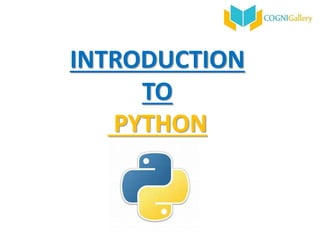
Recommended
Recommended
More Related Content
What's hot
What's hot (20)
Basic Concepts of OOPs (Object Oriented Programming in Java)

Basic Concepts of OOPs (Object Oriented Programming in Java)
Lesson 03 python statement, indentation and comments

Lesson 03 python statement, indentation and comments
Similar to Introduction to python
Similar to Introduction to python (20)
Training report 1923-b.e-eee-batchno--intern-54 (1).pdf

Training report 1923-b.e-eee-batchno--intern-54 (1).pdf
Introduction to python programming, Why Python?, Applications of Python

Introduction to python programming, Why Python?, Applications of Python
Python Book/Notes For Python Book/Notes For S.Y.B.Sc. I.T.

Python Book/Notes For Python Book/Notes For S.Y.B.Sc. I.T.
Recently uploaded
Recently uploaded (20)
On National Teacher Day, meet the 2024-25 Kenan Fellows

On National Teacher Day, meet the 2024-25 Kenan Fellows
ICT role in 21st century education and it's challenges.

ICT role in 21st century education and it's challenges.
Russian Escort Service in Delhi 11k Hotel Foreigner Russian Call Girls in Delhi

Russian Escort Service in Delhi 11k Hotel Foreigner Russian Call Girls in Delhi
Seal of Good Local Governance (SGLG) 2024Final.pptx

Seal of Good Local Governance (SGLG) 2024Final.pptx
Mixin Classes in Odoo 17 How to Extend Models Using Mixin Classes

Mixin Classes in Odoo 17 How to Extend Models Using Mixin Classes
Jual Obat Aborsi Hongkong ( Asli No.1 ) 085657271886 Obat Penggugur Kandungan...

Jual Obat Aborsi Hongkong ( Asli No.1 ) 085657271886 Obat Penggugur Kandungan...
This PowerPoint helps students to consider the concept of infinity.

This PowerPoint helps students to consider the concept of infinity.
Food safety_Challenges food safety laboratories_.pdf

Food safety_Challenges food safety laboratories_.pdf
Introduction to python
- 2. Content in this video… • Introduction of Python • Overview of Python • Organizations using Python • Python Applications in Various Domains • Python Installation
- 3. Introduction of Python • Python is a general-purpose interpreted, interactive, object-oriented, and high-level programming language. • It was created by Guido van Rossum during 1985- 1990. • Like Perl, Python source code is also available under the GNU General Public License (GPL).
- 4. Overview of python • Python is Interpreted • Python is Interactive • Python is Object-Oriented • Python is a Beginner's Language
- 5. Features of Python Easy-to-learn Easy-to-read Easy-to-maintain A broad standard library Interactive Mode Portable Extendable Databases GUI Programming Scalable
- 6. Organizations using python • Google: server side official language • Facebook: third most popular language at the social media giant • Instagram: running the world’s largest deployment of the Django web framework, which is written entirely in Python. • Spotify: music streaming giant is a huge proponent of Python • Netflix: Netflix uses Python in a very similar manner to Spotify. • Dropbox: cloud based storage system uses Python in its desktop client. • Reddit: Software backbone
- 7. Python applications in various domains • Web Development • Game Development • Machine Learning and Artificial Intelligence • Data Science and Data Visualization • Desktop GUI • Web Scraping Applications • Business Applications • Audio and Video Applications • CAD Applications • Embedded Applications
- 8. Installation • Presently the version in use is Python 3.x • But you can also use Python 2.x ,like 2.7..etc .This depends on your system and your interest. •To download the Python interpreter go to the site http://www.python.org/downloads and click on the suitable icon • From the website you can download the suitable version based – OS (whether the OS is Windows ,MacOS or Linux) – the Processor 32 bit or 64 bit. • For ex: if you are using 64-bit Windows system ,you are likely to download Windowsx86-64MSI Installer. • click on the link and download and install the Python Interpreter.
- 9. Step-1
- 10. Step-2
- 11. Step-3
- 12. Step-4
- 13. Step-5
- 14. Step-6 • Click on “start menu” • Go to “Programs” • Check for “Python 3.7” • Click on “IDLE(Python 3.7.4 64-bit)”
- 15. • This Python shell allows us to use Python in interactive mode. • The shell waits for a command from the user ,executes it and returns the result.
- 16. Python Interfaces • IDLE – a cross-platform Python development environment • PythonWin – a Windows only interface to Python • Python Shell – running 'python' from the Command Line opens this interactive shell • For the exercises, we'll use IDLE, but you can try them all and pick a favorite 16
- 17. IDLE •The only thing to do is that we have to launch the IDLE program . • While the Python shell allows the user to work in interactive mode, the Idle allows to write the code and save it with .py extension. For Ex: myProg_py. • This file is known as Python script. • Once the program is saved ,it can be executed either by clicking the Run module or F5. • If there are no errors you observe the results.