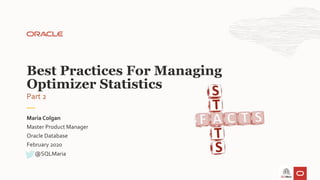
Part2 Best Practices for Managing Optimizer Statistics
- 1. Master Product Manager Oracle Database February 2020 Maria Colgan Best Practices For Managing Optimizer Statistics @SQLMaria Part 2
- 2. Safe harbor statement The following is intended to outline our general product direction. It is intended for information purposes only, and may not be incorporated into any contract. It is not a commitment to deliver any material, code, or functionality, and should not be relied upon in making purchasing decisions. The development, release, timing, and pricing of any features or functionality described for Oracle’s products may change and remains at the sole discretion of Oracle Corporation. 2 Confidential – © 2020 Oracle
- 3. 3 • What statistics do I actual need? • How should I gather statistics? • What sample size should I use? • When should I gather statistics? • Should I use the auto stats job? • What statistics don’t I need? • How do I speed up statistics gathering? Common Statistics Questions and Fears
- 4. 4 • Best practice recommendations work for ~80% of systems 90% of the time • There are always exceptions • Your goal should be to provide the optimizer a representative set of stats Warning on Best Practices • Indicates a recommendation • Indicates a warning of potential size effects • To help you navigate this presentation:
- 5. DATA DICTIONARY OPTIMIZER STATISTICS Index Table Column System PROMO_PK Index PROMOTIONS Table Execution plan Optimizer CPU & IO Optimizer Statistics PROMO_I D PROMO_NAME … PROMO_DATE 1 Promo_1 … 15-NOV-98 2 Promo_1 … 31-DEC-98
- 6. 6 5 4 3 2 1 Statistics Gathering Performance When to Gather Statistics Additional Statistics What Basic Statistics to Gather How to Gather Statistics AGENDA 6 When Not to Gather 7 Other Types of Statistics
- 7. • Oracle automatically collect statistics for all database objects, which are missing statistics or have stale statistics • The stats gathering AutoTask runs during a predefined maintenance window • Internally prioritizes the database objects • Both user schema and dictionary tables • Objects that need updated statistics most are processed first • Controlled by DBMS_AUTO_TASK_ADMIN package or Enterprise Manager • Monitor using DBA_AUTOTASK_* views Automatic Statistics Gathering How to gather statistics and fixed object stats from 12c onwards
- 8. • Starting in 12c there is a new Multitenant architecture • Each PDB has its own stats gathering autotask & its own maintenance window (default all same time) • From 12.2 onwards use AUTOTASK_MAX_ACTIVE_PDBS to control how many PDBs can run autotasks concurrently (Default 2) • Use ENABLE_AUTOMATIC_MAINTENANCE_PDB to disable the maintenance window at the PDB level (Default TRUE) Automatic Statistics Gathering in a PDB environment How to gather statistics CRMPricing Retail PDB CDB NOTE: From 20c onward Multitenant architecture is the only supported architecture
- 9. ANALYZE command is deprecated • DO NOT USE • Only good for row chaining The GATHER_*_STATS procedures take 13 parameters • Ideally you should only set the first 2-3 parameters - SCHEMA NAME - TABLE NAME - PARTITION NAME Use DBMS_STATS Package How to gather statistics
- 10. Your gather statistics commands should be this simple BEGIN dbms_stats.Gather_database_stats(); END; / BEGIN dbms_stats.Gather_schema_stats('SH'); END; / BEGIN dbms_stats.Gather_table_stats('SH', 'SALES'); END; / Use DBMS_STATS Package How to gather statistics
- 11. Occasionally default parameter values may need to change For example - features not automatically on by default • Incremental Statistics - Ability to accurate generate global statistics from partition level statistics - Controlled by the parameter INCREMENTAL (default is FALSE) • Concurrent Statistics Gathering - Ability to gather statistics on multiple objects concurrently under a GATHER_SCHEMA_STATS command - Controlled by the parameter CONCURRENT (default is FALSE) Changing default parameter values for gathering statistics How to gather statistics
- 12. Can change the default value at the global level • DBMS_STATS.SET_GLOBAL_PREFS • This changes the value for all existing objects and any new objects BEGIN dbms_stats.Set_global_prefs('INCREMENTAL', 'TRUE'); END; / Can change the default value at the table level • DBMS_STATS.SET_TABLE_PREFS Changing default parameter values for gathering statistics How to gather statistics
- 13. Can change the default value at the schema level • DBMS_STATS.SET_SCHEMA_PREFS • Current objects in the schema only • New objects pick up global preferences Can change the default value at the database level • DBMS_STATS.SET_DATABASE_PREFS • Current objects in the Database only • New objects pick up global preferences Changing default parameter values for gathering statistics How to gather statistics
- 14. The following parameter defaults can be changed: • APPROXIMATE_NDV_ALGORITHM • AUTO_STATS_EXTENSIONS • AUTOSTATS_TARGET* • CASCADE • CONCURRENT* • DEGREE • ESTIMATE_PERCENT • GLOBAL_TEMP_TABLE_STATS* • GRANULARITY • INCREMENTAL • INCREMENTAL_LEVEL** • INCREMENTAL_STALENESS • METHOD_OPT • NO_INVALIDATE • OPTIONS • PERFERENCE_OVERRIDES_PARAMETER • PUBLISH • STALE_PERCENT • STAT_CATEGORY* • TABLE_CACHED_BLOCKS • WAIT_TIME_TO_UPDATE_STATS* * Parameters that can only be set at a Global level **Parameter that can only be set at a table level Changing default parameter values for gathering statistics How to gather statistics
- 15. Hierarchy for parameter values How to gather statistics DBMS_STATS.GATHER_*_STATS Parameter hierarchy Parameter values explicitly specified in the gather statistics command Table level preferences Global preferences
- 16. # 1 most commonly asked question “What sample size should I use?” Controlled by ESTIMATE_PRECENT parameter From 11g onwards use default value AUTO_SAMPLE_SIZE • New hash-based algorithm • Speed of a 10% sample • Accuracy of 100% sample Sample size How to gather statistics More info in the following paper http://dl.acm.org/citation.cfm?id=1376721
- 17. HowAUTO_SAMPLE_SIZE works How to gather statistics TABLE In-memory hash table space for ~ 16K distinct values Apply hash function to each value
- 18. In-memory hash table space for ~ 16K distinct values Split Level 0 Apply hash function to each value Split Level 1 TABLE How AUTO_SAMPLE_SIZE works How to gather statistics
- 19. Split Level 2 NDV = 2^split_level TABLE How AUTO_SAMPLE_SIZE works How to gather statistics
- 20. Speed of a 10% sample Accuracy of 100% sample HowAUTO_SAMPLE_SIZE performs How to gather statistics Run Num AUTO_SAMPLE_SIZE 10% SAMPLE 100% SAMPLE 1 00:02:21.86 00:02:31.56 00:08:24.10 2 00:02:38.11 00:02:49.49 00:07:38.25 3 00:02:39.31 00:02:38.55 00:07:37.83 Column Name NDV with AUTO_SAMPLE_SIZE NDV with 10% SAMPLE NDV with 100% SAMPLE C1 59852 31464 60351 C2 1270912 608544 1289760 C3 768384 359424 777942
- 21. 21 5 4 3 2 1 Statistics Gathering Performance When to Gather Statistics Additional Statistics What Basic Statistics to Gather How to Gather Statistics AGENDA 6 When Not to Gather 7 Other Types of Statistics
- 22. By default the following basic table & column statistic are collected either during a CTAS or IAS command* or via a DBMS_STATS.GATHER_*_STATS command : • Number of Rows++ • Number of blocks++ • Average row length • Min / Max values of a column++ • Number of distinct values • Number of nulls in column What basic statistics to collect *Online statistics gather possible from Oracle Database 12cR1 ++ Real-time statistics gather possible from 19c onwards on Exadata & Cloud Table Statistics
- 23. Index statistics are automatically gathered during creation and maintained by DBMS_STATS.GATHER_*_STATS commands Index statistics include: • Number of leaf blocks • Branch Levels • Clustering factor Basic index statistics collected by Oracle Root Block Branch Block Leaf Block Index Statistics
- 24. Basic index statistics collected by Oracle Root Block Branch Block Leaf Block Table Database Block Database Block Database Block Low Clustering Factor Index statistics are automatically gathered during creation and maintained by DBMS_STATS.GATHER_*_STATS commands Index statistics include: • Number of leaf blocks • Branch Levels • Clustering factor Index Statistics
- 25. Basic index statistics collected by Oracle Root Block Branch Block Leaf Block Table Database Block Database Block Database Block High Clustering Factor Index statistics are automatically gathered during creation and maintained by DBMS_STATS.GATHER_*_STATS commands Index statistics include: • Number of leaf blocks • Branch Levels • Clustering factor Index Statistics
- 26. • Histograms tell the Optimizer about the data distribution in a Column • Creation controlled by METHOD_OPT parameter • Default create histogram on any column that has been used in the WHERE clause or GROUP BY of a statement and has a data skew • Relies on column usage information gathered at compilation time and stored in SYS.COL_USAGE$ • Four types of histograms Histograms What basic statistics to collect • Height balanced • Hybrid • Frequency • Top-Frequency
- 27. • A frequency histogram is only created if the number of distinct values in a column (NDV) is less than 254 values • Each distinct value will have it own bucket Frequency histograms (FREQUENCY) Histograms Frequency histogram
- 28. Step 1: SELECT job_id FROM employees ORDER BY job_id; Creating a frequency histogram JOB_ID ========== AC_ACCOUNT AC_MGR AD_ASST AD_PRES AD_VP AD_VP FI_ACCOUNT FI_ACCOUNT :
- 29. Step2 : Allocate a histogram buckets for each pf the job_ids listed Creating a frequency histogram Bucket 1 has end point AC_ACCOUNT Bucket 2 has end point AC_MGR Bucket 3 has end point AD_ASST Bucket 4 has end point AD_PRES Bucket 5 has end point AD_VP Bucket 6 has end point AD _VP Bucket 7 has end point FI_ACCOUNT Bucket 8 has end point FI_ACCOUNT JOB_ID ========== AC_ACCOUNT AC_MGR AD_ASST AD_PRES AD_VP AD_VP FI_ACCOUNT FI_ACCOUNT : Take Note of the Bucket # that have duplicated end point values
- 30. Step3 : Compress duplicate buckets to reduce the bucket count to 254 or less Creating a frequency histogram Bucket 1 has end point AC_ACCOUNT Bucket 2 has end point AC_MGR Bucket 3 has end point AD_ASST Bucket 4 has end point AD_PRES Bucket 6 has end point AD _VP Bucket 11 has end point FI_ACCOUNT JOB_ID ========== AC_ACCOUNT AC_MGR AD_ASST AD_PRES AD_VP FI_ACCOUNT : NOTE: the column named endpoint_number in USER_HISTOGRAMS is the bucket number
- 31. How Optimizer uses frequency histograms Histograms SELECT * FROM employee WHERE job_id = 'AD_VP'; Cardinality estimate = #rows X # buckets value is in total # of buckets 107 X 2 2 107 = = EmployeeTable LAST_NAM E EMP_ID JOB_ID GEITZ 206 AC_ACCT HIGGINS 205 AC__MGR WHALEN 200 AD_ASST KING 100 AD_PRES KOCHHAR 101 AD_VP DE HAAN 102 AD_VP Number of buckets calculated by finding the bucket number for value and subtracting the previous bucket number (6-4 = 2)
- 32. ATop-Frequency histogram created if less than 254 distinct values account for 99.9% of the entries in a column & AUTO_SAMPLE_SIZE is used Top-Frequency Histograms - Starting in 12c Histograms Frequency histogramTop-Frequency histogram 1
- 33. • Traditionally a frequency histogram is only created if NDV < 254 • But if a small number of values occupies most of the rows (>99% rows) • Creating a frequency histograms on that small set of values is very useful even though NDV is greater than 254 • Ignores the unpopular values to create a better-quality histogram for popular values • Built using the same technique used for frequency histograms • Only created with AUTO_SAMPLE_SIZE Top Frequency (TOP-FREQUENCY) Histograms
- 34. • Imagine we have store that sells Christmas decorations • Majority of our sales take place from Nov – Jan • But some small number of sales are made throughout the year Top Frequency Histogram Example TIME_ID column perfect candidate for top-frequency histogram
- 35. • A height balanced histogram is created if the number of distinct values in a column (NDV) is greater than 254 values • Goal is to put an even number of rows in each of the 254 buckets Height balanced histograms (HEIGHT BALANCED) Histograms Height balanced histogram
- 36. Step 1: SELECT cust_city_id FROM customers ORDER BY cust_city_id; Creating a height-balance histogram Row count CUST_CITY_ID 1 51040 2 51040 : : 219 51043 : : 5256 51166 : : 5475 51166 : : 55500 52531
- 37. Step 2: Assign an equal number of rows per bucket Creating a height-balance histogram Row count CUST_CITY_ID 1 51040 2 51040 : : 219 51043 Bucket 1 has end point 51043 : : 5256 51166 Bucket 24 has end point 51166 : : 5475 51166 Bucket 25 has end point 51166 : : 55500 52531 Bucket 254 has end point 52531 Number of rows per bucket: 55,500 / 254 = 218.5
- 38. Step 3: If endpoint of 1st bucket is not min value add 0 bucket Creating a height-balance histogram Row count CUST_CITY_ID 1 51040 Bucket 0 has end point 51040 2 51040 : : 219 51043 Bucket 1 has end point 51043 : : 5256 51166 Bucket 24 has end point 51166 : : 5475 51166 Bucket 25 has end point 51166 : : 55500 52531 Bucket 254 has end point 52531 But now we have 255 buckets instead of 254 How do we reduce it?
- 39. Step 4: Compress duplicate buckets Creating a height-balance histogram Row count CUST_CITY_ID 1 51040 Bucket 0 has end point 51040 2 51040 : : 219 51043 Bucket 1 has end point 51043 : : : : 5475 51166 Bucket 25 has end point 51166 : : 55500 52531 Bucket 254 has end point 52531
- 40. Information on histograms found in USER_HISTOGRAMS Monitoring histograms Not all 254 buckets used due to compression step Bucket 16 is missing because buckets 16 & 17 had the same endpoint value
- 41. A hybrid balanced histogram is created if the number of distinct values in a column (NDV) is greater than 254 values & AUTO_SAMPLE_SIZE is used Hybrid Histograms (HYBRID) - Starting in 12c Histograms Hybrid histogram 1
- 42. • Like height balanced histogram hybrids are created if the NDV >254 • Store the actual frequencies of bucket endpoints in histograms • No value allowed to spill over multiple buckets • More endpoint values can be squeezed in a histogram • Achieves the same effect as increasing the # of buckets • Only created with AUTO_SAMPLE_SIZE Hybrid Histograms (HYBRID) - Starting in 12c Histograms
- 43. Step 1: SELECT row_num, time_id FROM sales ORDER BY 2; Hybrid Histogram Example ROWNUM TIME_ID 1 02-JAN-98 2 03-JAN-98 3 05-JAN-98 4 05-JAN-98 5 06-JAN-98 6 09-JAN-98 7 09-JAN-98 8 09-JAN-98 9 10-JAN-98 10 10-JAN-98 : : There are 960 rows in the sales table Automatically created histograms have 254 buckets That is 3.77 rows per bucket
- 44. ROWNUM TIME_ID BUCKET INFORMATION FREQUENCY OF ENDPOINT 1 02-JAN-98 Bucket 1 has end point 02-JAN-98 1 2 03-JAN-98 3 05-JAN-98 4 05-JAN-98 5 06-JAN-98 6 09-JAN-98 7 09-JAN-98 8 09-JAN-98 9 10-JAN-98 10 10-JAN-98 : : Step 2: Assign roughly an equal number of rows per bucket Hybrid Histogram Example Bucket 5 has end point 06-JAN-98 1 Bucket 10 has end point 10-JAN-98 2
- 45. • No two buckets have the same endpoint • Frequency of endpoint values recorded in new column called Endpoint Repeat Count Monitoring Hybrid Histogram Example : Number of occurrences of the endpoint value in the sample
- 46. • Popular values in height-balance are the endpoint for two or more buckets • Popular values in hybrid are the endpoint of a bucket • Formulas used are: Height-balanced: Number of endpoint buckets X #rows in table Total number of buckets Hybrid: Endpoint Frequency X #rows in table Max buckets Optimizer used two different formulas depend on the popularity of the value How the Optimizer uses Height-balanced & Hybrid histograms
- 47. • Non-popular value means values that are the endpoint for only one bucket on a height-balance histogram or are not an endpoint at all • Formula used is: DENSITY X number of rows in the table NOTE: Density from 10.2.0.4 is calculated on the fly based on histogram information and is not the value show in USER_HISTOGRAMS Optimizer used two different formulas depend on the popularity of the value How the Optimizer uses Height-balanced & Hybrid histograms
- 48. Popular values use Height-Balance histogram information How the Optimizer uses histograms SELECT Count(*) FROM sales WHERE cust_id = 22300; COUNT(*) ------------- 5 Cardinality estimate: Number of endpoint buckets X number of rows in table total number of buckets 2 X 960 = 7.71 = 8 249
- 49. Popular values use Hybrid histogram information How the Optimizer uses histograms SELECT Count(*) FROM sales WHERE cust_id = 22810; COUNT(*) ------------- 5 Cardinality estimate: Endpoint Frequency X number of rows in the table Max buckets 5 X 960 = 5 960
- 50. Non-popular values use density How the Optimizer uses histograms SELECT Count(*) FROM sales WHERE cust_id = 200; COUNT(CUST_ID) -------------- 2 Cardinality estimate: DENSITY X number of rows 0.00104 X 960
- 51. Histograms have a bad reputation Why people hate histograms How to gather statistics WHY? They can cause instability They can increase the time to gather statistics
- 52. Two main cause of instability with Histograms 1. Bind peeking interacts with histograms 2. Nearly popular values Why people hate histograms How to gather statistics Adaptive Cursor Sharing introduced in 11gR2 helps relieve a lot of the problems caused by bind peeking and histograms
- 53. • Share the plan when binds values are “equivalent” • Plans are marked with selectivity range • If current bind values fall within range, they use the same plan • Create a new plan if binds are not equivalent • Generating a new plan with a different selectivity range • Controlled by init.ora parameter _optim_peek_user_binds • Monitoring - V$SQL has 2 new columns • IS_BIND_SENSITIVE - Optimizer believes the plan may depend on the value of bind • IS_BIND_AWARE - Multiple execution plans exist for this statement • Can force bind awareness via the BIND_AWARE hint Adaptive Cursor Sharing Solutions for bind peeking and histograms
- 54. Applications that only have statements with binds • Drop histogram using DBMS_STATS.DELETE_COL_STATS • Use DBMS_STATS.SET_PARM to change default setting for method_opt parameter to prevent histogram from being created • Re-gather statistics on the table without histogram Applications that have statements with bind and literals • Switch off bind peeking _optim_peek_user_binds = false Prior to 11gR2 Solutions for bind peeking and histograms
- 55. Two main cause of instability with Histograms 1. Bind peeking interacts with histograms 2. Nearly popular values Why people hate histograms How to gather statistics Nearly popular values are classified as non-popular values that means their cardinality estimates is based on a density calculation, which is not always accurate enough for them • To get an accurate cardinality estimate use dynamic sampling • OR …
- 56. Nearly popular value means the value is classified as non-popular but the density calculation is not accurate for them Cardinality estimates is based on a density calculation Nearly popular values Same estimate used as for non-popular. Here density is not good enough to get accurate cardinality estimate
- 57. To get an accurate cardinality estimate for nearly popular values use dynamic sampling Solution 1 dynamic sampling Nearly popular values
- 58. If hints aren’t possible and stability is a priority drop the histogram BEGIN dbms_stats.Delete_column_stats(ownname=>'SH', tabname=>'CUSTOMERS', - colname=>'CUST_CITY_ID', col_stat_type=>'HISTOGRAM'); END; / BEGIN dbms_stats.Set_table_prefs('SH', 'CUSTOMERS', 'METHOD_OPT', - 'FOR ALL COLUMNS SIZE AUTO, FOR COLUMNS SIZE 1 CUST_CITY_ID'); END; / Solution 2 Drop the Histogram Nearly popular values
- 59. 59 5 4 3 2 1 Statistics Gathering Performance When to Gather Statistics Additional Statistics What Basic Statistics to Gather How to Gather Statistics AGENDA 6 When Not to Gather 7 OtherTypes of Statistics
- 60. Two types of Extended Statistics • Column groups statistics - Useful when multiple column from the same table are used in where clause predicates • Expression statistics - Useful when a column is used as part of a complex expression in where clause predicate Can be manually or automatically created Automatically maintained when statistics are gathered on the table When table and column statistics are not enough Additional statistics
- 61. 61 Extended Statistics – column group statistics SELECT * FROM vehicles WHERE model = '530xi' AND color = 'RED’; MAKE MODEL COLOR ------ ------ ------ BMW 530xi RED Vehicles Table (12 ROWS) MAKE MODEL COLOR BMW 530xi RED BMW 530xi BLACK BMW 530xi SILVER TESLA P85D GRAY : : : PORSCHE 911 RED Cardinality #ROWS * 1 * 1 12 * 1 * 1 1 NDV c1 NDV c2 4 3 = = =
- 62. 62 Extended Statistics – column group statistics SELECT * FROM vehicles WHERE model = '530xi' AND make = ’BMW’; MAKE MODEL COLOR ------ ------ ------ BMW 530xi RED Vehicles Table (12 ROWS) MAKE MODEL COLOR BMW 530xi RED BMW 530xi BLACK BMW 530xi SILVER TESLA P85D GRAY : : : PORSCHE 911 RED Cardinality #ROWS * 1 * 1 12 * 1 * 1 1 NDV c1 NDV c2 4 3 = = =
- 63. Create extended statistics on the MODEL & MAKE columns using the CREATE_EXTENDED_STATS function in the DBMS_STATS package New Column with system generated name Extended Statistics – column group statistics
- 64. 64 Extended Statistics – column group statistics SELECT * FROM vehicles WHERE model = '530xi' AND make = ’BMW’; MAKE MODEL COLOR ------ ------ ------ BMW 530xi RED Vehicles Table (12 ROWS) MAKE MODEL COLOR BMW 530xi RED BMW 530xi BLACK BMW 530xi SILVER TESLA P85D GRAY : : : PORSCHE 911 RED Cardinality calculated using column group statistics
- 65. 65 Extended Statistics – expression statistics solution SELECT * FROM Customers WHERE UPPER(CUST_NAME) = 'SMITH'; Customers Table (55,500 ROWS) CUST_ID NAME EMAIL 00001 Smith Smith@... 00002 Jones Jones@.... 00003 Colgan Colgan@... 00004 Lewis Lewis@... : : : 55500 Baer Baer@... • Optimizer doesn’t know how function affects values in the column • Optimizer guesses the cardinality to be 1% of rows Cardinality estimate is 1% of the rows
- 66. Extended Statistics – expression statistics solution New Column with system generated name
- 67. 1. Start column group usage capture BEGIN dbms_stats.Seed_col_usage(NULL, NULL, 300); END; / Automatic column group detection Extended Statistics Switches on monitoring for 300 seconds or the next 5 minutes. Any statement executed will be monitored for columns used in the where and group by clauses
- 68. Directives are additional information used during optimization to generate a plan • For example, when tableT1 is joined toT2 use dynamic statistics to get accurate cardinality estimate • Directives are collected on query expressions not at a statement level - Allows for directives to be used for multiple statements • Persisted on disk in the SYSAUX tablespace • Managed using the new package DBMS_SPD • Column group statistics can be automatically created via directives Automatic Creation via SQL Plan Directives in 12c Extended Statistics
- 69. By default in 12.1 directives were always created & used • Use of directive and the automatic creation of column groups is controlled by the parameter OPTIMIZER_ADAPTIVE_FEATURES (default value is TRUE) From 12.2 onward directives are always created but not always used • Use of SQL Plan Directives by the Optimizer is controlled by the parameter OPTIMIZER_ADAPTIVE_STATISTICS (default value is FALSE) • To have column group statistics automatically created based on directives set the DBMS_STATS preference AUTO_STAT_EXTENSIONS to ON (default value is OFF) Automatic Creation via SQL Plan Directives in 12c and Beyond Extended Statistics
- 70. 70 5 4 3 2 1 Statistics Gathering Performance When to Gather Statistics Additional Statistics What Basic Statistics to Gather How to Gather Statistics AGENDA 6 When Not to Gather 7 OtherTypes of Statistics
- 71. • Oracle automatically collect statistics for all database objects, which are missing statistics or have stale statistics • AutoTask run during a predefined maintenance window • Internally prioritizes the database objects • Both user schema and dictionary tables and fixed objects from 12c onwards • Objects that need updated statistics most are processed first • Controlled by DBMS_AUTO_TASK_ADMINpackage or via Enterprise Manager Automatic Statistics Gathering When to gather statistics
- 73. If you want to disable auto job for application schema leaving it on forOracle dictionary tables The scope of the auto job is controlled by the global preference AUTOSTATS_TARGET Possible values are • AUTO Oracle decides what tables need statistics (Default) • All Statistics gathered for all tables in the system • ORACLE Statistics gathered for only the dictionary tables Automatic Statistics Gathering Let Oracle take care of itself • Remember use ENABLE_AUTOMATIC_MAINTENANCE_PDB to disable the maintenance window at the PDB level
- 74. • Starting in 12c statistics gathered as part of the direct path load operations • CreateTable As Select or Insert As Select commands • Most essential statistics available directly after load • No additional table scan required to gather statistics • All internal maintenance operations that use CTAS benefit from this • Note only occurs on IAS if table is empty • Remaining statistics gathering is deferred until Auto StatsTask Online Statistics Gathering Note: Histograms are not created as they require an additional scan of the data Use _optimizer_gather_stats_on_load_hist to enable histogram collection
- 75. 75 • Gather statistics as part of conventional DML (Insert/update/merge) • Statistics gathered during DML needs to be fast with negligible overhead • Only most essential stats are gathered to avoid catastrophic SQL execution plan performance regressions (e.g. avoiding out-of-range conditions) • Min, Max, num_rows, etc. • Gathering of remaining statistics is deferred • Automatic statistics gathering job still kicks in as needed Real-Time Statistics
- 76. After a large data load • Include gathering statistics as part of the ETL or ELT process If trickle loading into a partition table • Used dbms_stats.Copy_table_stats() - Copies stats from source partition - Adjust min & max values for partition column ◦ Both partition & global statistics* - Copies statistics of the dependent objects ◦ Columns, local (partitioned) indexes* etc. If the Auto Statistics Gather Job is not suitable When to gather statistics Note*: By default global statistics are not adjusted. You must set the FLAGS parameter of the DBMS_STATS.COPY_TABLE_STATS to 8 for global stats to be adjusted. Global indexes statistics are never adjusted Feb 1st 2020 … Feb 12th 2020 Feb 13th 2020 Partitioned Table
- 77. 77 5 4 3 2 1 Statistics Gathering Performance When to Gather Statistics Additional Statistics What Basic Statistics to Gather How to Gather Statistics AGENDA 6 When Not to Gather 7 OtherTypes of Statistics
- 78. Four options to speed up statistics gathering • Intra object using parallel execution • Inter object using concurrency • The combination of Inter and Intra object • Incremental statistics gathering for partitioned tables How to speed up statistics gathering Statistics gathering performance
- 79. • Controlled by GATHER_*_STATS parameter DEGREE • Default is to use parallel degree specified on object • If set to AUTO Oracle decide parallel degree used • Works on one object at a time Intra object using parallel execution Statistics gathering performance
- 80. Customers table has a degree of parallelism of 4 4 parallel server processes will be used to gather stats Intra object using parallel execution Statistics gathering performance P4 P3 P2 P1 Customers Table
- 81. dbms_stats.Gather_table_stats('SH', 'SALES'); Intra object using parallel execution Statistics gathering performance The statistics gather procedure on each individual partition operates in parallel BUT the statistics gathering procedures won’t happen concurrently Each individual partition will have statistics gathered one after the other P4 P3 P2 P1Feb 11th 2020 Feb 12th 2020 Feb 13th 2020 Sales Table
- 82. • Gather statistics on multiple objects at the same time • Controlled by DBMS_STATS preference, CONCURRENT • Uses Database Scheduler and Advanced Queuing • Number of concurrent gather operations controlled by JOB_QUEUE_PROCESSES parameter • Each gather operation can still operate in parallel Inter object Statistics gathering performance
- 83. Intra object statistics gathering for SH schema Statistics gathering performance A separate statistics gathering job is created for each table and each partition in the schema Level 1 contain statistics gathering jobs for all non-partitioned tables and a coordinating job for each partitioned table Level 2 contain statistics gathering jobs for each partition in the partitioned tables dbms_stats.Gather_schema_stats(’SH');
- 84. dbms_stats.Gather_schema_stats('SH'); Inter and intra working together for partitioned objects Statistics gathering performance The number of concurrent gathers is controlled by the parameter JOB_QUEUE_PROCESSES In this example it is set to 3 Remember each concurrent gather operates in parallel In this example the parallel degree is 4 Feb 10th 2020 Feb 11th 2020 Feb 12th 2020 Sales Table
- 85. Typically gathering statistics after a bulk load into one partition would causes a full scan of all partitions to gather global table statistics • Extremely time consuming With Incremental Statistic gather statistics for touched partition(s) ONLY • Table (global) statistics are accurately built from partition statistics • Reduce statistics gathering time considerably • Controlled by INCREMENTAL preference Incremental statistics gathering for partitioned tables Statistics gathering performance
- 86. Incremental Statistics Gathering 1. Partition level stats are gathered & synopsis created 2. Global stats generated by aggregating partition level statistics and synopsis Sysaux Tablespace Feb 9th 2020 Feb 10th 2020 Feb 11th 2020 Sales Table Feb 12th 2020 Feb 13th 2020
- 87. Incremental Statistics Gathering Sysaux Tablespace Feb 9th 2020 Feb 10th 2020 Feb 11th 2020 Sales Table Feb 12th 2020 Feb 13th 2020 Feb 14th 2020 3. A new partition is added to the table & Data is Loaded 4. Gather partition statistics for new partition 5. Retrieve synopsis for each of the other partitions from Sysaux 6. Global stats generated by aggregating the original partition synopsis with the new one
- 88. Incremental statistics have a bad reputation Why some people hate incremental statistics Incremental Statistics Gathering WHY? Originally, they were bloated and slow
- 89. How expensive is the creation of a synopsis? Incremental Statistics Gathering Feb 9th 2020 Feb 10th 2020 Feb 11th 2020 Sales Table Feb 12th 2020 Feb 13th 2020 feb 14th 2020 Synopsis can now be created in two ways • Adaptive Sampling - Database uses an adaptive sampling algorithm which provide very accurate results, but the resulting synopsis can be large • Hyperloglog - Database uses the hyperloglog algorithm which offers similar accuracy of adaptive sampling but requires significantly less memory as the synopsis size is greatly reduce • It is possible to have both types on one table Control by the new DBMS_STATS preference APPROXIMATE_NDV_ALGORITHM
- 90. • Number of rows is a factor of the # of columns, partitions & NDV per column • One entry for each column, for each partition How expensive is the creation Adaptive Statistics synopsis? Incremental Statistics Gathering
- 91. • No rows are store in the WRI$_OPTSTAT_SYNOPSIS$ • One entry for each column, for each partition How expensive is the creation Hyperloglog synopsis? Incremental Statistics Gathering
- 92. How expensive is the creation Hyperloglog synopsis? Incremental Statistics Gathering Only binary representation of NDV stored for each column in each partition
- 93. 93 • During data load some rows often going into the older partitions • In 11g any DML on older partitions triggered partition statistics to be re-gathered • New DBMS_STATS preference INCREMENTAL_STALENESS • When set to USE_STALE_PERCENT, DML on less than 10% of rows in older partitions will not trigger re-gather • When set to USE_LOCKED_STATS, locked partitions stats are never considered stale, regardless of DML changes • When set to ALLOW_MIXED_FORMAT, adaptive statistics & hyperloglog synopsis can exist on the same table What happens if data changes in one of the existing partitions? Incremental Statistics Gathering Feb 9th 2020 Feb 10th 2020 Feb 11th 2020 Sales Table Feb 12th 2020 Feb 13th 2020 feb 14th 2020
- 94. 94 What happens if you do a partition exchange load? Incremental Statistics Gathering 1. Create external table for flat files 2. Use CTAS command to create non-partitioned table Feb 14th 2020 4. Gather Statistics Sept 9th 2017 Sept 10th 2017 Sept 11th 2017 Sept 12th 2017 Sept 13th 2017 Sept 14th 2017 Feb 9th 2020 Feb 10th 2020 Feb 11th 2020 Sales Table Feb 12th 2020 Feb 13th 2020 3. Alter table Sales exchange partition Sept_14_2020 with table tmp_sales feb 14th 2020
- 95. 95 What happens if you do a partition exchange load? Incremental Statistics Gathering 1. Create external table for flat files 2. Use CTAS command to create non-partitioned table Feb 14th 2020 Sept 9th 2017 Sept 10th 2017 Sept 11th 2017 Sept 12th 2017 Sept 13th 2017 Sept 14th 2017 Feb 9th 2020 Feb 10th 2020 Feb 11th 2020 Sales Table Feb 12th 2020 Feb 13th 2020 5. Alter table Sales exchange partition Sept_14_2020 with table tmp_sales feb 14th 2020 3. Set INCREMENTAL to true & INCREMENTAL_LEVEL to TABLE 4. Gather Statistics
- 96. 96 5 4 3 2 1 Statistics Gathering Performance When to Gather Statistics Additional Statistics What Basic Statistics to Gather How to Gather Statistics AGENDA 6 When Not to Gather 7 OtherTypes of Statistics
- 97. Volatile Tables • Volume of data changes dramatically over a period of time • For example orders queue table - Starts empty, orders come in, order get processed, ends day empty GlobalTempTables* • Application code stores intermediate result • Some session have a lot of data, some have very little Intermediate work tables • Written once, read once and then truncated or deleted • For example part of an ETL process When not to gather statistics * Not the case in Oracle Database 12c
- 98. • Data volume changes dramatically over time • When is a good time to gather statistics? • Gather statistics when the table has a representative data volume • Lock statistics to ensure statistics gathering job does not over write representative statistics Volatile tables When not to gather statistics
- 99. Often seen as part of an ETL process Written once, read once, and then truncated or deleted When do you gather statistics? Don’t gather statistics it will only increase ETL time Use Dynamic sampling • Add dynamic sampling hint to SQL statements querying the intermediate table Intermediate work tables When not to gather statistics
- 100. Add dynamic sampling hint or set it at the session or system level SELECT /*+ dynamic_sampling(c 2) */ c.* FROM customers_staging_tab c WHERE cust_address_change = ‘Y’; Intermediate work tables When not to gather statistics
- 101. • Traditionally statistics gathered on GTT were shared by all sessions • Share statistics are not always optimal • Now each session can have its own version of statistics forGTT • Controlled by new preference GLOBAL_TEMP_TABLE_STATS • Default value is SESSION (non shared) • To force sharing (as in 11g) set table preference to SHARED Overview Session private statistics for GTT
- 102. 102 5 4 3 2 1 Statistics Gathering Performance When to Gather Statistics Additional Statistics What Basic Statistics to Gather How to Gather Statistics AGENDA 6 When Not to Gather 7 OtherTypes of Statistics
- 103. • Dictionary Statistics • Fixed Object Statistics • System Statistics • Dynamic Sampling • Cloning databases Other types of statistics
- 104. • Statistics on dictionary tables • Maintained as part of the automatic statistics job - Set preference AUTOSTATS_TARGET to ORACLE to only gather Dictionary stats • Can be manually gather using - Dbms_stats.Gather_dictionary_stats - Set options to AUTO Dictionary statistics
- 105. • Fixed objects are the x$ tables and their indexes - v$ performance views built on top of them • NOT maintained as part of the automatic statistics task in 11g but in 12c* • Dynamic sampling not used on X$ tables when stats are missing or stale • Can be manually gathering using - dbms_stats.Gather_fixed_object_stats • X$ tables are transient so gather when representative workload is active • May need to be re-gathered after converting to a PDB from non-PDB Fixed object statistics * In 12c fixed object statistics are gathered as part of auto statistics gathering if they have not been previously collected!
- 106. • Information about hardware database is running on • NOT maintained as part of the automatic statistics job • Manually gathered using - dbms_stats.Gather_system_stats • Can be gathered with or without a workload • Default setting are recommended for most systems • For Exadata systems new “EXADATA” mode available System statistics Not recommend to mess with system statistics – defaults are generally best
Notas del editor
- Copyright: <a href='https://www.123rf.com/profile_gstockstudio'>gstockstudio / 123RF Stock Photo</a>
- Copyright: <a href='https://www.123rf.com/profile_Orla'>Orla / 123RF Stock Photo</a>
- In order for the Cost Based Optimizer to accurately determine the cost for an execution plan it must have information about all of the objects (tables and indexes) accessed in the SQL statement, and information about the system on which the SQL statement will be run. This necessary information is commonly referred to as Optimizer statistics. Understanding and managing Optimizer statistics is key to optimal SQL execution
- ORA 12012 Error on auto execute of job "SYS"."ORA$AT_OS_OPT_SY_<NN>
- ORA 12012 Error on auto execute of job "SYS"."ORA$AT_OS_OPT_SY_<NN>
- Approx_ndv algorithm - Specifies the synopsis generation algorithm Auto_stats_extensions - Controls the automatic creation of extensions when database statistics are gathered Global temp tables stats – Whether global temp tables will have shared or session level stats default is session level Incremental_level – Controls which synopses to collect when INCREMENTAL preference is set to TRUE. It takes the following values: Partition or table (for partition exchange) on a table perf Incremental_staleness - Specifies when a partition or subpartition is considered stale. This parameter takes an enumeration of values, such as 'USE_STALE_PERCENT' and 'USE_LOCKED_STATS'. Options - Determines the options parameter used in the GATHER_TABLE_STATS procedure which allows you to say GATHER_AUTO after a direct path load gather basic column stats Perference_overrides_parameter – Lets you override one or more values specified in a gather stats command Stat _category – Specifies which statistics to import or export, accepting multiple values separated by a comma. Values supported: object_stats or synopses Table cached blocks – estimates of the number of blocks cached in the buffer cache when calculating the indexing clustering factor Wait Time To Update stats - Specifies the number of minutes before timing out for locks and pins required for updating statistics. It accepts values in the range 0 to 65535. The default value is 15 minutes. The value 0 gets the locks and pins in no-wait mode.
- We create hash values for each value seen in a column. A hash value is a sequence of 1s and 0s, i.e., a binary value with length 64. -- Then we place values into the hash table H of size ~16k. -- Whenever the hash table is full, we split H into two. We do this by removing all values from H which has 1 at position split_level+1. We then increment split_level. -- We continue this process until we consume all values. Then, at the end, we approximate the number of distinct values as 2^split_level.
- We create hash values for each value seen in a column. A hash value is a sequence of 1s and 0s, i.e., a binary value with length 64. -- Then we place values into the hash table H of size ~16k. -- Whenever the hash table is full, we split H into two. We do this by removing all values from H which has 1 at position split_level+1. We then increment split_level. -- We continue this process until we consume all values. Then, at the end, we approximate the number of distinct values as 2^split_level.
- We create hash values for each value seen in a column. A hash value is a sequence of 1s and 0s, i.e., a binary value with length 64. -- Then we place values into the hash table H of size ~16k. -- Whenever the hash table is full, we split H into two. We do this by removing all values from H which has 1 at position split_level+1. We then increment split_level. -- We continue this process until we consume all values. Then, at the end, we approximate the number of distinct values as 2^split_level.
- Copyright: <a href='https://www.123rf.com/profile_ribah'>ribah / 123RF Stock Photo</a>
- the index clustering factor is a measure of how many I/Os the database would perform if it were to read every row in that table via the index in index order. If the rows of a table on disk are sorted in about the same order as the index keys, the database will perform a minimum number of I/Os on the table to read the entire table via the index. That is because the next row needed from an index key would likely be the next row in the table block as well. The query would not be skipping all over the table to find row after row—they are naturally next to each other on the block. Conversely, if the rows in the table are not in the same order on disk as the index keys—if the data is scattered—the query will tend to perform the maximum number of I/Os on the table, as many as one I/O for every row in the table.
- the index clustering factor is a measure of how many I/Os the database would perform if it were to read every row in that table via the index in index order. If the rows of a table on disk are sorted in about the same order as the index keys, the database will perform a minimum number of I/Os on the table to read the entire table via the index. That is because the next row needed from an index key would likely be the next row in the table block as well. The query would not be skipping all over the table to find row after row—they are naturally next to each other on the block. Conversely, if the rows in the table are not in the same order on disk as the index keys—if the data is scattered—the query will tend to perform the maximum number of I/Os on the table, as many as one I/O for every row in the table.
- the index clustering factor is a measure of how many I/Os the database would perform if it were to read every row in that table via the index in index order. If the rows of a table on disk are sorted in about the same order as the index keys, the database will perform a minimum number of I/Os on the table to read the entire table via the index. That is because the next row needed from an index key would likely be the next row in the table block as well. The query would not be skipping all over the table to find row after row—they are naturally next to each other on the block. Conversely, if the rows in the table are not in the same order on disk as the index keys—if the data is scattered—the query will tend to perform the maximum number of I/Os on the table, as many as one I/O for every row in the table.
- Real-Time Statistics Oracle Database automatically gathers online statistics during conventional DML operations. Statistics can go stale between execution of DBMS_STATS statistics gathering jobs. By gathering some statistics automatically during DML operations, the database augments the statistics gathered by DBMS_STATS. Fresh statistics enable the optimizer to produce more optimal plans.
- Adaptive sampling algorithm stores the actual hash value for every distinct value in every column Hyperloglog stores only the hash value of the NDV for each column for each partititon
- Adaptive sampling algorithm stores the actual hash value for every distinct value in every column Hyperloglog stores only the hash value of the NDV for each column for each partition
- Adaptive sampling algorithm stores the actual hash value for every distinct value in every column Hyperloglog stores only the hash value of the NDV for each column for each partition
- Automatically gathers fixed object statistics as part of automated statistics gathering if they have not been previously collected.
- Here are some additional resources