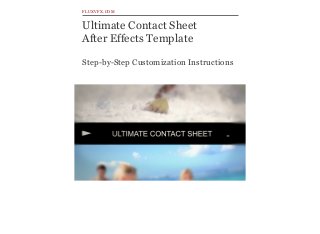
Ultimate Contact Sheet After Effects template Customization Tutorial
- 1. Ultimate Contact Sheet After Effects Template Step-by-Step Customization Instructions FLUXVFX.COM
- 2. INTRO Ultimate Contact Sheet Slideshow After Effects Template Display your beautiful photography with the Ultimate Contact Sheet template- the stylish and modern de- sign is perfect for any project- wedding, fashion, corpo- rate, or everyday life! Each of the 50 photos is it’s own animated scene so you can easily edit the timeline to use just what you need. Every animated photo scene can easily be switched from landscape to portrait orientation- that’s TWO dif- ferent animations in one scene! Just turn on the cam- era layer you need- Landscape or Portrait- and the tem- plate does all of the work for you. The Blur & Focus camera effects are on a single layer that can be turned off or moved in the timeline- no keyframes to mess with! Customize the length of the 4 video scenes by moving ONE layer marker! Select your ‘freeze frame’ for the end of the video then move your layer marker to the place in the timeline you ‘d like the video to stop playing. Easy to customize and update if you need to swap out a photo- simply check a box to display the numbered labels for all photos so you can easily find and replace images. After Effects Templates www.fluxvfx.com
- 3. Here’s what’s included: -50 Photo Scenes -4Video Scenes -Two Optional Text areas for each Scene -1 Closing Logo Scene -1 Closing Text Scene -3 Opening Text Scenes -3Video Scenes -2 Light Leaks video overlays -animated circle, square, and arrow animations -HD1080 -Adobe After Effects CS4 and newer versions -TRT: (02:17) Main Preview Montage Source files: -Ultimate-Contact-Sheet-Slideshow-template.aep, markings.psd, arrows.psd, (2) Light Leak quicktime movies with Alpha After Effects Templates www.fluxvfx.com
- 4. PROJECT CONTENTS: 'elements' folder: contains the source files used to make the animation including pre- comps, solids, and all source files Render Comp folder: Contains Final composition to be rendered. Replace Logo Here folder: Contains placeholder compositions for your photos Replace Photos Here folder: Contains placeholder compositions for your photos Replace Text Here folder: Contains all of the compositions to customize all text areas in the project ReplaceVideos Here folder: Contains video placeholder compositions Scenes folder: Contains compositions for all of the Scenes in the project After Effects Templates www.fluxvfx.com
- 5. Select the “Show Photo Numbers” layer in the Ultimate Contact Sheet slideshow Render Comp. In the Effects Controls panel check the box for “show photo numbers” to see numbers for all of the photos or un- check the box to hide the numbers. After Effects Templates www.fluxvfx.com How to Show/Hide Photo Numbers:
- 6. How To Replace Photos: In the Project Panel go to the “Replace Photos Here” folder. Double-click to open the “Replace Photo 01” composition. Turn off or delete the placeholder layer by clicking the eyeball icon or simply hit ‘delete’. 1 2 After Effects Templates www.fluxvfx.com
- 7. How To Replace Photos: Next, go to File/Import/File... Navigate to the folder with the photo you want to import. Hit “Open” to import your photo to the Project Panel. 3 4 After Effects Templates www.fluxvfx.com
- 8. How To Replace Photos: Drag & Drop the imported photo into the Replace Photo 01 composition timeline. With the photo layer selected, Hit S on your keyboard to bring up the layer’s Scale property, scrub left on the numbers to scale the layer down if needed. 5 6 After Effects Templates www.fluxvfx.com For Portrait(Vertically Oriented) photos: Hit R on your keyboard to bring up the layer’s Rota- tion property, type 90 in for the Rotation 7
- 9. How To Change Photo Frame Text: In the Project Panel open the Replace Text here folder, then Replace Text and Numbers on Frames/Photo Frames/ then double-click to open the Photo Frame 01 composition 1 After Effects Templates www.fluxvfx.com Double-Click on any text layer, the text will become highlighted and ready to be customized. 2 Go to the Character Panel to change color, font, and text size
- 10. How To Change Optional Scene Text: In the Project Panel open the Replace Text here folder, then Replace Photo Scenes Optional Text here then double-click to open the Replace Photo Scene Text 01 composition 1 After Effects Templates www.fluxvfx.com Double-Click on any text layer, the text will become highlighted and ready to be customized. 2 Go to the Character Panel to change color, font, and text size
- 11. How To Change Logo and Closing Text: In the Project Panel open the Replace Logo Here folder, then double-click the Replace Closing Scene Logo and Tag line composition 1 After Effects Templates www.fluxvfx.com Double-Click on any text layer, the text will be- come highlighted and ready to be customized. 3 Go to the Character Panel to change color, font, and text size Drag & Drop in your imported logo file into the timeline, place it anywhere above the text line. 2
- 12. How To Change Intro Scene Text: In the Project Panel open the Replace Text Here folder, then open the Replace Intro Text Here folder. Double-click to open the Replace Intro Scene Text 01 composition 1 After Effects Templates www.fluxvfx.com Double-Click on any text layer, the text will become highlighted and ready to be customized. 3 Go to the Character Panel to change color, font, and text size 2
- 13. How To Edit Video Scenes: In the Project Panel, go to the ReplaceVideos Here folder,then theVideo Scene 01 folder. Next, double- click to open the ReplaceVideo 01 composition 1 In the top nav, go to File/Import/File...2 Navigate to the your footage file hit ‘open’3 After Effects Templates www.fluxvfx.com
- 14. How To Edit Video Scenes: Select and drag your imported video file into the ReplaceVideo 01 composition timeline. 4 If you want to edit the start and end of your video do it in this composition. 5 After Effects Templates www.fluxvfx.com
- 15. How To Edit Video Scenes: Next, open theVideo Scene 01 composition located in the Scenes/Video Scenes folder. 6 Move your Current Time Indica- tor in the timeline to the 7 Next move the layer marker labeled “out point” to where the Current Time Indicator is. 8 After Effects Templates www.fluxvfx.com
- 16. How To Edit Video Scenes: To set the freeze frame for the end of the video, open the SetVideo START and END still frame 01 composition in the ReplaceVideos Here/Video Scene 01 folder 9 On theVideo End Frame layer, make sure your Current Time Indicator is directly on top of the Time Re- map keyframe.You can scrub the numbers left and right or you can type in a specific time for the freeze frame. 10 After Effects Templates www.fluxvfx.com
- 17. How To Edit Video Scenes: Go back to the video Scene 01 composition and scrub through the timeline, past your “out point” layer marker to make sure you are happy with the freeze frame. If it’s off or not what you wanted, go back to the SetVideo START and END still frame 01 composition and tweak it from there. 11 After Effects Templates www.fluxvfx.com
- 18. How To Turn On/Off Optional Text Areas: Open the Photo 01 composition located in the Scenes/Photo Scenes folder. Find the layer “Re- place Photo Scene 01” and turn on/off the layer by clicking the eyeball icon next to the layer in the timeline. 11 After Effects Templates www.fluxvfx.com
- 19. After Effects Templates www.fluxvfx.com How To Set Up a Portrait (Vertical) Photo Scene: Follow the steps on pages 6-8 for importing photos.With your photo selected in the timeline, hit R on your keyboard to bring up the Rotation property then type 90 for the rotation. 1 After Effects Templates www.fluxvfx.com
- 20. After Effects Templates www.fluxvfx.com How To Set Up a Portrait (Vertical) Photo Scene: In the Photo Scene comp (Scenes/Photo Scenes), turn on the camera layer labeled “Portrait Camera” by clicking the eyeball icon next to the layer in the timeline.To revert back to Landscape Camera, turn Portrait off. 2 After Effects Templates www.fluxvfx.com
