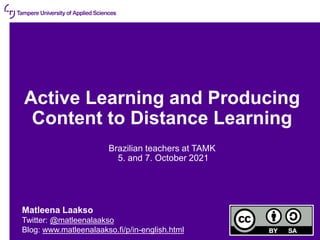
Active learning and producing content to distance learning
- 1. 09/10/2021 | 1 Active Learning and Producing Content to Distance Learning Brazilian teachers at TAMK 5. and 7. October 2021 Matleena Laakso Twitter: @matleenalaakso Blog: www.matleenalaakso.fi/p/in-english.html
- 2. 09/10/2021 | 2 Active Learning in Real Time Distance Learning Brazilian teachers at TAMK 5.10.2021 Matleena Laakso Twitter: @matleenalaakso Blog: www.matleenalaakso.fi/p/in-english.html
- 3. Matleena Laakso • Expert in teaching and learning, specialized in e-learning • TAMK, Tampere University and freelancer • Working with continuing professional development, mainly with teachers from elementary to university level • www.matleenalaakso.fi/p/in- english.html
- 4. Program Tuesday at 9-12 Active learning in real time distance learning • Welcome & nice to meet you ☺ • Getting to know each other and orientation in real time distance learning • Word clouds, Padlet, Quizzes and polls (Blooket) • Reflection Thursday at 9-12 & 13-16 Producing content to distance learning • Creative Commons and Open Educational Resources • Producing content with H5P • ThingLink – interactive pictures, videos (also 360) and 3D-models • X-break • Learning new tools and time to create content for your own studens You will find our links from Moodle and Padlet!
- 5. Show up when… Kuva: Ruudunkaappauskuva Teams-webinaarista
- 6. Scale questions Picture: Newsong, Pixabay
- 7. Good morning! Open the camera and tell us… Kuva: LuidmilaKot, pixabay.com
- 8. Good afternoon! Open the camera and tell us… Kuva: NickyPe, CC0, pixabay.com
- 9. What did you learn last? Kuva: Kaboompics¨, CC0, pixabay.com
- 10. Two hometowns Kuva: Geralt, pixabay.com
- 11. Your colleagues Kuvat: Alexas_Fotos, MarlyneArt & Makieni777, pixabay.com
- 12. Participants on a map, segment or four field (Flinga/Padlet) kollegat
- 13. wordwall.net In the free version, 18 templates where you can create five activities. In addition, you can use the content shared by others. Getting to know you: wordwall.net/resource/4623817/getting-to-know-you/wheel-of- questions-esl-getting-to-know-you
- 14. How to start an online lesson?
- 15. ”If you compare different teaching methods, the winner is interaction, not laser show or smoke machine.”
- 16. Shared and longterm development of solutions and outputs – Primary focus on practices of building knowledge Discussion and interaction between the participans – Primary focus on communication skills Communication and sharing ideas and learning outcomes – Primary focus on the content and performing knowledge Communication is between the teacher/trainer and participants – Primary focus on content No co-operation – environment is about sharing materials – Primary focus on content Steps of co-operation in online learning environments Minna Lakkala, University of Helsinki (2008)
- 17. Phases of online lessons • Invitation and/or pre-task/material • Virtual coffee break • Start or a online lesson – How to: webinar tool,.. – Rules: commenting, confidentiality, cameras, recording,.. – Getting to know each other, common goals,.. • Actual teaching, learning and working together • Reflection of learning/working Kuva: Alexandra Koch, CC0, pixabay.com
- 18. Tell what you are doing Wait a minute. I’ll open the browser and show you... Here you can see the instructions, I will open a chat for myself... Next, let's watch the video, but I'll let four students to join the meeting first.
- 19. 10 seconds 22 seconds Kuva: Studio-72, CC0, pixabay.com
- 20. Remembering new things is not like a bank. It is more like a workshop. You need tools to learn, to remember and to work online with others. Professor Kirsti Lonka
- 21. Apps for the whole class or group work and to activate learners • Moodle, Google Meet / Microsoft Teams,.. • Word Clouds • Shared notes • Whiteboards • Quizzes and polls • Flipgrid videochat • Content creation (videos, infographics, interactive images,..) You need tools to learn, to remember and to work online with others.
- 22. Word clouds Question, which is answered very shortly but you can answer several times: • What African states do you know? • Sport vocabulary in English? • Ramadan traditions • What apps do you use weekly? Two apps, no need to sign in: • AnswerGarden, when the group creates a common word cloud. • WordArt, when everyone creates her/his own word cloud and defines the form, colors, font…
- 23. answergarden.ch Create a new AnswerGarden by writing your question or topic and then click CREATER. All other options are voluntary. No signing in. Share with a link. Create
- 24. wordart.com Create your own word cloud by clicking CREATE. Bring (copy-paste) or write the words or choose a net link. Change fonts, color, form etc. on left column. • Create or update by clicking VISUALIZE. IMPORT = text or web page ADD = Add single words Visualize
- 25. padlet.com
- 28. Blooket – engaging multiple choice quiz ThingLink-picture: www.thinglink.com/scene/1443562842623049731 Use immersive reader to translate the guidelines! .
- 29. Co-operative e-learning Essi Vuopala’s dissertation: lehti.yliopistopedagogiikka.fi/2014/05/12/onnistuneen-yhteisollisen-verkko- oppimisen-edellytykset-nakokulmina-yliopisto-opiskelijoiden-kokemukset-ja-verkkovuorovaikutus (CC BY) Learning research strongly supports the vision of the effectiveness of co-operative learning compared to studying alone. What is common to successful groups? • They discussed both the contents and the group's work. • They spent time planning and organizing their work. • The interaction was also aimed at easing tension and expressing togetherness.
- 30. Reflection of learning/studying • What are the things that contributed to your learning? • What's going on with your distance learning at the moment? • What should be changed in your work to better support your learning? • What was the most important thing you learned today? • What would be a good question for an exam? • How did the group support your learning? • Why was it worth attending? • Did we reach our goal? Kuva: Manfredsteger, CC0, pixabay.com
- 31. What was the most important thing you learned today?
- 32. 1 2 3 4 5 6 7 8 9 10 11 12 13 14 15 16 17 18 19 20 Kuvakollaasi: Matleena Laakso CC BY, kuvat: CCO, Pixabay.com
- 33. 09/10/2021 | 33 Producing Content to Distance Learning Brazilian teachers at TAMK 7.10.2021 Matleena Laakso Twitter: @matleenalaakso Blog: www.matleenalaakso.fi/p/in-english.html
- 34. Thursday Morning at 9-12 • Creative Commons and Open Educational Resources • Producing Content with H5P Afternoon at 13-16 • Creating Interactive Content with ThingLink • X-break • Time to Create Your Own Materials You will find our links from Moodle and Padlet!
- 35. Sharing is part of our culture Social media is all about sharing, discussion and being social. Harto Pönkä harto.wordpress.com You can not find the same amount of information by attending workshops than you can by using social media. Petteri Mikkonen www.aikajaavaruus.fi The success of mankind has always been based on learning from each other and passing on our expertise over generations. Anne Rongas, Opeblogi (CC BY-SA) opeblogi.blogspot.fi/2014/02/jaa-jotain-paivaa-viritellessa-jaajotain.html Kuva: Scott Maxwell, CC BY-SA
- 37. International and non-commercial Creative Commons licenses are the standard for sharing free content online. CC is the most used license in the world. You need it for • Sharing your work • Using and remixing creativecommons.org br.creativecommons.net Picture: creativecommons.org/licenses, CC BY
- 39. CC in Finland • The National Board of Education & many educational institutions recommend teachers to use CC-licences. • Finnish Library of Open Educational Resources (OER): aoe.fi • All Finnish open data from one place: www.avoindata.fi/en • CC0 and CC BY for standard licences for Public Administration – Government Programmes 2011 & 2015: Public datasets will be made openly available and used in machine-readable form. By using open data and better use of data resources, we will create the conditions for new business ideas.
- 40. Internationally – just a few examples European Union • CC0 and CC BY as standard licences Globally • Open Education week every March: www.openeducationweek.org • UNESCO 2019: recommendation for OER • OER-resources: www.oercommons.org and discovery.x5gon.org
- 41. Why do I share with open CC licence? Beginning from 2011 • My turn • An example of pioneers • Helping teachers • Visibility for the project Sharing since 2011 • 800 000+ views at my blog • 1 000 000+ views of my slides
- 42. You need to understand CC when you create or share materials to internet
- 43. Royalty free content: pixabay.com/pt Kuva: tookapic, pixabay.com, CC0
- 44. What is H5P? The H5P (=HTML5 Package) is a collection of more than 50 tools. • Flash or Java technology is not required. • Responsive and mobile friendly • Open source • The aim is accessibility and open sharing. • It's constantly evolving.
- 45. With H5P you can create • E-learning materials • Interactive web content • Interactive exercises with immediate feedback – The learner can practice as many times as he wants. – H5P is no substitute for exams.
- 46. Instructions and examples: h5p.org
- 48. Accessibility h5p.org/documentation/installation/content-type-accessibility Add alternative text for pictures!
- 49. The H5P OER HUB Will open soon: h5p.org/oer-hub-coming
- 50. Define/tell copyright information When you create H5P Content and when you use media files from others.
- 51. Allow or deny other to use your H5P content (technically) Display options
- 52. Moodle: How to create H5P content 1/2 1. Turn on course editing mode. 2. Add activity or material. 3. Select H5P and add.
- 53. Moodle: How to create H5P content 2/2 4. Select H5P content type 5. Name the H5P content. You can add a description and choose whether or not to display it on the course page. 6. Create content and choose settings (H5P & Moodle) 7. Save
- 54. Accordion Get more information by clicking one headline at a time.
- 55. Drag the Words
- 56. Drag the Words
- 57. Fill in the Blanks
- 58. Fill in the Blanks Remove the words by marking them like *this*. You can add feedback in additions to showing the right answers.
- 59. Mark the Words
- 60. Single Choice Set Several multiple choices
- 61. A text editor is available in several content types Question Right answer Wrong Answer Wrong Answer Question Right answer Wrong Answer Wrong Answer Wrong Answer
- 62. (Quiz) Question Set Seven question types in one quiz.
- 64. Interactive presentation Create slides and add interactive content.
- 65. Interactive video Make your videos more engaging by adding multiple choice and fill in the blank questions, pop-up text and other types of interactions to your videos.
- 68. 3/3: Summary task (optional) 3.
- 69. Five H5P Tools for Audio • Audio Recorder • Audio (share) • Dictation • Speak the Words • Speak the Words Set
- 70. Image Choice Choose the right picture(s).
- 71. Flashcards
- 72. Dialog Cards Question/Answer (text, image, audio)
- 73. Memory Game
- 74. X-break Finnish Schools on the Move: www.liikkuvakoulu.fi/English
- 75. www.thinglink.com Sign up for free
- 77. Scale questions What grade would you give yourself as an online teacher on a scale of 1 to 10?
- 78. Scale questions What grade would you give yourself as an online teacher on a scale of 1 to 10? What should happen so that you could give yourself one bigger number?
- 79. Licensed under Creative Commons Attribution- Share Alike 4.0 International License (CC BY-SA 4.0) Learn about Creative Commons -licenses: creativecommons.org Terms for using these slides are CC BY-SA: creativecommons.org/licenses/by-sa/4.0
