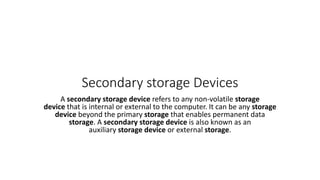
Comp App Lect 4.pptx
- 1. Secondary storage Devices A secondary storage device refers to any non-volatile storage device that is internal or external to the computer. It can be any storage device beyond the primary storage that enables permanent data storage. A secondary storage device is also known as an auxiliary storage device or external storage.
- 3. Storage • Store information • Storage involve two processes: • Writing or recording the data so it can be found later for use, • Reading the store data, then transferring it into the computers memory.
- 4. Storage • The physical materials on which data is stored are called storage media. E.g., diskette. • The hardware components that write data to, and read data from, storage media are called storage devices. e.g., diskette drive.
- 5. Store Information • A storage device is a hardware device designed to store information. There are two types of storage devices used in computers; a 'primary storage' device and a 'secondary storage' device. Primary storage Secondary storage
- 6. Storage Devices p. 354 Fig. 7-1 Next Storage devices are used to data and programs permanently These devices are used to store large volume of data and program Also called backing storage devices ,secondary storage devices, or auxiliary devices
- 7. Storage Medium (floppy disks, hard disks, CDs) •How does volatility compare? p. 356 Next Nonvolatile Storage medium is nonvolatile—contents retained when power is off Contents retained Contents available to user Memory (most RAM) Screen Display ON OFF Volatile Display disappears Data and instructions available to user Display appears Data and instructions erased Memory is volatile—holds data and instructions temporarily
- 8. Types of Storage Media Magnetic Disk Optical Disc
- 9. Magnetic Disk It is most widely used storage media. A magnetic disk is a thin, circular metallic plate coated with magnetic material. Information can be recorded on or read from the magnetic surface Following are the types of Magnetic Disks: 1.Floppy Disk 2.Hard Disk
- 10. Magnetic Disks • What is a floppy disk? Portable, inexpensive storage medium (also called diskette) Thin, circular, flexible film enclosed in 3.5” wide plastic shell shutter shell liner magnetic coating flexible thin film metal hub
- 11. • What is a floppy disk drive? Next Floppy disk drive built into a desktop computer External floppy disk drive attaches to a computer with a cable Also called secondary storage One floppy drive, named drive A Device that reads from and writes to floppy disk
- 12. • What is a write-protect notch? Next Small opening with a cover that you slide Protects floppy disk from being erased accidentally write-protected not write-protected notch closed means you can write on the disk notch open means you cannot write on the disk
- 13. • What is a hard disk? Next hard disk installed in system unit High-capacity storage Consists of several inflexible, circular plate that store items electronically Components enclosed in airtight, sealed case for protection
- 14. • Characteristics of Hard Disk: Some important characteristics of Hard Disk are as follows: It provides large storage capacity The capacity of computer hard disk is from 2 to 80 GB and more It is much faster than Floppy Disks It is primary media for storing data and programs It is more reliable than floppy disk Data stored on hard disk is safer than floppy disk
- 15. Push the same button to close the tray. Optical Discs • What are optical discs? Next Most PCs include an optical disc drive Flat, round, portable metal discs made of metal, plastic Optical disk uses laser technology to read and write data Can be read only or read/write Optical disk storage capacity is from 600 MB to over 1 GB It is much safer than magnetic media Insert the disc, label side up. Push the button to slide out the tray.
- 16. Optical Discs • How should you care for an optical disc? p. 368 Fig. 7-22 Next Do store the disc in a jewel box when not in use Do hold a disc by its edges Do not eat, smoke, or drink near a disc Do not stack discs Do not expose the disc to excessive heat or sunlight Do not touch the underside of the disc
- 17. Optical Discs • Categories of Optical disks: 1.CD 2.DVD • CD: Stands for Compact Disk It is most widely used media today A single CD can store from 650 MB to 1 GB The contents of CD can be read by CD drive Different types of CDs are as follows: 1. CD-ROM 2. CD-R 3. CD-RW
- 18. • What is a CD-ROM? Next Compact disc read-only memory Cannot erase or modify contents Typically holds 650 MB to 1 GB Commonly used to distribute multimedia and complex software
- 19. • What are CD-Rs and CD-RWs? Next Must have CD recorder or CD-R drive Cannot erase disc’s contents CD-R (compact disc-recordable) —cdisc you can write on once CD-RW (compact disc-rewritable) —ceerasable disc you can write on multiple times Must have CD-RW software and CD-RW drive
- 20. •Digital Video Disk (DVD) It is similar to CD-ROM It uses laser beams Its storage capacity is much greater than CD-ROM It can store up to 17 GB of data Next High capacity disc capable of storing 4.7 GB to 17 GB Must have DVD-ROM drive or DVD player to read DVD-ROM Stores databases, music, complex software, and movies
- 21. Optical Discs 1.DVD-R – Stands for Digital Video Disk Recordable – It is similar to CD-R – The user write data on DVD-R only once but can read many times – The data written on it cannot be erased 2.DVD-RW – it stands for Digital Video Disk rewritable – The user can write data on it many times by erasing the existing contents