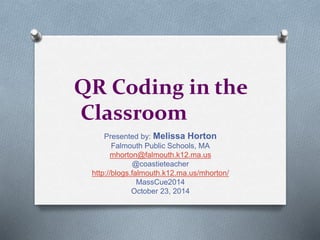
Mass cue qr coding
- 1. QR Coding in the Classroom Presented by: Melissa Horton Falmouth Public Schools, MA mhorton@falmouth.k12.ma.us @coastieteacher http://blogs.falmouth.k12.ma.us/mhorton/ MassCue2014 October 23, 2014
- 2. Who? O Who should utilize QR codes? O Administrators O PTO O Classroom Teachers O Specialists O Special Education Teachers O STUDENTS
- 3. Say What?!?! O ANYONE can integrate QR codes into what they are already doing! O They will help to connect all facets of the school together in an easily accessible format
- 4. Where? O In your classroom O Newsletters O Around the building O On projects O Class libraries O Flyers O Bulletin boards O As lesson starters O On answer cards…… O The SKY is the LIMIT!
- 5. When? O You are integrating technology into your classroom routine O Need quick access to a site, answer, information
- 6. Why?!? O To change up your regular routine and keep students engaged O Eliminate the need for long web addresses O Save time accessing information O Create a bank of information for students and families O Eliminate wasted time while students attempt to access sites or activities. O The QR reader app keeps a history of scans-a virtual folder of all your resources
- 7. Now What? O What you’ll need: O QR reader app O Internet connected device O Access to a computer O Download QR reader app (many free apps in the app store) O Announce this to families and students so they can easily connect when you begin coding
- 8. Then…. O Follow these quick and easy steps for loading a Youtube video: O Go to an easy code creator site such as: qrstuff.com O These sites have multiple upload formats for you to choose from O Copy the web address for the site you are connecting O Paste it into the QR code bar O Choose your color O Click ‘create’ O VOILA
- 9. Business Cards! Contact me anytime
- 10. Newsletters O Codes on newsletters will allow families and students to access helpful materials (and keep a record of them) whether you utilize hardcopies/web based distribution. O Who wants to receive a newsletter with AMAZING learning connections~ only to find that you have to tediously type in a series of long URL addresses??? O Simply scan and go!
- 11. Back to School Night Don’t just pass out a stack of papers! CODE THEM! O Code your back to school night literature for parents to access in an instant via their handheld devices!
- 12. Connecting Specialists O In your specialist classroom add a link to your bulletin board/door to give students and families quick access to your class blogs or virtual newsletters!
- 13. Quickly Direct Students to Lesson Websites O How many times have you had to wait- and wait- and wait- for students to type in a website, only to have them enter it incorrectly and be misdirected or left hanging? O Students can simply scan a code- 1 could be on the board, or on tables etc.. For students to quickly scan for instant access. O Searching for sites can lead to scary consequences and unintended ‘finds’ on the world wide web… V.S
- 14. Check Check! O Connect students to the correct answers to independent work without having a line of students waiting to be ‘checked’. O Students can scan the code and begin correcting mistakes in their work before you are ready to review as a class. O This gives them autonomy in their assignments and allows you more time to work with struggling/high flyer students.
- 15. Scavenger Hunt Field Trip
- 16. Interactive Library O QR codes can connect readers to authentic literature utilizing student created book talks! O When readers are engaged in their reading they are more apt and able to read text as a higher level and truly dig deep into the text. O Tag books in your library with student, scholastic or teacher created book talks that allow the reader to see the book through a peers point of view before digging in. O You can also print out images of the books with codes for a bulletin board to showcase the most recent talks in your library
- 17. Directions for Learning Centers O In many classrooms traditional ‘stations’ where students can work on learning activities have been nudged out by additional seating for students in growing classrooms. O Allow students to continue working with center activities, without having to discuss ‘what do I do’ with peers. O Scanning the code gives them the directions at their seats- without needless copies that will inevitably become ‘lost’ in their desks (these can be kept from year to year and put into frames for easy scanning ).
- 18. Link Presentations to Projects O Science fair, leprechaun traps, egg drop, Wax Museum…. The list goes on. O Parents can’t attend EVERY presentation O Students are NERVOUS and the energy is LOUD O Pre-recording allows for well practiced presentations to be utilized on projects throughout the year!
- 19. Quiz Time
- 20. Display and Answer Key Instructions Question 1 Question 2 Question 3 Question 4 Answer Key
- 21. Interactive Student Research and Assignment Boards O Post an assignment and have students add text, photos and videos to support their answers. O This research can be used to prepare written responses to their learning, or as study tools
- 22. Investigate Something New O Using models you can easily create codes that will allow students to dive deep into their subjects ;-) O Learning about animal adaptations and horned toads? Code various parts and link videos and information that will allow students to see their various adaptations in action! O ‘Mr. Bones’ allows students to learn about each bone section independently as they learn how parts work together as a unit.
- 23. Homework Help O Utilize your class blog as a virtual classroom. O Adding a link to your blog on assignments will enable students to quickly access reteach videos when stuck on assignments. O This also cuts down on ‘that’s not how my teacher explained it’ and allows parents to directly hear how a lesson was delivered in class!
- 24. Promote School-wide Events O Create flyers for families and integrate QR codes onto your flyers. O These codes can link to websites promoting the event with links for volunteering etc…
- 25. Interactive School Events PADLET Instant access DURING events! O Sites, such as Padlet, will allow your school community to add content to a virtual pin board supporting your event. You can monitor what is published as it is posted! Line-O
- 26. Get the Pulse of Your School O Quick school surveys can be posted around the school so volunteers and parent visitors can give instant feedback O They can also be added quickly to class newsletters
- 27. MORE ways to utilize QR codes in YOUR classroom TODAY!
- 28. You have EVERYTHING at your fingertips! O Now that you’ve scanned all of the presented resources they’re YOURS! O Check out your history in your QR reader app- it’s ALL there! O This allows parents to utilize these links as regular resources for your classroom!
