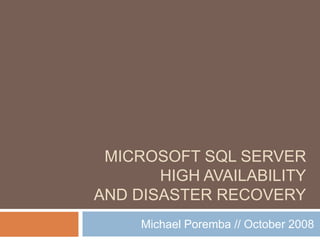
SQL Server High Availability and Disaster Recovery
- 1. MICROSOFT SQL SERVER HIGH AVAILABILITY AND DISASTER RECOVERY Michael Poremba // October 2008
- 2. Database HA & DR Experience… Work with business to determine HA or DR requirements for applications and data? Design HA or DR solutions? Administer HA or DR process? Still learning MS SQL Server HA & DR capabilities? 2
- 3. Scope of this Presentation Data Availability Data recovery High availability Disaster recovery Technology Focus MS SQL Server Physical servers SANs In-depth how-to (available elsewhere) Partitioned views (federated) Advanced DBA techniques Custom application logic 3rd-party software solutions Alternate DBMS engines (e.g. Oracle; DB2) HA on virtual machines Complex scenarios & solutions Load balancing Presentation Focus Beyond Scope of Presentation 3
- 4. So, you need to make your production database bulletproof… Introduction to Data Availability 4
- 5. Data Availability Continuum Degrees of protection for information systems: Business Risk Solution Data Recovery Data loss Redundant data High Availability Downtime of database service Redundant system components Disaster Recovery Downtime of business operations Redundant systems and facilities 5
- 6. Business Case for Availability Keep business- critical applications available Secondary: Server maintenance Protect against loss of data center Secondary: Application upgrades Infrastructure upgrades High Availability Disaster Recovery 6
- 7. Service Level Agreement (SLA) Permitted downtime (planned vs. unplanned?) Acceptable data/transaction loss Application response times Mean time to recovery Note: Database uptime is not equivalent to application availability Failures of other application services Network outages Uptime SLA Downtime per Year Downtime per Month 99.9% 8.76 hours 43.8 minutes 99.99% 52.6 minutes 4.38 minutes 99.999% 5.26 minutes 0.438 minutes 7
- 8. Protect What? Application data stores Databases Files Other data repositories Database services DBMS availability for applications Application services Application availability for users and external systems Databases are the heart of most information systems; they deserve the highest affordable protection. 8
- 9. Database Failure Scenarios Storage subsystem Disk Controller Network Server Power Operator errors DBMS interruption Drops / deletes Application defects DBMS defects Data corruption Physical Infrastructure Failures Logical Data Failures 9
- 10. Service Recovery Strategies Standb y Mode Failover Behavior SQL Server Feature Cold standb y • Manual intervention required to restore offline data copy • Backup and restore Warm standb y • Data copy online and ready • Manual failover required • Transaction log shipping • Database mirroring Hot standb y • Automatic failover • Database mirroring • Failover clustering 10
- 11. Data Recovery—Terminology Terminology varies for source vs. copy High Availability Strategy Data Source Data Copy Backup and Restore Database Backup Log Shipping Primary Secondary Standby Database Mirroring Principal Mirror Failover Clustering Primary Active Secondary Passive Standby Inactive 11
- 13. Database Backups Traditional backup types Full backup Differential backup Transaction log backup Disk is better than tape First backup to disk (separate physical disk volume) Detect exceptions encountered during backup Verify backup files Copy backup files to tape or remote disk Data retention policy for backup files 13
- 14. Database Backup Strategy Backup of user databases not sufficient for recovery System database Master database MSDB database Model database External data stores… 14
- 15. Synch with External Data Stores Synchronize recovered database with external data stores: Identity column seeds Full-text indexes (SQL Server 2000) LDAP entries File system objects Other databases 15
- 16. Backup Retention Policy Location of backup files Duration of retention Protection of sensitive data Sarbanes/Oxley (SOX) HIPAA Internal policies for data management and protection Access to backups from offsite data storage 16
- 17. Data Recovery Process Backup file sets Full baseline, differential, and transaction logs Retrieving backup files Offsite storage Tape Network copy Dependency on multiple people to get access to backup files Recovery strategy depends on failure scenario Create comprehensive failure matrix Devise recovery strategy for each scenario Does worst-case recovery scenario fit within SLA parameters? Recovery time; SLA Include future data growth in recovery plan Fully test recovery strategies—practice is essential 17
- 19. High Availability Minimize or avoid service downtime Whether planned or unplanned When components fail, service interruption is brief or non-existent Automatic failover Eliminate single points of failure (as affordable) Redundant components Fault-tolerant servers 19
- 20. Redundant Components Objective: Avoid single points of failure (where affordable) Approach: Use redundant components for database service Database server nodes Server components ECC RAM; failure-tolerant HW & OS DBMS instance User databases Storage devices Storage unit components MPIO: Interfaces; paths; switches; controllers RAID: Disks Networking MPIO: Interfaces; paths; switches Data copies E.g. Recovering torn page from mirror in SQL Server 2008 20
- 21. Transaction Log Shipping Warm standby solution Duplicate user database Copy transaction logs to standby server & restore Database available for read-only access Users must disconnect for logs to be applied Two database licenses required if querying standby Manual application failover Supported on standard hardware Possible data loss (unapplied transactions) 21
- 22. Database Mirroring Redundancy at user database level Duplicate copy of user database Independent storage devices Multiple copies of instance databases Mirrored over private network channel Mirror always redoing transactions from principal Negligible impact on transaction throughput Multiple mirroring modes: High-availability: commit @ log on mirror; automatic failover High-protection: commit @ log on mirror; manual failover High-performance: commit when logged on principal Very fast automatic failover—seconds Requires witness server Mirror-aware application client connection Provided by client library Database connection string must specify both servers Mirror may be available for read-only access (snapshots) Works with standard hardware Local Storage · local sys DBs · mirror user DB Local Storage · local sys DBs · source user DB node A node B witness (optional) 22
- 23. Mirror Witness With mirroring, more than one server is required to decide on failover Witness automates failover from primary to mirror Watches database availability Reports observations back to principal and mirror Runs in separate SQL Server instance (Express is OK) Prevents “split brain” scenario Very low resource consumption Can be witness for multiple databases Not a single point of failure 23
- 24. SQL Server Failover Clustering Shared Storage · system DBs · user DBs · quorum node A node B Two clustered nodes Active/Passive config MS SQL services Running on virtual server Shared storage device User databases System databases Quorum drive Redundant internal components 24
- 25. Active/Passive Failover Clustering Redundancy at database instance level All databases fail over together Shared copy of system databases Single data copy on shared storage device No I/O overhead reducing throughput Storage unit is single point of failure for cluster All database services are clustered SQL Agent; Analysis Services; Full- Text engine, MS DTC Automatic failover (up to minutes) DBMS accessed over virtual IP Database not available from inactive node for DB client connections Storage is controlled by one cluster node at a time Requires hardware certified by Microsoft for Microsoft Cluster Service Shared Storage · system DBs · user DBs · quorum node A node B 25
- 26. HA Comparison Scope: user DB Standard hardware One SQL license (unless querying snapshots on mirror) Very fast failover (seconds) OS flexible (e.g. 32/64) Independent storage Independent services Reporting on mirror Geographic separation OK Scope: DBMS instance Certified hardware One SQL license (only one node can access database) Automatic failover (up to minutes) Enterprise OS Shared storage Clustered services Standby not available Servers are usually co- located Database Mirroring Failover Clustering 26
- 27. Considerations for HA HA complements backup and recovery strategy Does not replace data recovery plan Application service availability is often determined by a network of interdependent services Availability can be difficult to define (e.g. partial failures) Failure probability difficult to measure or compute Increased system complexity could lead to lower service availability! Operator error a leading cause of availability issues Increased number/types of system components More complex to configure and administer 27
- 28. Data Recovery Requirements Requirements Backupand Recovery LogShipping DBMirroring– High- Performance DBMirroring– High-Protection DBMirroring– High-Availability Failover Clustering Cost Low Low/Med Medium Medium Medium High Relative complexity Low Low Medium Medium High High Data loss Possible Latest log Possible None None None Scope of duplication Database Databas e Databas e Database Database DBMS Failover Downtim e Downtim e Manual Manual Seconds Up to minutes Client redirect Manual Manual Automati c Automatic Automatic Automatic Rolling upgrades & maint. No No OS & DB OS & DB OS & DB OS Access data on Restore Read- Snapsho Snapshot Snapshot No 28
- 30. Disaster Recovery Minimize downtime of business operations Redundant systems and facilities SQL Server features: Transaction log shipping Database mirroring Failover clustering Other technologies Storage-based mirroring 30
- 31. Disaster Recovery Planning Data security requirements Clarify SLA, data loss allowance Evaluate system cost vs. data protection Failure analysis System redundancy Process validation Training for personnel Prevention practices Executing disaster recovery and business continuity Practice, practice, practice 31
- 32. Business Continuity Facility System redundancy Systems: Web servers app servers; database, etc. Data: Databases; data files on OS; security info, etc. Networking: Domain, routing, subnet, VIPs, etc. Alternate facilities Network bandwidth Physical or network access by operations staff Failover Often a deliberate decision, using manual failover 32
- 33. Data Redundancy Synchronous redundancy Network bandwidth cost Network latency and application performance Network reliability Asynchronous redundancy Risk of data loss More cost-effective Resilient to network latency issues Candidate Technologies SQL Server database mirroring Failover clustering with SAN-based mirroring 33
- 34. DR Using Database Mirroring Two sites: Primary and DR location Separate failover clusters at each site SQL Server database mirroring between sites witness (optional) Shared Storage B · local sys DBs · local quorum · mirror user DB node B1 node B2 Shared Storage A · local sys DBs · local quorum · source user DB node A1 node A2 failover cluster at site A failover cluster at site B database mirroring 34
- 35. DR Using SAN-Based Mirroring Two sites: Primary and DR location Four-node failover cluster; one virtual IP address SAN-based mirroring between sites Manual cluster failover Shared Storage B · system DBs · quorum · user DBs node B1 node B2 Shared Storage A · system DBs · quorum · user DBs node A1 node A2 failover cluster nodes at site A failover cluster nodes at site B storage- based mirroring 35
- 36. [Skip if time is running short.] Complimentary Technologies36
- 37. SAN-Based Data Mirroring Data blocks duplicated at storage level Similar to transaction log shipping Copy performed in sequence and coordinated with database checkpoint Ensures consistency of mirrored data files Synchronous or asynchronous mirroring Co-located or geographically dispersed—both are OK SAN link bandwidth must support database I/O rate May require extra feature support from SAN vendor Could rely on Failover Clustering for HA 37
- 38. SQL Server Database Snapshots Read-only point-in-time database snapshot No data is copied—instantaneous Historical snapshot pages tracked separately from changing pages Snapshots can be maintained indefinitely Limited only by available storage Snapshot copy can be used for reporting Read-only, so no locking issues 38
- 39. SQL Server Replication Transactional replication High transaction volume Low data latency required Mixed technologies: Integrates with other DBMS Merge replication Bi-directional data changes Typically server-to-client Snapshot replication Large, infrequent data changes Data change latency OK Subscriber databases available for reporting Replicate data subsets Some data loss is possible Periodically validate replicated data 39
- 40. App Development and Admin40
- 41. Considerations for App Developers App services tolerant to database service interruptions Application transactions must be handled in code—data consistency Exception handling for transaction retry, connection recovery Requires coding standards, code reviews, and testing Bulk data operations Transaction volume impacts rollback time during failover Batch jobs must be run on alternate nodes Don’t bypass transaction logging Synchronization with external data sources? Be aware of database recovery model Mirroring uses FailoverPartner in connection string Use TCP/IP as client protocol 41
- 42. Considerations for Admins Use identical server hardware, when possible Design network redundancies, when feasible Consider network latency for geographic separation Always manage through virtual cluster, not individual cluster nodes Retest failover/failback after HA maintenance Diagnose after failover Repair alternate node Resynchronize data, as necessary Be aware of primary/secondary locations Ensure application services are connected and functioning properly Keep server node configurations synchronized: Service pack and patch levels Duplicate non-redundant resources Jobs; logins and permissions; OS & sys objects 42
- 43. HA Risks System performance degradation HA system complexity leads to availability issues Some system failures not planned for Backup and recovery planning incomplete Administrators not fully trained or informed User databases not synchronized with other data sources 43
- 44. Common Admin Use Cases Maintain HA nodes Hardware maintenance Rolling upgrades and software patches Resynchronize the redundant copy Re-synch mirror Restart log shipping Diagnose and repair Diagnose cause of failover Repair failed node and restore failover capabilities Test failover and failback 44
- 45. Common Admin Actions Train and practice administrators to: Initiate a database mirror Manually failover mirror database or cluster node Add/remove passive node from mirror or cluster Upgrade/patch servers nodes Restart or redirect application services 45
- 47. References—Books Microsoft SQL Server 2008 High Availability with Clustering & Database Mirroring by Michael Otey, 2009. Microsoft SQL Server High Availability by Paul Bertucci, 2004. Pro SQL Server 2005 High Availability by Allan Hirt, 2007. Pro SQL Server 2005 Replication by Sujoy Paul, 2006. Pro SQL Server 2005 Service Broker by Klaus Aschenbrenner, 2007. The Rational Guide to SQL Server 2005 Service Broker by Roger Wolter, 2006. High Availability Related Topics 47
- 48. References—Presentations 48 Microsoft Load Balancing and Clustering http://ce.sharif.edu/courses/84-85/2/ce317/resources/root/lecture%20slides/ 14.%20Microsoft%20Load%20Balancing%20and%20Clustering.ppt SQL Server 2005 High Availability http://www.atlantamdf.com/Presentations/AtlantaMDF_111207HA.ppt High Availability Technologies In SQL Server 2000 And SQL Server 2005 http://202.181.238.2/hk/teched2004/ppt/Day_2_Rm407/DAT431(1330-1445).ppt Meeting the Availability Challenge http://download.microsoft.com/download/E/D/C/EDCF54DB-19CD-4882-9FC4- 4F7D46FCEAA6/HighAvailability.ppt Disaster Recovery Mistakes http://www.sqlsig.org/Oct%2011%20DASSUG%20-%20Jason%20Hall%2010-11- 07%20MM.ppt SQL Server 2005 High Availability http://blogs.msdn.com/sql2005event/attachment/564303.ashx Effective Usage of SQL Server 2005 Database Mirroring http://www.sqlserver-qa.net/SSQA- Effective%20Usage%20of%20SQL%20Server%202005%20Database%20Mirroring_show .ppt
- 49. References—Articles Achieve High Availability for SQL Server http://technet.microsoft.com/en-us/magazine/cc162477.aspx Geographically Dispersed Clusters in Windows Server 2003 http://www.microsoft.com/windowsserver2003/techinfo/overview/clustergeo. mspx Restoring file and filegroup backups http://support.microsoft.com/kb/281122/en-us Restoring specific tables or rows from backups http://support.microsoft.com/kb/321836/en-us Maintaining Availability During Upgrades http://msdn.microsoft.com/en-us/library/ms191449.aspx 49
