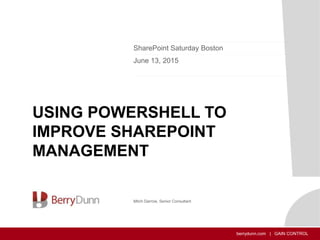
Gain Control of SharePoint Management with PowerShell
- 1. berrydunn.com | GAIN CONTROL USING POWERSHELL TO IMPROVE SHAREPOINT MANAGEMENT SharePoint Saturday Boston June 13, 2015 Mitch Darrow, Senior Consultant
- 2. 2 • Public accounting and management/IT consulting firm • Founded in 1974, the firm now has over 250 personnel and 36 principals • $50 million in annual revenue • For the last four years, BerryDunn was designated as an INSIDE Public Accounting (IPA) “Top 100 Firm,” and was also named as a “Fastest-Growing” firm. • Named “Best CPA Firm for Women” by the American Society of Women Accountants and the American Woman’s Society of Certified Public Accountants. BerryDunn Overview Legend Office Locations Satellite Office Locations
- 3. 3 INDEPENDENCE AND OBJECTIVITY We do not sell or develop hardware or software. We do not partner with software developers or solution providers. Independence allows our team to provide objective IT consulting services and to offer recommendations that represent only the client’s best interests.
- 4. 4 MITCH DARROW SENIOR CONSULTANT GOVERNMENT CONSULTING GROUP Over 25 years of IT experience in global manufacturing companies. Specializing in: • Windows Architecture • Security Best Practices • Databases • SharePoint • Exchange • Programming ( C#, PowerShell) Representative clients • Colorado DHS • Washington State Auditors Office • West Virginia Bureau of Medical Services
- 5. 5 MITCH DARROW About me Husband and father of three Live in the Portland, Maine area Avid Kayaker, hopefully soon to be a Maine guide Bike commuter Volunteer IT Geek
- 6. 6 GAP YEAR ADVOCATE All three of my kids have had an adventure before starting University. Ask me about it after the presentation, if you are interested!
- 7. 7 WHAT ARE THE CHALLENGES? Important information is everywhere • Central Administration • Site Collection • Sites • SQL Management Studio How do we get the information into the hands of those who need it? Helpdesk IT On Call Managers Business Users
- 8. POWERSHELL CAN HELP! Read information from almost anywhere in SharePoint Read information from SQL Server Read data from Active Directory Write all this data into a SharePoint Site Create Ops dashboard Management dashboard All using the same toolkit! 8
- 9. SOME PREREQUISITES User context running the script needs permissions: Add-SPShellAdmin Adds user to: • SharePoint_Shell_Access Role • WSS_ADMIN_WPG group on the local computer Add-SPShellAdmin -UserName CONTOSOUser1 -database 4251d855-3c15-4501-8dd1-98f960359fa6 Additional information: https://technet.microsoft.com/en-us/library/ff607596.aspx 9
- 10. BEFORE WE BEGIN Please don’t develop and/or test in Production! If you don’t understand what a script is doing, you probably shouldn’t be running it! PowerShell allows you to structure logic in dramatically different ways. All are correct, but they are not all equal. Don’t assume that one structure is better than another. If performance is important, measure it with measure-command{}. Error handling (Try/Catch) is always a best practice. I acknowledge this is absent from my sample code. 10
- 11. THE BASICS: Add the snap in to PowerShell Add-PSSnapIn Microsoft.SharePoint.PowerShell -ErrorAction SilentlyContinue Create an array of all the web application objects: $webApps = Get-SPWebApplication http://intranet.contoso.com foreach($webApp in $webApps) { } 11
- 12. THE BASICS CONTINUED: Looping through all the site collections in the web application: foreach($site in $webApp.Sites){ } Looping through all of the sites in each site collection: foreach($web in $site.AllWebs) { } 12
- 13. SO, WHAT KINDS OF INFORMATION CAN WE COLLECT? Inventory the names and URLs of all sites in the farm Inventory Crawl information for the farm Last status & Duration Number of items crawled Get all Role Assignments and Permission levels Expand SharePoint groups Expand AD groups 13
- 14. SO, WHAT KINDS OF INFORMATION CAN WE COLLECT? Get content database associated with site collection database growth settings database sizes backup mode full/differential/log backup statuses Inventory list versioning settings Site size Site last updated 14
- 15. USERS AND PERMISSIONS OVERVIEW SharePoint Site Permissions can be messy Role Assignments can be SharePoint Groups AD Groups User Objects SharePoint Groups can contain users or AD groups AD groups can contain users and other groups 15
- 16. USERS AND PERMISSIONS Check if the site has unique permissions of inherits: if($web.HasUniqueRoleAssignments -eq $false) { } If permissions are unique: foreach($assignment in $web.RoleAssignments){ } Check if the member string is empty or not: if(-not [string]::IsNullOrEmpty($assignment.Member.Xml)) { } Check if the xml starts with a group tag: if($assignment.Member.XML.StartsWith('<Group') -eq "True") { } 16
- 17. USERS AND PERMISSIONS 2 Check if the xml starts with a group tag: if($assignment.Member.XML.StartsWith('<Group') -eq "True") { } Get the members of the SharePoint group: foreach($SPGroupMember in $assignment.Member.Users) { } Check to see if the IsDomainGroup property for the member is true: if($SPGroupMember.IsDomainGroup) { } 17
- 18. WRITING DATA TO SHAREPOINT #Get the SPWeb object and save it to a variable $web = Get-SPWeb $webURL #Get the List object to retrieve the "Demo List" $list = $web.Lists[$listName] #Create a new item $newItem = $list.Items.Add() 18
- 19. WRITING DATA TO SHAREPOINT 2 Add data to this list item $newItem["SiteURL"] = $SiteURL $newItem["InheritsPerms"] = $InheritsPerms $newItem["SPGroup"] = $SPGroup $newItem["ADGroup"] = $ADGroup $newItem["ADUserGroupMembers"] = $ADUserGroupMembers $newItem["PermLevel"] = $PermLevel $newItem["ADUser"] = $ADuser Update the object so it gets saved to the list $newItem.Update() 19
- 20. LETS LOOK AT THE SCRIPT SP_SiteandLibraryInventoryTemplate.ps1 Basic script that will iterate through all sites, just add actions. SP_SiteandLibrarySecurityInventory.ps1 This script will also catalog any Library that has unique permission assignments Utilizes the constructions highlighted This is one way to structure the code, there are others. 20
- 21. THE RESULTS 21
- 22. SITE MAP We can easily get these data points for every site: • Site Name via the Name property • URL • Parent Site Collection This is not very useful in an environment where you have a lot of project sites. 22
- 23. SITE MAP 2 We add a list and populate it with data at creation: • Project Sponsor • Project Manager • Client • Executive Summary Combining this data using powershell into a single list creates a dynamic and functional site map that the helpdesk, management and employees can leverage. This may not fit all use cases. 23
- 24. A DIFFERENT USE CASE Find where a particular lives on web part on pages in your site Maybe it is one of the “Fab 40”, maybe just a feature that you think may no longer be needed. • Use the structure to iterate through all your sites • Look for ASPX pages • Read the data into an object (check textstream) • Check for the web part GUID • Write information to a custom object for any site and page that has the web part. 24
- 25. VERSIONING SETTINGS Function GetVersioningSettings{ foreach ($web in (Get-SPSite -Limit All | Get-SPWeb -Limit All)){ foreach ($list in ($web.Lists | ? {$_ -is [Microsoft.SharePoint.SPDocumentLibrary]})){ $Moderation = $list.EnableModeration $VersioningEnabled= $list.EnableVersioning $MajorVersionEnabled = $list.EnableMinorVersions $MajorMinorVersionLimit = $list.MajorWithMinorVersionsLimit $MajorVersionLimit = $list.MajorVersionLimit $RequireCheckout = $list.ForceCheckout $DraftVisibility = $list.DraftVersionVisibility } #end for each list $web.Dispose(); } #end for each web } #end function 25
- 26. SITE SIZE [long]$WebSize = BD-CalculateFolderSize($Web.RootFolder) foreach($RecycleBinItem in $Web.RecycleBin){ $WebSize += $RecycleBinItem.Size } $Size = [Math]::Round($WebSize/1MB, 2) 26
- 27. SITE SIZE 2 Function BD-CalculateFolderSize($Folder){ [long]$FolderSize = 0 foreach ($File in $Folder.Files){ #Get File Size $FolderSize += $file.TotalLength; #Get the Versions Size foreach ($FileVersion in $File.Versions){ $FolderSize += $FileVersion.Size }#end foreach version }#end foreach file foreach ($SubFolder in $Folder.SubFolders){ $FolderSize += CalculateFolderSize $SubFolder }#end foreach subfolder return $FolderSize } #end function 27
- 28. CONTENT DATABASES Identify the content databases for a web application: $ContentDatabases = $webapp.ContentDatabases Connect to SQL server: $srv = new-object ('Microsoft.SqlServer.Management.Smo.Server') $dbinfo = $srv.databases $selectfields = @("DatabaseName","Parent","CreateDate","dboLogin","CompatibilityLevel","Encrypti onEnabled","IsAccessible","ID","Owner","RecoveryModel","LastBackupDate","LastDiff erentialBackupDate","LastLogBackupDate", "Status", "PrimaryFilePath") 28
- 29. CONTENT DATABASES 2 $props = New-Object -TypeName PSCustomObject -Property @{ DatabaseName = $db.Name Parent = $db.Parent CreateDate = $db.CreateDate dboLogin = $db.dboLogin CompatibilityLevel = $db.CompatibilityLevel EncryptionEnabled = $db.EncryptionEnabled ID = $db.ID Owner = $db.Owner RecoveryModel = $db.RecoveryModel LastBackupDate = $db.LastBackupDate LastDifferentialBackupDate = $db.LastDifferentialBackupDate LastLogBackupDate = $db.LastLogBackupDate } | Select-Object $selectfields $log += $props } # end foreach db 29
- 30. CRAWL INFORMATION 30 $sources = Get-SPEnterpriseSearchServiceApplication | Get-SPEnterpriseSearchCrawlContentSource $array = @() $obj = $null Foreach($i in $sources) { if($i.fullcrawlschedule) { $obj = new-object Psobject -prop @{ Source = $i.Name Status = $i.crawlstatus Started = $i.crawlstarted Completed = $i.crawlcompleted Schedule = ($i | select -expand fullcrawlschedule).description } $array += $obj }
- 31. WHAT IS NEXT Load Data into a SharePoint site Build dashboards with different views of the data for different audiences • Helpdesk • On Call • Management 31
- 32. SOME SUGGESTIONS FOR BEST PRACTICES Make repeating code into functions • Use a prefix to readily identify • I prefix all of my functions with BD- Use parameters for input values rather than hard coding variables. Get stuff for free: Use Advanced functions • Put this line of code as the first none commented line: [cmdletbinding()] • This gives you a verbose switch which executes write-verbose • This gives you write-debug as well Here is a good reference: http://blogs.technet.com/b/heyscriptingguy/archive/2014/05/30/powershell-best- practices-advanced-functions.aspx 32
- 33. RESOURCES Here are some resources that I rely upon: Use the get-member command to discover properties of an object. Here is a good resource: https://technet.microsoft.com/en-us/library/ee176854.aspx MSDN is the best resource, but it can be hard to find/read. Here is a good starting point: http://blogs.msdn.com/b/powershell/ One of the best resources is http://powershell.org. This organization is constantly posting great information. I suggest that you follow them on twitter @PSHOrg. Follow Don Jones, who is also part of PowerShell.org @ConcentratedDon The Scripting Guys blog about all things script related, but a large percentage are powershell related. http://blogs.technet.com/b/heyscriptingguy/ 33
- 34. FINAL THOUGHTS The samples will be available for download at the SPSBOS Site. I don’t have all the answers, so: • If you improve a script, share it with me! • If a script triggers a cool idea, share it with me! One final note, if you use one of these scripts in production please replace my contact details with yours! I will gladly answer questions, but I really don’t have the capacity to support another production environment. 34
- 35. 35
- 36. SPS Boston 2015 is made possible by our Sponsors
- 37. 37 Thanks for Attending! How you can reach me: • Email: mitchell.darrow@gmail.com • Twitter: @mitchdarrow • Linkedin: https://www.linkedin.com/pub/mitch-darrow/13/268/8b7
Notas del editor
- Some info is in Central Admin, some in Site Collection Administration, some in Site Administration, some in SQL
