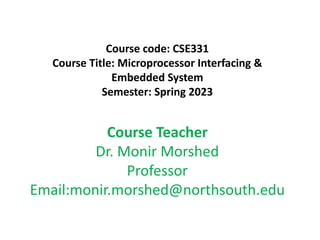
CSE331_Lecture1.pptx
- 1. Course code: CSE331 Course Title: Microprocessor Interfacing & Embedded System Semester: Spring 2023 Course Teacher Dr. Monir Morshed Professor Email:monir.morshed@northsouth.edu
- 2. An introduction to the fundamental concept of microprocessor architecture and microprocessor based embedded systems. A basic idea of the internal and external architecture of the microprocessor 8086. The course will also cover the other peripheral devices of a microprocessor-based system i.e. RAM 6116, PIO 8255 Controller and 7-Segment Display. The course will then cover the programming languages for interfacing: A brief introduction to the Microcontroller 8051 will also be provided. This course has separate mandatory laboratory session every week as CSE 331L Course Contents
- 3. Recommended Books Text Book 1. Douglas V. Hall 1990 Microprocessor and Interfacing Third McGraw-Hill,978-070257429 2. Charles Marut and Ytha Y. Yu 2011 Assembly Language Programming and Organization of the IBM PC - McGraw-Hill 978-0-470-23399-3 Reference 1. MA Mazidi et al. 2012 PIC Microcontroller and Embedded Systems -Pearson 978-0-13-600902-3
- 4. Course Objectives 1. To introduce the internal and external architecture of microprocessor 8086 2. To explain the interconnection of microprocessor and different peripheral devices 3. To introduce Assembly language for direct manipulation of microprocessor 8086 4. To introduce to simulation tool i.e. emulator 8086 for simulation based works
- 5. Course Outcomes Course Outcomes CO Description 1 identify the building blocks of microprocessor- based systems 2 construct code in Assembly language for microprocessors and microcontrollers 3 use emulators to program microprocessors 4 design microprocessor or microcontroller-based systems using hardware and software interface.
- 6. CO with Assessment Methods Any Suggestions? Assessment Tools (%) Class Performance 5% Class Test/Quiz 15% Final Exam 30% Mid Exam 20% Assignment/Presentation 10% Lab Work 10% Term Project 10%
- 7. Introduction Outlines: Historical background of the invention and evolution of microprocessors. Moore's law and its significance Key features of microprocessors (µPs) and microcontrollers (µCs) Distinction between a microprocessor and a microcontroller Applications of microprocessors and microcontrollers
- 8. Historical Background 1947- Invention of Transistor 1959-Invention of Integrated Circuit 1965-Births of Moore’s Law 1971-Development of First µP 1976-Introduction of First µC
- 9. 1947- Invention of Transistor • On December 23, 1947, Dr. S. William Shockley, Walter H. Brattain, and John Bardeen demonstrated the amplifying action of the first transistor at the Bell Telephone Laboratories. • In early 1948, Dr. S. William Shockley came up with refined transistor called the Bipolar Junction Transistor (BJT). • On June 30, 1948, Bell Labs officially announced the first transistor at a press conference in New York. • The first transistor used two closely spaced gold contacts pressed onto the surface of a slab of high-purity germanium Shockley, Bardeen and Brattain shared the 1956 Nobel Prize in Physics for the transistor.
- 10. Advantages: Transistor has few advantages over tube devices • Smaller and lightweight. • No heater requirement. • A rugged construction. • Takes less power • Require no warm-up period • Lower operating voltages 1947- Invention of Transistor
- 11. Integrated Circuits An integrated circuit (IC), sometimes called a chip, microchip or microelectronic circuit is one in which, thousands or millions of tiny resistors, capacitors, diodes and transistors are fabricated on a single semiconductor wafer. An IC can function as an amplifier, oscillator, timer, counter, logic gate, computer memory, microcontroller or microprocessor. IC History Dates: May 7, 1952: First conceived as a monolithic integrated circuit in 1952 by Geoffrey Drummer. December 1, 1957: Jean Hoerni concieves of a bipolar planar technology. August 28 1958: First implemented by Jack Kilby as a heterogeneous IC of transistors wire-bonded together. Late 1958: Kurt Lehovec concieves of way to isolate transistors in silicon. Patent filed April 22, 1959 January 23, 1959: First planar IC with lithographically patterned metal interconnect described in Robert Noyce's notebook. This would become the basis for all modern IC technology. March 12, 1959 First planar transistor prototype made by Hoerni, which would become the 2N1613 planar transistor announced by Fairchild Semiconductor in April 1960. September 27, 1960: Jay Last's group successfully yields an Integrated Circuit.
- 12. Evolution of IC technology Year Technology No. of transistors Example 1947-1950 Transistor 1 - 1951 -1960 Discrete Component 1 FET, Diode 1961 -1966 SSI - Small scale integration 10 Logic Gates, Flip-flop 1967-1971 MSI - Medium scale integration 100 – 1000 Counter, Multiplexer, Decoder, Adder 1972-1980 LSI - Large scale integration 1000 – 20,000 RAM, 8-bit Microprocessor 1981 -1990 VLSI - Very large scale integration 20,000 – 1,000,000 16 bits and 32 bits Microprocessor 1990-2000 ULSI - Ultra large scale integration 1,000,000 – 10,000,000 Graphic microprocessor (64- bit) 2000 - nowadays GSI - Giant scale integration > 10,000,000 Pentium Dual Core Microprocessor
- 13. Moore’s Law Moore’s law states that the number of transistors on a chip doubles every 24 months. Some definitions use 18 months as the doubling period instead of 2 years. The cost of manufacturing a transistor drops by half about every 2 years By 1975, the number of components per integrated circuit for minimum cost will be 65,000. So, they invented dynamic RAM with 65000 transistors 64 transistors in 1966 32 transistors in 1965
- 14. Moore’s Law
- 15. Microprocessors Central Processing Unit (CPU) of a computer which is built on a single Integrated Circuit (IC) is called a microprocessor. It is also referred to as the MPU. The microprocessor is programmable multipurpose silicon chip, clock driven register based device, accepts binary data as input and provides output after processing it as per the instructions stored in the memory. Microprocessor fetch, decode and execute the instruction. The terms CPU, µP and MPU (microprocessor unit) are synonymous. CPU is the combination of the ALU, register array and control unit of any computer.
- 16. Microprocessors Unit (MPU) Microprocessor typically contains: Arithmetic and Logical Unit, Control Unit, and Register array Registers: Temporary storage locations for program instruction or data The arithmetic logic unit (ALU): This part of the MPU performs both arithmetic and logical operations. Timing and Control units: That keeps all of the parts of system (registers, ALU, memory and I/O devices) working together in the right time sequence.
- 18. Central Processing Unit (CPU) • The computer central processing unit has three parts: ALU, Control unit and Register. • ALU: The ALU is a complex digital circuit with an AU (arithmetic unit) and a LU (logic unit). The arithmetic unit handles the following operations ‣ Add - add two bits. ‣ Add with carry - add two bits with a carry-in. ‣ Subtract - subtract two bits. ‣ Subtract with borrow - subtract two bits with borrow from carry-in. ‣ Negate - flip the bits values sign (- to + or + to -). ‣ Increment - add 1 to a bit. ‣ Decrement - subtract 1 from a bit. ‣ Pass through - let bits through without modification Logic unit does the following operation ‣ AND, OR, and NOT ‣ checking if a number is a negative number
- 19. Control Unit (CU) • Control Unit directs the operation of the processor. • The responsibility of the Control Unit to tell the computer’s memory, arithmetic/logic unit and input and output devices how to respond to the instructions that have been sent to the processor. • It tells the microprocessor how to decode and execute the program-a set of instructions. • If fetches them one at a time and decodes the instruction. Then control logic carries out or execute the decoded instruction.
- 20. Bus • A bus is a common communication pathway used to carry information between the various elements of a computer system. • The term BUS refers to a group of wires or conduction tracks on a printed circuit board (PCB) through which binary information is transferred from one part of the microcomputer to another. • There are three main bus group: Address bus Data bus Control bus
- 21. Bus Address bus: used to specify a physical memory address. This can include primary memory (e.g. RAM and ROM) secondary memory (e.g. hard disk drives) and any other connected devices. Monitors, printers, scanners, and keyboards will all be mapped to memory. The width of the address bus determines the amount of memory that can be addressed. A 32-bit bus can address 4,294,967,296 (2 ^ 32) bytes of memory. This explains the 4 GB memory restriction on 32-bit operating systems. Data bus: connects the microprocessor (CPU) with other devices mapped onto the system. This is often described pictorially using a memory map. Unlike the address bus, the data bus is bi-directional (it supports read and write operations). The data bus is not limited to transferring data; it is also used to transfer program instructions. Control bus: carries commands from and returns status signals to the microprocessor. The control unit inside a CPU manages the internal control bus — internal to the CPU — and the external control bus.
- 22. The System Components Hardware: it is the name given to the physical devices and circuitry of the computer. Program: A group of instructions performed by the microprocessor. Software: It refers to the program written for the computer. Firmware: It is the term given to programs stored in ROMs or devices which permanently keep their stored information.
- 23. Microprocessor Operation • Fetch • Decode • Execute Fetch Cycle • Fetch the Instruction from Main Memory The CPU presents the value of the program counter on the address bus. The CPU then fetches the instruction from main memory via the data bus into the Instruction Register. • Decode the Instruction The instruction decoder (ID) interprets and implements the instruction Execute Cycle • Get Data from Main Memory Fetch required data from main memory to be processed and placed into registers. • Execute the Instruction Control signals are initialized to process the data using ALU and write the result back to a register. • Store Results The result generated by the operation is stored in the main memory, or sent to an output device.
- 24. Evolution tree of microprocessor Special Purpose such as DSPs Microcontroller 8048, 8051, 8096 4004 8008 8080 8085 8086 8088 80286 80386 Pentium 80486 RSC Embedded System
- 25. Intel 4004 Introduced in 1971. It was the first microprocessor by Intel. It was a 4-bit µP. Its clock speed was 740KHz. It had 2,300 transistors. It could execute around 60,000 instructions per second. 25 The first commercial product to use a microprocessor was the Busicom calculator 141-PF
- 27. Intel 8008 Introduced in 1972. It was first 8-bit µP. Its clock speed was 500 KHz. Could execute 50,000 instructions per second. 27
- 28. Intel 8080 Introduced in 1974. It was also 8-bit µP. Its clock speed was 2 MHz. It had 6,000 transistors. Was 10 times faster than 8008. Could execute 5,00,000 instructions per second. 28
- 29. Intel 8085 Introduced in 1976. It was also 8-bit µP. Its clock speed was 3 MHz. Its data bus is 8-bit and address bus is 16-bit. It had 6,500 transistors. Could execute 7,69,230 instructions per second. It could access 64 KB of memory. It had 246 instructions. Over 100 million copies were sold. 29
- 31. Intel 8086 Introduced in 1978. It was first 16-bit µP. Its clock speed is 4.77 MHz, 8 MHz and 10 MHz, depending on the version. Its data bus is 16-bit and address bus is 20-bit. It had 29,000 transistors. Could execute 2.5 million instructions per second. It could access 1 MB of memory. It had 22,000 instructions. It had Multiply and Divide instructions. 31
- 32. Intel 8088 Introduced in 1979. It was also 16-bit µP. It was created as a cheaper version of Intel’s 8086. It was a 16-bit processor with an 8-bit external bus. Could execute 2.5 million instructions per second. This chip became the most popular in the computer industry when IBM used it for its first PC. 32
- 33. Intel 80186 & 80188 Introduced in 1982. They were 16-bit µPs. Clock speed was 6 MHz. 80188 was a cheaper version of 80186 with an 8-bit external data bus. They had additional components like: Interrupt Controller Clock Generator Local Bus Controller Counters 33
- 34. Intel 80286 Introduced in 1982. It was 16-bit µP. Its clock speed was 8 MHz. Its data bus is 16-bit and address bus is 24-bit. It could address 16 MB of memory. It had 1,34,000 transistors. It could execute 4 million instructions per second. 34
- 36. Intel 80386 Introduced in 1986. It was first 32-bit µP. Its data bus is 32-bit and address bus is 32-bit. It could address 4 GB of memory. It had 2,75,000 transistors. Its clock speed varied from 16 MHz to 33 MHz depending upon the various versions. Different versions: 80386 DX 80386 SX 80386 SL Intel 80386 became the best selling microprocessor in history. 36
- 37. Intel 80486 Introduced in 1989. It was also 32-bit µP. It had 1.2 million transistors. Its clock speed varied from 16 MHz to 100 MHz depending upon the various versions. It had five different versions: 80486 DX 80486 SX 80486 DX2 80486 SL 80486 DX4 8 KB of cache memory was introduced. 37
- 38. Intel Pentium Introduced in 1993. It was also 32-bit µP. It was originally named 80586. Its clock speed was 66 MHz. Its data bus is 32-bit and address bus is 32- bit. It could address 4 GB of memory. Could execute 110 million instructions per second. Cache memory: 8 KB for instructions. 8 KB for data. 38
- 39. Intel Pentium Pro Introduced in 1995. It was also 32-bit µP. It had L2 cache of 256 KB. It had 21 million transistors. It was primarily used in server systems. Cache memory: 8 KB for instructions. 8 KB for data. It had L2 cache of 256 KB. 39
- 40. Intel Pentium II Introduced in 1997. It was also 32-bit µP. Its clock speed was 233 MHz to 500 MHz. Could execute 333 million instructions per second. MMX technology was supported. L2 cache & processor were on one circuit. 40
- 41. Intel Pentium II Xeon Introduced in 1998. It was also 32-bit µP. It was designed for servers. Its clock speed was 400 MHz to 450 MHz. L1 cache of 32 KB & L2 cache of 512 KB, 1MB or 2 MB. It could work with 4 Xeons in same system. 41
- 42. Intel Pentium III Introduced in 1999. It was also 32-bit µP. Its clock speed varied from 500 MHz to 1.4 GHz. It had 9.5 million transistors. 42
- 43. Intel Pentium IV Introduced in 2000. It was also 32-bit µP. Its clock speed was from 1.3 GHz to 3.8 GHz. L1 cache was of 32 KB & L2 cache of 256 KB. It had 42 million transistors. All internal connections were made from aluminium to copper. 43
- 44. Intel Dual Core Introduced in 2006. It is 32-bit or 64-bit µP. It has two cores. Both the cores have there own internal bus and L1 cache, but share the external bus and L2 cache (Next Slide). It supported SMT technology. SMT: Simultaneously Multi- Threading E.g.: Adobe Photoshop supported SMT. 44
- 45. 45
- 47. Intel Core 2 Introduced in 2006. It is a 64-bit µP. Its clock speed is from 1.2 GHz to 3 GHz. It has 291 million transistors. It has 64 KB of L1 cache per core and 4 MB of L2 cache. It is launched in three different versions: Intel Core 2 Duo Intel Core 2 Quad Intel Core 2 Extreme 47
- 48. Intel Core i7 Introduced in 2008. It is a 64-bit µP. It has 4 physical cores. Its clock speed is from 2.66 GHz to 3.33 GHz. It has 781 million transistors. It has 64 KB of L1 cache per core, 256 KB of L2 cache and 8 MB of L3 cache. 48
- 49. Intel Core i5 Introduced in 2009. It is a 64-bit µP. It has 4 physical cores. Its clock speed is from 2.40 GHz to 3.60 GHz. It has 781 million transistors. It has 64 KB of L1 cache per core, 256 KB of L2 cache and 8 MB of L3 cache. 49
- 50. Intel Core i3 Introduced in 2010. It is a 64-bit µP. It has 2 physical cores. Its clock speed is from 2.93 GHz to 3.33 GHz. It has 781 million transistors. It has 64 KB of L1 cache per core, 512 KB of L2 cache and 4 MB of L3 cache. 50
- 51. Microprocessor Features 51 •Low Cost - It uses integrated circuit technology reducing overall cost. •High Speed - The microprocessor can work at very high speed. It can execute millions of instructions per second. •Small Size - It is small in size due to very less footprint but has a very large scale and ultra large scale integration technology. •Versatile - The same chip can be used for several applications, therefore, microprocessors are versatile. •Low Power Consumption - Microprocessors are using metal oxide semiconductor technology, which consumes less power. •Less Heat Generation - Microprocessors uses semiconductor technology which will not emit much heat as compared to vacuum tube devices. •Reliable - Since microprocessors use semiconductor technology, therefore, the failure rate is very less. Hence it is very reliable. •Portable - Due to the small size and low power consumption microprocessors are portable.
- 52. Types of Microprocessor 52 • Complex Instruction Set Computers (CISC) – have a large instruction set, with hardware support for a wide variety of operations. In scientific, engineering, and mathematical operations with hand coded assembly language (and some business applications with hand coded assembly language), CISC processors usually perform the most work in the shortest time. – These types of processors are used in desktops, laptops and servers. • Reduced Instruction Set Computers (RISC) – have a small, compact instruction set. In most business applications and in programs created by compilers from high level language source, RISC processors usually perform the most work in the shortest time. – These types of processors are commonly used in ovens, air conditioners, etc.
- 53. Types of Microprocessor 53 • Hybrid processors – are some combination of CISC and RISC approaches, attempting to balance the advantages of each approach. • Special purpose processors – are optimized to perform specific functions. Digital signal processors and various kinds of co-processors are the most common kinds of special purpose processors.
- 54. Types of Microprocessor 54 • Hybrid processors – are some combination of CISC and RISC approaches, attempting to balance the advantages of each approach. • Special purpose processors – are optimized to perform specific functions. Digital signal processors and various kinds of co-processors are the most common kinds of special purpose processors.
- 55. Advantages of Microprocessors 55 • High-speed processing • Brings intelligence to the system • Is flexible in nature • Has a compact size • Is easy to maintain
- 56. Disadvantages of Microprocessors 56 • Leads to overheating due to continuous use. • The data size decides the performance • Larger than microcontrollers • Doesn’t support floating-point operations
- 57. Applications 57 •General purpose microprocessor: Desktop Laptops, workstations, servers, and supercomputers
- 58. Microcontroller When the MPU’s connected to memory and I/O device, the arrangement becomes a MICROCOMPUTER. When a computer are set on a single chip is called a Microcontroller (also MCU or µC). It contains a processor core, memory, and programmable input/output peripherals. Block Diagram of a Microcomputer
- 59. History of Microcontroller Intel 8048 was one of the first to use it in 1975. EEPROM came out in 1993 boosting the use of microcontrollers. Atmel used flash memory in its microcontroller in the same year.
- 60. Features of Microcontrollers Processor reset Program and Variable Memory The central processor is device clocking Follows instruction cycle timers
- 61. Types of Microcontroller in Computer 8-bit Microcontroller 16-bit Microcontroller 32-bit Microcontroller Embedded Microcontroller External memory Microcontroller
- 62. Applications of Microcontroller 62 •Microcontroller-embedded systems: Consumer electronics-toys, cameras, camcorders, and robots Consumers products-washing machines, microwave ovens Instrumentation-oscilloscope, medical equipment Process control-data acquisition, and control Communications-Telephone sets, cordless phones Office equipment's-fax machines, printers, PABX Emerging multimedia application-cellphones, teleconferencing equipment's Special purpose-DSP processors, switches, routers
- 63. Microprocessor vs Microcontroller 63 A microcontroller contains a processor core, memory, and programmable input/output peripherals. Microcontrollers include an integrated CPU, memory (a small amount of RAM, program memory, or both) and peripherals capable of input and output. Microprocessor only contains a CPU (the kind used in a PC). In addition to the usual arithmetic and logic elements of a general purpose microprocessor, The microprocessor includes some of the components on a chip and other components are used as peripherals. The microcontroller includes all of the required components on one chip. You can say that microcontroller = microprocessor + Motherboard (memory & I/O) in one chip
- 65. Microprocessors vs Microcontrollers Specific Purpose Based General Purpose Based
- 68. – MIPS: The performance of microprocessors are expressed in terms of its Bandwidth (number of bits processed in a single instruction) Instruction set (set of instructions that can be executed) and Clock-speed (number of executed-instructions per second) Note that, bench marks are called MIPS (million instructions per second) – iCOMP index rate: The performance of 32 bit microprocessors in personal computer measured based on Integer mathematics, floating point mathematics Graphics and video Widely used software applications Performance of Microprocessors
- 70. Reprogrammable & Embedded Microprocessors Microprocessors can be classified according to the type of application: Reprogrammable Microprocessors: It is used for general applications such as personal computer and file server. Embedded Microprocessors & Microcontrollers: Embedded µP and µC are used to perform a dedicated control function event Control like Industrial Process Control, Data Control like Hard Disk Controller Interface-for example, to transfer data from secondary memory to primary memory.
- 71. Reprogrammable & Embedded Microprocessors Figure: Code and system-level compatibility. 8086/8088 microprocessor code can run on the 80286, 80386, 80486, and Pentium processors, but reverse is not true. Each new member of the 8086/8088 family provides a superset of the earlier device’s architecture—that is, the features offered by the 80386 microprocessor are a superset of the 80286 architecture, and those of the 80286 are a superset of the original 8086/8088 architecture. The 80286, 80386, 80486, and Pentium processors can operate in either of two modes: the real-address mode or protected-address mode In real mode, the base instruction set such as object code is upward compatible within the 8086 architecture. For this reason, operating systems and application programs written for the 8086 and 8088 run on the 80286, 80386, 80486, and Pentium processor architectures without modification.
- 72. What numbering System a Microprocessor Uses? 72 For microprocessors and microcomputers, information such as instructions, data, and addresses are described with numbers such as binary and hexadecimal. The on and off states of the capacitors in RAM can be thought of as the values 1 and 0, respectively. Therefore, thinking about how information is stored in RAM requires knowledge of the binary (base 2) number system. Let’s review the decimal (base 10) number system first.
- 73. 73 The Decimal Number System The decimal number system is a positional number system. Since we use the digits 0 to 9 for decimal, the base or radix of this number system is 10. The value of a symbol depends on its location in the number, and positional value of a digit is known as its weight. 5 6 2 1 1 X 100 = 1 103 102 101 100 2 X 101 = 20 6 X 102 = 600 5 X 103 = 5000
- 74. 74 The Binary Number System The digital electronic devices and circuits in a microcomputer system operate only in one of two states, on or off. For this reason, binary numbers are used to describe the operation instead of decimal number. The base of the binary number system is 2. The values of the positions are calculated by taking 2 to some power. 1 0 0 1 1 0 1 26 25 24 23 22 21 20
- 75. 75 Converting from Binary to Decimal 1 0 0 1 1 0 1 1 X 20 = 1 26 25 24 23 22 21 20 0 X 21 = 0 1 X 22 = 4 20 = 1 24 = 16 1 X 23 = 8 21 = 2 25 = 32 0 X 24 = 0 22 = 4 26 = 64 0 X 25 = 0 23 = 8 1 X 26 = 64 7710
- 76. 76 Converting from Binary to Decimal Practice conversions: Binary Decimal 11101 ? 1010101 ? 100111 ?
- 77. 77 Converting From Decimal to Binary Make a list of the binary place values up to the number being converted. Perform successive divisions by 2, placing the remainder of 0 or 1 in each of the positions from right to left. Continue until the quotient is zero. Example: 4210 25 24 23 22 21 20 32 16 8 4 2 1 1 0 1 0 1 0
- 78. 78 Converting From Decimal to Binary Practice conversions: Decimal Binary 59 ? 82 ? 175 ?
- 79. 79 Working with Large Numbers 0 1 0 1 0 0 0 0 1 0 1 0 0 1 1 1 = ? • Humans can’t work well with binary numbers; there are too many digits to deal with. • Machine language programs, memory addresses and other data can be quite large. Therefore, we sometimes use the hexadecimal number system.
- 80. 80 The Hexadecimal Number System • The base of the hexadecimal number system is 16. The values of the positions are calculated by taking 16 to some power. • Why is the base 16 for hexadecimal numbers ? – Because we use 16 symbols, the digits 0 and 9 and the letters A through F. Binary Decimal Hexadecimal Binary Decimal Hexadecimal 0 0 0 1010 10 A 1 1 1 1011 11 B 10 2 2 1100 12 C 11 3 3 1101 13 D 100 4 4 1110 14 E 101 5 5 1111 15 F 110 6 6 111 7 7 1000 8 8 1001 9 9
- 81. 81 The Hexadecimal Number System Example of a hexadecimal number and the values of the positions: 3 C 8 B 0 5 1 166 165 164 163 162 161 160
- 82. 82 Example of Equivalent Numbers Binary: 1 0 1 0 0 0 0 1 0 1 0 0 1 1 12 Decimal: 2064710 Hexadecimal: 50A716 Notice how the number of digits gets smaller as the base increases.
- 83. The Memory
- 84. 84 Memory Definitions • Memory ─ A collection of storage cells together with the necessary circuits to transfer information to and from them. • Memory Organization ─ the basic architectural structure of a memory in terms of how data is accessed. • Random Access Memory (RAM) ─ a memory organized such that data can be transferred to or from any cell (or collection of cells) in a time that is not dependent upon the particular cell selected. • Memory Address ─ A vector of bits that identifies a particular memory element (or collection of elements).
- 85. Memory Terminology ◆ Memory Cell: circuit that stores 1- bit of information ◆ Memory Word: 8 to 64 bits ◆ Byte: a group of 8 bits ◆ Capacity (=Density) - 4096 20-bit words = 81,920 bits = 4096*20 = 4K*20 ◆ Address ◆ Read Operation (=fetch operation) ◆ Write Operation (=store operation) 8 memory words
- 86. Types of Semiconductor Memories ◆ Cache Memory: Serves as a buffer for frequently accessed data Small but high cost ◆ RAM – Random Access Memory Stores programs and data that the computer needs when executing a program. Memory that can be both read and written during normal operation. Contents are volatile, i.e.will be lost on power off. Two types of RAM: Static RAM Fast access time (used for off-processor cache) Does not have to be refreshed Dynamic RAM Slower access time Must be refreshed Much more dense
- 87. Types of Semiconductor Memories ◆ ROM – Read Only Memory a type of memory that cannot be written, can only be read. Contents determined a manufacture time. ◆ PROM – Programmable ROM a type of memory whose contents can be programmed by the use OTP – One Time Programmable, a PROM is OTP if contents can be programmed only once. ◆ EPROM-Erasable PROM Can be programmed with special tool. It has to be totally erased to be programmed. ◆ EEPROM-Electrically Erasable PROM No special tools required. Can erase a portion.
- 88. Memory Hierarchy CPU registers hold words retrieved from L1 cache L1 cache holds cache lines retrieved from L2 cache L2 cache holds cache lines retrieved from main memory Main memory hold disk blocks retrieved from disks Local disks hold files retrieved from remote storage
- 89. Connecting Memory to Processor ◆ Interconnection between processor and memory is through three sets of wires known as buses ◆ Address bus establish the location of memory ◆ Data bus carries the data ◆ Control bus determine read/ write operations etc. Addr Reg Data Reg Memory Up to 2k addressable locations Word length = n bits K-bit address bus N-bit data bus Control lines Read/Write P M E M O R Y Data [N-1:0] Address [K-1:0] CS OE WE ◆ Chip Select – must be asserted before Memory will respond to read or write operation. If negated, data bus is high impedance. ◆ OE – Output Enable: Asserted for read operation, Memory will drive data lines. ◆ WE – Write Enable: Asserted for a write operation (Memory inputs data from data pins, processor writes to memory). ◆ There may only be one control line (R/W).
- 90. Henry Hexmoor 90 Memory Organization Example • Example memory contents: – A memory with 3 address bits & 8 data bits has: – k = 3 and n = 8 so 23 = 8 addresses labeled 0 to 7. – 23 = 8 words of 8-bit data Memory Address Binary Decimal Memory Content 0 0 0 0 1 0 0 0 1 1 1 1 0 0 1 1 1 1 1 1 1 1 1 1 0 1 0 2 1 0 1 1 0 0 0 1 0 1 1 3 0 0 0 0 0 0 0 0 1 0 0 4 1 0 1 1 1 0 0 1 1 0 1 5 1 0 0 0 0 1 1 0 1 1 0 6 0 0 1 1 0 0 1 1 1 1 1 7 1 1 0 0 1 1 0 0
- 91. Main Memory Characteristics ◆ Most devices are 8-bits wide (Byte-addressable); some are 16-bits, others 1 bit wide. ◆ Chip organisation examples: 1k x 8 (capacity = 8kb), 1G x 16 (16Gb) Characteristics ◆ Access Times (read, write, erase) The time from a valid address being placed on the address bus until valid data appears on the data bus. Faster is Better (varies from minutes to a few ns) ◆ Volatility Ability to Retain Data After Power is Removed ◆ Power Consumption Less is Better (mW to nW typical) ◆ Density Larger is Better (bits/sq. transistors/bit) ◆ Cost Less is Better
- 92. 92 Static RAM Cell • Array of storage cells used to implement static RAM • Storage Cell – SR Latch – Select input for control – Dual Rail Data Inputs B and B – Dual Rail Data Outputs C and C • select = 0 stored content is held, invalid output • select = 1 content is changed by input or retrieved by output • For m words with n bits per word we need an array of mn binary storage cells Select B RAM cell C C B S R Q Q
- 93. 93 Dynamic RAM (DRAM) • Basic Principle: Storage of information on capacitors. • Charge and discharge of capacitor changes the stored value • Use of transistor as “switch” to: – Store charge – Charge or discharge • See next slide for circuit, hydraulic analogy, and logical model.
- 94. 94 Dynamic RAM (DRAM) In DRAM a bit is stored as the presence or absence of charge on a capacitor
- 95. Static vs Dynamic RAM Static RAM ◆ Fastest access time of all memory types. Typically the type of RAM used primarily as cache. ◆ Read, Write operations take equal amounts of time. ◆ Access to any ‘random’location takes same amount of time. ◆ Basic memory cell is a latch (simple register), takes 6 transistors per memory bit. Dynamic RAM ◆ Must be refreshed within less than a millisecond ◆ Most main memory is dynamic RAM ◆ One transistor per memory cell (least expensive) ◆ SDRAM – Synchronous dynamic RAM – operates synchronously with system clock and data bus. Can handle 100MHz to >800MHz. ◆ DDR – Double Data Rate – can transmit data on both edges of the clock ◆ QDR – Quad Data Rate – twice as fast as DDR
- 96. Flash Memory ◆ Hybrid of RAM/ROM ◆ Memory parts can be electrically erased and reprogrammed without removing the chip. ◆ The entire chip (or block) must be erased at one time. Individual byte erasure is not possible. ◆ Many uses, e.g. Solid State Disks (SSD), Compact Flash (CF), Smart Media (SD cards), USB memory stick etc. ◆ Also embedded into microprocessors to make microcontrollers. Pyboard contains 1MB of flash memory on the chip. ◆ Flash memory has limited erase cycles – need smart erase algorithm with SSD drives. ◆ Write speed of flash memory usually is limited by erase speed – much slower than RAM and DRAM, but much faster than hard disks.
- 97. Computer Languages ◆ Bit: a binary digit, 0 or 1. ◆ Byte: a group of eight bits. ◆ Nibble: a group of four bits. ◆ Word: a group of bits the computer recognizes and processes as a whole. ◆ Instruction: a command in binary that is recognized and executed by the computer in order to accomplish a task. Some instructions are designed with one word, and some require multiple words. ◆ Mnemonic: a combination of letters to suggest the operation of an instruction. For example ADD A, B. ◆ Program: a set of instructions written in a specific sequence for the computer to accomplish a given task. ◆ Machine language: the binary medium of communication with a computer through a designed set of instructions specific to each computer. ◆ Assembly language: a medium of communication with a computer in which programs are written in mnemonics. An assembly language is specific to a given computer.
- 98. Computer Languages ◆ Low-level language: A medium of communication that is machine dependent, or specific to a given computer. The machine and the assembly languages of a computer are considered low-level languages. Program written in these languages are not transferable to different types of machines. ◆ High-level language : A medium of communication independent of a given computer. Programs are written in English –like words, and they can be executed on a machine a machine using a translator (a compiler or an interpreter). ◆ Compiler: A program that translates English- like words of a high-level language into the machine language of a computer. A compiler reads a given program, called a source code, in its entirely and then translates the program into the machine language, which is called an object code. ◆ Interpreter: A program that translates the English –like statements of a high level language into the machine language of a computer. An interpreter translates one statement at a time from a source code to an object code. ◆ Assembler: A computer program that translates an assembly language program mnemonics to the binary machine code of a computer.