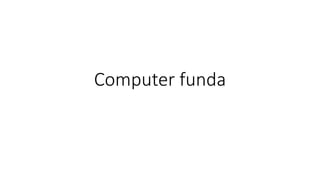
computer funda.pptx
- 2. COMPUTER… Computer is an electronic device which is capable of receiving information or data and perform a series of operations in accordance with a set of operations. This produces results in the form of data or information. It accepts and processes the data by doing some mathematical and logical operations and gives us the desired output.
- 3. BASIC COMPUTER OPERATIONS • Accepts data or instructions by way of input. • Stores data, • Processes data as required by the user, • Gives results in the form of output, and • Controls all operations inside a computer.
- 4. COMPUTER SYSTEM • Arithmetic Logical Unit (ALU) The processing of the data and instructions are performed by Arithmetic Logical Unit. The major operations performed by the ALU are addition, subtraction, multiplication, division, logic and comparison. • Control Unit (CU) The control unit determines the sequence in which computer programs and instructions are to be executed. Activities like processing of programs stored in the main memory, interpretation of the instructions and issuing of signals for other units of the computer to execute them are carried out by CU.
- 5. • Central Processing Unit (CPU) The ALU and the CU of a computer system are jointly known as the central processing unit( CPU) system. It is just like brain that takes all major decisions, makes all sorts of calculations and directs different parts of the computer functions by activating and controlling the operations. The CPU (Central Processing Unit) is the device that interprets and executes instructions.
- 6. CHARACTERISTICS OF COMPUTER • Speed • Accuracy • Versatility • Diligence • Power of Remembering • Storage
- 7. GENERATION OF COMPUTERS Generation, Period, Technology First 1946-59 Based on vacuum tube technology Second 1957-64 Transistor based technology replaces vacuum tube Third 1965-70 Integrated circuit (IC) technology developed Fourth 1970-90 Microprocessors developed Fifth 1990-till date Use of Bio-Chip technology
- 8. TYPES OF COMPUTERS Super Computer Supercomputers are fastest computers and are very expensive. These are employed for specialized applications that require immense amounts of mathematical calculations. For example, weather forecasting, animated graphics, fluid dynamic calculations, nuclear energy research, and petroleum exploration.
- 9. Mainframe Computer It is a very large and expensive computer and is capable of supporting hundreds, or even thousands of users simultaneously. In the hierarchy that starts with a simple microprocessor (in watches, for example) at the bottom and moves to supercomputers at the top, mainframes are just below supercomputers. Mini Computer It is a mid sized computer in size and power. It lies between workstations and mainframes. In the past decade, the distinction between large computers and small mainframes has blurred. In general, a minicomputer is a multiprocessing system capable of supporting from 4 to about 200 users simultaneously.
- 10. Micro Computer 1. Desktop Computer: a personal or micro-mini computer sufficient to fit on a desk. 2. Laptop Computer: a portable computer complete with an integrated screen and keyboard. It is generally smaller in size than a desktop computer and larger than a notebook computer. 3. Palmtop Computer/Digital Diary /Notebook /PDAs (Personal Digital Assistant): a hand-sized computer, Palmtop, does not have keyboard, but its screen serves both as an input and output device. 4. Workstations: It is a terminal or desktop computer in a network. In this context, workstation is just a generic term for a user’s machine (client machine) in contrast to a “server” or “mainframe.”
- 11. INPUT AND OUTPUT UNIT Input Unit The data is entered / input into the computer through input devices. The input devices translate the data / information from a natural language in which the user is working, into the machine language which the computer can understand. Computer language is in the form of binary code (0 and 1).
- 12. Input devices are classified as follows: • Human data entry devices - keyboard, mouse, joystick, trackball, digitizing labels and; pick devices - light pen touch screens. • Source data entry devices (Audio input –speech recognition; video input -digital camera; scanners - optical scanner OCR, OMR, MICR, Barcode Reader).
- 13. Output Unit The output unit accepts output data from computer via output devices and transforms the data into human readable form. All the information inside the computer is in the form of binary digits (0 and 1). Output devices convert them to numbers, words, graphics, sound and motion which we can easily understand. Output devices are classified as ● Hard copy device (Printer, Plotter, Computer Output on Micro-film) ● Soft copy devices (Monitor, Visual Display Terminal, Video Output and Audio Response).
- 14. Memory Memory is an internal storage area in a computer, which is availed to store data and programs either permanently or temporarily. Computer memory is broadly divided into two groups and they are: • Primary memory and • Secondary memory The Primary memory holds instructions and data when a program is executing, the auxiliary memory or secondary memory holds data and programs which are not currently in use and furnishes long term storage.
- 15. • Primary memory: • Primary memory is the only type of memory which is directly accessed by the CPU. The CPU continuously reads instructions stored in the primary memory and executes them. Any data that has to be operated by the CPU is also stored. The information is transferred to various locations through the BUS. Primary memories are of two types. They are: • RAM • ROM 1.RAM: It stands for Random Access Memory. Here data can be stored temporarily, so this type of memory is called as temporary memory or volatile memory because when power fails the data from RAM will be erased. The information stored in the RAM is basically loaded from the computer’s disk and includes information related to the operating system and applications that are currently executed by the processor. RAM is considered random access because any memory cell can be directly accessed if its address is known. RAM is of distinct types like SRAM, DRAM, and VRAM. 2.ROM: It stands for Read Only Memory. In this, the data will be furnished by the manufacturers regarding the system, so this information can simply be read by the user but cannot add new data or it cannot be modified. ROMs are of distinct types: • PROM – Programmable Read Only Memory • EPROM – Erasable Programmable Read Only Memory • EEPROM – Electrically Erasable Program
- 16. Secondary memory: Secondary memory or auxiliary memory consists of slower and less expensive device that communicates indirectly with CPU via main memory. The secondary memory stores the data and keeps it even when the power fails. It is used to store or save large data or programs or other information. The secondary storage devices are explained below: 1.Magnetic disks: Magnetic disks are made of rigid metals or synthetic plastic material. The disk platter is coated on both the surfaces with magnetic material and both the surfaces can be used for storage. The magnetic disk furnishes direct access and is for both small and large computer systems. The magnetic disk comes in two forms: • Floppy disks • Hard disks 2. Magnetic tape: magnetic tape is serial access storage medium and it can store a large volume of data at low costs. The conventional magnetic tape is in reels of up to 3600 feet made of Mylar plastic tape. The tape is one-half inch in width and is coated with magnetic material on one side. The reel of tape is loaded on a magnetic tape drive unit. During any read/write operation, the tape is moved from one spool to another in the same way as in the audiocassette tape recorder. The magnetic tape is densely packed with magnetic spots in frames across its width.
- 17. HARDWARE AND SOFTWARE Hardware Hardware refers to the physical equipment used for the input, processing, output and storage activities of a computer system. It consists of mechanical and electronic devices, which we are able to see and touch easily. Some of them are central processing unit (CPU), primary storage devices, secondary storage devices, input and output unit and communication devices. These are explained below:- ● Central processing unit (CPU): It manipulates the data and controls the tasks performed by the other components. ● Primary storage: It stores temporarily data and program instructions during the processing.
- 18. ● Primary memory (main memory): These are RAM (Random Access Memory/Read-Write Memory), and ROM (Read-only-memory). ● Secondary storage: These store data and programs for future use. These are Hard Disk (Local Disk) and External Hard Disc, Optical Disks,(CDR, CD- RW, DVD-R, DVD-RW ), Pen Drive, Memory Cards, etc. Secondary Storage Devices Communication Devices: These are used for communication or flow of data from one computer to another computer. Some of them are Modem, Switch, Router, TV tuner card, etc.
- 19. Software A computer cannot do anything on its own. It has to be guided by the user. We have to give a sequence of instructions to the computer in order to do any specific job. Software is simply a computer program or a set of instructions. Software guides the computer at every step indicating where to start and stop during a particular job. The process of software development is called programming. There are two types of software, • System software • Application software.
- 20. System Software System Software are general purpose programs designed to perform tasks such as controlling all operations required to move data into and out of the computer. It communicates with keyboard, printer, card reader, disk, tapes, etc. It also monitors the use of various hardwares like memory, CPU, etc. System software acts as an interface between hardware and application software. Remember that it is not possible to run applicaion software without system software. Some of the system softwares are Disc Operating System(DOS), Windows, Unix/Linux, MAC/OS X Application software It is a set of programs, which are written to perform specific tasks of the users of computer. These softwares are developed in high level languages to help the user to get the computer to perform various tasks. Some of the application software are MS Office, Macromedia (Dreamweaver, Flash, Freehand), Adobe (PageMaker, PhotoShop), LIBSYS, SOUL, WINISIS, KOHA, etc.
- 21. Internet The Internet is a global system of interconnected computer networks that use the standard Internet protocol suite (often called TCP/IP, although not all applications use TCP) to serve billions of users worldwide.
- 22. Terms to Be Familiar With: • Browser- Contains the basic software you need in order to find, retrieve, view, and send information over the Internet. • • E-mail - E-mail (electronic mail) is the exchange of computer-stored messages by telecommunication. E-mail can bedistributed to lists of people as well as to individuals. However, you can also send non-text files, such as graphic images andsound files, as attachments sent in binary streams. • Filter - Software that allows targeted sites to be blocked from view. Example: X-Stop, AOL@School • HTML (HyperText Markup Language) - The coding language used to create documents for use on the World Wide Web. There are three-letter suffixes used in coding that help to identify the type location one is viewing • HTTP (HyperText Transport Protocol) - the set of rules for exchanging files (text, graphic images, sound, video, and othermultimedia files) on the World Wide Web. Relative to the TCP/IP suite of protocols (which are the basis for informationexchange on the Internet), HTTP is an application protocol. • Hypertext - Generally any text that contains "links" to other text. • Search Engine - A web server that collects data from other web servers and puts it into a database (much like an index), it provides links to pages that contain the object of your search.
- 23. • TCP/IP -- TCP/IP (Transmission Control Protocol/Internet Protocol) is the basic communication language or protocol of theInternet. It can also be used as a communications protocol in a private network (either an intranet or an extranet). When youare set up with direct access to the Internet, your computer is provided with a copy of the TCP/IP program just as every othercomputer that you may send messages to or get information from also has a copy of TCP/IP. • URL (Uniform Resource Locator) - The Internet address. The prefix of a URL indicates which area of the Internet will beaccessed. URLs look differently depending on the Internet resource you are seeking. • WWW (World Wide Web) - A technical definition of the World Wide Web is: all the resources and users on the Internetthat are using the Hypertext Transfer Protocol (HTTP). What is a Web Browser? A Web browser contains the basic software you need in order to find, retrieve, view, and sendinformation over the Internet. This includes software that lets you Send and receive electronic-mail (or e-mail) messages worldwide nearly instantaneously. Read messages from newsgroups (or forums) about thousands of topics in which users share information and opinions. Browse the World Wide Web (or Web) where you can find a rich variety of text, graphics, and interactive information.