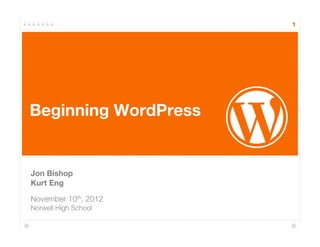
WordPress Beginners Workshop
- 1. 1 Beginning WordPress" Jon Bishop" Kurt Eng November 10th, 2012! Norwell High School
- 2. 2 Today s Schedule • Introduction to WordPress Period A • WordPress installation • The Admin Dashboard Period B + Break • Content Types & Media Lunch Period C • Theme, Widgets & Plugins
- 3. 3 What is WordPress? • Blogging software • Content management system (CMS) • Engine ‣ E-commerce ‣ Discussion Forums ‣ Subscription / Paid Content ‣ Wiki ‣ Job Boards ‣ Product Reviews ‣ Business Directories ‣ Social Network
- 4. 4 Flavors of WordPress WordPress.org WordPress.com • Self-hosted (your own server) • Hosted by Automattic, no server needed • Complete control (themes, plugins, etc.) • Limited selection of themes & plugins • Open source and completely free • Basic sites are free, paid add-ons available
- 5. 5 What can you do with WordPress? 1 Higher Ed
- 6. 6 What can you do with WordPress? 2 Magazine
- 7. 7 What can you do with WordPress? 3 Blog / Corporate
- 8. 8 What can you do with WordPress? 4 Mixed Platform
- 9. 9 What can you do with WordPress? 5 Community
- 10. 10 What can you do with WordPress? 6 http://en.wordpress.com/notable-users/
- 11. 11 Features of WordPress How does WordPress make my life/job easier? • Control panel! • Built-in SEO* (web-based & mobile) • Comments • Users & profiles! (authentication & roles) • Themes & widgets • Content types • Plugins • Taxonomy (content organization) • Feeds • Media management • API • Link & navigation management
- 12. 12 Installation
- 13. 13 Content Types • Built-in content types in WordPress ‣ Posts: blogging/news, chronologic, appears in RSS feeds ‣ Pages: static content (e.g., “About”, “Contact”), hierarchical ‣ Comments: enable visitors to discuss your content
- 14. 14 Posts
- 15. 15 Posts • Title ‣ Arguably one of the most important aspects of content (include relevant/rich keywords related to the content – SEO!) ‣ Responsible for building the content URL • Content ‣ Actual post/page content (“body”), w/ text, images, videos, links, shortcodes, etc. ‣ WYSIWYG (similar to Microsoft Word) w/ Visual & HTML edit modes (and full-screen!) • Publishing ‣ Preview posts before publishing ‣ Set status (draft, pending, published) and visibility (private, password-protected) ‣ Set date (specific date in the past, scheduled date in the future)
- 16. 16 Posts (cont.) • Excerpt ‣ Write a custom post excerpt/teaser for category/archives pages or home page, as opposed to auto-generated excerpts • Taxonomy (Defaults: Categories & Tags) ‣ Categories are hierarchical (parent/child) and useful for navigation menus ‣ Tags are “labels” assigned to ‣ Have separate pages in the Dashboard to manage • Additional Meta Boxes ‣ Discussion settings, comments list ‣ Custom functionality from themes (featured image/thumbnail) ‣ Custom functionality from plugins (SEO plugins to edit title, meta description & keywords…)
- 17. 17 Posts (cont.) • Permalinks ‣ Auto-generated from title ‣ SEO-friendly or “pretty” permalinks need to be enabled manually on default WordPress installations! ✦ http://bostonwp.org/2011/07/bwpm-june-2011-creating-better-content-w-shortcodes/ ✦ http://bostonwp.org/?p=505 ‣ Can be customized per post/page on edit screen • Trackbacks/Pingbacks ‣ Send automated notices to other websites & services when you change content ‣ Pingback: Include a link to 3rd party article, save it, WP pings that article and adds a pingback to the 3rd party website article page ‣ Trackback: Outdated? Similar but not automatic. You find the trackback URL on 3rd party website or article page (if enabled/advertised), paste into WordPress to send a trackback
- 18. 18 Posts (cont.) • Revisions ‣ Autosaves and previously saved versions available for rollback or reference • Author ‣ Change post/page author • Custom Fields ‣ Stores all other metadata specific to your project ‣ Previously used to enable/disable certain theme-specific features ‣ Key/value pair format
- 19. 19 Pages • Pages ‣ Content that is “timeless” (About, Contact) ‣ Hierarchical (a parent page can have child pages) ‣ Page order (a number can be assigned for displaying pages in arbitrary order) ‣ Can use custom page templates for completely different designs/layouts per-page. Page templates can include other template files, WordPress Template Tags, and PHP code
- 20. 20 Pages
- 21. 21 Pages (cont.) • Pages are not Posts! ‣ Pages do not show up in the RSS feed ‣ Cannot be organized using category and tag taxonomies ‣ Typical page permalinks take the form of: http://mysite.com/the-page-slug ‣ Can be added to Menus, or to sidebars using the Pages widget
- 22. 22 Comments
- 23. 23 Comments • Enabling/disabling ‣ Site-wide ‣ Per post or per page • Moderating ‣ Always require administrator approval, or require the first to be approved per visitor ‣ Blacklist or hold in moderation queue by URLs, email address, IP addresses • Nesting ‣ Replies are visible beneath the parent comment, and indented • Gravatars ‣ Show commenter Gravatars next to comments (gravatar.com) • Replacing built-in comments ‣ Disqus, IntenseDebate
- 24. 24 Break
- 25. 25 Themes • A theme is a skin for your website • Separation between the data layer and presentation layer • Front-end: HTML, CSS, JavaScript, images, and some PHP • Themes can also add functionality to WordPress ‣ Custom content types (a Cake for a bakery website) ‣ Custom taxonomies (flavors & occasions) ‣ Custom widgets (search box)
- 26. 26 Theme Resources • WordPress Theme Directory: http://wordpress.org/extend/themes/ • 3rd party, free themes: Smashing Magazine, ThemeLab, WPSalon, Mashable.com, Google search (of course) • Premium Themes ‣ Support from developer & community ‣ Documentation ‣ Often higher quality, and feature-rich, and with child themes/variations ‣ Multiple licenses (individual, developer, etc.) • Theme frameworks
- 27. 27 Premium Theme Examples • Press75 • WooThemes • StudioPress Test-drive themes at • Thesis BostonWPDemo.com! • Headway • Pagelines Platform • ElegantThemes
- 28. 28 Child Themes • Inherit the functionality of a parent theme • Typically override: ‣ Styling (colors, fonts, margin/padding) ‣ Addition or removal of functionality (functions.php) ‣ Templates • A good way to modify third party themes without hacking the original code • Provide several flavors of a parent theme
- 30. 30 Plugins • Plugins extend the functionality of WordPress ‣ Add new menus & configuration options to the Admin Dashboard (post types, spam filters, content importing) ‣ Add new features to the frontend of your website (social sharing tools) ‣ Change the way your site is displayed (mobile) ‣ Collect stats (analytics) ‣ Automate tasks (backup)
- 31. 31 Plugin Resources • WordPress Plugins Directory: http://wordpress.org/extend/plugins/ • Premium Plugins: ‣ WishList Membership Plugin ‣ Gravity Forms ‣ Scribe (copy-writing & SEO) ‣ WP e-Commerce, Shopp, PHPurchase ‣ WP Review Engine (reviews/star-ratings) ‣ WPtouch (mobile theme) ‣ Language translation
- 32. 32 Plugin Recommendations • Google Analyticator • Disqus/Intense Debate • All-in-one SEO or SEO Ultimate • Akismet (already built in) • JetPack • Twitter Blog • Gravity Forms • VaultPress/Backup Buddy • W3 Total Cache
- 34. 34 Widgets • Draggable & configurable modules that can be reused on WP sites • Widgets are dragged into sidebars (widgetized regions), declared by the theme • WordPress contains many useful default widgets (the Text Widget is powerful!) • You don’t add new widgets directly: plugins & themes add new widgets • The more “widgetized” regions your theme contains, the more easily configurable the page layout will be from the Dashboard, instead of modifying code
- 36. 36 Best Practices • Security • Backups • SEO • Upgrades • Managing Content
- 37. 37 Security • Upgrade WordPress core, plugins, and themes! • Password strength across all entry points (Hosting control panel, FTP, WordPress admin) • Don’t use default username “admin” • Download code directly wordpress.org • Public WiFi caution: your traffic is probably not secure • Disable unused/unneeded features (e.g., remote publishing) • File permissions (FTP)
- 38. 38 Backups • Use a plugin or service (set & forget) ‣ BackupBuddy, VaultPress • Automated backups provided by your hosting provider (but don’t back up to the same server your site is hosted!) • Remember: A WordPress site lives in two separate worlds simultaneously ‣ Files in a folder you can see via FTP (especially /wp-content) ‣ Data in tables in a database server (you can see and manipulate using 3rd party tools, often provided by your hosting provider) • Secure your backups! • Test your backups!
- 39. 39 SEO • Beyond the benefits provided by a stock WordPress install… ‣ Theme used & author’s ability to write semantic HTML ‣ Additional meta data you supply using an SEO plugin ‣ How you write and organize your content (HTML, taxonomy, etc.) ‣ Permalinks w/ a good link structure (the default works wonders) ‣ Google Webmaster Tools (monitor your site’s ranking performance)
- 40. 40 Upgrades • Upgrade often, but maybe not too often ‣ Don’t wait for minor updates that fix critical bugs or security issues ‣ Wait a bit longer on major releases (3.0, 3.2) ‣ Follow the WordPress Development Blog: http://wordpress.org/news • WordPress, themes & plugins are open-source & community developed: embrace but be cautious • Keep plugins & themes updated, too • Be careful & mindful of what files you’ve changed (ideally, don’t change any “core” files in themes, plugins or WordPress itself) • Before upgrading, backup your site & check plugin compatibility
- 41. 41 Content Tips • Chris Brogan ‣ http://www.chrisbrogan.com/40-ways-to-deliver-killer-blog-content/ ‣ http://www.chrisbrogan.com/the-writing-practice/ ‣ Boston WordPress Meetup presentation: http://blip.tv/file/4368461 • Chris Penn ‣ Upcoming WordCamp Session
- 42. 42 Content Tips (cont.) • Use paragraphs and lists ‣ Break up long pieces of content & thoughts in sections ‣ WordPress will automatically add HTML paragraph tags in the Visual editor ‣ Lists group related pieces of content together • Use headings ‣ Use Heading 2, 3, 4, etc. to label/group sections of content • Call out important keywords/concepts ‣ Bold relevant and meaningful keywords and text, but don’t abuse • Hyperlink to other articles ‣ Pingbacks build deeper linking & relationships
- 43. 43 Content Tips (cont.) • Spell-check & proof ‣ Spell-check plugins ‣ Post as “pending” and have other preview • Think before you post ‣ Beware: ranting on blogs is commonplace today ‣ Once it’s published, it’s syndicated via RSS, reblogged, tweeted, indexed by SEs & directories… • Write about what you like ‣ Don’t force yourself to write about uninteresting things, enjoy the experience. • Avoid excess slang and localized terms
- 44. 44 Content Tips (cont.) • Don’t hide your emotions ‣ If you have to, remain anonymous but voice your opinions (take a stand!) ‣ Show your readers your passion & seek to create good discussion • Consider your readers/audience ‣ Who’s reading? Is your content useful to that person/group? Is it appropriate? ‣ How often will you post? Consider your audience’s attention span vs. your average article length? • Make use of comments (even the nasty ones) ‣ Feedback can be rewarding and useful, whether it’s praise or constructive criticism. • Worry about content first, then blog design, features, etc. ‣ Content is king! Build an audience/readership first. Get visitors to subscribe via RSS and email (increase repeat visits). ‣ Your site will likely undergo many design and functional iterations anyway.
- 45. 45 Content Tips (cont.) • Use rich multimedia (images, audio, video, maps) ‣ The make your content pages more colorful, break up lengthy copy, and present information in a visual (and often more easily interpreted) ways • Keep writing! ‣ Don’t stop publishing content ‣ Writer’s block could mean you’re holding back on something ‣ Browse and subscribe to others’ blogs for inspiration and motivation • Write everywhere ‣ You can publish to your WordPress blog from your mobile phone, your iPad, popular social web apps like Facebook and Twitter, email, and desktop applications
- 46. 46 WordPress Multisite • Originally two versions: WordPress & WordPress Multi-User (MU) • Merged into WordPress 3.0 w/ Multisite feature • Operate a network of related WordPress sites from a single dashboard ‣ Subdomains: http://games.mysite.org, http://music.mysite.org, ... ‣ Subdirectories: http://mysite.org/james, http://mysite.org/kurt, ... • Super admins can administer all websites through the “Network Admin” Dashboard, site admins can administer a single website through the traditional dashboard • Many plugins can be installed network-wide!
- 47. 47 Additional Resources • WordPress-related blogs! WPRecipes.com, WPTavern.com, ... • WordPress video tutorials from the source: http://wordpress.tv • WordPress.org free theme & plugin directories - submit your work here! • Commercial themes: custom admin panels & premium support! WooThemes, ThemeForest, StudioPress, ElegantThemes, Press75 • Theme frameworks: video tutorials and extensive documentation! Thesis, Genesis, Hybrid, Headway, Thematic • WordPress Codex (Template Tags, loop query parameters, etc.) • LiveWP.tv – WordPress news, tips, and banter…unscripted & live from Boston!
- 48. 48 Book: Digging into WordPress
- 49. 49 Boston WordPress Meetup • Monthly events at Microsoft NERD (last Monday of every month) • 1500+ members • 2nd largest WordPress Meetup in the U.S. • Support forums & job board • Past presentation slides & videos available online • Free pizza (pending sponsors)! • http://bostonwp.org • @bostonwp on Twitter
- 50. 50 HostGator • Cheaper hosting with unlimited storage, bandwidth and domains ‣ Great if you plan on starting more than 1 WordPress site ‣ Plenty of support for the server and you don’t need to have WordPress on it (self-install) • Lots of software, room to experiment! Use code TechDayCamp for 25% discount
- 51. 51 Questions Open Q&A
- 52. 52 Thank You Jon Bishop Kurt Eng Twitter: @jondbishop Twitter: @kurteng http://jonbishop.com http://kurteng.com
- 53. 53 Appendix
- 54. 54 Architecture of WordPress 1 • Posts & Pages • WordPress core • Comments • Themes • Links • Plugins • Options/Settings • File Uploads • Taxonomy • Users Important for Backups!
- 55. 55 Architecture of WordPress 2 wp-admin/ wp-links-opml.php wp-content/ wp-cron.php wp-includes/ wp-load.php wp-app.php wp-trackback.php readme.html wp-pass.php wp-signup.php license.txt xmlrpc.php wp-atom.php wp-login.php wp-commentsrss2.php wp-mail.php wp-rdf.php wordpress.zip wp-config-sample.php wp-rss.php wp-comments-post.php wp-rss2.php wp-settings.php index.php wp-feed.php wp-blog-header.php wp-activate.php wp-register.php
- 56. 56 Architecture of WordPress 3 themes/ twentyten/ mytheme1/ plugins/ akismet/ wp_e-commerce/ uploads/ wp-content/ 2010/ 11/ photo1.jpg photo2.jpg
- 57. 57 Installation • Required software ‣ Web server (serves web pages to the web browser) ‣ PHP language processor (runs the code WordPress is written in) ‣ Database (stores content and site settings) • Download & install server software on local computer ‣ Windows: XAMPP: http://www.apachefriends.org/en/xampp-windows.html ‣ Mac: MAMP: http://www.mamp.info/en/downloads/index.html • Download WordPress ‣ http://wordpress.org/download/
- 58. 58 Elements of a Theme Required Base Additional 404.php author.php author-[nickname].php header.php category.php footer.php sidebar-[name].php comments.php style.css category-[id].php sidebar.php index.php functions.php page.php home.php single.php page-[name].php archive.php taxonomy-[name].php screenshot.png ... These files override the default WordPress templates.
- 59. 59 The Loop • WordPress builds a query for the loop based on the requests it receives. ‣ Category: http://mysite.org/tech! Find all published posts in the category Tech ordered most recent first. ‣ Specific Post: http://mysite.org/2010/11/06/welcome-to-design-camp! Find the specific published post with URL slug welcome-to-design-camp ‣ Home*: http://mysite.org! Configure WordPress to show a series of posts, a static page, your home.php file, etc.!
- 60. 60 Thanks for Viewing Copyright 2011 Boston WordPress. All rights reserved. None of the material contained within and created by the presentation authors may be used without authors’ written content.
