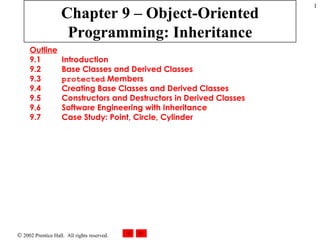
Object-Oriented Programming: Inheritance Outline
- 1. Chapter 9 – Object-Oriented Programming: Inheritance Outline 9.1 Introduction 9.2 Base Classes and Derived Classes 9.3 protected Members 9.4 Creating Base Classes and Derived Classes 9.5 Constructors and Destructors in Derived Classes 9.6 Software Engineering with Inheritance 9.7 Case Study: Point, Circle, Cylinder
- 4. 9.2 Base Classes and Derived Classes
- 5. 9.2 Base Classes and Derived Classes Fig. 9.2 Inheritance hierarchy for university CommunityMember s. CommunityMemeber Employee Student Alumnus Faculty Staff Administrator Teacher
- 6. 9.2 Base Classes and Derived Classes Fig. 9.3 Portion of a Shape class hierarchy. Shape TwoDimensionalShape ThreeDimensionalShape Sphere Cube Cylinder Triangle Square Circle
- 9. Point.cs 1 // Fig. 9.4: Point.cs 2 // Point class represents an x-y coordinate pair. 3 4 using System; 5 6 // Point class definition implicitly inherits from Object 7 public class Point 8 { 9 // point coordinates 10 private int x, y; 11 12 // default (no-argument) constructor 13 public Point() 14 { 15 // implicit call to Object constructor occurs here 16 } 17 18 // constructor 19 public Point( int xValue, int yValue ) 20 { 21 // implicit call to Object constructor occurs here 22 X = xValue; 23 Y = yValue; 24 } 25 26 // property X 27 public int X 28 { 29 get 30 { 31 return x; 32 } 33 X and Y coordinates, declared private so other classes cannot directly access them Default point constructor with implicit call to Object constructor Constructor to set coordinates to parameters, also has implicit call to Object constructor
- 10. Point.cs Program Output 34 set 35 { 36 x = value ; // no need for validation 37 } 38 39 } // end property X 40 41 // property Y 42 public int Y 43 { 44 get 45 { 46 return y; 47 } 48 49 set 50 { 51 y = value ; // no need for validation 52 } 53 54 } // end property Y 55 56 // return string representation of Point 57 public override string ToString() 58 { 59 return "[" + x + ", " + y + "]" ; 60 } 61 62 } // end class Point Definition of overridden method ToString
- 11. PointTest.cs 1 // Fig. 9.5: PointTest.cs 2 // Testing class Point. 3 4 using System; 5 using System.Windows.Forms; 6 7 // PointTest class definition 8 class PointTest 9 { 10 // main entry point for application 11 static void Main( string [] args ) 12 { 13 // instantiate Point object 14 Point point = new Point( 72 , 115 ); 15 16 // display point coordinates via X and Y properties 17 string output = "X coordinate is " + point.X + 18 "" + "Y coordinate is " + point.Y; 19 20 point.X = 10 ; // set x-coordinate via X property 21 point.Y = 10 ; // set y-coordinate via Y property 22 23 // display new point value 24 output += "The new location of point is " + point; 25 26 MessageBox.Show( output, "Demonstrating Class Point" ); 27 28 } // end method Main 29 30 } // end class PointTest Calls the ToString method of class Point implicitly Create a Point object Change coordinates of Point object
- 12. Circle.cs 1 // Fig. 9.6: Circle.cs 2 // Circle class contains x-y coordinate pair and radius. 3 4 using System; 5 6 // Circle class definition implicitly inherits from Object 7 public class Circle 8 { 9 private int x, y; // coordinates of Circle's center 10 private double radius; // Circle's radius 11 12 // default constructor 13 public Circle() 14 { 15 // implicit call to Object constructor occurs here 16 } 17 18 // constructor 19 public Circle( int xValue, int yValue, double radiusValue ) 20 { 21 // implicit call to Object constructor occurs here 22 x = xValue; 23 y = yValue; 24 Radius = radiusValue; 25 } 26 27 // property X 28 public int X 29 { 30 get 31 { 32 return x; 33 } 34 Declare coordinates and radius of circle as private Circle constructors
- 13. Circle.cs 35 set 36 { 37 x = value ; // no need for validation 38 } 39 40 } // end property X 41 42 // property Y 43 public int Y 44 { 45 get 46 { 47 return y; 48 } 49 50 set 51 { 52 y = value ; // no need for validation 53 } 54 55 } // end property Y 56 57 // property Radius 58 public double Radius 59 { 60 get 61 { 62 return radius; 63 } 64 65 set 66 { 67 if ( value >= 0 ) // validation needed 68 radius = value ; 69 }
- 14. Circle.cs 70 71 } // end property Radius 72 73 // calculate Circle diameter 74 public double Diameter() 75 { 76 return radius * 2 ; 77 } 78 79 // calculate Circle circumference 80 public double Circumference() 81 { 82 return Math. PI * Diameter(); 83 } 84 85 // calculate Circle area 86 public double Area() 87 { 88 return Math. PI * Math.Pow( radius, 2 ); 89 } 90 91 // return string representation of Circle 92 public override string ToString() 93 { 94 return "Center = [" + x + ", " + y + "]" + 95 "; Radius = " + radius; 96 } 97 98 } // end class Circle Definition of overridden method ToString
- 15. CircleTest.cs 1 // Fig. 9.7: CircleTest.cs 2 // Testing class Circle. 3 4 using System; 5 using System.Windows.Forms; 6 7 // CircleTest class definition 8 class CircleTest 9 { 10 // main entry point for application. 11 static void Main( string [] args ) 12 { 13 // instantiate Circle 14 Circle circle = new Circle( 37 , 43 , 2.5 ); 15 16 // get Circle's initial x-y coordinates and radius 17 string output = "X coordinate is " + circle.X + 18 "Y coordinate is " + circle.Y + "Radius is " + 19 circle.Radius; 20 21 // set Circle's x-y coordinates and radius to new values 22 circle.X = 2 ; 23 circle.Y = 2 ; 24 circle.Radius = 4.25 ; 25 26 // display Circle's string representation 27 output += "The new location and radius of " + 28 "circle are " + circle + "" ; 29 30 // display Circle's diameter 31 output += "Diameter is " + 32 String.Format( "{0:F}" , circle.Diameter() ) + "" ; 33 Create a Circle object Change coordinates and radius of Circle object Implicit call to circle’s ToString method
- 16. CircleTest.cs 34 // display Circle's circumference 35 output += "Circumference is " + 36 String.Format( "{0:F}" , circle.Circumference() ) + "" ; 37 38 // display Circle's area 39 output += "Area is " + 40 String.Format( "{0:F}" , circle.Area() ); 41 42 MessageBox.Show( output, "Demonstrating Class Circle" ); 43 44 } // end method Main 45 46 } // end class CircleTest Call Circle’s Circumference and Area methods for output
- 17. Circle2.cs 1 // Fig. 9.8: Circle2.cs 2 // Circle2 class that inherits from class Point. 3 4 using System; 5 6 // Circle2 class definition inherits from Point 7 class Circle2 : Point 8 { 9 private double radius; // Circle2's radius 10 11 // default constructor 12 public Circle2() 13 { 14 // implicit call to Point constructor occurs here 15 } 16 17 // constructor 18 public Circle2( int xValue, int yValue, double radiusValue ) 19 { 20 // implicit call to Point constructor occurs here 21 x = xValue; 22 y = yValue; 23 Radius = radiusValue; 24 } 25 26 // property Radius 27 public double Radius 28 { 29 get 30 { 31 return radius; 32 } 33 Declare class Circle to derive from class Point Declare radius as private Implicit calls to base class constructor Attempt to directly change private base class methods results in an error
- 18. Circle2.cs 34 set 35 { 36 if ( value >= 0 ) 37 radius = value ; 38 } 39 40 } // end property Radius 41 42 // calculate Circle diameter 43 public double Diameter() 44 { 45 return radius * 2 ; 46 } 47 48 // calculate Circle circumference 49 public double Circumference() 50 { 51 return Math. PI * Diameter(); 52 } 53 54 // calculate Circle area 55 public virtual double area() 56 { 57 return Math. PI * Math.Pow( radius, 2 ); 58 } 59 60 // return string representation Circle 61 public override string ToString() 62 { 63 return "Center = [" + x + ", " + y + "]" + 64 "; Radius = " + radius; 65 } 66 67 } // end class Circle2 Attempt to directly access private base class members results in an error
- 19. Circle2.cs program output
- 20. Point2.cs 1 // Fig. 9.9: Point2.cs 2 // Point2 class contains an x-y coordinate pair as protected data. 3 4 using System; 5 6 // Point2 class definition implicitly inherits from Object 7 public class Point2 8 { 9 // point coordinate 10 protected int x, y; 11 12 // default constructor 13 public Point2() 14 { 15 // implicit call to Object constructor occurs here 16 } 17 18 // constructor 19 public Point2( int xValue, int yValue ) 20 { 21 // implicit call to Object constructor occurs here 22 X = xValue; 23 Y = yValue; 24 } 25 26 // property X 27 public int X 28 { 29 get 30 { 31 return x; 32 } 33 Declare coordinates as protected so derived classes can directly access them
- 21. Point2.cs 34 set 35 { 36 x = value ; // no need for validation 37 } 38 39 } // end property X 40 41 // property Y 42 public int Y 43 { 44 get 45 { 46 return y; 47 } 48 49 set 50 { 51 y = value ; // no need for validation 52 } 53 54 } // end property Y 55 56 // return string representation of Point2 57 public override string ToString() 58 { 59 return "[" + x + ", " + y + "]" ; 60 } 61 62 } // end class Point2
- 22. Circle3.cs 1 // Fig. 9.10: Circle3.cs 2 // Circle2 class that inherits from class Point2. 3 4 using System; 5 6 // Circle3 class definition inherits from Point2 7 public class Circle3 : Point2 8 { 9 private double radius; // Circle's radius 10 11 // default constructor 12 public Circle3() 13 { 14 // implicit call to Point constructor occurs here 15 } 16 17 // constructor 18 public Circle3( 19 int xValue, int yValue, double radiusValue ) 20 { 21 // implicit call to Point constructor occurs here 22 x = xValue; 23 y = yValue; 24 Radius = radiusValue; 25 } 26 27 // property Radius 28 public double Radius 29 { 30 get 31 { 32 return radius; 33 } 34 Class Circle3 inherits from Point2 Directly changing protected base class members does not result in error
- 23. Circle3.cs 35 set 36 { 37 if ( value >= 0 ) 38 radius = value ; 39 } 40 41 } // end property Radius 42 43 // calculate Circle diameter 44 public double Diameter() 45 { 46 return radius * 2 ; 47 } 48 49 // calculate circumference 50 public double Circumference() 51 { 52 return Math. PI * Diameter(); 53 } 54 55 // calculate Circle area 56 public virtual double Area() 57 { 58 return Math. PI * Math.Pow( radius, 2 ); 59 } 60 61 // return string representation of Circle3 62 public override string ToString() 63 { 64 return "Center = [" + x + ", " + y + "]" + 65 "; Radius = " + radius; 66 } 67 68 } // end class Circle3 Directly accessing protected members does not result in error
- 24. CircleTest3.cs 1 / Fig. 9.11: CircleTest3.cs 2 // Testing class Circle3. 3 4 using System; 5 using System.Windows.Forms; 6 7 // CircleTest3 class definition 8 class CircleTest3 9 { 10 // main entry point for application 11 static void Main( string [] args ) 12 { 13 // instantiate Circle3 14 Circle3 circle = new Circle3( 37 , 43 , 2.5 ); 15 16 // get Circle3's initial x-y coordinates and radius 17 string output = "X coordinate is " + circle.X + "" + 18 "Y coordinate is " + circle.Y + "Radius is " + 19 circle.Radius; 20 21 // set Circle3's x-y coordinates and radius to new values 22 circle.X = 2 ; 23 circle.Y = 2 ; 24 circle.Radius = 4.25 ; 25 26 // display Circle3's string representation 27 output += "" + 28 "The new location and radius of circle are " + 29 "" + circle + "" ; 30 31 // display Circle3's Diameter 32 output += "Diameter is " + 33 String.Format( "{0:F}" , circle.Diameter() ) + "" ; 34 Create new Circle3 object Change coordinates and radius of Circle3 object Implicit call to Circle3’s ToString method
- 25. CircleTest3.cs 35 // display Circle3's Circumference 36 output += "Circumference is " + 37 String.Format( "{0:F}" , circle.Circumference() ) + "" ; 38 39 // display Circle3's Area 40 output += "Area is " + 41 String.Format( "{0:F}" , circle.Area() ); 42 43 MessageBox.Show( output, "Demonstrating Class Circle3" ); 44 45 } // end method Main 46 47 } // end class CircleTest3 Call Circle’s Circumference and Area methods for output
- 26. Point3.cs 1 // Fig. 9.12: Point3.cs 2 // Point3 class represents an x-y coordinate pair. 3 4 using System; 5 6 // Point3 class definition implicitly inherits from Object 7 public class Point3 8 { 9 // point coordinate 10 private int x, y; 11 12 // default constructor 13 public Point3() 14 { 15 // implicit call to Object constructor occurs here 16 } 17 18 // constructor 19 public Point3( int xValue, int yValue ) 20 { 21 // implicit call to Object constructor occurs here 22 X = xValue; // use property X 23 Y = yValue; // use property Y 24 } 25 26 // property X 27 public int X 28 { 29 get 30 { 31 return x; 32 } 33 Declare coordinates as private
- 27. Point3.cs 34 set 35 { 36 x = value ; // no need for validation 37 } 38 39 } // end property X 40 41 // property Y 42 public int Y 43 { 44 get 45 { 46 return y; 47 } 48 49 set 50 { 51 y = value ; // no need for validation 52 } 53 54 } // end property Y 55 56 // return string representation of Point3 57 public override string ToString() 58 { 59 return "[" + X + ", " + Y + "]" ; 60 } 61 62 } // end class Point3 Methods to set x and y coordinates Overridden ToString method
- 28. Circle4.cs 1 // Fig. 9.13: Circle4.cs 2 // Circle4 class that inherits from class Point3. 3 4 using System; 5 6 // Circle4 class definition inherits from Point3 7 public class Circle4 : Point3 8 { 9 private double radius; 10 11 // default constructor 12 public Circle4() 13 { 14 // implicit call to Point constructor occurs here 15 } 16 17 // constructor 18 public Circle4( int xValue, int yValue, double radiusValue ) 19 : base ( xValue, yValue ) 20 { 21 Radius = radiusValue; 22 } 23 24 // property Radius 25 public double Radius 26 { 27 get 28 { 29 return radius; 30 } 31 32 set 33 { 34 if ( value >= 0 ) // validation needed 35 radius = value ; Constructor with explicit call to base class constructor Explicit call to base class constructor Constructor with implicit call to base class constructor
- 29. Circle4.cs 36 } 37 38 } // end property Radius 39 40 // calculate Circle diameter 41 public double Diameter() 42 { 43 return Radius * 2 ; // use property Radius 44 } 45 46 // calculate Circle circumference 47 public double Circumference() 48 { 49 return Math. PI * Diameter(); 50 } 51 52 // calculate Circle area 53 public virtual double Area() 54 { 55 return Math. PI * Math.Pow( Radius, 2 ); // use property 56 } 57 58 // return string representation of Circle4 59 public override string ToString() 60 { 61 // use base reference to return Point string representation 62 return "Center= " + base .ToString() + 63 "; Radius = " + Radius; // use property Radius 64 } 65 66 } // end class Circle4 Circle4’s ToString method overrides Point3’s ToString method Call Point3’s ToString method to display coordinates Method area declared virtual so it can be overridden
- 30. CircleTest4.cs 1 // Fig. 9.14: CircleTest4.cs 2 // Testing class Circle4. 3 4 using System; 5 using System.Windows.Forms; 6 7 // CircleTest4 class definition 8 class CircleTest4 9 { 10 // main entry point for application 11 static void Main( string [] args ) 12 { 13 // instantiate Circle4 14 Circle4 circle = new Circle4( 37 , 43 , 2.5 ); 15 16 // get Circle4's initial x-y coordinates and radius 17 string output = "X coordinate is " + circle.X + "" + 18 "Y coordinate is " + circle.Y + "" + 19 "Radius is " + circle.Radius; 20 21 // set Circle4's x-y coordinates and radius to new values 22 circle.X = 2 ; 23 circle.Y = 2 ; 24 circle.Radius = 4.25 ; 25 26 // display Circle4's string representation 27 output += "" + 28 "The new location and radius of circle are " + 29 "" + circle + "" ; 30 31 // display Circle4's Diameter 32 output += "Diameter is " + 33 String.Format( "{0:F}" , circle.Diameter() ) + "" ; 34 Create new Circle4 object Change coordinates and radius of Circle4 object Implicit call to Circle4’s ToString method
- 31. CircleTest4.cs 35 // display Circle4's Circumference 36 output += "Circumference is " + 37 String.Format( "{0:F}" , circle.Circumference() ) + "" ; 38 39 // display Circle4's Area 40 output += "Area is " + 41 String.Format( "{0:F}" , circle.Area() ); 42 43 MessageBox.Show( output, "Demonstrating Class Circle4" ); 44 45 } // end method Main 46 47 } // end class CircleTest4 Call Circle’s Circumference and Area methods for output
- 33. Cylinder.cs 1 // Fig. 9.15: Cylinder.cs 2 // Cylinder class inherits from class Circle4. 3 4 using System; 5 6 // Cylinder class definition inherits from Circle4 7 public class Cylinder : Circle4 8 { 9 private double height; 10 11 // default constructor 12 public Cylinder() 13 { 14 // implicit call to Circle4 constructor occurs here 15 } 16 17 // four-argument constructor 18 public Cylinder( int xValue, int yValue, double radiusValue, 19 double heightValue ) : base ( xValue, yValue, radiusValue ) 20 { 21 Height = heightValue; // set Cylinder height 22 } 23 24 // property Height 25 public double Height 26 { 27 get 28 { 29 return height; 30 } 31 32 set 33 { 34 if ( value >= 0 ) // validate height 35 height = value ; Class Cylinder inherits from class Circle4 Declare variable height as private Constructor that implicitly calls base class constructor Constructor that explicitly calls base class constructor
- 34. Cylinder.cs 36 } 37 38 } // end property Height 39 40 // override Circle4 method Area to calculate Cylinder area 41 public override double Area() 42 { 43 return 2 * base .Area() + base .Circumference() * Height; 44 } 45 46 // calculate Cylinder volume 47 public double Volume() 48 { 49 return base .Area() * Height; 50 } 51 52 // convert Cylinder to string 53 public override string ToString() 54 { 55 return base .ToString() + "; Height = " + Height; 56 } 57 58 } // end class Cylinder Method Area overrides Circle4’s Area method Overridden ToString method Call Circle4’s ToString method to get its output Calculate volume of cylinder
- 35. CylinderTest.cs 1 // Fig. 9.16: CylinderTest.cs 2 // Tests class Cylinder. 3 4 using System; 5 using System.Windows.Forms; 6 7 // CylinderTest class definition 8 class CylinderTest 9 { 10 // main entry point for application 11 static void Main( string [] args ) 12 { 13 // instantiate object of class Cylinder 14 Cylinder cylinder = new Cylinder( 12 , 23 , 2.5 , 5.7 ); 15 16 // properties get initial x-y coordinate, radius and height 17 string output = "X coordinate is " + cylinder.X + "" + 18 "Y coordinate is " + cylinder.Y + "Radius is " + 19 cylinder.Radius + "" + "Height is " + cylinder.Height; 20 21 // properties set new x-y coordinate, radius and height 22 cylinder.X = 2 ; 23 cylinder.Y = 2 ; 24 cylinder.Radius = 4.25 ; 25 cylinder.Height = 10 ; 26 27 // get new x-y coordinate and radius 28 output += "The new location, radius and height of " + 29 "cylinder are" + cylinder + "" ; 30 31 // display Cylinder's Diameter 32 output += "Diameter is " + 33 String.Format( "{0:F}" , cylinder.Diameter() ) + "" ; 34 Create new cylinder Change coordinates, radius and height Implicit call to ToString
- 36. CylinderTest.cs 35 // display Cylinder's Circumference 36 output += "Circumference is " + 37 String.Format( "{0:F}" , cylinder.Circumference() ) + "" ; 38 39 // display Cylinder's Area 40 output += "Area is " + 41 String.Format( "{0:F}" , cylinder.Area() ) + "" ; 42 43 // display Cylinder's Volume 44 output += "Volume is " + 45 String.Format( "{0:F}" , cylinder.Volume() ); 46 47 MessageBox.Show( output, "Demonstrating Class Cylinder" ); 48 49 } // end method Main 50 51 } // end class CylinderTest Call methods Circumference, Area and Volume
- 38. Point4.cs 1 // Fig. 9.17: Point4.cs 2 // Point4 class represents an x-y coordinate pair. 3 4 using System; 5 6 // Point4 class definition 7 public class Point4 8 { 9 // point coordinate 10 private int x, y; 11 12 // default constructor 13 public Point4() 14 { 15 // implicit call to Object constructor occurs here 16 Console.WriteLine( "Point4 constructor: {0}" , this ); 17 } 18 19 // constructor 20 public Point4( int xValue, int yValue ) 21 { 22 // implicit call to Object constructor occurs here 23 X = xValue; 24 Y = yValue; 25 Console.WriteLine( "Point4 constructor: {0}" , this ); 26 } 27 28 // destructor 29 ~Point4() 30 { 31 Console.WriteLine( "Point4 destructor: {0}" , this ); 32 } 33 34 // property X 35 public int X Constructors with output messages and implicit calls to base class constructor Destructor with output message Output statements use reference this to implicitly call ToString method
- 39. Point4.cs 36 { 37 get 38 { 39 return x; 40 } 41 42 set 43 { 44 x = value ; // no need for validation 45 } 46 47 } // end property X 48 49 // property Y 50 public int Y 51 { 52 get 53 { 54 return y; 55 } 56 57 set 58 { 59 y = value ; // no need for validation 60 } 61 62 } // end property Y 63 64 // return string representation of Point4 65 public override string ToString() 66 { 67 return "[" + x + ", " + y + "]" ; 68 } 69 70 } // end class Point4
- 40. Circle5.cs 1 // Fig. 9.18: Circle5.cs 2 // Circle5 class that inherits from class Point4. 3 4 using System; 5 6 // Circle5 class definition inherits from Point4 7 public class Circle5 : Point4 8 { 9 private double radius; 10 11 // default constructor 12 public Circle5() 13 { 14 // implicit call to Point3 constructor occurs here 15 Console.WriteLine( "Circle5 constructor: {0}" , this ); 16 } 17 18 // constructor 19 public Circle5( int xValue, int yValue, double radiusValue ) 20 : base ( xValue, yValue ) 21 { 22 Radius = radiusValue; 23 Console.WriteLine( "Circle5 constructor: {0}" , this ); 24 } 25 26 // destructor overrides version in class Point4 27 ~Circle5() 28 { 29 Console.WriteLine( "Circle5 destructor: {0}" , this ); 30 } 31 32 // property Radius 33 public double Radius 34 { Constructors with calls to base class and output statements Output statements use reference this to implicitly call ToString method Destructor with output message
- 41. Circle5.cs 35 get 36 { 37 return radius; 38 } 39 40 set 41 { 42 if ( value >= 0 ) 43 radius = value ; 44 } 45 46 } // end property Radius 47 48 // calculate Circle5 diameter 49 public double Diameter() 50 { 51 return Radius * 2 ; 52 } 53 54 // calculate Circle5 circumference 55 public double Circumference() 56 { 57 return Math. PI * Diameter(); 58 } 59 60 // calculate Circle5 area 61 public virtual double Area() 62 { 63 return Math. PI * Math.Pow( Radius, 2 ); 64 } 65 66 // return string representation of Circle5 67 public override string ToString() 68 {
- 42. Circle5.cs 69 // use base reference to return Point3 string 70 return "Center = " + base .ToString() + 71 "; Radius = " + Radius; 72 } 73 74 } // end class Circle5
- 43. ConstructorAndDestructor.cs 1 // Fig. 9.19: ConstructorAndDestructor.cs 2 // Display order in which base-class and derived-class constructors 3 // and destructors are called. 4 5 using System; 6 7 // ConstructorAndFinalizer class definition 8 class ConstructorAndFinalizer 9 { 10 // main entry point for application. 11 static void Main( string [] args ) 12 { 13 Circle5 circle1, circle2; 14 15 // instantiate objects 16 circle1 = new Circle5( 72 , 29 , 4.5 ); 17 circle2 = new Circle5( 5 , 5 , 10 ); 18 19 Console.WriteLine(); 20 21 // mark objects for garbage collection 22 circle1 = null ; 23 circle2 = null ; 24 25 // inform garbage collector to execute 26 System.GC.Collect(); 27 28 } // end method Main 29 30 } // end class ConstructorAndDestructor Create two objects of type Circle5 Remove references to Circle5 objects Run the garbage collector
- 44. ConstructorAndDestructor.cs program output Point4 constructor: Center = [72, 29]; Radius = 0 Circle5 constructor: Center = [72, 29]; Radius = 4.5 Point4 constructor: Center = [5, 5]; Radius = 0 Circle5 constructor: Center = [5, 5]; Radius = 10 Circle5 destructor: Center = [5, 5]; Radius = 10 Point4 destructor: Center = [5, 5]; Radius = 10 Circle5 destructor: Center = [72, 29]; Radius = 4.5 Point4 destructor: Center = [72, 29]; Radius = 4.5
