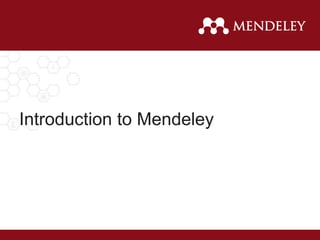
Introduction-to-Mendeley_presentation_2015_compressed.pptx
- 2. What is Mendeley? Mendeley is a reference manager allowing you to manage, read, share, annotate and cite your research papers... … forming a crowdsourced database with a unique layer of social research information and an Open API ...and an academic collaboration network with 4 Million users to connect like-minded researchers & discover research trends and statistics.
- 3. What is Mendeley? Desktop Web Mobile • Free Academic Software • Cross-Platform (Win/Mac/Linux) • All Major Browsers
- 4. Mendeley’s Three Key Values Reference manager “Drives Researcher Productivity” Research Data & API “Creates Additional Insights & Build Apps” Research Network & Groups “Enables Collaboration and Knowledge Sharing”
- 6. Step 1: Sign up for Mendeley online Step 2: Download Mendeley Desktop Step 3: Build Your Library Your library structure
- 10. Document details
- 11. Drag and Drop
- 12. Adding Documents Select a file or folder to add from your computer Watch a folder Add references manually Import your references from BibTex, Endnote, RIS or Zotero You can also: • Use the Web Importer to add from online databases • Find new articles in the Mendeley Web Catalog
- 14. Adding New Research Mendeley Web Importer Mendeley Research Catalog
- 15. Document Details Lookup Enter the DOI, PubMed, or ArXiv ID and click on the magnifying glass to start lookup Mendeley adds missing info automatically
- 16. Web Importer Save research while browsing online
- 17. Using the Web Importer Click ‘Save to Mendeley’ to import references from your search results Select an article and import the reference to your library in one click.
- 18. Scopus and Science Direct
- 20. Manage Your Library Create category folders See what type of document is attached (.pdf, .ppt, .docx, excel, etc.) Open attached PDF files in integrated viewer Star favorites Mark as read/unread
- 21. Sync Sync your library to the Mendeley Cloud to access it anywhere & read on all your devices • Mendeley backs up your library online • Access your articles anywhere • Get customized suggestions and add them to your library
- 22. Search Your Documents Full text search, or filter your results Filter your documents by author, tag, publication, or keyword
- 23. Tags
- 24. File Organizer
- 25. File Organizer
- 26. File Organizer
- 27. Read and annotate Using the built-in PDF Viewer
- 28. The PDF Viewer
- 29. Read and Work in the PDF Viewer
- 31. Look Up Term Definitions
- 32. Citations & bibliography Using the Mendeley Citation Plug-In
- 33. Install the Citation Plug-in
- 34. The Citation Tool Bar Appears in Word Automatically Mac Windows
- 35. Generate In-Text Citations in Word 1. Click ‘Insert or Edit Citation’ 2. Search by author, title or year, or select a document from your Mendeley library 3. Select the article or book, and click ‘ok’ to automatically cite that text in Word
- 36. Finding a Reference in Your Library 1. Click “Go to Mendeley” 2. The ‘Cite’ button appears
- 37. Editing and Adding to Citations 1. Select your citation and click ‘Insert or Edit Citation’ 2. Click on your citation (here: ‘Carroll 2011’) 3. Use the Citation Editor to add page numbers, other information, or to suppress the author
- 39. Inserting Your Bibliography 1. Click ‘Insert Bibliography’ 2. Choose your style 3. Done!
- 40. Finding a CSL Style Select your style, or Search Mendeley’s database of 6,000+ citation styles
- 41. The CSL Editor
- 42. The CSL Editor
- 43. Research network & groups Join and create groups to share references
- 44. Connect with Colleagues Search for people and click ‘Follow’ to get regular updates.
- 45. Create groups There are three types of groups: • Open Public Groups – Anyone can follow or participate in these groups by adding references to the group. • Invite-only Public Groups – Only members that are invited to join the group may add references to the group. Anyone can follow the group. • Private Groups – Completely private group that allows invited members to share references, annotations and attached documents.
- 46. Find Public Groups Search public groups on Mendeley Web
- 47. Browse Popular Groups Browse by discipline to discover new groups
- 48. Private Groups Private groups let you share full text documents with a limited number of members Nobody outside the group can see the group or its files or members.
- 49. Share Your Papers Collaborate with Your Research Team Share full-text documents with members of your private group Share highlights and annotations Each group member is assigned a different color for highlighting
- 50. Discover New Research, Recommendations, and Impact
- 51. Literature Search Search the catalogue If the full text is available, you’ll see a download icon: Save new research to your library with one click
- 52. Search the Catalog Online Conduct advanced searches or browse by discipline Find new research based on what is popular or the most recently added
- 53. Quickly Add New Research If the article is freely available, it’s a one-click addition to your library Or use Open URL to locate the full text
- 54. Find Related Research Mendeley will suggest related research to help you find new articles
- 55. Get Statistics Social statistics help you learn about others using this paper
- 56. Create your research profile Share Your Publications Connect with colleagues and join new communities
- 57. Showcase Your Publications 1. Add your own publications 2. Mendeley adds the PDFs to the public database 3. Showcase them on your profile
- 58. Open API Mendeley Developer Portal: http://dev.mendeley.com
- 59. Stay up to date Keeping in touch with Mendeley’s ongoing developments
- 60. Stay Up-to-Date and Learn More Get new tips and stay connected by visiting our blog at blog.mendeley.com Read our guides and watch our tutorial videos resources.mendeley.com
- 61. Feedback • Provide feedback • Vote on features you want to see • Read updates from development teams feedback.mendeley.com
- 62. www.mendeley.com Mendeley “It’s time to change the way we do research”
Notas del editor
- Hello and welcome to this Mendeley Workshop. My name is [NAME] and I’m [TITLE, i.e. Mendeley Advisor, Head Librarian at U of …, Professor of….]. Today I’m going to give you an introduction to Mendeley, to help you get started. Hopefully you have already downloaded Mendeley and taken a look, but if not, that’s okay too. I’ll walk you through this from the beginning.
- So how do you use Mendeley? Mendeley is free academic software that is available on all major platforms and in all popular browsers. That means you can use Mendeley on your MacBook, on your PC, or in Linux. Mendeley offers you a desktop library so you can work online, a web library for when you’re not at your own computer, and an iOS/Android version, so you can work on the go.
- Reference manager *Mendeley is often the reference manager of choice for researchers. *About 4 million researchers have downloaded the ‘free’ Mendeley on their own and use it to support their studies as well as co-author papers with other researchers. Often, these researchers have tried other tools (such as RefWorks, EndNote) that are purchased by the institutions and discovered that Mendeley’s user interface is more intuitive, its mobile ability supports the on-the-go lifestyle, and its ability to automatically extra metadata from PDFs greatly saves time and minimizes errors. *close to 60 major research institutions have decided to offer Mendeley institutionally for their researchers. Research Network and Groups *form small groups and fully share private research work with collaborators and supports joint writing process *join or form larger research interest groups to share knowledge and identify world-wide trends from the global network *form groups to support material sharing and distribution in classroom or a research lab Research Data and API *able to see more detailed readership insights from your researchers on their published work – gives you additional information on research impact. *detail key journals/ articles being actively ‘used’ by your researchers *’centralized’ view of all research output as self-submitted by researchers. Not just published work. *Extensive and flexible APIs allow further data extraction for the institution as well as extraction to build additional application
- We’ll start by setting up your Mendeley library.
- To download Mendeley, visit our website and sign up for an account. Mendeley will then prompt you to download the Desktop manager. Once that’s installed, you can begin to build your library.
- This is what your Desktop Library looks like. The desktop is divided into three panes. They follow a workflow hierarchy from left-to-right. Any activity in the left pane affects the display of content in the center pane. Furthermore, any activity in the center pane is reflected in the right-hand pane, the document details pane.
- The left hand pane is your top level library overview. There are a few default folders or collections. These include All Documents, Recently added, Recently Read, Favorites, Needs review, My publications and unsorted. You can create your own folders and subfolders. You will also see other options in this panel that relate to groups that you have either created or joined. I’ll get to the groups and collaboration aspects of Mendeley further down these slides.
- The center pane shows the reference list for whichever folder you selected in the left hand panel.
- The right pane provides details of the currently selected library entry
- Mendeley makes it easy to add documents. The simplest way is to drag and drop a file right into Mendeley.
- You can also select a file or folder to add from your computer, or you can watch a folder. That means that any time you add a new document into that folder on your computer, Mendeley will import the document into your library automatically. If you like, you could add references manually instead. If you’re already using another reference manager, such as EndNote, RefWorks or Zotero, you can import your references directly into Mendeley. There are a few more ways to add documents to your library. You can use Mendeley’s Web Importer to add articles you’ve found online, for example on Google Scholar, or you can add articles by searching Mendeley’s crowd-sourced Web Catalog, which includes millions of papers. Let’s talk about that some more later.
- If you’re already using another reference manager, such as EndNote, RefWorks or Zotero, you can import your references directly into Mendeley. You can also import references from a BibTeX database. Mendeley makes it easy to transfer your entire database, so you can get started right away, with a full library.
- There are a few more ways to add documents to your library. You can use Mendeley’s Web Importer to add articles you’ve found online, for example on Google Scholar, or you can add articles by searching Mendeley’s crowd-sourced Web Catalog, which includes millions of papers. Whether you’re searching for something specific or just browsing, Mendeley makes it easy to save new references. We’ll get back to that in a few minutes.
- When you add a document to your library, Mendeley will do its best to import all the relevant data, but sometimes data may be missing. Fortunately, that’s easy to fix. Enter the DOI, PubMed or ArXiv ID and click the magnifying glass to help Mendeley find the right information. Mendeley will then add everything it found automatically. Sometimes Mendeley will flag a document for review, which means you should check the fields for accuracy. At any point in time, you can manually edit fields as well.
- There are a few more ways to import documents into your library, such as by using the Web Importer, which lets you save references and PDFs you’ve found on the internet. If you go to our website, you’ll see this page, which explains how to install the Web Importer. Actually, ‘install’ makes it sound more difficult than it is. All you need to do is drag a button to your bookmark bar, and you’re done. That bookmark will tell Mendeley everything it needs to know to add an article to your library. I’ll show you what it looks like in action.
- Any time you come across an interesting article online, or when you do a search on Google Scholar or one of our many partner sites, you can save this article to your library by clicking ‘Save to Mendeley’. A window will then pop up, like the one you see on the right. Select any articles you’d like to import, and then click the green button to save them. Done! Mendeley will also save the PDF, if available.
- Mendeley has partnered with Science Direct and Scopus to make importing articles into your library even faster. You don’t even need to install the web importer bookmarklet for these databases. In Scopus and ScienceDirect, click ‘Export’ to see the ‘Save to Mendeley’ option so you can add the article to your library.
- Let’s talk about how you can manage the articles that are already in your library.
- We’re back to your Library View now. In Mendeley desktop, you create category folders to organize your articles by topic, author, or anything else you choose to name your folder. You can mark documents as read or unread by clicking the little green button next to the article. You can also star your favorite papers. You can attach different types of documents to a reference. If you see a little pdf icon next to the title, that means the full document is available for you to view in Mendeley. I’ll show you how to do that in a minute.
- Unlike many other reference managers, Mendeley securely syncs your library between devices and backs it up online. That means that Mendeley Desktop and Mendeley Web update each other, so you will always have access to the most recent versions of your articles and notes, even if you are not at your own computer. Your library is 100% secure, and is not visible to anyone else, but syncing does allow Mendeley to analyze your library anonymously, so it can make customized suggestions for you on request. This way you can discover other research in your field, and see which articles are the most popular right now.
- Once you have a lot of documents in your library, you may want to try Mendeley’s search function, which you can see here at the top right. Type in words from the title, the author’s name, or other keywords, and Mendeley will show you all the documents that match your search. You can filter your results by Author, Title, Publication Name, Year, or Notes. On the left side, you can see a list of author names. You can change this to list keywords, tags, or publication titles. This feature is helpful if you want to see every article by a single author, or everything published in one journal.
- In the Details Pane you can add tags to an article. Tags allow you to search for an article by subject, even if those articles are in different folders. For example, you might have a folder marked ‘Biology’ and a folder marked ‘Physics’. If you have an article on Open Access in biology in one, and an article on Open Access in physics in the other, you can make a tag called ‘Open Access’ to group them together. Now if you filter your library by tag, in the bottom left corner, as you can see in the second image, Mendeley will show you a list of all articles tagged ‘Open Access’.
- As you can see, we’ve paid a lot of attention to features that allow you to easily search and filter your references within Mendeley desktop. There’s an additional option that can be found in the Preferences menu that allows you to keep the actual PDFs sorted on your computer nicely organized. By selecting the desired location and file name and folder structure, Mendeley uses the reference metadata to rename and rewrite the folder and files to your selections.
- Here is a simple example of a folder containing a large number of PDF articles. As you can see, there are various articles that have very cryptic filenames. This is quite common when downloading articles from journal websites and databases.
- And here is what it looks like once we activate the File Organizer
- Mendeley has a built-in PDF viewer which allows you to open multiple documents at a time, and add annotations and highlights to your PDFs. This is a great way to keep track of your notes
- This is what your PDF viewer looks like. As you can see in the top bar, you can have multiple files open at one time in Mendeley, so you can work on several articles at once. Mendeley remembers where you were on the page, so you don’t waste any time searching for what you read last.
- Once you’ve found the article you were looking for, you can open and read it in Mendeley’s PDF viewer. Here, you can search through the article by keyword. Mendeley will highlight every instance of your keyword in the entire document.
- The Mendeley PDF viewer lets you highlight your text, or annotate the article by adding sticky notes. You can also add article-wide notes in the right hand column.
- If you come across any words or terms you haven’t heard before, simply right click and choose ‘Define’ to look it up. Mendeley will then retrieve definitions and explanations for you.
- So how about your own papers? Mendeley’s Citation Plug-in will save you time by helping you cite references as you’re writing new research. No more tedious hours spent checking style guides and manually writing your bibliographies. Mendeley will do all the work for you!
- We like to make life easier for you, so installing the Citation Plug-in takes only a single step. From Mendeley Desktop, click ‘Install MS Word Plugin’ and Mendeley will do the rest. This works not only for MS Word, but also for LibreOffice. Now open your word processor to see the plugin.
- In MacOS the plugin looks like a bar that lists the functions of Mendeley. You can move this bar wherever you like, or you can hide it. If it ever accidentally disappears, don’t worry. Go to View, then Toolbars, and click ‘Mendeley Toolbar’ to make it re-appear. In Windows the plugin looks a little bit different, as you can see below. You can find it under the ‘References’ tab and the toolbar is integrated into the ribbon.
- Now imagine you’re working on your own research in Word. When you’re ready to add a citation to your paragraph, click ‘Insert or Edit Citation’. A new window will pop up. Simply type in the name of the author, part of the title, or the year, and Mendeley will show you a list of matches. You can also click ‘Go to Mendeley’ to pick an article from your library. Now click ‘OK’ to add the citation in Word, and it will appear.
- If you can’t remember the author or title of the article you’re looking for, or if you’d like to browse your library for more references, you can click ‘Go To Mendeley’ in the Citation pop-up. This button will open up your Mendeley Desktop, with one small difference. There will now be a temporary button in the top bar that says ‘Cite’. Select your reference from the list, and click ‘Cite’ to have Mendeley insert the citation and take you back to your Word document.
- You can edit your citation with Mendeley as well. To add page numbers or other information, select your citation and click ‘Insert or Edit Citation’ in the Mendeley toolbar. Now click on your citation to make an expanded menu appear, which you can see here towards the bottom. Now you can add page numbers, paragraphs, figures, or other details. You can also suppress the author here.
- Most citation styles require you to merge citations if multiple citations apply. Mendeley can do that for you too! Simply select the citations you’d like to merge, and click ‘Merge Citations’ in the Mendeley Toolbar.
- When you have finished your work, and you’re ready to add the bibliography, click ‘Insert bibliography’ in the Mendeley toolbar. Mendeley will then generate your bibliography for you instantly. You know how some journals may ask for different citation styles than others? Well, gone are the days of manually rewriting your bibliography. Change all of your citations and your bibliography with the click of a mouse, by picking a different style from the drop down menu.
- You know how some journals may ask for different citation styles than others? Well, gone are the days of manually rewriting your bibliography. Change all of your citations and your bibliography with the click of a mouse, by picking a different style from the drop down menu. You can find more styles in Mendeley’s list of 6,000+ citation styles, or you can add your own.
- If you still can’t find the right style or you’d like to customize an existing style, you may want to try your hand at our CSL Editor, which lets you customize styles. Saved styles are added to the Mendeley database, and will appear in your drop-down menu in Word.
- The CSL Editor is pretty advanced and can be confusing if you’re not used to working with code. We have a guide to the CSL Editor available in our Resources Center if you want to learn more.
- What makes Mendeley unique, is the ways in which you can collaborate with colleagues and friends, and discover new research. Share papers, make notes on the same articles, and meet new researchers in your field.
- You can find colleagues on Mendeley by doing a people search on Mendeley Web. You’ll see a list of results that match your search terms. Click ‘Follow’ to get regular updates about their work. You can change your settings so that people have to ask permission before they can follow you. Are your colleagues not on Mendeley yet? Why not send them an invitation, so you can collaborate on documents and share research with one another!
- Mendeley Groups help you connect to people and share references. There are three types of groups: Private, Public, and Invitation-Only Public Groups. You can create and manage groups in Mendeley Desktop as well as online at mendeley.com. Add documents to a group by dragging and dropping them into the group folder.
- If you go back to our website, you can search the groups page for public groups that interest you. You can also create and manage your groups online.
- Not sure yet what you’re looking for? No problem! Mendeley lets you browse popular groups by discipline, so you can discover new groups you might not have come across before.
- The best type of group for collaboration is the private group. These are just that: Private. They cannot be found on the Mendeley Groups page, and no-one on the network knows they exist or who is in them. The owner must invite people to join, and members must accept to join the group. These groups are perfect for collaboration, because you can share full text documents and collaborate on research. You can only invite a limited number of members to join a private group.
- When you’re a member of a private Mendeley Group, you can view the full text of papers, and collaboratively annotate and highlight documents. Mendeley automatically assigns a different color to each collaborator, so it’s easy to see who highlighted what, and who made which annotation. After you’ve worked on a paper, be sure to click ‘sync’ in your Mendeley library, so that your changes are sent back to the server for your fellow group members to see.
- As I mentioned before, Mendeley is a great way to discover new research, get recommendations, and to see the impact of articles on the research community. Let me show you how Mendeley can help!
- The easiest way to find new research is by searching the Mendeley research catalog, which is generated by citations that are synced to the cloud and then made publicly searchable. There are over 200 million documents in the database, making it the world’s largest open research database. Mendeley organizes research as it is added to the database. Look at the most popular papers, or view the most recently added research. You can also browse by discipline and do keyword searches. If the full text of the article is available, you’ll see a download icon next to the title. If it’s not available, you can still add the reference to your library so you can use the information to find the full text.
- You can search the catalog online as well, or browse by discipline. This article, on ‘How To Choose a Good Scientific Problem’ has been read by more than 50,000 people on Mendeley.
- When you click on a paper title on the Mendeley website, you are taken to this page, where you can see a pdf preview of the paper if it’s available. Add the article to your library with one click, if it’s freely available. We do our best to partner with publishers to make as many PDFs available as possible, so this option is available for some but not all papers. If you can’t find the full article directly, Mendeley will link to other locations, or help you find it in the various databases to which your institution is subscribed.
- In the center, you’ll see a column marked ‘Related Research’. These are articles that Mendeley thinks might be of interest to you. This list is composed of articles with similar content to the article you’re looking at.
- On the right hand side, you can see social statistics, to help you learn about other people who have used this paper. For example, these statistics might tell you that your paper is viewed mostly by PostDocs in Physics, while only 2% of readers are Professors of Psychoanalysis. In the center, you’ll see a column marked ‘Related Research’. These are articles that Mendeley thinks might be of interest to you.
- Mendeley Web is an academic social network, so a great way to start networking is to build your professional research profile. Here you can showcase your research, receive statistics on your publications, and connect with other researchers and colleagues, for example by ‘Following’ them on Mendeley.
- You can add works to ‘My Publications’ on your profile by putting files in your ‘My Publications’ folder on Mendeley. In Mendeley Desktop you can find that folder in the pane on the left. Add only your own publications, for which you own the copyright, to this folder, as doing so adds the full text to Mendeley’s public library.
- Mendeley offers a public API to developers, to help them find entirely new ways to use Mendeley and to build their own apps. Visit dev.mendeley.com to see some of our favorite apps, or to get started with our API if you’d like to create a new app of your own. Some popular apps that have been created with the Mendeley API.
- Mendeley wants to provide the best productivity and collaboration platform to every researcher, student and knowledge worker in the world. We’re helping to accelerate scientific progress, drive scientific discovery, and make research more open. Mendeley also supports the research community through outreach efforts in developing countries, contributions to the altmetrics project, and our continued advocacy for open access.
- If you’d like to stay up to date with new developments in Mendeley, or if you’d like to learn new tips, you can stay connected by visiting our blog at blog.mendeley.com. If you’d like to learn more about specific features of Mendeley.com, check out our resource center online, or visit our YouTube channel. You can also connect with us on Facebook, Twitter, and see our photos on Flickr.
- Help make Mendeley even better by leaving us feedback. If you go to feedback.mendeley.com you can submit your own ideas and suggestions, or you can vote on other people’s ideas. Our developers check this page regularly for ideas, and they respond to our users to give updates on progress. If you have urgent questions, visit our support page at support.mendeley.com. Not only will you find thousands of articles addressing questions from users, but you can also submit your own questions and our support team will get back to you to help you troubleshoot, or to show you were to find more resources that explain our features.
- We’ve come to the end of this presentation. This was a lot of information to digest, but if you don’t remember it all, don’t worry. You can check out the webinar version of this presentation on Mendeley’s official YouTube channel, where you will also find other videos explaining Mendeley’s features. Thank you for attending this session and welcome to Mendeley.