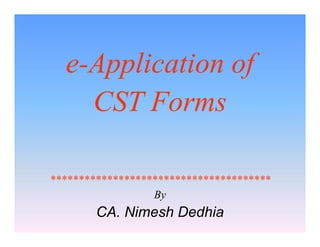
E-Application of CST Forms
- 2. Applicability • New system of issuing CST Forms in T+1 days effective from 01/02/2014. • New C-Form Application following feature: Released with – Three new annexure have been added as to contain the invoice vise purchase details. • Declarations/certificates in both Form C and F. • Certificates in Form H. • Declarations/certificates in Form E-I and E-II.
- 3. Important Points • Before making an application for the CST declarations the applicant shall ensure that the turnover of interstate transactions for which the application is being made is within the limits of the turnover of interstate transactions shown by him in the return covering the period of transactions. • If the turnover of interstate transactions shown in the return is less than the turnover of interstate transactions mentioned in the SORs filed by the dealer then the applicant shall file the revised return, admit the additional turnover and then apply for the CST declarations.
- 4. Important Points • The applicant with six monthly periodicity are presently unable to make quarterly applications for the CST declarations before filing VAT Return. They can file quarterly application after filing of Six Monthly Return. Such applicants, at the beginning of the year, have an option of changing their periodicity to the quarterly and apply for the CST declarations on quarterly basis.
- 5. Important Points • The Application shall mandatorily contain email address and contact mobile telephone number (10 digit) of the applicant for the SDM (Service delivery purpose) .The action taken by the department in respect of said SOR will be communicated on aforesaid e-mail address and the mobile telephone number. • All the Applications uploaded till 6 p.m. on any day shall be processed overnight and the same will be further processed by Central Repository Officer on the next working day. • The applicant dealer may withdraw the Application till 6 p.m. of the day of uploading of Application.
- 6. E-Filing of CST Forms Application
- 7. Download the e-Application for CST Forms 7
- 8. DOWNLOADING OF E-application TEMPLATE Click on option “Electronic Forms” 8
- 9. DOWNLOADING OF E-application TEMPLATE Select Required e-Application for CST Forms Download and Save on your PC 9
- 10. PREPARATION OF e-application Fill the Data in e-Application Ensure all mandatory fields highlighted in RED COLOUR are properly filled in “SOR” Sheet 10
- 11. Fill the Data in “C&H Forms” Sheet, “H Forms” Sheet & “E1&E2 Forms” Sheet
- 12. PREPARATION OF E-APPLICATION Check For MACRO setting and ensure that it is kept at Medium or Low Tools >> Macro >> Security level = Medium or Low. After setting of Micro Security Level Save the change & close the file. 12
- 13. PREPARATION OF E-APPLICATION • Open the Same file again. • The following message will display. • Please select option “Enable Macro”. 13
- 14. PREPARATION OF E-APPLICATION Ensure Complete Filling E- Application Validate it by Pressing “Press To Validate” Button 14
- 15. PREPARATION OF E-APPLICATION • Check for Errors on Error Sheet. 15
- 16. PREPARATION OF E-APPLICATION And Ensure that there are no errors in the Return 16
- 17. PREPARATION OF E-APPLICATION Save the e-Application on your computer and after Pressing “PRES TO VALIDATE” Button, file with “– rem” will be saved in computer. Now this file is ready for e-filing. 17
- 18. UPLOADING OF FORMS •Login to website www.mahavat.gov.in Click Here
- 19. UPLOADING OF FORMS •Enter login as first 11 digit “TIN” •Enter Password which is created during user registration •Select Type as “ Dealer” •Press “Submit” Enter “TIN” first 11 Digit Select Type As “ Dealer” Enter Password Created during user Registration
- 20. LOGIN After login Following page is displayed, with your name or TIN Click on “e-CST Declaration” link 20
- 21. LOGIN Click on “Request for e-CST Forms” link 21
- 22. UPLOADING THE e-application After clicking on the e-CST Declaration link following page will be displayed, Browse for the saved forms on Your PC , then click on button Validate & upload. 22
- 23. ACKNOWLEDGEMENT An acknowledgemen is generated after Successful uploading of E-Application. In case of errors in form “ Error Report is generated”. Please correct the data to make error free and UPLOAD E-Application again 23
- 24. ACKNOWLEDGEMENT •Press Print to take print No Need for Submission of Signed Hard Copy to Department after Submitting E-Enrollment 24
- 25. Downloading the issued CST Forms
- 26. • Once the Application is approved, issuing (requesting) and accepting dealers receive an acknowledgement through email and SMS. • The issuing dealers or the ones who has filed the Application will be communicated the Transaction ID as well as the Form Nos. through email and just the Transaction ID through SMS. They can then download the issued forms using the unique Transaction ID. • The accepting dealers are communicated only the Form Nos. and the name of the issuing dealer, they can use the Form Nos. to download their issued eCST forms. • All email communications will contain clear directions about the method of downloading the issued eCST forms.
- 27. Downloading the issued CST Forms by Issuing Dealer •Login to website www.mahavat.gov.in Click Here
- 28. Downloading the issued CST Forms •Enter login as first 11 digit “TIN” •Enter Password which is created during user registration •Select Type as “ Dealer” •Press “Submit” Enter “TIN” first 11 Digit Select Type As “ Dealer” Enter Password Created during user Registration
- 29. LOGIN After login Following page is displayed, with your name or TIN Click on “e-CST Declaration” link 29
- 30. LOGIN Click on “View/Download e-CST Forms” link 30
- 31. Give TIN of Accepting Dealer, Select Requested Form & Then Click on Search
- 32. Click on Form SR No. to download CST Form.
- 33. First page of c-form
- 34. Second page of c-form
- 35. Downloading the issued CST Forms by Accepting Dealer •After receiving email & SMS by accepting dealer, he can download CST Forms. Click on “Downloads” & then Click on “eCST Forms view
- 36. Downloading the issued CST Forms by Accepting Dealer Give Serial No. Received on SMS & Email & then click on “SEARCH”
- 37. Defect Memo
- 38. Defect Memo • If Application is not approved then issuing dealer will receive Email & SMS. Email will contain the reason for not approving the application. • To see the details or to respond to the Defect Memo / give clarifications: – – – – please visit: http://www.mahavat.gov.in; Login using user credentials, Click on: ‘e-CST Declarations’ and Click on ‘Defect Memo’
- 39. Defect Memo Click on “Defect Memo” link 39
- 40. Defect Memo Click on “SOR No” to check Defect Memo Details.
- 41. Defect Memo A screen showing the reasons/defects for not accepting the SOR will be shown as below. Click on the “Memo Details” button to see the details of the defects raised by the MSTD.
- 42. Defect Memo The ‘Dealer Verification’ screen showing the details of the issues highlighted on the ‘Defect Memo’ can be seen.
- 43. Dealer Response to Defect Memo Once all defect compliances are done, mention appropriate comments and select the “I have complied to all the Defect” radio-button and then click submit. If the defects cannot be complied to, click on “I cannot comply” and submit the response to ‘Defect Memo’. * Please Note: Dealers will have to provide relevant details like: period, amount and date, bank of payment for all actions taken by them like: revision of returns, short filer payments, etc.
- 44. Once a response is submitted an acknowledgement will be generated. Based on the response submitted, the SOR will again be evaluated by the system and according to the evaluation, communication will be sent by the MSTD through e-mail & SMS.
- 45. Cancellation & Withdrawal of e-CST Forms Issuing dealer can withdraw e-CST Application before issuance of CST Form & Cancel e-CST Application after issuance of CST Form. 45
- 46. Thank you CA. Nimesh Dedhia nmdedhia@gmail.com
