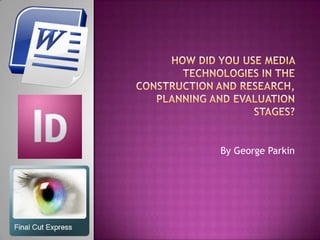
Research and Planning: How Media Technologies Enhanced Our Documentary Project
- 2. Research and Planning: The early stages of research and planning in our documentary was very important, essential to the successful creation of our three products. However, a lot of the early planning we completed did not involve the use of media technologies, at least not information technologies rather more traditional methods. The majority was done on paper with pen and by hand. For example we created mind-maps filled with ideas and detailing various areas that needed to be addressed and others explained how and when tasks were going to be completed. We created to-do lists when we had our schedule neatly nailed down as well as storyboards for planning what kind of shots we needed to obtain as well as the basic order of our documentary and finally, a video-log sheet. These were all very successful and helped us in the early stages of research and planning, but we didn’t need media technologies to actually create them. Although once we had finalised what our documentary was going to focus on and had completed much of the planning our research began again albeit this time much more extensively digging deeper than before into the bullying topic, watching documentaries, reading news articles and generally collecting as much information on conventions of bullying documentaries as we could.
- 3. Research and Planning: During the extensive research stage of our project we began using media technologies to further our knowledge of our topic. As we were studying the topic of bullying we wanted to know all the latest news and developments on the topic and create a documentary that was as up to date as possible this meant conducting research into various online news websites as there are updated regularly and carry story both locally and from across the globe. When looking at news sites for the latest events that were unfolding we wanted to consult news organizations that were renowned for being reliable and impartial, obviously BBC News came to mind and this was one of the first sites we did research on later we looked at various other online newspapers such as the Daily Mail, The Guardian, The Telegraph. The importance of doing research into the latest developments meant we discovered events that were still unfolding as teenagers falling victim to bullying often with disastrous results for the victim make news headlines for long periods of time (e.g. Suicide of Amanda Todd, In response to the death, Christy Clark, the Premier of British Columbia, made an online statement of condolence suggesting a national discussion on criminalizing cyberbullying) news stories such as these made us acutely aware of the ever changing landscape of society and how the internet and the global conversation was not only causing bullying but also solving the problem, forcing politicians and the elite to take notice creating a push for new legislation, anti-bullying initiatives and tougher punishments for those who bully. These constant developments that in many cases were leading to changes in the law made us more determined to get the facts right for our documentary, trying to keep up to date was naturally a challenge but the constant updates and reliable information provided by such sites as BBC News made it possible.
- 4. Research and Planning: In order to access these news sites and online newspapers in the first place we had to use a totally different media technology and perhaps the most obvious and frequently used. A search engine or navigation tool. Our computers at college used Internet Explorer whilst at home I used various search engines and web browsers such as Google, Google Chrome & Mozilla Firefox. Search engines such as these were essential for us being able to access data, news and information quickly and in an orderly fashion. In addition to that we also utilised video-sharing websites such as YouTube, Dailymotion and Vimeo. These sites allowed us access to a wide range of different video clips. Such as, news segments, documentaries, debates and verbal communication such as speeches and mass addresses. Being able to obtain, view and make use of such clips was of huge benefit not just during the research and planning stage, but especially so. However, when it came to the internet there were some websites we abstained from, one example is Fox News: “Critics have stated that Fox News Channel promotes conservative political positions and biased reporting.” Naturally, our aim was to create something factual and impartial, something that promoted the right attitude but did not outwardly have an agenda and due to the fact our documentary was constructed among facts, figures and statistics many of which obtained from news websites we did not want to use information from a organization/channel/website that may be considered bias.
- 5. Research and Planning By using such sites as the ones I have previously mentioned on slides before we were able to easily research into the topic of bullying and find reliable facts/statistics which could be used in our documentary . As well as carrying out research into the documentaries content using news websites as I have already described we were also able to use media technologies to carry out research in the channel on which it would air. Whilst searching through the websites for various television channels (e.g. Channel 4, BBC 1, BBC Three etc.) the content they had on their websites was extremely helpful and aided us as a group in making a decision in favour of Channel 4. By viewing their websites we were able to evaluate documentaries they had previously aired, their values, their target audiences as well as being able to gain more information through such things as FAQ‘s(Frequently Asked Questions) These websites helped us find out which channel would be most suitable which inevitably lead to our conclusion that Channel 4 would be the most ideal channel to air our documentary. In addition to using television broadcasters/corporations websites (e.g. Channel 4 Television Corporation, British Broadcasting Corporation etc.) such as Channel4.com to find out information we were also able to use other websites set up by these broadcasting giants such as BBC iPlayer, 4oD and itvplayer we were able to view documentaries both for inspirational purposes and to discover what the channel had aired previously in either the bullying or documentary genre.
- 6. Research and Planning The result of being able to use these internet, television and radio applications such as BBC iPlayer was not only extensive access to that particular channels catalogue of shows but it also gave us a chance to view full length documentaries so we could expand our ideas and implement their conventions, this is something we could not achieve using YouTube etc. as such video-sharing websites as these do not often have full length T.V. shows and documentaries rather just snippets of significant parts or new segments, this did not render such sites as YouTube useless however, as I have already mentioned we used them extensively. In fact, these such sites were videos could be viewed fell into two main categories with YouTube, Dailymotion and Vimeo on the one side and BBC iPlayer, itvplayer and 4oD on the other and both had their unique advantages as a media technology that furthered not just our research and planning but our whole project, bring it forward leaps and bounds. Before I move onto discuss more complex media technologies utilised during the filming and editing process there is one final website we used extensively throughout the process and was instrumental once the projects were completed.
- 7. Research and Planning All of work we completed during the different stages (Research, Planning, Production and Evaluation) was uploaded to a group blog. We were given a specific blog number by our teacher and the username and password so we could upload finished pieces as we proceeded along. Blogger.com was the website we used and all of our work was complied there. The overall nature of the blog does a lot more than just list our work and achievements, it shows the development of our products and the procession of the project in general, showing how we began, the finished products and everything in between including the extensive research and planning which all combine together to give an impression of the journey that we took to get this piece of coursework complete. The decision to employ a blog as part of this task was clearly a very good idea, due to the design of the blog we could make posts straight away of finished products or pieces of work, but also unfinished pieces could be saved for later, as drafts. This meant as our ideas developed we had the opportunity to go back and make adjustments and improvements to pieces of work before they were finally published and submitted. Other features of the blog that were useful was the ability to obviously add text, but also embed videos, import photo’s as well as successfully displaying work uploaded to scribd and tasks done on Prezi. Overall, this technology was very useful for us as a group as it meant we could put all of our ideas together, continue completing other tasks and then return with further ideas and work to improve what we had already created, bring to the table more incites and knowledge than we had when the task began meaning it eventually after a long process lead to better all round products.
- 8. Filming After much of the research and planning was done (although some of it was still in motion) we started the next stage, filming. Based upon our research and planning and using storyboards, mind maps and plans of certain elements we wanted to capture we set out. Canon HG20 HD Camera, was the camera provided to us by the college, in addition to that we also had access to tripods, microphones, headphones and all the necessary leads. It was explained to use beforehand how to properly use the equipment with special emphasis on the techniques that could be used with the Canon Camera to obtain certain shots, this was very useful. The Canon Camera was able to take videos as well as still images which was a very helpful feature, all of the footage we took both for the double page spread and documentary was using these cameras. Overall the cameras were very easy to use and we learnt of many new features that they allowed just by using them, some of which I will go onto describe. One feature that is evidently used in our documentary was the use of the zoom function, quickly we were able to figure out how to zoom in and out during recording, we became efficient in such techniques as evident in the documentary. Another element which we used extensively whilst filming (and were briefed about before beginning) was the use of focus and how it could be changed and manipulated to give certain effects. The use of manual focus vs. auto focus was something that was prevalent throughout the shooting period of our documentary, I will describe it in more detail on the following slide.
- 9. Filming Naturally, a lot of the shots used in the documentary were taken as you would expect with auto focus, however in numerous places we felt we could tweak this using manual focus (often for various reasons, sometimes we felt the camera wasn’t reacting properly to the light or wasn’t capturing the object in the desired fashion and other times it was purely for effect) some examples of this I will discuss below: Low Light – Shooting in dimly lit environments can be difficult for some cameras and lenses when it comes to focusing. We recognised when our camera was struggling in Auto Mode when every time we went to take a shot the lens would whirl from one end of it’s focusing options to the other and back again before deciding on where to focus. This stood to really lengthen the shooting process and made taking quick candid shots quite frustrating. Switching to Manual Mode meant we could quickly find our focusing point and get the shot(s) we were after. Shooting through fences/gates – We became aware early on that whenever we shot through anything like a window, a fence with large iron railings or a mess/wire fence the camera kept becoming confused on where to focus for the shot. We quickly found that Manual focusing avoided this completed and allowed us to get things just right – focusing upon the subject on the other side of that for fence for example, i.e. presenting the fore-ground in a blurred fashion whilst the camera focuses in on what is happening in the middle-ground and back-ground.
- 10. Filming One final example… „Action Photography‟, shooting fast moving objects (cars, bikes, animals etc) – We found out quickly when shooting fast moving objects (which can be any object moving at a pace; cars, bikes, running humans or animals etc) was very difficult, in our case we tried to shoot cars/buses/vans etc passing by on the roads for use as establishing shots. It proved a frustrating experience when shooting with Auto Focus, we found that even the continuous focusing modes can get left behind or confusing if we weren’t panning with our subject (normally a car) smoothly. We found after switching to Manuel Focus we were often given better results than relying upon Auto Focus modes (particularly during continuous shooting) Other manipulation – We also experimented with some image processing techniques, such as Colour Balance/White Balance, - this process involves adjustments of the intensity of colours (generally primary colours) we used this technique to create an illusion of more natural light. Other applications – The majority of the time when using the camera it was used for filming shots for the documentary however it’s application as a camera that can take stills meant it became useful later when constructing the double page spread, taking photos which were used on the double page.
- 11. Examples: Switching to Manual Focus. Low Light Example: An example of how we switched from Auto Focus to Manual Focus to deal with low light, as you can see we weren’t totally successful as there is still noticeable shadows but it is in fact a significant improvement on the shots taken using Auto Focus.
- 12. Examples: Switching to Manual Focus. Shooting through fences/gates Example: We were having problems obtaining shots such as the one you can see above in the screen shot. When using Auto Focus the camera often became confused not understand whether to focus on the fore-ground, middle-ground or back-ground. We were able to rectify this by switching to Manual Focus and making our own adjustments this enabled us to initially have the fore-ground in focus and the middle-ground out of focus (see image on the left)and then adjusted it as the camera was rolling so the focus changed clearly bring the middle-ground into focus (thus clearly displaying the college sign) and taking what was previously in focus, the fore-ground (the railings) out of focus (see image on the right) so the audiences attention switches to the college sign.
- 13. Examples: Switching to Manual Focus. „Action Photography‟, shooting fast moving objects (cars, bikes, animals etc) – Example: When attempting to capture footage of moving objects, in the case of the screen shot above you can see it was a moving car, we quickly found out this was very difficult to capture clearly when using Auto Focus unless we were panning along at the same pace as our subject the image quality often proved grainy and unusable. As we needed to capture various establishing shots some of which would have moving objects like cars in them it was essential we found a technique that worked. We found after switching to Manuel Focus we were often given better results than relying upon Auto Focus.
- 14. Examples: Switching to Manual Focus & Other Techniques. Colour Balance/White Balance Example: Comment on following slide…
- 15. Examples: Switching to Manual Focus & Other Techniques. We experimented with some image processing techniques as I have already mentioned. The technique which is known as Colour Balance or White Balance involves a procedure of adjustments of the intensity of colours through this process we aimed to create an illusion of more natural light, we also teamed this with the use of Manual Focus and during the progression of the shot gradually reduced the blur on the image until it came into perfect focus (you can see this progression, images, left to right) whilst the obscuring chess pieces became considerably more out of focus, the nature of bringing the people in the middle-ground into focus during the duration of shot meant the viewers focus switches from the clear and bold chess pieces to the people in the background who have now become clear to see. I felt the use of Colour Balance with Manuel Focus worked very well as you can see a dramatic difference between the left hand image (how it looks at the start of the shot) to the right hand image (how it looks at the end) not is clearly more in focus but the use of Colour Balance becomes more obvious in the second image as certain adjustments have been made and colours manipulated, for example the bright white/yellow lights have been intensified to create subtle but noticeable light over the people in the middle-ground to attract the viewers attention in that direction and away from the chess pieces once the shot has come into focus, these subtle but effective adjustments to this shot in particular work well to create an illusion of more natural light without it outwardly being evident the image has been tampered with.
- 16. Filming Notes on the camera – Such a small and compact camera was obviously very good to use, it was light, easy to hold onto and we could manoeuvre it into small spaces for difficult shots (for example in between railings or gates) as well as rest it on the floor or on a wall for low angle shots due to it’s flat base. Obviously when attempting to obtain professional shots we used the tripod provided. The majority of the shots in our documentary are using the tripod as we open needed to pan, track or zoom in shots of these types require the camera to be steady and the only way we could get such stability and accuracy was using the tripod. The tripod became particularly useful in various areas of the documentary. Specifically, when filming vox pops. It was necessary to have the camera in a fixed position for a long period of time whilst they talked, it seemed unnatural and unnecessary to use handheld camera work, we felt it best to set up the camera in an ideal position and location this in the end provided a much more professional finish to our vox pops. We also used a tripod for shooting our expert interview and many of the establishing shots as I have already mentioned. However, it is important to note we did use the camera in a handheld manner, this sometimes happened when we saw and ideal shot that needed to be captured right away before we had time to set up the tripod or other times we did it for the desired effect, for example all of the initial opening (the reconstruction) is filmed with a handheld camera, to present the invasive nature of a camera invading a conversation as well create elements of gritty urban realism.
- 17. Filming Other equipment – All of the filming itself was successfully completed using the camera and often the tripod, but for recording sounds (e.g. vox pops, expert interviews etc) we needed other pieces of equipment. The sound equipment we used included a directional microphone, which we used as I have previously mentioned for recording vox pops, script and expert interviews as well as other smaller elements that are not of particular significance. The microphones often worked very well and our recordings were often very successful providing clear sound and speech, much of which can be heard in the documentary. We also had a set of headphones to use when operating the microphone, these were plugged into the camera and meant we could listen into the recording to make sure for example during our vox pops the persons voice was clear and he/she wasn’t standing to close or to far away from the microphone as well as alerting us if there was too much background noise, so much so that our interviewees voice became muffled or generally difficult to hear. Using the headphones meant we could check the sound levels were correct by doing a quick test speech before we began recording, this also alerted us to the possibility of any faulty gear, meaning time was saved as we could listen to recordings there and then and interviewee for example could be asked to rerecord their piece if it was not up to scratch rather than us returning to class, uploading the clip, listening to the sound and upon finding it was undesirable interviews would have to be rescheduled compromising our timeframe, the use of headphones eliminated this time consuming and generally frustrating process. We didn’t just use our microphone for recording sounds or speech for the documentary, when it came to recording the script for the radio trail we also used the microphone and headphones. We went to a small quiet room to do this limiting background noise and possible echoes. This was essential to successfully recording the scripts for both the documentary and radio trail.
- 18. Continued on the following PowerPoint.