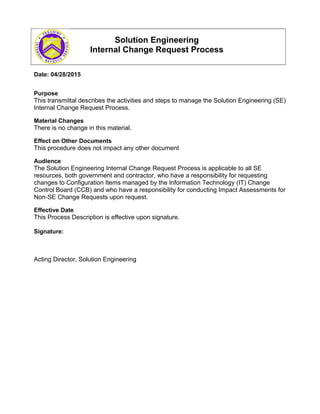
SE CM process V0.11 04.20.2015
- 1. Solution Engineering Internal Change Request Process Date: 04/28/2015 Purpose This transmittal describes the activities and steps to manage the Solution Engineering (SE) Internal Change Request Process. Material Changes There is no change in this material. Effect on Other Documents This procedure does not impact any other document Audience The Solution Engineering Internal Change Request Process is applicable to all SE resources, both government and contractor, who have a responsibility for requesting changes to Configuration Items managed by the Information Technology (IT) Change Control Board (CCB) and who have a responsibility for conducting Impact Assessments for Non-SE Change Requests upon request. Effective Date This Process Description is effective upon signature. Signature: Acting Director, Solution Engineering
- 2. Title: Solution Engineering Internal Change Request Process Version: V0.20 04/28/2015 Supersedes: N/A 1. Policy Expectations The expectation is that all SE resources seeking to generate new Change Requests (CR)s, and performing impact analyses on external and internal CRs, will use this process. 2. Process Description 2.1 SE CR Process Flow Diagram CTO:ES:SE:EPM-CR-PD-V0.20-04282015 Page 2 of 29
- 3. 2.2 Process Flow 1. Process Flow Control • If submitting a new SE CR, go to step 2 • If responding to a request for an impact assessment, go to step 11 2. Conduct CR Pre-coordination with other SE Practice Groups for input and awareness 3. Complete the ITS CR Submission Form 4. Conduct Impact Assessment • If the CR is an SE CR, go to step 5 • If the CR is a non-SE CR, go to step 12 5. Share CR impact assessment with all SE practice groups 6. Inform Non-SE Activities of SE intent to submit an SE CR and request feedback • NOTE: Non-SE contact is not obligated by this SE internal process to participate in any way 7. Receive and review Non-SE Activity feedback 8. Recommend submission of CR • If Yes, go to Step 9 • If No, go to Process Exit 9. Submit CR, including impact assessment 10. Attend CCB 11. SE pre defined point of contact receives CR for impact assessment 12. Return SE impact assessment to requestor • If there is an SE impact go to step 10 • If there is no SE impact proceed to process exit CTO:ES:SE:EPM-CR-PD-V0.20-04282015 Page 3 of 29
- 4. 3. Process Procedure 1.0 Roles and Responsibilities CTO:ES:SE:EPM-CR-PD-V0.20-04282015 Page 4 of 29 Role Description Definition of Responsibility SE CR Submitter Responsibility: • Conduct the Pre-Coordination meeting • Complete the ITS CR submission form • Share CR Impact Assessment with SE Practice Groups • Submit CR SE Pre-Defined Point of Contact Responsibility: • Receive non-SE CR for Impact Assessment • Assign CR Analysts to perform Impact Assessment • Return SE Impact Assessment to requestor SE Pre-Coordination Analysis Member Responsibility: • Participate in the Pre-Coordination meeting SE CR Analyst Responsibility: • Perform SE Impact Assessment SE Practice Group Lead Responsibility: • Review SE CR Impact Assessment • Concur or not with SE CR Impact Assessment SE SME Representative Responsibility: • Attend CCB SE Higher Authority Responsibility: • Review all SE CR artifacts • Recommend SE CR for submission
- 5. 3.2 CR Submission Procedure 3.2.1 Process Flow Control Procedure Figure 1 – Process Flow Control A1: Process Flow Control Steps Roles 1. Submit a SE CR. • Go to Activity 2 SE CR Submitter 2. Request that SE provide an SE Impact Assessment • Go to Activity 11 n/a CTO:ES:SE:EPM-CR-PD-V0.20-04282015 Page 5 of 29
- 6. 3.2.2 Conduct Internal CR Pre-Coordination with all SE Practice Groups Figure 2 – Conduct CR Internal Pre-Coordination with all SE Practice Groups CTO:ES:SE:EPM-CR-PD-V0.20-04282015 Page 6 of 29
- 7. A2: Conduct CR Pre-Coordination with all SE Practice Groups Steps Roles 1. Schedule and lead meeting with Pre-Coordination Analysis members. • Use the Appendix A Pre-Coordination Template/Checklist • Determine the desired participation for the meeting o Suggested participants include the following: SE Lead Engineer ITE Lead Engineer SE Practice Group Representatives SE Subject matter expert(s) • Schedule the meeting and invite all of the desired attendees. o Make the meeting available by conference call • Call the meeting to order when a quorum of essential personnel are present • Lead the Pre-Coordination meeting • Take meeting minutes or delegate as appropriate • Go to step 2 • SE CR Submitter 2. Discuss the intent of the proposed change • Discuss the intent of the proposed change until its purpose is fully understood by all present. • Go to step 3 • SE CR Submitter • SE Pre-Coordination Analysis Members 3. Confirm CR is on an IT CCB Configuration Item • Determine CCB management authority for the CI under consideration • Consult with IT CCB Chairman if CI ownership cannot be determined • If the CI under consideration is managed by the IT CCB: o Go to step 4. • If the CI under consideration is not managed by the IT CCB: o Stop • SE CR Submitter • SE Pre-Coordination Analysis Members 4. Determine Implementation status • If the proposed change has not been implemented, nor is it scheduled to be implemented: o Go to step 6 • If the proposed change is implemented, partially implemented, or scheduled to be implemented: o Go to step 5 • SE CR Submitter • SE Pre-Coordination Analysis Members CTO:ES:SE:EPM-CR-PD-V0.20-04282015 Page 7 of 29
- 8. 5. Determine the details of the implementation • Collect the following information: o Determine if an impact assessment has been performed o Identify the ITE implementation authority o Identify the Production implementation authority o Identify the implementation funding source o Identify available artifacts relating to this change o Identify which organizations are aware of the change o Identify which CM or local process was used to implement the change o Determine if the change is recorded in the CMS o Determine if the change was tested in ITE and Production o Determine which projects are using the change o Determine which platforms host this change o Determine the location of the change o Determine if any SLAs or Service Contracts are affected by this change o Determine when the change was implemented o Determine if the change has been modified since its initial deployment. If so, how? o Determine the reason for deviation from IRS CCM processes. o Determine the interfaces of this change. (i.e. DBs, APIs, etc.) o Determine if any ELC documents were modified as a result of this change. • Go to step 6 • SE CR Submitter • SE Pre-Coordination Analysis Members 6. Determine if the CR is associated with a Work Request (WR) • Determine the WR associated with this proposed change o Go to step 8 • If a WR cannot be identified that is associated with this change: o Go to step 7 • SE CR Submitter • SE Pre-Coordination Analysis Members 7. Create a new WR • Consult the WR process to create a new WR that will be associated with this CR. • Identify and obtain concurrence from the WR authority (owner) • Go to step 8 • SE CR Submitter CTO:ES:SE:EPM-CR-PD-V0.20-04282015 Page 8 of 29
- 9. 8. Determine if the WR owner concurs with the proposed CR • Inquire to the WR owner requesting CR/WR concurrence • If the WR owner does not concur: o Go to step 9 • If the WR owner concurs: o Go to step 10 SE CR Submitter 9. Resolve CR/WR concurrence • Resolve concurrence with WR owner o Go to step 10 • If concurrence cannot be resolved: o Consult Higher Authority SE CR Submitter 10. Determine if the CR is Enterprise Architecture (EA) compliant • Consult the EA Enterprise Services Profile (ESP) to determine if the proposed change is EA compliant • If the proposed change is EA compliant: o Go to step 12 • If the proposed change is not EA compliant: o Go to step 11 SE CR Submitter 11. Obtain EA compliance • Consult with EA to make them aware of the proposed change and allow them to provide guidance. • Submit a CR to IT CCB to obtain EA compliance for the proposed change to the EA ESP • Obtain approval disposition for the EA CR at the IT CCB • Go to step 12 SE CR Submitter 12. Construct the CR • Perform the following tasks: o Determine the correct CR title o Determine the technical Point of Contact o Determine WR Point of Contact o Write a full narrative description of the proposed change o Determine the funding source o Determine the Priority (Normal or High) • Provide all information to the SE CR Submitter • Go to step 13 • SE CR Submitter • SE Pre-Coordination Analysis Members CTO:ES:SE:EPM-CR-PD-V0.20-04282015 Page 9 of 29
- 10. 13. Assign CR for Impact Assessment • Assign a SE Pre-Coordination member to perform the CR Impact Assessment with respect to SE • The CR Impact Assessment assignee will fulfill the SE CR Analyst role in Activity 4 • Go to step 14 • SE CR Submitter • SE Pre-Coordination Analysis Members 14. Record all Pre-Coordination artifacts in a publicly accessible version controlled repository • Store all Pre-Coordination artifacts in a pre-designated location on the SE Process Asset Library o Read/Write permissions for the SE CR Submitter o Read permission for all others • Provide CR Pre-Coordination artifact location to all Pre-Coordination member participants • Go to Activity 3 • SE CR Submitter 3.2.3 Complete the ITS CR Submission form Figure 3 – Complete the ITS CR Submission form A3: Complete the ITS CR Submission form Steps Roles 1. Obtain the ITS Configuration and Change Management (CCM) CR Submission form. • Download the current ITS CCM CR Submission form from the ITS CCM website. • Go to step 2 • SE CR Submitter CTO:ES:SE:EPM-CR-PD-V0.20-04282015 Page 10 of 29
- 11. 2. Complete the ITS CCM CR Submission form using information gathered in Activity 2 • Complete the ITS CCM CR Submission form • Record the results in the version controlled repository established in activity 2 • Go to Activity 4 • SE CR Submitter CTO:ES:SE:EPM-CR-PD-V0.20-04282015 Page 11 of 29
- 12. 3.2.4 Conduct Impact Assessment Figure 4 – Conduct Impact Assessment A4: Conduct Impact Assessment Steps Roles Flow Control by CR Source • If CR is an SE CR go to step 1 • If CR is a Non-SE CR go to step 2 • SE CR Submitter • SE Pre-Determined Point of Contact 1. Provide all CR Pre-Coordination artifacts required for the Impact Assessment. • Consolidate all relevant SE CR Pre-Coordination artifacts • Provide consolidated artifacts to the SE CR Analyst • Communicate the priority set by the pre-coordination board o 10 working day turn around for Normal Priority o 5 working day turn around for High Priority • SE CR Submitter CTO:ES:SE:EPM-CR-PD-V0.20-04282015 Page 12 of 29
- 13. 2. Provide all non-SE CR artifacts required for the Impact Assessment. • Consolidate all relative non-SE CR artifacts • Provide consolidated artifacts to the SE CR Analyst • Communicate the priority set by the pre-coordination board o 10 working day turn around for Normal Priority o 5 working day turn around for High Priority • SE Pre-Defined Point of Contact 3. Determine the impact of the CR on SE • Analyze the impact of the proposed change on the functions of SE • Use the Appendix B Impact Assessment Template/Checklist • Include the following: o Written narrative describing: Enterprise policies followed or deviated from Business case summary for the change • Advantages • Disadvantages Organizations affected Products affected Alternative Solutions Comparative analysis with existing solution (if the change is an upgrade) Evaluation of proposed new technologies • Hardware • Software • Service Skills analysis • New skills required • Skills no longer needed Training required Location analysis o Estimate cost to implement the change o Estimate cost over time to operate and maintain the change o Estimate man hours required to implement the change o Estimate man hours required to operate and maintain the change • SE CR Analyst 4. Return Impact Assessment to requestor • Copy Impact Assessment into a single document using the ITS CR Impact Assessment form template of the ITS CR Submission form • If the proposed change is a non-SE CR: o Go to Activity 12 • If the proposed change is a SE CR: o Go to step 5 • SE CR Analyst CTO:ES:SE:EPM-CR-PD-V0.20-04282015 Page 13 of 29
- 14. 5. Record the Impact Assessment • Record the Impact Assessment together with the other CR artifacts in the version controlled repository • Go to Activity 5 • SE CR Submitter 3.2.5 Share CR Impact Assessment with all SE Practice Groups Figure 5 – Share CR Impact Assessment with all SE Practice Groups A5: Share CR Impact Assessment with all SE Practice Groups Steps Roles 1. Provide all CR artifacts including the Impact Assessment to SE Practice Groups for review. • Consolidate all CR artifacts including the Impact Assessment • Forward CR artifacts to the SE Practice Group Leads • Communicate the priority set by Activity 2 pre-coordination o 10 working day turn around for Normal Priority o 5 working day turn around for High Priority • SE CR Submitter CTO:ES:SE:EPM-CR-PD-V0.20-04282015 Page 14 of 29
- 15. 2. Review CR including Impact Assessment. • Receive the CR artifacts from the SE CR Submitter • Review the CR artifacts • SE Practice Group Lead 3. Determine concurrence with CR and Impact Assessment • If concurrence is determined: o Go to step 4 • If non-concurrence is determined: o Go to step 5 • SE Practice Group Lead 4. Record Practice Group concurrence in CR artifacts • Record concurrence together with the other CR artifacts in the version controlled repository • Go to Activity 6 • SE CR Submitter 5. Record Practice Group non-concurrence in CR artifacts • Record non-concurrence together with the other CR artifacts in the version controlled repository • Go to Activity 2 • SE CR Submitter CTO:ES:SE:EPM-CR-PD-V0.20-04282015 Page 15 of 29
- 16. 3.2.6 Inform Non-SE Activities of SE intent to Submit SE CR & Request Comments Figure 6 – Inform Non-SE Activities of SE intent to Submit SE CR & Request Comments A6: Inform Non-SE Activities of SE intent to Submit an SE CR & Request Comments Steps Roles 1. Consolidate all CR artifacts • Consolidate all SE CR artifacts including the SE impact assessment • SE CR Submitter 2. Inform Non-SE Activities of SE intent to submit an SE CR and solicit comments • Communicate SE CR artifacts and request comments • Suggested Non-SE Activity participants include: o EA Representative o AD Representative o EOPs Representative o UNS Representative • SE CR Submitter CTO:ES:SE:EPM-CR-PD-V0.20-04282015 Page 16 of 29
- 17. 3. Review CR artifacts • Receive the request to review and comment • Review SE CR artifacts • NOTE: Non-SE contacts are not obligated by this SE internal process to participate in any way • Non-SE Pre- Coordination Contact 4. Provide review results and recommendations (if any) to requestor • Provide review results to the SE CR requestor • NOTE: Non-SE contacts are not obligated by this SE internal process to participate in any way • Non-SE Pre- Coordination Contact 5. Review Non-SE Activity review results • Receive the Non-SE review results • Review the Non-SE review results • SE CR Submitter 6. Consolidate Non-SE Activity artifacts with existing artifacts • Consolidate the Non-SE Activity artifacts together with the SE CR artifacts in the version controlled location established in Activity 2 • Go to Activity 7 • SE CR Submitter CTO:ES:SE:EPM-CR-PD-V0.20-04282015 Page 17 of 29
- 18. 3.2.7 Receive and Review Non-SE Activity Comments Figure 7 – Receive and Review Non-SE Activity Comments A7: Receive and Review Non-SE Activity Comments Steps Roles 1. Provide review results, recommendations and comments (if any) to the SE CR requestor • Provide review results to the SE CR requestor • NOTE: Non-SE contacts are not obligated by this SE internal process to participate in any way • Non-SE Pre- Coordination Contact 2. Review Non-SE Activity review results • Review Non-SE Activity review results • Determine action(s) required • SE CR Submitter CTO:ES:SE:EPM-CR-PD-V0.20-04282015 Page 18 of 29
- 19. 3. Consolidate Non-SE Activity artifacts with existing SE CR artifacts • Consolidate Non-SE Activity artifacts with existing SE CR artifacts • If review results warrant re-iteration of the SE CR Pre-Coordination, go to Activity 2 • If review results do not warrant additional action, go to step 8 • SE CR Submitter CTO:ES:SE:EPM-CR-PD-V0.20-04282015 Page 19 of 29
- 20. 3.2.8 Recommend CR for Submission Figure 8 – Recommend CR for Submission A8: Recommend CR for Submission Steps Roles 1. Provide all CR artifacts to Higher Authority for recommendation prior to submission. • Consolidate all CR artifacts • Request Higher Authority recommendation for CR submission • SE CR Submitter CTO:ES:SE:EPM-CR-PD-V0.20-04282015 Page 20 of 29
- 21. 2. Recommend CR. • Review all CR artifacts • Determine CR recommendation: • Forward recommendation to SE CR Submitter • SE Higher Authority 3. Record recommendation in CR artifacts • Record recommendation together with the other CR artifacts in the version controlled repository • If the CR has been recommended: o Go to Activity 9 • If the CR has not been recommended: o Stop • SE CR Submitter 3.2.9 Submit CR, including Impact Assessment Figure 9 – Submit CR, including Impact Assessment A9: Submit CR, including Impact Assessment CTO:ES:SE:EPM-CR-PD-V0.20-04282015 Page 21 of 29
- 22. Steps Roles 1. Record all CR artifacts in the CR tool as a new SE CR. • Create a new SE CR in the CR tool • Attach all CR artifacts in the designated places • SE CR Submitter 2. Submit SE CR. • Submit the new SE CR • Inform all of the SE Pre-Coordination members and higher authority that the CR has been submitted and including references to view the CR and all artifacts. • Go to Activity 10 • SE CR Submitter CTO:ES:SE:EPM-CR-PD-V0.20-04282015 Page 22 of 29
- 23. 3.2.10 Attend CCB Figure 10 – Attend CCB A10: Attend the CCB Steps Roles 1. Attend the appropriate CCB. • Attend the IT CCB meeting convened to disposition the SE CR • Attend the appropriate CCB meeting convened to disposition the Non-SE CR • SE SME Representative 2. Explain SE CR and SE Impact Assessment or the Non-SE impact assessment to the CCB. • If asked at the CCB meeting, explain all inquiries that the board members may have. • Stop • SE SME Representative CTO:ES:SE:EPM-CR-PD-V0.20-04282015 Page 23 of 29
- 24. 3.2.11 SE Pre-Defined Point of Contact receives non-SE CR for Impact Assessment Figure 11 – SE Pre-Defined Point of Contact receives non-SE CR for Impact Assessment A11: SE Pre-Defined Point of Contact receives non-SE CR for Impact Assessment Steps Roles 1. Receive an Non-SE CR to analyze impact of CR on SE • Receive the Non-SE CR for Impact Assessment • SE Pre-Defined Point of Contact 2. Assign CR for Impact Assessment. • Assign a SE CR Analyst to perform the CR Impact Assessment with respect to SE • Go to Activity 4 • SE Pre-Defined Point of Contact CTO:ES:SE:EPM-CR-PD-V0.20-04282015 Page 24 of 29
- 25. 3.2.12 Return SE Impact Assessment to CCB Figure 12 – Return SE Impact Assessment to CCB A12: Return SE Impact Assessment to CCB Steps Roles 1. Return completed non-SE CR Impact Assessment to requestor. • Review the completed non-SE CR Impact Assessment • Return the completed non-SE CR Impact Assessment to the requestor • SE Pre-Defined Point of Contact 2. Determine action to take if SE is impacted. • If SE is impacted: o Go to Activity 10 • If SE is not impacted: o Stop • SE Pre-Defined Point of Contact CTO:ES:SE:EPM-CR-PD-V0.20-04282015 Page 25 of 29
- 26. Appendix A. Pre-Coordination Template/Checklist NOTE: Record the findings of the Pre-Coordination in a separate document. This information will be used to complete the MITS CM CR Form. 1. Determine the desired participation for the meeting a. Suggested participants include the following: i. SE Lead Engineer ii. ITE Lead Engineer iii. SE Practice Group Representatives iv. Subject matter expert(s) 2. Schedule the meeting and invite all of the desired attendees. a. Make the meeting available by conference call 3. Call the meeting to order when a quorum of essential personnel are present 4. Lead the Pre-Coordination meeting 5. Take meeting minutes or delegate as appropriate 6. Discuss the intent of the proposed change a. Discuss the intent of the proposed change until its purpose is fully understood by all present. 7. Determine if the associated WR Primary Supplier is correctly identified a. Identify the Primary Supplier in the WR that is associated with the proposed CR. b. Verify that the Primary Supplier is correctly identified. c. If the Primary Supplier is correct but not SE, then determine the correct CCB i. Forward CR to the correct CCB d. If the Primary Supplier is incorrectly specified in the WR as SE: i. Advise WR authority to modify Primary Supplier e. If the Primary Supplier is correctly identified in the WR as SE: i. Confirm CR is on an IT CCB Configuration Item 8. Confirm that he CR is on an IT CCB Configuration Item (CI) a. Determine CCB management authority for the CI under consideration b. Consult with the IT CCB Chairman if CI ownership cannot be determined 9. Determine the state of implementation of the change. a. If the proposed change has been implemented, or is scheduled to be implemented: CTO:ES:SE:EPM-CR-PD-V0.20-04282015 Page 26 of 29
- 27. i. Determine if an impact assessment has been performed ii. Identify the ITE implementation authority iii. Identify the Production implementation authority iv. Identify the implementation funding source v. Identify available artifacts relating to this change vi. Identify which organizations are aware of the change vii. Identify which CM or local process was used to implement the change viii. Determine if the change is recorded in the CMS ix. Determine if the change was tested in ITE and Production x. Determine which projects are using the change xi. Determine which platforms host this change xii. Determine the location of the change xiii. Determine if any SLAs or Service Contracts are affected by this change xiv. Determine when the change was implemented xv. Determine if the change has been modified since its initial deployment. If so, how? xvi. Determine the reason for deviation from IRS CCM processes. xvii. Determine the interfaces of this change. (i.e. DBs, APIs, etc.) xviii. Determine if any ELC documents were modified as a result of this change. 10. Determine if the CR is associated with a WR a. Determine the WR associated with the proposed change b. If a WR that is associated with the proposed change cannot be identified i. Create a WR 1. Consult the WR process to create a new WR that will be associated with this CR 2. Identify and obtain concurrence from the WR authority (owner). 11. Determine if the WR owner concurs with the proposed CR a. Inquire to the WR owner requesting CR/WR concurrence b. If the WR owner does not concur: i. Resolve CR/WR concurrence with WR owner ii. If concurrence cannot be resolved 1. Consult higher authority 12. Determine if the proposed change is EA compliant a. Consult the EA ESP to determine if the proposed change is EA compliant b. If the proposed change is EA compliant: i. Continue c. If the proposed change is not EA compliant: i. Obtain EA compliance: CTO:ES:SE:EPM-CR-PD-V0.20-04282015 Page 27 of 29
- 28. 1. Consult with EA to make them aware of the proposed change and allow them to provide guidance. 2. Submit a CR to IT CCB to obtain EA compliance for the proposed change 3. Obtain approval disposition for the EA CR 13. Construct the CR a. Perform the following tasks: i. Determine the correct CR title ii. Determine the technical Point of Contact iii. Determine WR Point of Contact iv. Write a full narrative description of the proposed change v. Determine the funding source vi. Determine the Priority (Normal or High) 14. Assign the CR for Impact Assessment a. Assign a SE Pre-Coordination member to perform the CR Impact Assessment with respect to SE b. Inform the Impact Analyst of the CR priority and schedule for completion 15. Record all Pre-Coordination artifacts in a publicly accessible version controlled repository a. Store all Pre-Coordination artifacts in a pre-designated location on the SE Process Asset Library i. Read/Write permissions for the SE CR Submitter ii. Read permission for all others b. Provide CR Pre-Coordination artifact location to all Pre-Coordination participants CTO:ES:SE:EPM-CR-PD-V0.20-04282015 Page 28 of 29
- 29. Appendix B. Impact Assessment Template/Checklist 1. Determine the impact of the proposed change on SE. 2. Using the ITS CR Assessment form template Include the following: a. A written narrative of the change including: i. Enterprise policies followed or deviated from ii. Business case for the change 1. Advantages 2. Disadvantages iii. Organizations affected iv. Product affected v. Alternative solutions vi. Comparative analysis with existing solution (if the change is an upgrade) vii. Evaluation of proposed new technologies 1. Hardware 2. Software 3. Service viii. Skills analysis 1. New skill required 2. Skills no longer needed ix. Training required x. Location analysis b. Estimate the cost to implement the change c. Estimate the cost over time to operate and maintain the change d. Estimate man hours required to implement the change e. Estimate man hours required to operate and maintain the change CTO:ES:SE:EPM-CR-PD-V0.20-04282015 Page 29 of 29