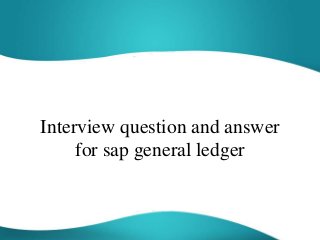
Interview question and answer for sap general ledger
- 1. Interview question and answer for sap general ledger
- 2. 1. What is a Document in SAP? 2. What is a Document Header? 3. What is a Document Type? 4. How is Account Type Connected to Document Type? 5. What do you mean by Net Postings? 6. Explain the Various Reference methods? 7. What is the Document Change Rule? 8. Differentiate between Account Assignment Model, Recurring Entries and Sample Document? 9. What is a Line Item? 10. What is a Posting Key? 11. Differentiate between the Parking and the Holding of Documents? 12. What is an Automatic Posting? 13. What is clearing? 14. Explain Reversal of Documents in SAP? 15. What is Fast Entry?
- 3. • 16. How do You Create GL Account Master Data? • 17. What is Collective Processing of GL Accounts? • 18. What is Individual Processing of GL Accounts? • 19. Is it Possible to Change an Existing B/S GL A/C to the P&L Type? • 20. Why doesn’t the System allow you to Change the Tax Category in a Version? • 21. How do You Perform Annual Closing in SAP? • 22. Explain Managerial Closing? • 23. What is the New FI-GL in FI in ECC? • 24. Explain Cash Management in SAP? • 25. What is the Cash Management? • 26. Explain Bank Statement in Cash Management? • 27. What are the Configurations for Bank Statement Processing? • 28. Differentiate Manual Check Deposit from Electronic Check Deposit?
- 4. • 1. What is a Document in SAP? • SAP is based on the document principle meaning that a document is created out of every business transaction in the system. The Document is the result of a posting in accounting in SAP, and is the connecting link between various business operations. There are two types of documents: • 1. Original Documents: these documents relate to the origin of business transactions such as invoices, receipts, statement of accounts from bank, etc. • 2. Processing Documents: These include accounting documents generated from postings in the system, reference documents, sample documents, etc. • The processing documents other than the accounting ones are also known as special • documents and they aid in the simplification of document entry in the system. • Every document consists of: • A Document Header • Two or more Line Items • Before attempting to enter a document, call up the relevant document entry function as the system provides a variety of ready-made document entry templates suited to different transactions such as regular GL entry, customer invoice posting, etc. The details entered in a document can be simulated and displayed before the document is actually posted in the system. You may also choose to park the document and post it later. •
- 5. Avoid surprises — interviews need preparation. Some questions come up time and time again — usually about you, your experience and the job itself. We've gathered together the most common questions so you can get your preparation off to a flying start. You also find all interview questions at link at the end of this post. Click Download Ebook Interview Questions & Answers
- 6. • 2. What is a Document Header? • • The Document Header contains information that is valid for the whole document such as: • Document Date • Document Type (Control Information) • Document Number • Posting Date • Posting Period • Company Code • • Besides the above, the document header also has information (editable, later on) such as • (a) Trading partner, • (b) document header text, • (c) reference, • (d) cross-Company Code number, etc.
- 7. • 3. What is a Document Type? • SAP comes delivered with a number of Document Types, which are used in various postings. The document type helps to classify an accounting transaction within the system, and is used to control the entire transaction and determine the account types a particular document type can post to. • For example, the document type AB allows you to post to all the accounts, whereas type DZ allows you to post only the customer payments. Every document type is assigned a number range. • The common document types include: • AA --- Asset posting • KG --- Vendor credit memo • AB ---Accounting document • KN --- Net vendors • AF --- Depreciation postings • KR --- Vendor invoice • DG --- Customer credit memo • KZ --- Vendor payment • DR --- Customer invoice • KG --- Vendor credit memo • DZ --- Customer payment • SA --- GL account document • X1 --- Recurring entry doc. • X2 ---Sample document
- 8. • 4. How is Account Type Connected to Document Type? • The Document Type is characterized by a 2-character code such as AA, DG, etc., whereas an Account Type is denoted by a 1-character code such as A, D, etc., specifying which accounts a particular document can be posted to. The common account types include: • A Assets • D Customer (Debtor) • K Vendor (Creditor) • M Materials • S GL • 5. What do you mean by Net Postings? • Usually, when a transaction is posted, for example, a vendor invoice (document type: KR), the system posts the Gross amount with the tax and discount included. However, SAP provides you the option of posting these items as Net. In this case, the posting excludes tax or discounts. Remember to use the special document type KN. (Similarly, you will use the document type DN for customer invoice-Net compared to the normal invoice postings for the customer using the document type DR.) For using this net method of posting you should have activated the required settings in the customization.
- 9. • 6. Explain the Various Reference Methods? • SAP recommends Reference Methods as a document entry tool to facilitate faster and easier document entry into the system, when you are required to enter the same data time and again. Besides making the document entry process less time- consuming, this also helps in error-free document entry. • The various Reference Methods used in SAP include: • 1. Reference Documents • 2. Account Assignment Models • 3. Sample Documents • 7. What is the Document Change Rule? • The functionality Document Change Rules configured in the system maintains the information relating to what fields can be changed? and under what circumstances?. As you are already aware, SAPs document principle does not allow changing the relevant fields once a document is posted; any changes can only be achieved through Reversal or additional postings. Fields such as company code, business area, account number, posting key, amount, currency, etc., can never be changed once the document is posted. However, SAP allows changing some of the fields in the line items such as payment method, payment block, house bank, dunning level, dunning block, etc. These can be changed document by document or by using mass change for a number of documents in a single step. The changes to master data are tracked and stored per user for an audit trail.
- 10. • 8. Differentiate between Account Assignment Model, Recurring entries, and Sample Document? • Account Assignment Model is a reference method used in document entry when the same distribution of amounts to several Company Codes, cost centers, accounts, etc., is frequently used. Instead of manually distributing the amount among accounts or Company Codes, you may use equivalence numbers for distributing both the credit and debit amounts. A cross- Company Code account assignment model can also be created. • The account assignment model may contain any number of GL accounts. The GL account items need not be complete. The model can be used across several Company Codes, and can even include Company Codes from non-SAP systems. • You can use the account assignment model while parking a document (but you cannot use a reference document for parking). • The use of account assignment models is limited to GL accounts. • Unlike a Sample Document, an account assignment model may be incomplete and can be completed during document entry by adding or deleting or changing the data already saved in the model. The Recurring Entry original document is used by the system as a reference document for enabling posting of periodically recurring postings such as loan repayments, insurance premium payments, rent, etc. Since this document is not an accounting document, the account balances are not affected. In a recurring entry original document, you will not be able to change the
- 11. • (a) posting key, • (b) account, • (c) amount. • The recurring entry documents are defined with a special number range (X1). Unlike an account assignment model, these documents cannot be used for cross-Company Code postings. • • The recurring entry document does not update transaction figures, per se, but acts only as a reference and as the basis for creating accounting documents. The SAP program SAPF120 creates the accounting documents from the recurring entry original document. There are two ways to set the exact date when this document should be posted to: • Posting frequency: enter the day of the month and the period (in months) between two postings. • Scheduled run: configure the run schedule specifying the calendar days on which the • program should post these documents. • • A Sample Document is like a template, which is created and stored so that the information contained therein can be easily copied into new documents and posted in the system. But once a sample document is created note that you will not be able to change the line items already contained in that document; all you can do is change the amounts in that sample document. But you can overcome this by defining a new sample document that can contain other line items or you may add new line items to the FI document, which is created by copying from the original sample document. Sample documents have separate number ranges (X2). •
- 12. • 9. What is a Line Item? • The Line Items contain information relating to account number, amount, debit/ credit, tax code, amount, etc. SAP allows a maximum of 999 line items in a single document. Besides the one entered by you during an document entry, the system may also create its own line items called system generated line items, such as tax deductions, etc. Irrespective of the number of line items entered, ensure that the total of these is always zero (that is, total debits should equal total credits). Otherwise, the system will not allow you to post the document. • 10. What is a Posting Key? • A Posting Key in SAP is a 2-digit alphanumeric key that controls the entry of line items. SAP comes with many posting keys for meeting the different business transaction requirements: • 40 (GL debit), • 50 (GL credit), • 01 (customer invoice), • 11 (customer credit memo), • 21 (vendor credit memo), • 31 (vendor payment), etc. • The posting key determines: • 1. What account can be posted to • 2. Which side of the account (debit or credit) to be posted to, and • 3. What layout screen needs to be used for that particular transaction. • It is a normal practice not to change any of the default posting keys in the system, as you would very rarely require additional posting keys.
- 13. • 11. Differentiate between the Parking and the Holding of Documents? • The Parking of a Document in SAP is one of the two preliminary postings (the other being the Holding of documents) in the system and refers to the storing of incomplete documents in the system. These documents can later be called on for completion and posting. While parking a document, the system does not carry out the mandatory validity checking. The system does not also carry out any automatic postings (such as creating tax line items) or balance checks. As a result, the transaction figures (account balances) are not updated. This is true in the case of all financial transactions except in the area of TR-CM (Cash management) where parked documents will update the transactions. • The parking of documents can be used to park data relating to customers, vendors, or assets (acquisition only). When a cross-Company Code document is parked, only one document is created in the initial Company Code; when this parked document is posted all other documents relevant for all other Company Codes will also be created. However, it is to be noted that substitution functionality cannot be used with document parking, as substitution is activated only on transaction processing. • The added advantage is that a document parked by an accounting clerk can be called on for completion by someone else. The parked documents can be displayed individually or as a list from where the required document can be selected for completion and posting. The number of the parked document is transferred to the posted document. The original parked document, if necessary, can be displayed even after it has been posted to. • During a transaction when you do not have a piece of required information, you can Hold the Document and complete it later. As in the case of parked documents, here also the document does not update the transaction figures.
- 14. • 12. What is an Automatic Posting? • When you post documents in SAP, there are instances where the system also adds some more line items (such as tax, cash discount, gain/loss from foreign exchange transactions, etc.) besides the ones you have entered in the document. This helps to reduce your work as the system calculates these automatically. However, you need to define accounts you want the system to automatically post to; this will ensure that no manual posting is allowed to any of these accounts. • 13. What is clearing? • Clearing in SAP refers to squaring-off open debit entries with that of open credit entries. • Clearing is allowed in GL accounts maintained on an open item basis and in all customer/vendor accounts. The clearing can either be manual or automatic. In the case of manual clearing, you will view the open items and select the matching items for clearing. In the case of automatic clearing, a program determines what items need to be cleared based on certain pre-determined open item selection criteria and proposes assignments before clearing these assigned items. • Whatever the type of clearing, the system creates a clearing document with the details and enters the clearing number against each of the cleared open items. The clearing number is derived from the document number of the clearing document. You will also be able to do a partial clearing when you are unable to match open items exactly; • In this case, the balance amount not cleared is posted as a new open item. You may also configure clearing tolerance and also define rules on how to tackle the situation where the net amount after clearing is not zero (such as, writing off, posting the difference to a separate clearing difference account, etc.). • In the case of customers who are also vendors, you will be able to clear between these two provided it is duly configured in the relevant master data (by entering the customer number in the vendor master record and the vendor number in the customer master record).
- 15. • 14. Explain Reversal of Documents in SAP? • If you need to change some of the accounting information relating to an already posted document, you can only achieve this by Reversing the original document and posting a new one with the correct information. However, reversal is possible only when: • The origin of the document is in FI (not through SD or MM, etc.) • The information such as business area, cost center, etc., is still valid (that you have not deleted these business objects) • The original document has no cleared items • The document relates only to the line items of customer/vendor/GL • While reversing, the system automatically selects the appropriate document type for the reversal, and defaults the relevant posting keys. (Remember that the document type for the reversal document would have already been configured when the document type was defined in the configuration.) Also note that if you do not specify the posting date for the reversal document, the system defaults to the posting date of the original document. • 16. What is Fast Entry? • Instead of the regular document entry screens, SAP provides Fast Entry screens for facilitating a quick way of entering repetitive line items in a transaction. For achieving this, you need to define a Fast Entry Screen Layout, which will specify what fields you will require for data entry, and in what order. You may configure these fast entry screen layouts for GL account line items, credit memos, and customer/vendor invoices. Each of these fast entry screen layouts will be denoted by a 5-character screen variant in the system. Fast entry screens are used in complex (general) postings. • SAPs enjoy postings are also meant for similar data entry screens, but the difference is that in the case of fast entry you will start from scratch when identifying the fields, positioning them in the line item, etc., whereas in enjoy postings, the system comes with all the fields activated and you will select the fields that you do not want to be made available for data entry.
- 16. • 17. How do You Create GL Account Master Data? • GL Account Master Data can be created using any one of the following methods: • 1. Manually • 2. Creating with reference • 3. Through Data Transfer Workbench • 4. Copying from existing GL accounts • The Manual Creation of GL account master records is both laborious and time consuming. You will resort to this only when you cant create master records using any of the other methods listed above. You will follow the second method, Creating With Reference, when you are already in SAP and have an existing Company Code (Reference Company Code) from which you can copy these records to a new Company Code (Target Company Code). • You will be able to do this by accessing the Menu: • General Ledger Accounting>GL Accounts>Master Data>GL Account Creation> Create GL Accounts with Reference. • While doing this, you can copy the account assignments as well ensuring that the integration of GL with other applications is intact. SAP facilitates so that you can • (i) limit the number of GL records thus copied to the target Company Code, • (ii) create new records if necessary, and (iii) change the account number/name. • When your GL accounts are in a non-SAP system and you feel that these accounts will meet your requirements you will then use the Data Transfer Workbench of SAP to transfer these records into SAP, and change them to suit the SAP environment. Since this will not have Account Assignment logic as defined in SAP, you need to be careful when defining these assignments. • You will resort to the last option of Copying from Existing GL Accounts only when you feel that there is a Chart of Accounts in the system that meets your requirements 100%. Otherwise, follow the second method described above.
- 17. • 18. What is Collective Processing of GL Accounts? • Collective Processing helps you to make systematic changes to a number of GL accounts in a single step. For example, you have used the creating with reference method to create GL accounts in a new Company Code and you want to change the account names as well as the GL account type (P&L or B/S). Then you will use the mass processing method. You can make changes to: • 1. Chart of accounts data • 2. Company Code data • Use Menu Path: Accounting>Financial accounting>General ledger accounting>Master • records>Collective processing. This can be achieved in IMG through: Financial • Accounting>General Ledger Accounting>GL Accounts> Master Data>GL Account • Creation>Change GL Accounts Collectively. • Remember that the collective processing helps only to edit and you cannot use this method if you need to create new master records. • 19. What is Individual Processing of GL Accounts? • In contrast to the collective processing of GL accounts where you edit a number of accounts in a single step, Individual Processing helps to edit or create GL account master records one at a time. Here you can edit (including display, change, block, unblock, and delete) or create a new • GL account in three different ways: • 1. Centrally: You will be editing or creating a GL account master record in both the Chart of Accounts area and Company Code area in one step. This is also known as one-Step GL creation. • 2. In the Chart of Accounts area: you first edit or create the record here before doing it in the Company Code area. • 3. In the Company Code area: you edit or create the record here after it has been done in the Chart of Accounts area. Put together, steps 2 and 3 relate to the step-by-step creation of GL account master records
- 18. • 20. Is it Possible to Change an Existing B/S GL A/C to the P&L Type? • Technically, you will be able to change all the fields, except the account number, of a GL account in the Chart of Accounts area. However, in this particular instance when you change the GL account type from B/S to P&L, make sure that you again run the balance carry-forward program after saving the changes so that the system corrects the account balances suitably. • 21. Why doesn’t the System allow You to Change the Tax Category in a GL A/C Master? • You will be able to change the Company Code related fields such as tax category, currency, etc., provided that there has not been any posting to these accounts. Pay attention to the following: • 1. If you need to denote an existing GL account to later be managed on an open item basis or vice versa, then make sure that the account balance is zero in either case. • 2. If you are trying to change an existing reconciliation account (to a regular GL), then • make sure that the account has not been posted to. • 3. If you are attempting to denote an existing ordinary GL account into a reconciliation • account, ensure that the account has a zero balance.
- 19. • 22. Explain Cash Management in SAP? • The Cash Management sub module takes care of the following by integrating bank-related accounting with the respective sub ledger accounting: • Check Deposit • Cash Position • Cash Concentration • Bank Statement • Liquidity Forecast • Cash Concentration • Money Market • 23. What is the Cash (Management) Position? • The Cash Management Position helps to reproduce the activities of bank accounts. With input controls for preventing data duplication, parallel management of foreign currencies, and with the required documentation for revision of all planning activities, you will be able to view up-to-date activities in bank accounts and forecast cash position or daily liquidity. The cash management position is set up using groupings, which determine the levels and accounts to be displayed. • The data required for this activity is supplied from • (a) FI postings in cash management relevant GL accounts, • (b) payment advices entered manually, and • (c) cash-flow transactions transferred from the Treasury Management module. • The data can be displayed using any of the following formats: • Aggregated, either as account balance (K) or as individual values of inflow/outf low(D) • For any data in the past, present, or future • In increments (days, weeks, etc.)
- 20. • 24. Explain Groupings and Levels? • Groupings determine how to summarize the data, with various groups and levels defined. A Group adds up various bank accounts and contains a number of levels. A Level, thus, denotes the sources of data or account transactions. Below the levels are the line items, which are displayed using a list display. • 25. Explain Liquidity Forecast? • The Liquidity Forecast helps to reproduce the activities in sub ledger accounts by • (a) linking to all the system resident data such as customer open items in a customer account, • (b) receipts and disbursements form FI/SD/MM, and (c) maintaining items such as reversal, document change, open item clearing, etc., automatically. • The liquidity forecast helps to identify the liquidity trends in the sub ledger accounts based on the information on expected payment flows. The incoming and outgoing payments per open item, from FI-AR and FI-AP, form the basis of the liquidity forecast. You will be able to branch to FI-AR or AP information systems from the liquidity forecast.
- 21. • 26. How do you set up Cash Management in SAP? • • Under customizing, you need to define the Cash Management Groups and assign these • groups to planning levels. In customer/vendor master records, you need to enter the cash management groups to enable the system to transfer data between customer/vendor accounts and the liquidity forecast. The cash management groups help to differentiate customers/vendors based on certain characteristics such as behavior (whether the customer takes a cash discount), risk (credit rating), etc. • • 27. Explain Bank Statement in Cash Management? • • Bank Statement (manual or electronic) functionality runs on the same principle as Check Deposit Processing. Note that it is not necessary for Cash Management to be active for bank statement processing. During processing, customer payments (except checks) are first posted to the bank clearing account; then customer open items are cleared when balancing the bank clearing account. Similarly, vendor payments are posted to a bank clearing account for outgoing payments where the balancing is done from the entries made from the payment program. Other payments such as bank charges, bank interest, etc., are posted to the respective GL accounts, and they will not go through the bank clearing accounts. In the case of unidentified payment transactions, you will post them first to the bank clearing accounts and then clear them when you have the appropriate information.
- 22. • 28. What are the Configurations for Bank Statement Processing? • • Before you make use of the Bank Statement Processing functionality in SAP, you need to have the following defined or configured in your system: • �� Start Variant • �� Search ID • �� Processing Type • �� Internal Bank Determination • • 29. Differentiate Manual Check Deposit from Electronic Check Deposit? • • The Manual Check Deposit function enables you to enter all checks received by posting the entries in two steps: in GL and in sub ledger accounts. It also helps to clear customer invoices. You may also make use of additional functions for additional processing of checks thus entered. • • The Electronic Check Deposit, in contrast to the manual check deposit function, enables you to process data even from an external data entry system provided the data is delivered in the SAP defined format. You will be able to enter check deposit details electronically so that you may complete and post individual data later with manual check deposit processing.