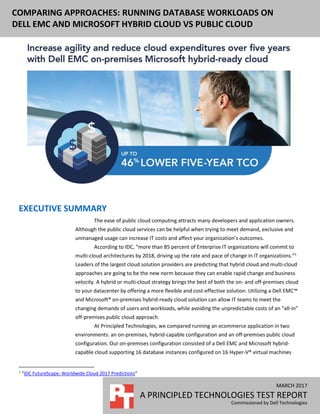
Comparing approaches: Running database workloads on Dell EMC and Microsoft hybrid cloud vs public cloud
- 1. MARCH 2017 A PRINCIPLED TECHNOLOGIES TEST REPORT Commissioned by Dell Technologies COMPARING APPROACHES: RUNNING DATABASE WORKLOADS ON DELL EMC AND MICROSOFT HYBRID CLOUD VS PUBLIC CLOUD EXECUTIVE SUMMARY The ease of public cloud computing attracts many developers and application owners. Although the public cloud services can be helpful when trying to meet demand, exclusive and unmanaged usage can increase IT costs and affect your organization’s outcomes. According to IDC, “more than 85 percent of Enterprise IT organizations will commit to multi-cloud architectures by 2018, driving up the rate and pace of change in IT organizations.”1 Leaders of the largest cloud solution providers are predicting that hybrid cloud and multi-cloud approaches are going to be the new norm because they can enable rapid change and business velocity. A hybrid or multi-cloud strategy brings the best of both the on- and off-premises cloud to your datacenter by offering a more flexible and cost-effective solution. Utilizing a Dell EMC™ and Microsoft® on-premises hybrid-ready cloud solution can allow IT teams to meet the changing demands of users and workloads, while avoiding the unpredictable costs of an “all-in” off-premises public cloud approach. At Principled Technologies, we compared running an ecommerce application in two environments: an on-premises, hybrid-capable configuration and an off-premises public cloud configuration. Our on-premises configuration consisted of a Dell EMC and Microsoft hybrid- capable cloud supporting 16 database instances configured on 16 Hyper-V® virtual machines 1 “IDC FutureScape: Worldwide Cloud 2017 Predictions”
- 2. A Principled Technologies test report 2Comparing approaches: Running database workloads on Dell EMC and Microsoft hybrid cloud vs public cloud (VMs) using Microsoft Storage Spaces. Our findings show that implementing and supporting this solution could cost less over five years than running 16 similar VMs using Amazon Web Services (AWS) Elastic Cloud Computing (Amazon EC2) On-Demand instances. As customers increase adoption of cloud for a variety of workloads, being able to leverage integration between an on- premises hybrid cloud architecture and the off-premises public cloud is table stakes for digital transformation and a cloud-first approach. In addition to offering the combined benefits of on-premises and off-premises cloud capability, the Dell EMC hybrid cloud can help optimize your cloud investment by consolidating on-premises application infrastructure, improving overall efficiencies, and reducing expenditures over time. AVOID THE PITFALLS OF AN “ALL-IN” OFF-PREMISES CLOUD APPROACH WITH A DELL EMC ON-PREMISES MICROSOFT HYBRID CLOUD SOLUTION Reaping the benefits of cloud computing, regardless of approach, requires an investment. However, overspending on off-premises public cloud computing can quickly impact productivity gains. What’s the advantage of paying for on-demand resources when other available cloud options can optimize CapEx and OpEx costs? The key is figuring out where an organization can overspend. For example, on- premises cloud computing can require a CapEx investment in hardware, software, and long-term support plans. The ongoing OpEx comes from system administration as well as datacenter space, power, and cooling. An off-premises public cloud can have many payment options. Some require little to no CapEx but can have high OpEx. If workloads and application demands spike, OpEx costs can spike, too. Many early adopters of off-premises public cloud services have experienced over-provisioning, under-utilization, and cloud sprawl. According to Rightscale’s 2017 State of the Cloud Report, which surveyed over 1,000 enterprise and SMB cloud customers, cloud users underestimate the amount of “wasted cloud spend.” Respondents estimated 30 percent waste, while the actual waste ranged between 30 and 45 percent.2 Therefore, it is essential to closely monitor resources, workloads, and applications running in the off-premises public cloud to avoid excessive costs. A balanced approach that leverages a hybrid cloud can help organizations excel at meeting fluctuating requirements while helping keep OpEx costs low. IT teams can provide application owners, developers, and other business teams with self-service access to on-premises resources and rapid access to off-premises public cloud resources as needed without continuous, significant OpEx. 2 https://www.rightscale.com/lp/state-of-the-cloud (includes a link to download the full report)
- 3. A Principled Technologies test report 3Comparing approaches: Running database workloads on Dell EMC and Microsoft hybrid cloud vs public cloud Security is another reason customers are apprehensive about taking an “all-in” off-premises public cloud approach. It’s important for organizations to look across their applications and make prudent decisions related to compliance and data governance, as well as protecting critical intellectual property and where apps and data should reside. A Dell EMC on-premises Microsoft hybrid cloud solution can optimize an organization’s cloud ecosystem, delivering benefits of both on-premises and off- premises cloud capability. These benefits include, but are not limited to: Agility. The clearest advantage of the hybrid cloud is the agility and flexibility it delivers to the entire organization. Being able to use both on- premises and off-premises cloud delivers the ideal environment for applications and workloads, and can increase productivity for users and customers. The hybrid cloud can offer a catalog of select resources and applications determined by cloud stakeholders across IT and business teams. That catalog can also include off-premises cloud services, which can evolve as the organization expands its use of cloud services. Security. Another advantage of the hybrid cloud is being able to control data and application access. At the on-premises level, an organization has granular control of security measures such as identity and access management, data protection, networking, and firewall rules. In most off- premises public cloud scenarios, security of apps and data is the responsibility of the customer, as is quality of service. With the hybrid cloud, decision-makers can choose to store sensitive data and run critical applications in the safest cloud available. Control or governance. Keeping data in the on-premises cloud can also help ensure regulatory compliance simply by having fewer geographic locations where data can reside. This can be especially important in organizations with global workforces accessing data and applications abroad, and where there are country-level regulations that prohibit data from leaving geographical borders. This also comes into play when an organization wants to implement budgetary thresholds or account for departmental expenses in showback/chargeback scenarios. How your organization benefits from a Dell EMC hybrid cloud depends on its implementation and usage. Hybrid cloud can give you the power to pick the appropriate cloud for applications and services, add cloud capabilities incrementally as the business demands, and take advantage of reporting and governance that streamlines IT operations and costs.
- 4. A Principled Technologies test report 4Comparing approaches: Running database workloads on Dell EMC and Microsoft hybrid cloud vs public cloud REDUCE COSTS WITH A DELL EMC ON-PREMISES MICROSOFT HYBRID CLOUD SOLUTION Before conducting the total cost of ownership (TCO) analysis for our Dell EMC on-premises Microsoft hybrid cloud solution and the Amazon EC2 solution, we needed to determine the size and number of the virtual machines (VMs) the two solutions would support. Choosing a common workload profile and establishing equivalent performance between the two solutions was necessary to fairly generate comparable costs. The application tested was an OLTP (online transaction processing) database workload, running in a virtual environment. Refer to the next section (A look at our performance testing) for more detailed information. After configuring 16 VMs on three Dell EMC PowerEdge R630 servers to provide the same performance we expected from an equivalent number of Amazon EC2 instances, we set out to determine the estimated five-year TCO for each solution. Because some organizations jump into the off-premises public cloud with an “all-in,” on- demand approach without evaluating payment options, we calculated the cost for Amazon EC2 On-Demand instances with EBS storage volumes. This is a pay-as-you-go approach that offers great flexibility and no up-front, lump sum payment. Figure 1 presents total costs for the two solutions and shows that purchasing and running the Dell EMC hybrid cloud solution could deliver as much as $858,522 in savings—a 46 percent lower projected five-year TCO than using Amazon EC2 On- Demand instances with EBS storage volumes for the 16 virtualized SQL Server® 2016 Standard instances. Figure 1: The five-year TCO for the Dell EMC Microsoft- based hybrid cloud and the Amazon EC2 On-Demand instances with EBS storage volumes to host 16 VMs or instances. Lower numbers are better.
- 5. A Principled Technologies test report 5Comparing approaches: Running database workloads on Dell EMC and Microsoft hybrid cloud vs public cloud Figure 2 provides detail on these totals. As it shows, more than three-quarters of the cost of the Dell EMC hybrid cloud solution comes from hardware and software; the remainder comes from ongoing costs for datacenter space, power and cooling, and management. We determined an annual cost for the On-Demand Amazon EC2 approach by using the per-month fee for the 16 On-Demand instances ($31,095.33), multiplied by 12.3 Due to the high monthly fee, choosing the Amazon EC2 solution would cost a company 85.2 percent more over five years than setting up its own Dell EMC on- premises Microsoft hybrid cloud solution. Dell EMC on-premises Microsoft hybrid cloud solution Amazon EC2 solution w/ EBS Hardware, software, and support Datacenter space, power & cooling, & management Total yearly cost Yearly cost ($31,095.33 x 12) Year 1 $796,359 $42,168 $838,527 $373,144 Year 2 $42,168 $42,168 $373,144 Year 3 $42,168 $42,168 $373,144 Year 4 $42,168 $42,168 $373,144 Year 5 $42,168 $42,168 $373,144 Total $796,359 $210,839 $1,007,198 $1,865,720 Increase over Dell EMC hybrid cloud solution $858,522 Increase over Dell EMC hybrid cloud solution (percentage) 85.2% Savings from choosing Dell EMC hybrid cloud solution (percentage) 46.0% Figure 2: Five-year costs for our 16-VM scenario using the two solutions. Numbers may not sum due to rounding. 3 Some software support expenses for the Dell EMC hybrid cloud solution would be paid upfront as implementation cost in the first year. The rest would be at Year 3 (for Years 3 and 4) and Year 5 (for half of year 5 or 6). For simplicity, we have included all of these expenses in Year 1.
- 6. A Principled Technologies test report 6Comparing approaches: Running database workloads on Dell EMC and Microsoft hybrid cloud vs public cloud Figure 3 shows the cumulative monthly costs for the two solutions based on the totals from our TCO analysis. These monthly costs include averages for support, which would be paid annually or less than annually. The lines cross at 29 months, the point at which spending on the Amazon EC2 solution exceeds that on the Dell EMC hybrid cloud. For complete details of our TCO analysis, see Appendix C. Figure 3: The cumulative monthly costs of the Dell EMC hybrid cloud and the Amazon EC2 On-Demand instances with EBS storage volumes supporting 16 VMs and instances. Lower numbers are better. A LOOK AT OUR PERFORMANCE TESTING As a baseline, we chose an OLTP workload to determine an acceptable level of database performance that VMs in both cloud environments could equally support. For the off-premises public cloud solution, we configured a single Amazon EC2 instance (or VM) with Windows Server® 2012 R2 and SQL Server 2016 Standard edition. The single instance achieved a total of 41,251 orders per minute (OPM). For the on-premises hybrid solution, we configured the VM and database similarly, ensuring the solution could support the same level of performance. We used Windows Server 2012 R2 for the host and guest operating systems, SQL Server 2016 Standard edition for the database software, and Microsoft System Center 2012 R2 Datacenter edition for cloud management. Figure 4 shows our test hardware configuration.
- 7. A Principled Technologies test report 7Comparing approaches: Running database workloads on Dell EMC and Microsoft hybrid cloud vs public cloud Figure 4: The Dell EMC on-premises hybrid cloud solution network diagram. With the Dell EMC hybrid cloud solution, we scaled out to the maximum number of VMs that could each support at least 41,251 OPM. We found that with 16 VMs on our hybrid cloud, each VM could perform the database work equivalent to that of a single Amazon EC2 instance.4 Based on that finding, we compared the costs of the hybrid cloud solution to the costs of running 16 Amazon EC2 instances. To create our database workload, we used the DVD Store Version 2.1 (DS2) benchmarking tool, which models an online DVD store and its database. DS2 has a back- end database component, a front-end web application layer, and a driver layer that executes the workload. For detailed system information, see Appendix A. For complete details on how we tested, see Appendix B. For product details, see Appendix E. 4 Note: At 17 VMs, the orders per minute per VM fell below the threshold of 41, 251.
- 8. A Principled Technologies test report 8Comparing approaches: Running database workloads on Dell EMC and Microsoft hybrid cloud vs public cloud CONCLUSION Cloud adoption is no longer a question of “if” an organization can implement and make use of the cloud to advance digital transformation initiatives, it’s a matter of “when.” For many, leveraging the on-demand aspects of off-premises public cloud may seem like the fastest way to get to cloud, but your organization can wind up overpaying by settling on this approach exclusively. We found that a Dell EMC on-premises Microsoft hybrid cloud solution could reduce your cloud costs by as much as 46 percent over five years, while enabling greater flexibility in overall cloud strategy. The savings gained in our scenario could pay off the CapEx investment in as few as 29 months. Additional cloud financing options from Dell Technologies can offset large capital expense, potentially making hybrid cloud implementation more manageable. A Dell EMC on-premises Microsoft hybrid cloud solution can accelerate business initiatives and prepare your organization for the future with a cost-efficient approach that saves money while bringing much needed flexibility to your workloads and applications.
- 9. A Principled Technologies test report 9Comparing approaches: Running database workloads on Dell EMC and Microsoft hybrid cloud vs public cloud APPENDIX A – SYSTEM CONFIGURATION INFORMATION Figure 5 provides detailed configuration information for the two Dell EMC PowerEdge R730 servers. These servers were part of the HA scale-out file server nodes running Microsoft Storage Spaces. System Dell EMC PowerEdge R730 Platform BIOS name and version Dell EMC BIOS 2.1.7 Non-default BIOS settings Virtualization enabled OS and version/build number Windows Server 2012 R2 SP1 Date of last OS update/patch applied 09/15/16 Power management policy Performance Processor Number of processors 2 Vendor and model Intel® Xeon® E5-2640 v4 Core count (per processor) 10 Core frequency (GHz) 2.40 Stepping R0 Memory modules Total memory in system (GB) 96 Number of memory modules 6 Vendor and model number Samsung® M393A2G40DB0-CPB Size (GB) 16 Type PC4-17000 Speed (MHz) 2,133 Speed running in the server (MHz) 2,133 Storage controller Vendor and model number Dell EMC PERC H730 mini Firmware version 25.4.1.0004 Cache size (GB) 1 Local storage Vendor and model number Seagate® ST300MM0006 Number of drives 2 Size (GB) 300 RPM 10K Interface SAS Type HDD Network adapter Vendor and model number Intel X520/I350 rNDC Number and type of ports 2 × 10Gbe, 2 × 1Gbe Firmware version 17.5.10 Figure 5: Detailed configuration information for the Dell EMC PowerEdge R730 servers.
- 10. A Principled Technologies test report 10Comparing approaches: Running database workloads on Dell EMC and Microsoft hybrid cloud vs public cloud Figure 6 provides detailed configuration information for the five Dell EMC PowerEdge R630 servers. These servers were part of the cloud and compute nodes. System Dell EMC PowerEdge R630 Platform BIOS name and version Dell EMC 2.1.7 Non-default BIOS settings Virtualization enabled Operating system name and version/build number Windows Server 2012 R2 SP1 Date of last OS updates/patches applied 09/15/16 Power management policy Performance Processor Number of processors 2 Vendor and model Intel Xeon E5-2690 v3 Core count (per processor) 12 Core frequency (GHz) 2.60 Stepping M1 Memory module(s) Total memory in system (GB) 384 Number of memory modules 24 Vendor and model Samsung M393A2G40DB0-CPB Size (GB) 16 Type PC4-17000 Speed (MHz) 2,133 Speed running in the server (MHz) 2,133 Storage controller Vendor and model Dell EMC PERC H730 Mini Cache size (GB) 1 Firmware version 25.4.1.0004 Local storage Number of drives 8 Drive vendor and model Seagate ST1200MM0007 Drive size (GB) 1,200 Drive information (speed, interface, type) 10.6K, 6Gb SAS, HDD Network adapter Vendor and model Intel X520/I350 rNDC Number and type of ports 2 × 10GbE, 2 × 1GbE Firmware version 17.5.10 Figure 6: Detailed configuration information for the Dell EMC PowerEdge R630 servers.
- 11. A Principled Technologies test report 11Comparing approaches: Running database workloads on Dell EMC and Microsoft hybrid cloud vs public cloud Figure 7 provides detailed storage configuration information for Microsoft Storage Spaces implementation, used in the Dell EMC hybrid cloud solution. Storage configuration information Dell EMC Storage MD1400 Controller firmware revision 1.07 Number of storage controllers 2 Number of storage shelves 3 Number of drives per shelf 12 Drive vendor and model number Toshiba PX03SNF080 (3), Seagate ST4000NM0023 (9) Drive size (GB) 800, 4,000 Drive information (speed, interface, type) (12Gb SAS, SSD), (7.2K, 6Gb SAS, HDD) Figure 7: Detailed configuration information for the storage solution. Figure 8 provides detailed configuration information for the Dell EMC Networking N4032F switch. Network switch configuration information Dell EMC Networking N4032F Firmware revision 1.0 Number and type of ports 24 × SFP+ 10GbE Number and type of ports used in test 8 × SFP+ 10GbE Non-default settings used LAG, LACP Figure 8: Detailed configuration information for the Networking N4032F switch. Figure 9 provides detailed information for our Amazon EC2 instance. Name vCPU Memory (GiB) I/O EBS Opt m4.2xlarge 8 32.0 High Yes Figure 9: Detailed configuration information for the Amazon EC2 instance.
- 12. A Principled Technologies test report 12Comparing approaches: Running database workloads on Dell EMC and Microsoft hybrid cloud vs public cloud APPENDIX B – HOW WE TESTED We installed Windows Server 2012 R2 on five Dell EMC PowerEdge R630s following the Microsoft Private Cloud Fast Track Deployment Guide. We configured the servers with up-to-date drivers, firmware, and Windows updates. We created a Clustered Shared Volume to host the VM hard drives. Creating the first VM 1. Connect to the Virtual Machine Manager console, and log in with administrator privileges. 2. From the ribbon, click Create Virtual Machine. 3. Select Create the new virtual machine with a blank virtual hard disk, and click Next. 4. Enter a Virtual machine name, and change the generation to Generation 2. Click Next. 5. From the Hardware profile page, change Number of processors to 8, and change the Memory to 32768 MB. Change Network Adapter 1 connectivity to Connected to a VM Network, and choose the VM network. Click Next. 6. From the Select Destination page, select Place the virtual machine on a host, and choose all hosts. Click Next. 7. From the Select Host screen, choose the appropriate host, and click Next. 8. At the Add Properties screen, click Next. 9. At the Summary screen, click Finish. Installing the VM operating system on the first VM 1. From the VM console, connect to the ISO image of the installation DVD for Windows Server 2012 R2 Datacenter. If the ISO image is not stored on the host, start the VM, and connect to the ISO image. 2. Start the VM. 3. At the Language Selection Screen, click Next. 4. Click Install Now. 5. Select a full installation of the Datacenter edition, and click Next. 6. Click I accept the license terms, and click Next. 7. Click Custom. 8. Click Next. 9. At the User’s password must be changed before logging on warning screen, click OK. 10. Enter the desired password for the administrator in both fields, and click the arrow to continue. 11. At the Your password has been changed screen, click OK. 12. Install the latest Host Integration Tools package on the VM. Restart as necessary. 13. Connect the machine to the Internet, and install all available Windows updates. Restart as necessary. 14. Enable remote desktop access. 15. Change the hostname, and reboot when prompted. 16. Create a shared folder to store test script files. Set permissions as needed. 17. Set up networking: a. Click StartControl Panel, right-click Network Connections, and choose Open. b. Right-click the VM traffic NIC, and choose Properties. c. Select TCP/IP (v4), and choose Properties. d. Assign the VM a static IP address. Installing and configuring Microsoft SQL Server 2016 We installed Microsoft SQL Server 2016 on a VM residing on the server under test. We cloned the completed VM to give us 16 VMs. Configuring the SQL Server VM Before cloning, modify the SQL VM to contain the following settings: Memory: 8GB
- 13. A Principled Technologies test report 13Comparing approaches: Running database workloads on Dell EMC and Microsoft hybrid cloud vs public cloud Virtual processors: 8 Additional virtual disks: o 100GB virtual disks for SQL database data (Thick provisioned) In the VM, configure the VM storage: 1. In the taskbar, click the Server Manager icon. 2. In the left pane, expand Storage, and click Disk Management. 3. Right-click the first volume, and choose Initialize Disk. 4. In the right pane, right-click the volume, and choose New Simple Volume… 5. At the welcome window, click Next. 6. At the Specify Volume Size window, leave the default selection, and click Next. 7. At the Assign Drive Letter or Path window, choose a drive letter, and click Next. 8. At the Format Partition window, choose NTFS, and click Next. 9. At the Completing the New Simple Volume Wizard window, click Finish. Installing .Net Framework 3.5 1. Click StartServer ManagerManageAdd Roles and Features. 2. Select Role-based or feature-based installation, and click Next. 3. Select the local server under Server Pool, and click Next twice. 4. Under Features select .NET Framework 3.5 Features, and click Next. 5. Click Install. 6. Upon completion, click Close. Installing Microsoft SQL Server 2016 1. Attach the installation media ISO for SQL Server 2016 to the VM. 2. Click Run SETUP.EXE. If Autoplay does not begin the installation, navigate to the SQL Server 2016 DVD, and double-click it. 3. In the left pane, click Installation. 4. Click New SQL Server stand-alone installation or add features to an existing installation. 5. To accept the license terms, click the checkbox, and click Next. 6. Click Use Microsoft Update to check for updates, and click Next. 7. To install the setup support files, click Install. 8. If there are no failures displayed, click Next. 9. At the Setup Role screen, choose SQL Server Feature Installation, and click Next. 10. At the Feature Selection screen, select Database Engine Services, Full-Text and Semantic Extractions for Search, Client Tools Connectivity, Client Tools Backwards Compatibility, Management Tools – Basic, and Management Tools – Complete. 11. Click Next. 12. At the Instance configuration screen, leave the default selection of default instance, and click Next. 13. At the Database Engine Configuration screen, select Mixed Mode (SQL Server authentication and Windows authentication), and enter a password for the SQL Server system administrator (sa) account. 14. Click Add Current User. 15. Enter and confirm a password for the system administrator account. 16. Click Next. 17. At the Error and usage reporting screen, click Next. 18. At the Installation Configuration Rules screen, check that there are no failures or relevant warnings, and click Next. 19. At the Ready to Install screen, click Install. 20. After the installation has completed, close the wizard.
- 14. A Principled Technologies test report 14Comparing approaches: Running database workloads on Dell EMC and Microsoft hybrid cloud vs public cloud Creating an AWS EC2 instance 1. Log into the AWS console. 2. From the top drop-down menu, click Services. 3. Mouse-over Compute, and select EC2. 4. On the sidebar of the EC2 Dashboard, click Instances. 5. At the top of the Instances page, click Launch Instance. 6. On Step 1, scroll down to Microsoft Windows Server 2012 R2 with SQL Server Standard - ami-f4049fe3, and click Select. 7. On Step 2, fill the box next to m4.2xlarge with 8 vCPUs and 32 GB of memory, and click Next: Configure Instance Details. 8. On Step 3, keep all default settings, and click Next: Add Storage. 9. On Step 4, click Add New Volume, change the size to 1000 GiB,5 check the box for Delete on Termination, and click Review and Launch. 10. On Step 7, click Launch. 11. From the first drop-down menu on the dialog box, select Create a new key pair. 12. Under Key pair name, enter a name, and click Download Key Pair. 13. Click Launch Instances. 14. At the bottom of the Launch Status page, click View Instances. 15. On the Instances page, wait for the instance to start. 16. Wait for Instance State to change to running, select the newly created instance, and click Connect. 17. On the dialog box, click Download Remote Desktop File, and click Get Password. 18. In the next dialog box, click Choose File, browse to the downloaded .pem file, and click Open. 19. Click Decrypt Password, record the provided password, and click Close. 20. Open the downloaded .rdp file by using Remote Desktop Connection, and accept the security warning. 21. Enter the provided password in the Windows Security window, check Remember me, and click OK. 22. If prompted with a security certificate warning, click Yes. 23. Once the desktop has loaded, click Start, and open SQL Server Management Studio. 24. Log in using the same password used to log into Windows. 25. In the navigation tree, right-click the server name, and click Properties. 26. Change Authentication to Mixed Mode, and click OK. Configuring the database (DVD Store) Data generation overview We generated the data using the Install.pl script included with DVD Store version 2.1 (DS2), providing the parameters for our 40GB database size and the database platform we used. We ran the Install.pl script on a utility system running Linux® to generate the database schema. After processing the data generation, we transferred the data files and schema creation files to a Windows- based system running SQL Server 2016. We built the 40GB database in SQL Server, then performed a full backup, storing the backup file remotely for quick access. We used that backup file to restore the database when necessary. The only modification we made to the schema creation scripts were the specified file sizes for our database. We explicitly set the file sizes higher than necessary to ensure that no file-growth activity would affect the outputs of the test. Other than this file size modification, we created and loaded the database in accordance to the DVD Store documentation. Specifically, we followed these steps: 5 We chose a 1,000GB general purpose SSD volume (gp2) to balance price and performance (3,000 IOPS baseline performance). These volumes are recommended for a wide variety of transactional workloads.
- 15. A Principled Technologies test report 15Comparing approaches: Running database workloads on Dell EMC and Microsoft hybrid cloud vs public cloud 1. Generate the data, and create the database and file structure using database creation scripts in the DS2 download. Make size modifications specific to our 40GB database, and make the appropriate changes to drive letters. 2. Transfer the files from our Linux data generation system to a Windows system running SQL Server. 3. Create database tables, stored procedures, and objects using the provided DVD Store scripts. 4. Set the database recovery model to bulk-logged to prevent excess logging. 5. Load the data we generated into the database. For data loading, use the import wizard in SQL Server Management Studio. Where necessary, retain options from the original scripts, such as Enable Identity Insert. 6. Create indices, full-text catalogs, primary keys, and foreign keys using the database-creation scripts. 7. Update statistics on each table according to database-creation scripts, which sample 18 percent of the table data. 8. On the SQL Server instance, create a ds2user SQL Server login using the following Transact SQL (TSQL) script: USE [master] GO CREATE LOGIN [ds2user] WITH PASSWORD=N’’, DEFAULT_DATABASE=[master], DEFAULT_LANGUAGE=[us_english], CHECK_EXPIRATION=OFF, CHECK_POLICY=OFF GO 9. Set the database recovery model back to full. 10. Create the necessary full text index using SQL Server Management Studio. 11. Create a database user, and map this user to the SQL Server login. 12. Perform a full backup of the database. This backup allows you to restore the databases to a pristine state. Running the DVD Store tests About our test tool, DVD Store 2 DVD Store 2 (DS2) models an online DVD store, where customers log in, search for movies, and make purchases. DS2 reports these actions in OPM that the system could handle, to show what kind of performance you could expect for your customers. The DS2 workload also performs other actions, such as adding new customers, to exercise the wide range of database functions you would need to run your ecommerce environment. For more information about the DS2 tool, see www.delltechcenter.com/page/DVD+Store. Test start and run times We ran all workloads concurrently to start and record all performance counters for this report. The specific testing parameters we used are included in the setup section, and the following section describes specifics for launching the test. About running the DVD Store tests We created a series of batch files, SQL scripts, and shell scripts to automate the complete test cycle. DVD Store outputs an orders-per-minute metric, which is a running average calculated through the test. In this report, we report the last OPM reported by each client/target pair. Each complete test cycle consisted of general steps: 1. Clean up prior outputs from the target system and the client driver system. 2. Drop the database from the target. 3. Restore the database on the target. 4. Shut down the target. 5. Reboot the host and client system.
- 16. A Principled Technologies test report 16Comparing approaches: Running database workloads on Dell EMC and Microsoft hybrid cloud vs public cloud 6. Wait for a ping response from the server under test and the client system. 7. Let the test server idle for 10 minutes. 8. Start the DVD Store driver on the client. We used the following DVD Store parameters for testing: ds2sqlserverdriver.exe --target=<target_IP> --ramp_rate=10 --run_time=30 -- n_threads=32 --db_size=20GB --think_time=0.000 --detailed_view=Y -- warmup_time=5 --report_rate=1 --csv_output=<drive path>
- 17. A Principled Technologies test report 17Comparing approaches: Running database workloads on Dell EMC and Microsoft hybrid cloud vs public cloud APPENDIX C – TCO CALCULATIONS We compared costs for solutions that support 16 SQL Server 2016 Standard edition VMs, each using eight vCPUs, 32 GB of memory, and running Windows Server 2012 R2 Datacenter edition operating system. Our hardware configuration for the Dell EMC hybrid cloud solution used three Dell EMC PowerEdge R630 servers for the VMs, two Dell PowerEdge R730 servers for storage, and two Dell EMC PowerEdge R630 servers running System Center 2012 R2 Datacenter edition for management. The Dell EMC hybrid cloud solution performed 16 times the work of a single Amazon EC2 Instance. Using the OPM result of the Dell EMC hybrid cloud solution to size the Amazon EC2 solution, we compared five- year costs for the Dell EMC hybrid cloud solution to the costs for 16 copies of our EC2 instance with Amazon EBS Volumes, which provide storage for the instances (see Figure 9). Five-year cost summary Dell EMC on-premises Microsoft hybrid cloud solution Amazon EC2 solution (16 On-Demand instances) Hardware and five-year hardware pro support $168,265.39 Microsoft software licenses and support $628,093.50 Datacenter space $40,714.29 Power and cooling $52,500.00 Server, storage, and VM management $117,625.00 Monthly cost for Dell EMC hybrid cloud solution (excl. up-front costs, software, and support) $3,513.99 Monthly cost and support for Amazon EC2 solution $31,095.33 Total costs over five years $1,007,198.18 $1,865,719.80 Difference in total cost compared to Dell EMC hybrid cloud solution $858,521.62 Percentage total cost increase over Dell EMC hybrid cloud solution 85.2% Figure 9: Five-year costs for using 16 SQL Server 2016 instances with the Dell EMC hybrid cloud solution as compared to the Amazon EC2 solution. TCO assumptions We included costs for a hybrid cloud networking switch, but did not include other networking costs for either the public or hybrid cloud. This would include ISP/service provider network capacity, potential desired “direct connect” network connection to AWS, or any other associated large data transfer costs. We omitted database management costs, which we estimated would be the same for on-premises and public clouds. We included additional assumptions where necessary in the following sections.
- 18. A Principled Technologies test report 18Comparing approaches: Running database workloads on Dell EMC and Microsoft hybrid cloud vs public cloud AWS Configuration details For our Amazon EC2 solution tests, we used a Windows operating system and Standard SQL Server m4.2xlarge (see Figure 10).6 Name vCPU Memory (GiB) I/O EBS Opt m4.2xlarge 8 32.0 High Yes Figure 10: Our configuration for the AWS EC2 instance. For storage, we used a 1000GB general-purpose SSD volume (gp2) to balance price and performance (3,000 base performance IOPS). In addition, using the 1000GB SSD volume avoided the I/O credit model and burst performance limitations imposed on Amazon EBS volumes smaller than 1,000 GB.7 Costs We used the AWS Simple Monthly Calculator to estimate the five-year costs of the Amazon EC2 instances with AWS Business Support and EBS volumes. We first used the following parameters to define EC2 reserved instances and EBS volumes (Figures 11 and 12): Figure 11: The Amazon EC2 cost based on our parameters. Figure 12: The EBS volume parameters for our Amazon EC2 instance. We selected the AWS no-money-upfront, On-Demand billing option without a contract or time commitments. We did not include snapshot storage because we were not including backups in this model. The AWS tool generated the following estimate on 1/27/2017 for monthly payments in the pay-as-you-go model (Figure 13): Figure 13: The estimate to run our Amazon EC2 instance with EBS volumes for one month. 6 Source: calculator.s3.amazonaws.com/index.html 7 For more information on the I/O credit model, see docs.aws.amazon.com/AWSEC2/latest/UserGuide/EBSVolumeTypes.html.
- 19. A Principled Technologies test report 19Comparing approaches: Running database workloads on Dell EMC and Microsoft hybrid cloud vs public cloud Dell EMC on-premises Microsoft hybrid-ready cloud solution We estimated the costs of running the Dell EMC hybrid cloud solution in an enterprise datacenter for five years. We included upfront costs for hardware purchase and software licenses as well as ongoing costs for five-year ProSupport™ and Mission Critical 24x7 support (including four-hour support for servers and next day support for the storage arrays), five-year software support, datacenter space, power and cooling, and server/storage and VM administration costs. Hardware and hardware support costs We used prices from the Dell EMC online store tools for hardware and hardware support costs as of 2/8/17. The total cost reflects components from our solution and currently available equivalent where necessary (see Figure 14). Again, the following costs for compute, storage, and networking hardware include five-year ProSupport and Mission Critical four-hour 24x7 Onsite hardware support. Category Item Quantity Unit cost Total cost Storage servers Dell EMC PowerEdge R730 2 $10,495.97 $20,991.94 Management servers Dell EMC PowerEdge R630 2 $19,479.70 $38,959.40 Servers under test Dell EMC PowerEdge R630 3 $19,479.70 $58,439.10 Storage Dell EMC PowerEdge MD1400 3 $9,325.67 $27,977.01 Networking Dell EMC Networking N4032F switch 2 $9,149.00 $18,298.00 HBAs Dell EMC LSI 12Gb SAS 9300-8e HBA, Dual Port 6 $599.99 $3,599.94 Total $168,265.39 Figure 14: A breakdown of the hardware and hardware support costs for the Dell EMC hybrid cloud solution. Software and software support costs We included costs for Microsoft SQL Server 2016 Standard edition, Microsoft Windows Server 2012 R2 Datacenter edition, and Microsoft System Center 2012 R2 Datacenter edition as of 11/15/16. We selected SQL Server 2016 Standard edition to match the version on the Amazon EC2 instance we tested. We selected Microsoft Windows Server Datacenter edition and Microsoft System Center 2012 R2 Datacenter edition because they’re less expensive for the number of VMs we tested than Standard editions would be. Figure 15 breaks down the software and software support costs for the Dell EMC hybrid cloud solution. License five-year software assurance Quantity Five-year cost Microsoft SQL Server 2016 Standard edition $7,906.50 64 $506,016.00 Microsoft System Center 2012 R2 Datacenter edition $5,410.50 5 $27,052.50 Microsoft Windows Server Datacenter edition $13,575.00 7 $95,025.00 Total $628,093.50 Figure 15: A breakdown of the software and software supports costs for the Dell EMC hybrid cloud solution. We estimated the license counts on the following assumptions:
- 20. A Principled Technologies test report 20Comparing approaches: Running database workloads on Dell EMC and Microsoft hybrid cloud vs public cloud Microsoft SQL Server 2016 Standard edition. We included one of these core license packs for each pair of vCPUs in each VM so 64 license packs would support the 16 VMs, which each use eight vCPUs. Microsoft System Center 2012 R2 Datacenter edition. Each license purchase licenses two processors in a single managed server. This solution would require five license packs for the five managed servers. Microsoft Windows Server 2012 R2 Datacenter edition. Each license pack licenses two processors in a single server. We included one pack for each of the four servers in the test bed. We used the following sources for pricing: Microsoft SQL Server 2016 Standard edition. We used the cost as reported by the Microsoft License Advisor tool at OLP Level-C pricing for a license plus two-year software assurance at $5,271.8 We added three years of additional software assurance at a rate of 25 percent of the license cost per year. Microsoft System Center 2012 R2 Datacenter edition. We used the cost as reported at https://www.microsoft.com/en-us/Licensing/product-licensing/system-center-2012-r2.aspx for an Open No- Level (NL) license plus two-year software assurance at $3,607. We added three years of additional software assurance at a rate of 25 percent of the license cost per year. Microsoft Windows Server 2012 R2 Datacenter edition. We used the cost as reported by the Microsoft License Advisor tool at OLP Level-C pricing for a license plus two-year software assurance. We added three years of additional software assurance at a rate of 25 percent of the license cost per year. Other costs Five-year costs of the hybrid cloud solution would also include ongoing datacenter costs, power and cooling costs, and server, storage, and VM management costs as of 11/15/16 (see Figure 16). These will vary for your business depending on the level of experience of management staff, the datacenter cooling efficiency, regional space and power costs, staff salaries and benefit packages, and other factors. Other costs Datacenter costs $40,714.29 Power and cooling $52,500.00 Server, storage, and VM management $117,625.00 Total $210,839.29 Figure 16: A breakdown of other necessary costs for the Dell EMC hybrid cloud solution. Datacenter cost estimate. We calculated datacenter costs based on the amount of rack space the solution uses and an estimate of $1,500 per month per 42U rack. This hardware solution uses 17U; we added a free rack unit above and below and calculated a five-year cost of $40,714.29 based on 19/42 of a rack. Power and cooling estimate. We estimated power and cooling costs at $1,500 per year on average for each server (rounding up the estimate from www.zdnet.com/article/toolkit-calculate-datacenter-server-power- usage/) with costs divided equally between power and cooling. The five-year total for the seven servers in this testbed would be $52,500. Server and software-defined storage management estimate. We estimated that a system administrator could manage an average of 40 servers. Based on compensation (salary plus benefits) of a system 8 We verified this cost on 2/9/17.
- 21. A Principled Technologies test report 21Comparing approaches: Running database workloads on Dell EMC and Microsoft hybrid cloud vs public cloud administrator II of $107,000 per year, each server would cost $2,675 per year. The five-year total for the seven servers in this testbed would be $96,625. We estimated a higher compensation of $120,000 (salary plus benefits) for a VM administrator and assumed each administrator could manage 400 VMs, yielding a cost per VM per year of $300. Over five years, 16 VMs would cost $24,000.
- 22. A Principled Technologies test report 22Comparing approaches: Running database workloads on Dell EMC and Microsoft hybrid cloud vs public cloud APPENDIX D – DETAILED PERFORMANCE RESULTS Figures 17 and 18 presents our findings in detail. We ran each test three times and present the median. Amazon EC2 solution One m4.2xlarge AWS instance with 40GB database Total database operations per minute (OPMs) on one AWS instance (5ms think time, 32 threads) 41,251 AWS options: • m4.2xlarge instance • US-East / US Standard (Virginia) region • 8 vCPUs • 32GB memory • I/O high • EBS optimized • 100% usage • 1000GB general purpose SSD (gp2) EBS storage volume • 0 snapshot storage Figure 17: Amazon EC2 solution results from the DS2 test and the options we selected for the instance. Dell EMC on-premises Microsoft hybrid cloud solution 16 VMs with 40GB database Total database operations per minute (OPM) with 16 VMs (0ms think time, 32 threads) 774,401 Average OPM 48,400 Minimum OPM 44,892 Maximum OPM 51,747 VM options: • 8 vCPUs • 32GB memory • 100GB of storage Figure 18: Dell EMC hybrid cloud solution results from the DS2 test and the options we used for the VMs.
- 23. A Principled Technologies test report 23Comparing approaches: Running database workloads on Dell EMC and Microsoft hybrid cloud vs public cloud APPENDIX E – PRODUCT DETAILS About the Dell PowerEdge R730 The 2U Dell PowerEdge R730 rack server is powered by two Intel Xeon E5-2600 v3 processors and is designed for functional flexibility in the datacenter. The PowerEdge R730 has 24 DIMM slots to support up to 1.5 TB of memory, supports up to two optional internal GPU processing accelerators, and can support up to four optional NVMe Express™ Flash PCIe® SSDs to reduce storage bottlenecks. With redundant power supply units, hot-swappable hardware, and Dual SD™ card for Failsafe Hypervisors, the Dell PowerEdge R730 supports hardware high availability. The PowerEdge R730 comes standard with iDRAC8 with Lifecycle Controller and Dell OpenManage™, which all work to streamline management. For more details on the Dell PowerEdge R730, visit www.dell.com/us/business/p/poweredge-r730/pd. About the Dell PowerEdge R630 Fitting into just 1U of rack space, the Dell PowerEdge R630 features two Intel Xeon processors E5-2695 v3 to deliver high compute performance. Dell designed the PowerEdge R630 with cloud applications, virtualization environments, and high performance computing (HPC) infrastructures in mind. The PowerEdge R630 has 24 DIMM slots to support up to 1.5 TB of memory, supports an optional internal GPU processing accelerator, and can support up to two optional NVMe Express Flash PCIe SSDs to reduce storage bottlenecks. With redundant power supply units, hot-swappable hardware, and Dual SD card for Failsafe Hypervisors, the Dell PowerEdge R630 supports hardware high availability. The PowerEdge R630 comes standard with iDRAC7 with Lifecycle Controller and Dell OpenManage, which all work to streamline management. For more information on the PowerEdge R630, visit www.dell.com/us/business/p/poweredge-r630/pd. About Dell Storage MD1400 The 2U Dell Storage MD1400 direct-attach storage enclosure features either 3.5-inch or 2.5-inch hard drives. According to Dell EMC, the Dell Storage MD1400 “have been specifically engineered to work with the 13th generation of PowerEdge servers using… PowerEdge RAID Controller 9 (PERC9) 12 Gbps SAS cards.”9 The enclosure leverages Dell OpenManage™ system management technology for data management and Integrated Dell Remote Access Controller (iDRAC) “to help simplify and automate your most essential management tasks.”10 For more information on the MD1400 and the MD Series from Dell EMC, visit www.dell.com/us/business/p/storage-md1420/pd. About Microsoft System Center 2012 R2 Microsoft System Center 2012 R2 is a collection of system management tools that includes Microsoft Hyper-V for virtualized environments. Companies can use System Center 2012 to achieve full cloud capability. In addition to Hyper-V, System Center 2012 R2 includes App Controller, Orchestrator, Operations Manager, and Service Manager. 9 www.dell.com/us/business/p/storage-md1420/pd 10 i.dell.com/sites/doccontent/shared-content/data- sheets/en/Documents/DellStorage_MD1400_MD1420_082114.pdf?newtab=true
- 24. A Principled Technologies test report 24Comparing approaches: Running database workloads on Dell EMC and Microsoft hybrid cloud vs public cloud Microsoft offers two editions of System Center 2012 R2: Standard for a maximum of two VMs and Datacenter for an unlimited number of VMs. For more information on System Center 2012 R2, visit https://msdn.microsoft.com/en- us/library/hh546785(v=sc.12).aspx. About Microsoft Storage Spaces Microsoft Windows Server 2012 R2 offers built-in storage virtualization in technology called Storage Spaces. According to Microsoft, Storage Spaces “allows JBOD enclosures to be used to create highly available storage for virtualized or physical infrastructures. Customers using Microsoft Storage Spaces can lower costs and create storage pools using less-expensive direct-attached SAS JBOD storage enclosures to build their storage environment. Software capabilities and features of Storage Spaces (i.e., Mirror Spaces, Parity Spaces, tiering and thin provisioning) provide redundancy and flexible provisioning.” For more information on Storage Spaces, visit https://technet.microsoft.com/en- us/library/hh831739(v=ws.11).aspx.
- 25. A Principled Technologies test report 25Comparing approaches: Running database workloads on Dell EMC and Microsoft hybrid cloud vs public cloud ABOUT PRINCIPLED TECHNOLOGIES Principled Technologies, Inc. 1007 Slater Road, Suite 300 Durham, NC, 27703 www.principledtechnologies.com We provide industry-leading technology assessment and fact-based marketing services. We bring to every assignment extensive experience with and expertise in all aspects of technology testing and analysis, from researching new technologies, to developing new methodologies, to testing with existing and new tools. When the assessment is complete, we know how to present the results to a broad range of target audiences. We provide our clients with the materials they need, from market-focused data to use in their own collateral to custom sales aids, such as test reports, performance assessments, and white papers. Every document reflects the results of our trusted independent analysis. We provide customized services that focus on our clients’ individual requirements. Whether the technology involves hardware, software, Web sites, or services, we offer the experience, expertise, and tools to help our clients assess how it will fare against its competition, its performance, its market readiness, and its quality and reliability. Our founders, Mark L. Van Name and Bill Catchings, have worked together in technology assessment for over 20 years. As journalists, they published over a thousand articles on a wide array of technology subjects. They created and led the Ziff-Davis Benchmark Operation, which developed such industry-standard benchmarks as Ziff Davis Media’s Winstone and WebBench. They founded and led eTesting Labs, and after the acquisition of that company by Lionbridge Technologies were the head and CTO of VeriTest. Principled Technologies is a registered trademark of Principled Technologies, Inc. All other product names are the trademarks of their respective owners. Disclaimer of Warranties; Limitation of Liability: PRINCIPLED TECHNOLOGIES, INC. HAS MADE REASONABLE EFFORTS TO ENSURE THE ACCURACY AND VALIDITY OF ITS TESTING, HOWEVER, PRINCIPLED TECHNOLOGIES, INC. SPECIFICALLY DISCLAIMS ANY WARRANTY, EXPRESSED OR IMPLIED, RELATING TO THE TEST RESULTS AND ANALYSIS, THEIR ACCURACY, COMPLETENESS OR QUALITY, INCLUDING ANY IMPLIED WARRANTY OF FITNESS FOR ANY PARTICULAR PURPOSE. ALL PERSONS OR ENTITIES RELYING ON THE RESULTS OF ANY TESTING DO SO AT THEIR OWN RISK, AND AGREE THAT PRINCIPLED TECHNOLOGIES, INC., ITS EMPLOYEES AND ITS SUBCONTRACTORS SHALL HAVE NO LIABILITY WHATSOEVER FROM ANY CLAIM OF LOSS OR DAMAGE ON ACCOUNT OF ANY ALLEGED ERROR OR DEFECT IN ANY TESTING PROCEDURE OR RESULT. IN NO EVENT SHALL PRINCIPLED TECHNOLOGIES, INC. BE LIABLE FOR INDIRECT, SPECIAL, INCIDENTAL, OR CONSEQUENTIAL DAMAGES IN CONNECTION WITH ITS TESTING, EVEN IF ADVISED OF THE POSSIBILITY OF SUCH DAMAGES. IN NO EVENT SHALL PRINCIPLED TECHNOLOGIES, INC.’S LIABILITY, INCLUDING FOR DIRECT DAMAGES, EXCEED THE AMOUNTS PAID IN CONNECTION WITH PRINCIPLED TECHNOLOGIES, INC.’S TESTING. CUSTOMER’S SOLE AND EXCLUSIVE REMEDIES ARE AS SET FORTH HEREIN.
