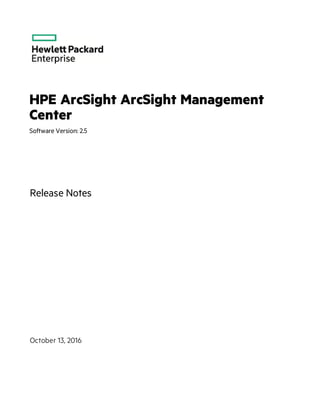
HPE ArcSight Management Center 2.5 Release Notes
- 1. HPE ArcSight ArcSight Management Center Software Version: 2.5 Release Notes October 13, 2016
- 2. Legal Notices Warranty The only warranties for Hewlett Packard Enterprise products and services are set forth in the express warranty statements accompanying such products and services. Nothing herein should be construed as constituting an additional warranty. Hewlett Packard Enterprise shall not be liable for technical or editorial errors or omissions contained herein. The information contained herein is subject to change without notice. The network information used in the examples in this document (including IP addresses and hostnames) is for illustration purposes only. HPE ArcSight products are highly flexible and function as you configure them. The accessibility, integrity, and confidentiality of your data is your responsibility. Implement a comprehensive security strategy and follow good security practices. This document is confidential. Restricted Rights Legend Confidential computer software. Valid license from Hewlett Packard Enterprise required for possession, use or copying. Consistent with FAR 12.211 and 12.212, Commercial Computer Software, Computer Software Documentation, and Technical Data for Commercial Items are licensed to the U.S. Government under vendor's standard commercial license. Copyright Notice © Copyright 2016 Hewlett Packard Enterprise Development, LP Follow this link to see a complete statement of copyrights and acknowledgements: https://www.protect724.hpe.com/docs/DOC-13026 Support Phone Alistof phone numbers is available on the HPE ArcSightTechnical Support Page: https://softwaresupport.hpe.com/documents/10180/14684/esp-support- contact-list Support Web Site https://softwaresupport.hpe.com Protect 724 Community https://www.protect724.hpe.com Contact Information Release Notes HPE ArcSight Management Center 2.5 Page 2 of 14
- 3. Contents About ArcSight Management Center 3 New Features and Enhancements 3 Technical Requirements 5 A New Type of License 7 Upgrading ArcMC 8 Documentation Errata 10 Fixed Issues 10 Open Issues 11 Send Documentation Feedback 14 About ArcSight Management Center ArcSight Management Center, one of the ArcSight Data Platform (ADP) family of products, is a centralized management tool that simplifies security policy configuration, deployment maintenance, and monitoring in an efficient and cost-effective way. ArcMC offers these key capabilities: • Management and Monitoring: deliver the single management interface to administrate and monitor ArcSight managed nodes, such as Loggers, Connectors, Connector Appliances, and other ArcMCs. • SmartConnector Hosting: for the hardware appliance, as a platform to instantiate (host and execute) SmartConnectors ArcMC includes these benefits: l Rapid implementation of new and updated security policies l Increased level of accuracy and reduction of errors in configuration of managed nodes l Reduction in operational expenses New Features and Enhancements ArcSight Management Center 2.5 includes these new features and enhancements: HPE ArcSight Management Center 2.5 Page 3 of 14
- 4. Monitoring l Dashboard Improvements: The monitoring dashboard has been enhanced with new color displays, dials, and graphs, showing vital metrics that let you review the health and topology of your network at a glance. Connector Management l Bulk Framework and Parser Upgrades: Perform connector framework and parser upgrades in bulk with a single click, in conjunction with an account on the ArcSight Marketplace. l Bulk Restart: Restart all connectors in a container in bulk, or multiple connectors, with a single click. l Kafka Destinations: The remote management of connectors for Kafka destinations is now supported. General l License Server and Tracking: ArcMC 2.5 can be enabled as an ADP license server for managed ADP Loggers and ADP Connectors, tracking usage and reporting on data ingestion. In addition, a new licensing model has been applied to ArcMC (and other ADP products). o For more information on how to enable ArcMC 2.5 as an ADP license server, see the ArcMC 2.5 Administrator's Guide. o For more information about the new licensing requirements, see "A New Type of License" on page 7. l ArcSight Marketplace Connector Parser Updates: ArcMC relies on the ArcSight Marketplace to download and install connector parser updates. An ArcSight Marketplace administrative account is required. For detailed information about ArcMC 2.5 features and functionality, refer to the ArcMC 2.5 Administrator's Guide, and other documentation, available from the ArcSight product documentation community on Protect 724. Release Notes HPE ArcSight Management Center 2.5 Page 4 of 14
- 5. Technical Requirements For ArcSight Management Center: Server For software form factor: l Red Hat Enterprise Linux 6.8 or 7.2* l CentOS 6.8 or 7.2* For appliance upgrade: Red Hat Enterprise Linux 6.8 or 7.2* *Additionally, for RHEL7.x installation of software ArcMC: See Prerequisite to Installation for RHEL 7.x, below. Client System l Windows 7, 8, 10 l MacOS 10.8 or later l RHEL 6.6, 6.7, 6.8 CPU 1 or 2 Intel Xeon Quad Core(or equivalent) Memory l 16 GB RAM l 80 GB Disk Space (for software form factor) Supported Client Browsers l Internet Explorer 11 l Microsoft Edge (version current as of 9/15/2016) l Firefox ESR (version current as of 9/15/2016) l Google Chrome (version current as of 9/15/2016) l Mac Safari 9 Screen Resolution Optimal screen resolution is 1920x1200 Hardware Models For new and upgraded ArcMC appliance deployments, all models C650x or C660x running RHEL 6.8 Release Notes HPE ArcSight Management Center 2.5 Page 5 of 14
- 6. For Managed ArcSight Products Managed Product Software Form Factor Hardware (Appliance) ArcMC Agent Version Required Software Connector v6.0.3 or later. Applies to software connectors running on Connector Appliance, Logger (L3XXX), or separate server. N/A ArcMC Agent is not required. Logger v6.0, v6.0P1, v6.0 P2, v6.1, v6.2, v6.2 P1, v6.3 v5.5 P2, v6.0 + Bash vulnerability Hotfix+ Tzdata Hotfix, or v6.0 P1/6.0 P2, on models LX200, LX400, or LX500 v2.5 ArcMC v2.0.x, v2.1, v2.2, v2.2 P1, v2.5 v2.0.x,v2.1 v2.2, v2.5 on new model C6500, migrated model C6400. v2.5 Connector Appliance v6.4 P3 or v6.4 P3 (6885) Hotfix v6.4 P3, on models CX200, CX400, or CX500 v2.5 Installer Files Available from the HPE download site, the installer files for ArcSight Management Center 2.5 are named as follows: l For Software ArcMC: ArcSight-ArcMC-2.5.0.1921.0.bin l For ArcMC Appliance: arcmc-1921.enc l ArcMC Agent Installer: The ArcMC Agent installer for all appliance nodes, and for some types of software nodes, is bundled with the the ArcMC installer file. You may remotely install or upgrade the ArcMC Agent on a managed node directly from ArcMC, as follows: l You can install or upgrade the ArcMC agent remotely from a managing ArcMC on all managed appliance nodes (Logger Appliance, ArcMC Appliance, and Connector Appliance hardware form factor). l You can install or upgrade the ArcMC agent for remotely managed software nodes which are ArcMC v2.1 and Logger v6.0 or later. The ArcMC Agent cannot be upgraded or installed remotely on earlier versions of ArcMC and Logger, nor for any software Connector Appliance managed node. For these node types, the manual installer is required and named ArcSight-ArcMCAgent-2.5.0.1304.0.bin. Release Notes HPE ArcSight Management Center 2.5 Page 6 of 14
- 7. ArcMC Appliance OS Upgrade Files Available from the HPE download site, the OS upgrade files for ArcSight Management Center 2.5 Appliance (only) are named as follows: l For Upgrade to RHEL 6.8: osupgrade-arcmc-rhel68-<timestamp>.enc l For Upgrade to RHEL 7.2: osupgrade-arcmc-rhel68-<timestamp>.enc For OS upgrade files for a software ArcMC host, contact your host vendor. Prerequisite to Installation for RHEL 7.x Before installing or upgrading software ArcMC on Red Hat Enterprise Linux (RHEL) 7.1 or 7.2, you must modify the inter-process communication (IPC) setting of the logind.conf file. To modify the logind.conf file for RHEL 7.X: 1. Navigate to the /etc/systemd directory, and open the logind.conf file for editing. 2. Find the RemoveIPC line. RemoveIPC should be active and set to no. ((Remove the # sign if it is there, and change the =yes to =no if appropriate. The correct entry is: RemoveIPC=no). 3. Save the file. 4. From the /etc/systemd directory, enter the following command to restart the systemd-logind service and put the change into effect: systemctl restart systemd-logind.service After you have modified this setting and met any other prerequisites, you are ready to install software ArcMC. A New Type of License The licensing change impacts all upgraded ArcSight Management Centers until you apply the new license. Licensing Update Impact on Upgraded ArcSight Management Centers After upgrading to ArcSight Management Center 2.5, existing ArcSight licenses will no longer work. This happens because ArcSight ArcSight Management Center 2.5 implement a new type of license. The old license will no longer apply. You must obtain a new license prior to upgrading, and apply it after the system has been upgraded in order to avoid any loss of functionality. Release Notes HPE ArcSight Management Center 2.5 Page 7 of 14
- 8. Immediately after upgrading your ArcSight Management Center to version 2.5, you will have only a trial license, and will be subject to the trial license limitations until you apply your standalone ArcSightArcSight Management Center or ArcSight Data Platform (ADP) ArcSight Management Center license. Trial License Information The trial license is valid for a 30-day evaluation period. After the evaluation period ends, you will not be able to access any ArcSight Management Center features until you upload your new license. All ArcMC functionality will be available during the trial period. Uploading a License To upload your new license: 1. If you have not already done so, redeem your license on the Software Entitlements Portal, then download the license file to a computer from which you can connect to ArcSight Management Center. For more information, refer to the software delivery confirmation email you received from HPE. 2. From the computer to which you downloaded the update file, log in to ArcSight Management Center using an account with administrator (upgrade) privileges. 3. Click System Admin from the top-level menu bar. 4. Click License & Update in the System section. 5. Browse to the license file you downloaded earlier, and click Upload Update. The Update in Progress page displays the update progress. After you upload your license, reboot the ArcMC Appliance or restart software ArcMC. This restarts all processes with the new license settings. Upgrading ArcMC Upgrade is supported from software ArcSight Management Center versions 2.2 or 2.2 P1 to software ArcSight Management Center 2.5. There are no ArcMC versions between v2.2 P1 and v2.5. You should also upgrade any managed ArcMCs to version 2.5 as well. Upgrade Prerequisites Perform these prerequisites before upgrading to ArcMC 2.5. Release Notes HPE ArcSight Management Center 2.5 Page 8 of 14
- 9. l New License: After upgrade, your existing ArcSight license will no longer function. In order to avoid any loss of functionality, you must obtain a new license and apply it immediately after upgrade. For more information, see "A New Type of License" on page 7. l ArcMC Appliance OS Upgrade: Perform any required appliance OS upgrade to a supported OS version before upgrading the ArcMC version. OS support and required OS upgrade filenames are listed under Technical Requirements. For instructions on how to apply the appliance OS upgrade locally, see Uploading a License. For OS upgrade files for a software ArcMC host, contact your host vendor. l Set Strong Root Password on Appliance: After upgrade and application of the new license, the SSH challenge-response mechanism used on some appliances will no longer be available. On those appliances, it is imperative to set a strong root password before upgrading them. To upgrade to ArcSight Management Center 2.5: 1. Copy the required upgrade files to a secure network location. 2. Run these 2 commands from the directory where you copied the ArcSight Management Center files: chmod +x ArcSight-ArcMC-2.5.0.1921.0.bin ./ArcSight-ArcMC-2.5.0.1921.0.bin The installation wizard starts. Review the dialog box, and then click Continue. 3. Follow the prompts to upgrade. For your installation directory, choose your original ArcSight Management Center installation directory. 4. If you run the ArcSight Management Center software installer as a root user, then you need to specify an existing non-root user and a port through which ArcSight Management Center users will connect. If any port other than 443 (the default HTTPS port) is specified, then users will need to enter the port number in the URL they use to access ArcSight Management Center. When prompted, enter the user name of the non-root user and the HTTPS port number, and then click Next. 5. Follow the prompts to complete product initialization. 6. If you run the installer as a root user, specify whether to run ArcSight Management Center as a system service or as a process. Additionally, a few libraries are added using ldconfig. For a complete list of those libraries, see /etc/ld.so.conf.d/arcsight_arcmc.conf and <install_ dir>/current/arcsight/install/ldconfig.out. The upgrade is completed. After upgrade to 2.5, your ArcMC runs with a trial license, which is valid for 30 days, unless you have applied your new license. For more information, see A New Type of License. Release Notes HPE ArcSight Management Center 2.5 Page 9 of 14
- 10. Click Start ArcSight Management Now, or click Start ArcSight Management Center later, and then click Finish. Upgrading the ArcMC Agent ArcSight Management Center 2.5 can only manage nodes that are running the ArcSight Management Center Agent version 2.5. Consequently, after upgrading to ArcSight Management Center 2.5, you may also need to upgrade the ArcSight Management Center Agent on some or all previously managed hosts in order to continue management. An Agent upgrade is required for any of the following host types running ArcSight Management Center Agent 2.0 or earlier that you wish to continue managing: l Hardware Appliances: Hardware Connector Appliances, Logger Appliances, or ArcMC Appliances l Software Form Factors: Software Connector Appliances, Software Loggers, or software ArcMCs Agent Upgrade Procedure ArcSight Management Center 2.5 can remotely upgrade the ArcMC Agent on any number of managed hosts. For ArcMC Agent upgrade instructions, see the ArcSight Management Center 2.5 Administrator’s Guide. Documentation Errata The ArcMC 2.5 documentation contains the following errata. l Marketplace URL in Online Help: In the online help, the link to the ArcSight Marketplace is incorrectly indicated as https://saasa.hpe.com/marketplace/arcsight. The correct Marketplace URL is https://marketplace.saas.hpe.com/arcsight. l Upgrading a Logger: In the Upgrading a Logger section, in the table showing the upgrade files for each form factor, the entries in the column Can Upgrade To Version... should read "6.1 or later." Fixed Issues The following issues have been resolved in ArcSight Management Center 2.5. ARCMC- 9114 You can no longer apply a software form factor ENC file on a hardware appliance. ARCMC- 8206 In some cases, the user was prompted to update the localhost credentials after an upgrade from 2.2. This issue has been resolved. Release Notes HPE ArcSight Management Center 2.5 Page 10 of 14
- 11. ARCMC- 8076 CEF Kafka Destinations Kafka destinations are not available on ArcMC. Will be supported in an upcoming release. Existing connectors with Kafka destinations can still be remotely managed. [CON-17120] ARCMC- 7962 In some cases, such as when the number of Fatal/Critical nodes are far larger than the number of Healthy or Warning nodes, some indicators on the dashboard pie charts may overlap. This is a known limitation of the display mechanism. ARCMC- 7613 An issue has been fixed where renaming the "Default" location to another name and restarting the web service could cause duplicate containers. ARCMC- 7054 In some cases, the ArcMC Agent will fail to install on the localhost, which will not enable localhost management. If the Agent has not installed properly, this is shown on the Hosts tab under Issue. Follow the instructions shown in the tooltip to install the Agent properly and resolve this issue. ARCMC- 7027 An issue has been resolved where, if the appliance folder /opt/arcsight/conapp existed, an error would be returned during an upgrade. The upgrade will now proceed normally. ARCMC- 6507 You can no longer apply a software form factor ENC file on a hardware appliance. ARCMC- 6027 Using filters on the user list page works as expected, but performing a delete operation on a filtered list displays an error. Workaround: Delete the users and user lists data without using filters on the user / user list table. ARCMC- 5818 Avoid using the accent character in names when pushing usernames in a configuration. ARCMC- 4199 The container tooltip will no longer show an erroneous FIPS status. ARCMC- 3900 If connectors are processing heavy load of events, a connector upgrade can fail. Please stop the event flow on any connectors before proceeding with a connector upgrade. ARCMC- 2969 Context sensitive help for the All Configurations and Repositories menu items will now show the correct help topics. ARCMC- 1075 [CONAPP-4076] In some cases, clicking the Previous button during the software upgrade could return this error message: "upgrade installation failed:Failure occurred at the following phase:init" This issue is no longer seen. Open Issues ArcSight Management Center 2.5 includes the following open issues. Use listed workarounds, where available. ARCMC- 9287 ArcMC can be used to change the username used to authenticate to a connector. However, the new value is merely stored in ArcMC and not actually changed on the connector. ARCMC- 9235 In some cases, filters will not work correctly under the Property column on the Consumption Report. Release Notes HPE ArcSight Management Center 2.5 Page 11 of 14
- 12. ARCMC- 9225 Please perform the demo CA enablement operation by using the Certificates button for selected connectors. ARCMC- 9105 In lower resolution monitors, informational tabs can overlap with each other. Using an optimal screen resolution of 1920 x 1200 will avoid this issue. ARCMC- 9005 In the Topology view, if a connector has another connector as a destination, any devices sending events to the first connector will erroneously be shown as duplicate devices. The duplicates will be shown sending events to the destination connector. ARCMC- 8975 In some cases, when ArcMC 2.5 is freshly deployed on a Gen9 appliance, the user has only access to the System Admin Page. Workaround: Go to Process Status page and restart the aps process. Wait until aps process is up and running, and then restart the web process. After the web process is running, you should have access to all menus. ARCMC- 8944 When platform:230 and platform:201 events are forwarded from Logger to an ESM manager, the device host name and device address are converted to localhost and 127.0.0.1 respectively. ARCMC- 8781 In some cases, the topology view can be displayed twice. If this occurs, click Refresh to show the correct view. ARCMC- 7783 On the Monitoring page, Connector Count can take a long time to update. Please be patient while the count is updated. ARCMC- 6502 To display the very long name of a Logger Event Archive, please increase the width of the column. ARCMC- 6497 After adding a connector to a localhost container, listing all destinations to select from may take some time. Please be patient while the list of destinations is built. ARCMC- 6195 Using table filters on Monitoring > Summary and Monitoring > Product pages hides all data in the tables. The workaround is to refresh these pages to see the entire list of data in these tables. ARCMC- 4114 If the location of Logger nodes is updated, the new location will not be reflected in the path of the Logger initial configuration source nodes. ARCMC- 4077 In Internet Explorer 11, when selecting multiple rows with the mouse, the text in the rows also is highlighted. This has no impact on the actual row selection other than to highlight the text. Workaround: Use SHIFT+arrow keys to select multiple rows. ARCMC- 3977 Under Node Management, sorted lists do not save the user-preferred sort order. ARCMC- 2783 Under Administration->Network->System DNS the primary and secondary DNS should be set to 0.0.0.0 instead of letting them be empty fields. Setting the fields to an empty string causes issues with the DNS provider. Release Notes HPE ArcSight Management Center 2.5 Page 12 of 14
- 13. ARCMC- 2129 In some circumstances, multiple copies of the same Content AUP file are created in the user/agent/aup directory. This may cause large Appliance Backup files to accumulate. ARCMC- 1026 Turning interface homing on may result in a loss of connectivity to the appliance. If interface homing was already turned on and is known to be working, it can be left on. Workaround: If interface homing was turned on and connectivity was lost, it can be restored as follows: 1. In mouse/keyboard or iLO, log in to the console, and set the IP address of eth0 to its original address. This will cause the network service to be restarted and should restore network connectivity. 2. Once network connectivity has been restored, point your browser to the appliance's web UI, log in, and go to Setup > System Admin > Network > NICs. Turn Interface homing off, and then restart the network service. ARCMC- 52 If pages are loaded in a small browser window, then maximizing the browser does not resize wizard pages correctly. Maximize the window and refresh the view to view a wizard page properly. Release Notes HPE ArcSight Management Center 2.5 Page 13 of 14
- 14. Send Documentation Feedback If you have comments about this document, you can contact the documentation team by email. If an email client is configured on this system, click the link above and an email window opens with the following information in the subject line: Feedback on Release Notes (ArcSight Management Center 2.5) Just add your feedback to the email and click send. If no email client is available, copy the information above to a new message in a web mail client, and send your feedback to arc-doc@hpe.com. We appreciate your feedback! HPE ArcSight Management Center 2.5 Page 14 of 14