Windows 8: Reinstall in PC for better performance and speed
•Download as PPTX, PDF•
0 likes•752 views
Often we watch windows8 is slowing down day by day for unknown reason. These may be due to excessive unnecessary software installation, huge amount of video files, unplanned memory allocation etc. If you are not a very skilful technical guy then you can’t overcome by fixing these individual issues. So one time you must reinstall your windows 8 to regain the speed and performance. So please follow the presentation which will guide you to reinstall your windows 8 OS.
Report
Share
Report
Share
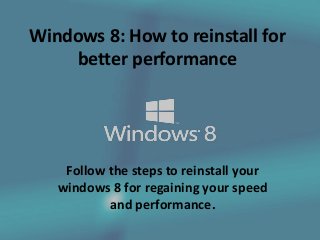
Recommended
Recommended
More Related Content
More from SZI Technologies Pvt Ltd
More from SZI Technologies Pvt Ltd (20)
Samsung Galaxy S5: Clear cache and cookies for faster browsing

Samsung Galaxy S5: Clear cache and cookies for faster browsing
Windows 8 Phone: How to block or unblock calls and sms

Windows 8 Phone: How to block or unblock calls and sms
iOS iMovie: How to add custom music to Movie Trailer 

iOS iMovie: How to add custom music to Movie Trailer
Iphone and ipad: Set up complex password for security 

Iphone and ipad: Set up complex password for security
Facebook: Approve Facebook Post before showing to Group

Facebook: Approve Facebook Post before showing to Group
Iphone and Ipad: Hide Apps, Games, videos and TV shows 

Iphone and Ipad: Hide Apps, Games, videos and TV shows
Windows 8 Phone: How to control and limit data usage 

Windows 8 Phone: How to control and limit data usage
Iphone and ipod prevent Uninstalling apps and games

Iphone and ipod prevent Uninstalling apps and games
Recently uploaded
Recently uploaded (20)
TrustArc Webinar - Unlock the Power of AI-Driven Data Discovery

TrustArc Webinar - Unlock the Power of AI-Driven Data Discovery
Emergent Methods: Multi-lingual narrative tracking in the news - real-time ex...

Emergent Methods: Multi-lingual narrative tracking in the news - real-time ex...
DEV meet-up UiPath Document Understanding May 7 2024 Amsterdam

DEV meet-up UiPath Document Understanding May 7 2024 Amsterdam
Apidays New York 2024 - The Good, the Bad and the Governed by David O'Neill, ...

Apidays New York 2024 - The Good, the Bad and the Governed by David O'Neill, ...
Axa Assurance Maroc - Insurer Innovation Award 2024

Axa Assurance Maroc - Insurer Innovation Award 2024
Repurposing LNG terminals for Hydrogen Ammonia: Feasibility and Cost Saving

Repurposing LNG terminals for Hydrogen Ammonia: Feasibility and Cost Saving
Apidays New York 2024 - APIs in 2030: The Risk of Technological Sleepwalk by ...

Apidays New York 2024 - APIs in 2030: The Risk of Technological Sleepwalk by ...
Boost Fertility New Invention Ups Success Rates.pdf

Boost Fertility New Invention Ups Success Rates.pdf
ProductAnonymous-April2024-WinProductDiscovery-MelissaKlemke

ProductAnonymous-April2024-WinProductDiscovery-MelissaKlemke
Apidays New York 2024 - Scaling API-first by Ian Reasor and Radu Cotescu, Adobe

Apidays New York 2024 - Scaling API-first by Ian Reasor and Radu Cotescu, Adobe
Cloud Frontiers: A Deep Dive into Serverless Spatial Data and FME

Cloud Frontiers: A Deep Dive into Serverless Spatial Data and FME
Web Form Automation for Bonterra Impact Management (fka Social Solutions Apri...

Web Form Automation for Bonterra Impact Management (fka Social Solutions Apri...
How to Troubleshoot Apps for the Modern Connected Worker

How to Troubleshoot Apps for the Modern Connected Worker
Modular Monolith - a Practical Alternative to Microservices @ Devoxx UK 2024

Modular Monolith - a Practical Alternative to Microservices @ Devoxx UK 2024
"I see eyes in my soup": How Delivery Hero implemented the safety system for ...

"I see eyes in my soup": How Delivery Hero implemented the safety system for ...
Windows 8: Reinstall in PC for better performance and speed
- 1. Windows 8: How to reinstall for better performance Follow the steps to reinstall your windows 8 for regaining your speed and performance.
- 2. First you have to use Win-C (windows key and C together) button combination to bring “Charms Bar”. You could also use the mouse for appearing the bar. Now click Settings-> Change PC Settings -> General
- 3. By scrolling down locate ‘Remove everything and reinstall Windows’
- 4. Click “Get Started” and you will see a screen like this
- 6. TWO OPTIONS WIL L APPEAR Just remove my files- Everything is gone and Windows 8 is as good as new. Clean the drive fully – This wipes the drive and reinstalls Windows 8.
- 8. Be careful before choosing the option because the action can’t be reverted Now click the Reset button and the OS will be reinstalled to your default settings. This reinstalled OS will be as good as new. This will take several minutes to complete.
- 11. Thank you for watching https://www.quantumpcsupport.com We are thankful to http://www.pcadvisor.co.uk/ for images
