Overview of Document Management in RTO KnowHow
•Download as PPTX, PDF•
2 likes•712 views
Slides from public webinar held 5th September 2013. Overview of benefits and capabilities of RTO KnowHow document management. Please call 1300 676 870 for more information.
Report
Share
Report
Share
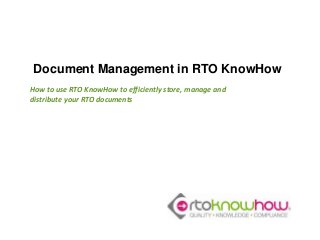
Recommended
Recommended
Presented at LILAC 2016All you need to startup is KnowHow - Nicola Kerr & Zelda Chatten

All you need to startup is KnowHow - Nicola Kerr & Zelda ChattenIL Group (CILIP Information Literacy Group)
God is a creative God Gen 1:1. All that He created was “good”, could also be translated “beautiful”. God created man in His own image Gen 1:27. Maths helps us discover the beauty that God has created in His world and, in turn, create beautiful designs to serve and enrich the lives of others.
Explore beautiful and ugly buildings. Mathematics helps us create beautiful d...

Explore beautiful and ugly buildings. Mathematics helps us create beautiful d...christianmathematics
This presentation was provided by William Mattingly of the Smithsonian Institution, during the third segment of the NISO training series "AI & Prompt Design." Session Three: Beginning Conversations, was held on April 18, 2024.Mattingly "AI & Prompt Design: The Basics of Prompt Design"

Mattingly "AI & Prompt Design: The Basics of Prompt Design"National Information Standards Organization (NISO)
More Related Content
Viewers also liked
Presented at LILAC 2016All you need to startup is KnowHow - Nicola Kerr & Zelda Chatten

All you need to startup is KnowHow - Nicola Kerr & Zelda ChattenIL Group (CILIP Information Literacy Group)
Viewers also liked (10)
Tools and techniques for developing learning communities lsg june 2011

Tools and techniques for developing learning communities lsg june 2011
All you need to startup is KnowHow - Nicola Kerr & Zelda Chatten

All you need to startup is KnowHow - Nicola Kerr & Zelda Chatten
Recently uploaded
God is a creative God Gen 1:1. All that He created was “good”, could also be translated “beautiful”. God created man in His own image Gen 1:27. Maths helps us discover the beauty that God has created in His world and, in turn, create beautiful designs to serve and enrich the lives of others.
Explore beautiful and ugly buildings. Mathematics helps us create beautiful d...

Explore beautiful and ugly buildings. Mathematics helps us create beautiful d...christianmathematics
This presentation was provided by William Mattingly of the Smithsonian Institution, during the third segment of the NISO training series "AI & Prompt Design." Session Three: Beginning Conversations, was held on April 18, 2024.Mattingly "AI & Prompt Design: The Basics of Prompt Design"

Mattingly "AI & Prompt Design: The Basics of Prompt Design"National Information Standards Organization (NISO)
Recently uploaded (20)
Call Girls in Dwarka Mor Delhi Contact Us 9654467111

Call Girls in Dwarka Mor Delhi Contact Us 9654467111
Explore beautiful and ugly buildings. Mathematics helps us create beautiful d...

Explore beautiful and ugly buildings. Mathematics helps us create beautiful d...
Mattingly "AI & Prompt Design: The Basics of Prompt Design"

Mattingly "AI & Prompt Design: The Basics of Prompt Design"
Measures of Central Tendency: Mean, Median and Mode

Measures of Central Tendency: Mean, Median and Mode
IGNOU MSCCFT and PGDCFT Exam Question Pattern: MCFT003 Counselling and Family...

IGNOU MSCCFT and PGDCFT Exam Question Pattern: MCFT003 Counselling and Family...
social pharmacy d-pharm 1st year by Pragati K. Mahajan

social pharmacy d-pharm 1st year by Pragati K. Mahajan
Web & Social Media Analytics Previous Year Question Paper.pdf

Web & Social Media Analytics Previous Year Question Paper.pdf
BAG TECHNIQUE Bag technique-a tool making use of public health bag through wh...

BAG TECHNIQUE Bag technique-a tool making use of public health bag through wh...
Kisan Call Centre - To harness potential of ICT in Agriculture by answer farm...

Kisan Call Centre - To harness potential of ICT in Agriculture by answer farm...
Disha NEET Physics Guide for classes 11 and 12.pdf

Disha NEET Physics Guide for classes 11 and 12.pdf
Russian Escort Service in Delhi 11k Hotel Foreigner Russian Call Girls in Delhi

Russian Escort Service in Delhi 11k Hotel Foreigner Russian Call Girls in Delhi
Overview of Document Management in RTO KnowHow
- 1. Document Management in RTO KnowHow How to use RTO KnowHow to efficiently store, manage and distribute your RTO documents
- 2. Contents: This slide presentation includes an overview of the following topics: • Overview of benefits an capabilities • Uploading/Storing Documents including Policies and Procedures, Forms and Training & Assessment Strategies • Customising Access permissions: Document Folders and Roles • Finding stored documents • Mapping to Standards and Related Documentation • Standards Master List • Review Dates • Compliance Matrix • Document Approval • Version Change
- 3. Benefits of using RTO KnowHow to manage your documents • Live and up-to-date compliance matrix at the click of a button. • Centrally manage all documents and customise staff access levels. • On or off-site, your staff will have easy access to current documents. • Centrally manage all policies, procedures and forms, link them to RTO standards assign responsibility and manage versions. • Find documents easily by searching or sorting by key information. • Version control and automatic archiving of previous versions. • Inbuilt approvals system
- 4. Overview of Document Management • Stored and Organised according 4 type areas - Documents - Policies and Procedures - Forms - Training and Assessment Strategies • 2 ways to create a document - Upload existing file - Use our text editors and fields to create a document from scratch • Tree View & List View - Documents - (folders) - Policies, Procedures & Forms – (Quality Areas) - Training and Assessment Strategies – (Qualifications & Courses) • Approvals • Compliance Matrix
- 5. Settings to check before you start • Print logo setting (Management > My Account> System settings) • Document Coding (Management > My Account> System settings) - Use Own Coding - Use Default Coding - Use No Coding • Related Master Lists (Management > Master Lists) - Document Folders (click Edit to review access) - Quality Areas - Standards • User Role Settings (Management > Roles) - those which relate to Documents, Policies & Procedures, Forms and T&A Strategies
- 6. Uploading/Creating/Storing • Creating/Uploading Documents 1. Choose type (document/policy&procedure/form/T&A Strategy) 2. Click ‘Add New’ button • 2 ways to create a document - Upload existing file - Use our text editors and fields to create a document from scratch • Using all fields and settings (e.g.): - Starting Version Number - Mapping Documents - Linking to Related - Publishing Details
- 7. Drafting, editing and submitting for approval • Document Status and visibility of documents • Edit a Document • Choose Approver • Approvals manager
- 8. Version change & automatic archiving • View and then Create new version • Old version is linked to new as document history but not showing for access on its own • Use of under review status • Archived list and status
- 9. • Easily see documents overdue for review • Find according to standards or other document details. – filters and data sorting • View/edit/download functionality Locating Documents
