Introduction to computer graphics
•Download as PPTX, PDF•
3 likes•2,631 views
Basic computer graphics concepts and its applications
Report
Share
Report
Share
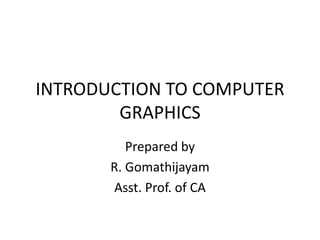
Recommended
• Daroko blog (www.professionalbloggertricks.com)
• Presentation by Daroko blog, to see More tutorials more than this one here, Daroko blog has all tutorials related with IT course, simply visit the site by simply Entering the phrase Daroko blog (www.professionalbloggertricks.com) to search engines such as Google or yahoo!, learn some Blogging, affiliate marketing ,and ways of making Money with the computer graphic Applications(it is useless to learn all these tutorials when you can apply them as a student you know),also learn where you can apply all IT skills in a real Business Environment after learning Graphics another computer realate courses.ly
• Be practically real, not just academic reader
lecture1 introduction to computer graphics(Computer graphics tutorials)

lecture1 introduction to computer graphics(Computer graphics tutorials)Daroko blog(www.professionalbloggertricks.com)
More Related Content
What's hot
• Daroko blog (www.professionalbloggertricks.com)
• Presentation by Daroko blog, to see More tutorials more than this one here, Daroko blog has all tutorials related with IT course, simply visit the site by simply Entering the phrase Daroko blog (www.professionalbloggertricks.com) to search engines such as Google or yahoo!, learn some Blogging, affiliate marketing ,and ways of making Money with the computer graphic Applications(it is useless to learn all these tutorials when you can apply them as a student you know),also learn where you can apply all IT skills in a real Business Environment after learning Graphics another computer realate courses.ly
• Be practically real, not just academic reader
lecture1 introduction to computer graphics(Computer graphics tutorials)

lecture1 introduction to computer graphics(Computer graphics tutorials)Daroko blog(www.professionalbloggertricks.com)
What's hot (20)
Line Drawing Algorithms - Computer Graphics - Notes

Line Drawing Algorithms - Computer Graphics - Notes
lecture1 introduction to computer graphics(Computer graphics tutorials)

lecture1 introduction to computer graphics(Computer graphics tutorials)
Similar to Introduction to computer graphics
Similar to Introduction to computer graphics (20)
Computer graphics Applications and System Overview

Computer graphics Applications and System Overview
B. SC CSIT Computer Graphics Unit1.1 By Tekendra Nath Yogi

B. SC CSIT Computer Graphics Unit1.1 By Tekendra Nath Yogi
COMPUTER APPLICATIONS IN EDUCATION,GRAPHICS & MULTIMEDIA

COMPUTER APPLICATIONS IN EDUCATION,GRAPHICS & MULTIMEDIA
Computer Graphics Introduction, Open GL, Line and Circle drawing algorithm

Computer Graphics Introduction, Open GL, Line and Circle drawing algorithm
More from Rajamanickam Gomathijayam
More from Rajamanickam Gomathijayam (9)
Recently uploaded
https://app.box.com/s/x7vf0j7xaxl2hlczxm3ny497y4yto33i80 ĐỀ THI THỬ TUYỂN SINH TIẾNG ANH VÀO 10 SỞ GD – ĐT THÀNH PHỐ HỒ CHÍ MINH NĂ...

80 ĐỀ THI THỬ TUYỂN SINH TIẾNG ANH VÀO 10 SỞ GD – ĐT THÀNH PHỐ HỒ CHÍ MINH NĂ...Nguyen Thanh Tu Collection
Recently uploaded (20)
80 ĐỀ THI THỬ TUYỂN SINH TIẾNG ANH VÀO 10 SỞ GD – ĐT THÀNH PHỐ HỒ CHÍ MINH NĂ...

80 ĐỀ THI THỬ TUYỂN SINH TIẾNG ANH VÀO 10 SỞ GD – ĐT THÀNH PHỐ HỒ CHÍ MINH NĂ...
ICT Role in 21st Century Education & its Challenges.pptx

ICT Role in 21st Century Education & its Challenges.pptx
ICT role in 21st century education and it's challenges.

ICT role in 21st century education and it's challenges.
Plant propagation: Sexual and Asexual propapagation.pptx

Plant propagation: Sexual and Asexual propapagation.pptx
On National Teacher Day, meet the 2024-25 Kenan Fellows

On National Teacher Day, meet the 2024-25 Kenan Fellows
HMCS Vancouver Pre-Deployment Brief - May 2024 (Web Version).pptx

HMCS Vancouver Pre-Deployment Brief - May 2024 (Web Version).pptx
This PowerPoint helps students to consider the concept of infinity.

This PowerPoint helps students to consider the concept of infinity.
NO1 Top Black Magic Specialist In Lahore Black magic In Pakistan Kala Ilam Ex...

NO1 Top Black Magic Specialist In Lahore Black magic In Pakistan Kala Ilam Ex...
Salient Features of India constitution especially power and functions

Salient Features of India constitution especially power and functions
Unit 3 Emotional Intelligence and Spiritual Intelligence.pdf

Unit 3 Emotional Intelligence and Spiritual Intelligence.pdf
Introduction to computer graphics
- 1. INTRODUCTION TO COMPUTER GRAPHICS Prepared by R. Gomathijayam Asst. Prof. of CA
- 2. 2 Computer Graphics • Computer graphics deals with all aspects of creating images with a computer – Hardware – Software – Applications
- 3. 3 Basic Graphics System Input devices Output device Image formed in FB
- 4. 4 Display Processor • Rather than have the host computer try to refresh display use a special purpose computer called a display processor (DPU) • Graphics stored in display list (display file) on display processor • Host compiles display list and sends to DPU
- 5. Applications of Computer Graphics • Computer Aided Design (CAD) • Presentation Graphics • Computer Art • Entertainment (animation, games, …) • Education & Training • Visualization (scientific & business) • Image Processing • Graphical User Interfaces
- 6. 1.Computer Aided Design (CAD) – Used in design of buildings, automobiles, aircraft, watercraft, spacecraft, computers, textiles & many other products – Objects are displayed in wire frame outline form – Software packages provide multi-window environment
- 7. 2.Presentation Graphics • Used to produce illustrations for reports or generate slides for use with projectors • Commonly used to summarize financial, statistical, mathematical, scientific, economic data for research reports, managerial reports & customer information bulletins • Examples : Bar charts, line graphs, pie charts, surface graphs, time chart
- 8. 3.Computer Art • Used in fine art & commercial art – Includes artist’s paintbrush programs, paint packages, CAD packages and animation packages – These packages provides facilities for designing object shapes & specifying object motions. – Examples : Cartoon drawing, paintings, product advertisements, logo design
- 9. 4.Entertainment • Movie Industry – Used in motion pictures, music videos, and television shows. – Used in making of cartoon animation films Slide information from Leonard McMillian's slides http://www.cs.unc.edu/~mcmillan/comp136/Lecture1/compgraf.ht ml
- 10. 5.Education & Training • Computer generated models of physical, financial and economic systems are used as educational aids. • Models of physical systems, physiological systems, population trends, or equipment such as color-coded diagram help trainees understand the operation of the system
- 11. 6.Visualization • Scientific Visualization – Producing graphical representations for scientific, engineering, and medical data sets
- 12. • CG- Computer is used to create a picture • Image Processing – applies techniques to modify or interpret existing pictures such as photographs and TV scans • Medical applications – Picture enhancements – Tomography – Simulations of operations – Ultrasonics & nuclear medicine scanners • 2 applications of image processing – Improving picture quality – Machine perception of visual information (Robotics) 7. Image Processing
- 13. 8.Graphical User Interfaces • Major component – Window manager (multiple-window areas) • To make a particular window active, click in that window (using an interactive pointing device) • Interfaces display – menus & icons • Icons – graphical symbol designed to look like the processing option it represents • Advantages of icons – less screen space, easily understood • Menus contain lists of textual descriptions & icons