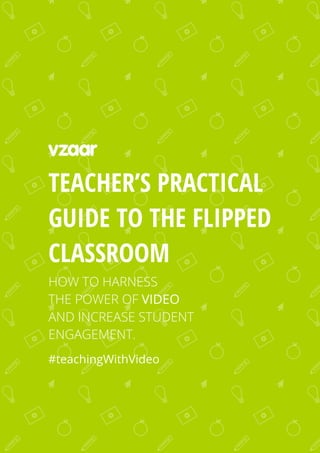
A teachers practical_guide_to_the_flipped_classroom
- 1. 1 TEACHER’S PRACTICAL GUIDE TO THE FLIPPED CLASSROOM HOW TO HARNESS THE POWER OF VIDEO AND INCREASE STUDENT ENGAGEMENT. #teachingWithVideo
- 2. 2 CONTENTS To flip or not to flip? 5 What are the downsides? 11 The most common problems of flipped classroom 13 The flipping John's story 15 One teacher’s success story or flipping maths 18 Before you dive head-first into #teachingwithvideo 24 The ultimate checklist before you flip 26 7 in-class activities to fuel students’ engagement 27 10 practical edtech tools to make your life easier 29 About vzaar 31 Special thanks to industry experts 33
- 3. 3 Dear Educator, Welcome to the not-so-distant future where education and technology are two sides of the same coin. If you’re reading this guide, you are part of the grander change. And isn’t it just wonderful to be changing the world? As an educator, you know what it’s like to teach in the era of instant communication. It seems that the world no longer wishes to linger over books to master new skills. Interaction, convenience, personalization – these are the driving forces of modern education. And amidst numerous tools facilitating the transformation, one shimmers like a mirage - almost too good to be true; video is at the heart of the shift. The best teachers are innovators, and this guide is designed to help forward-thinking instructors to navigate in these times of transformation. It will take you on a practical journey into the possibilities of a video-powered classroom. It will offer valuable tips and recommendations on embarking upon new concepts and transferring creative ideas into your everyday teaching practices. And it will help you to stay inspired to inspire. Journeying through these pages you will learn 3 valuable things: o How to become a better teacher by mastering the flipped classroom approach; o How to better engage with your students through interactive learning experiences;
- 4. 4 o How to save of your personal time using 7 active learning ideas for the flipped classroom. p.s. don’t worry, it’s easy with vzaar A large percentage of teachers believe that video adds to the quality of a course, improves understanding of content, and increases learner motivation – not just among students, but also among teachers themselves. Video holds other benefits besides providing models and showcasing new ideas. Video recording their own practice, and guided by protocols, teachers can analyze their own practice, assess their own teaching, and make adjustments in classroom practice accordingly. Video recording their colleagues’ teaching can enable teachers to, not just see, but also continually return to studying nearby experts in action. Mary Burns Senior Learning Technologist at Education Development Centre. @countykerrymary
- 5. 5 TO FLIP OR NOT TO FLIP? FLIPPED CLASSROOM: WHAT IS IT ALL ABOUT? Although it may seem like just another media bubble, if applied correctly, the new technology-inspired model is proven to deliver outstanding results. The idea is to flip the traditional instructional approach and move from a teacher-centered to student-centered classroom. Teacher-generated short video lectures and interactive lessons are viewed by students at home before the class session, which makes it possible to devote all the in-class time to collaborative learning, project work and discussions. The flipped model has now become inherently associated with video due to the ease with which it can be accessed and viewed. It creates the opportunity for students to take charge of their learning and consume new information at their own pace, while teachers gain access to new insights into students learning preferences and skills. The concept of the flipped classroom is rooted in the principles of independent and active learning, student engagement and blended course design. With more time for practical tasks and group projects during the class session, students are given the opportunity to test their skills in applying knowledge and inquire about lecture content that they’re struggling with. As a result, the teacher’s role shifts from merely lecturing to facilitating students’ learning, providing guidance and encouraging meaningful engagement with course materials.
- 6. 6 Video helps create compelling learning experiences. Years ago teaching with video was too expensive and required a lot of technical expertise. Today that's no longer the case. Thus, teaching with video is viable and provides a lot of opportunity to learn. Video doesn't have to be Hollywood quality to be effective for teaching. It needs to be clear and brief. Know what you want to capture and then try to do so in the shortest amount of time as possible. This also gives the learner more control over how they can access and what they access. Tom Kuhlmann Chief Learning Architect at Articulate @tomkuhlmann
- 7. 7 WHY FLIP? STUDENTS TAKE ACTIVE APPROACH AND LEARN MORE DEEPLY Entrusted with the responsibility to study key concepts independently before the class session, students are enabled to move at their own pace, rewinding and reviewing portions of a video as they require. What it means is that students come to class with a solid understanding of the topic and can meaningfully interact with their peers, contribute to creative projects and give and receive feedback. Inevitably, they develop a deeper and better understanding of the content. BLENDED LEARNING In a very broad sense, the term “blended learning” refers to the practice of combining classroom and online learning experiences when teaching students. The method is used to not only supplement, but also transform and improve the learning process. BLENDED LEARNING HELPS STUDENTS STAY ENGAGED Bite-sized video lectures exploring key concepts can be an exceptionally effective way to keep students engaged in the learning process. Giving them a good start to a new topic is crucial to ensure they’re engaged throughout the entire learning journey. Funk it up a little… If it’s not exciting for you, it’s definitely not exciting for your students.
- 8. 8 KNOWLEDGE GAPS BECOME CLEARLY VISIBLE With more opportunities to work on group projects and demonstrate acquired skills and knowledge in the classroom, students are exposed to more feedback, while teachers can use the class time to detect errors in thinking and to identify knowledge gaps. GROUP WORK ENCOURAGES KNOWLEDGE SHARING The increased interaction in the classroom helps teachers to create the right environment for knowledge sharing through collaborative work. The model supports group assignments, prompting students to build a learning community that they can rely on inside and outside the classroom. A TIP FOR THE FUTURE… Flipped lessons are a great study aid It’s a good idea to keep the video lectures available until students complete their assessment. As you probably know from experience, they will want to return to that topic to freshen up their memory when the revision kicks in. If you’re feeling particularly enthused, you can even produce a special mash-up video for revision using a mix of the most important video lessons.
- 9. 9 A TIP FOR THE FUTURE… Parents often struggle alongside their children. By moving homework into the classroom, you’re saving their time, too. Remember this in case an extra argument is needed to justify your decision to flip. STUDENTS ARE SAVED FROM THE HOMEWORK STRUGGLE Homework sessions can prove to be frustrating to students who are lagging behind their peers. In the flipped classroom environment, homework tasks become classroom projects, which means students are saved from the struggle at home and are also less anxious to show up at a class if they haven’t yet fully grasped the content or have unanswered questions.
- 10. 10 We have access to hours of genuine, original (and legal) video content to choose from. The quality of both the video and content is as good as it's ever going to get (even the self-produced materials), and the opportunities to create and share our own material has never been easier. With personal computing and audio/video equipment as cheap as it is, and with the growth of mobile computing still climbing, there really isn't any excuse for a teacher to not find something to use in their classroom. Whatever, there is a reason – you just need to find it! David Hopkins eLearning Consultant at the University of Warwick & author of The Really Useful #EdTechBook @hopkinsdavid
- 11. 11 WHAT ARE THE DOWNSIDES? IT TAKES TWO TO TANGO How do you know if your course design is effective? It’s one of the key concerns ridding teachers of good night’s sleep. You want your students to be in full swing when it comes to mastering new concepts. Video is tricky, because you can’t collect direct feedback just by observing your students’ faces and body language. But! The good thing is that you can get real-time data about the effectiveness of your teaching methods through quizzes, classroom assignments, group projects and open-ended questionnaires. YOU’LL NEED TO BUST SOME MYTHS ABOUT TEACHERS & TECHNOLOGY By choosing to be a teacher, you know you’re buckling up for a life-long learning journey, so mastering new skills and concepts doesn’t really throw you off. The flipped classroom approach calls for a motivated and tech-savvy leader. It also requires you to know a thing or two about video production. So let’s be fair, you will need to tame a few tech-handling tricks... But with all the easy-to-use edtech tools available, there’s nothing to worry about. And we promise - it’s so fun and easy, in a few days’ time you’ll be plotting to get your hands on “some proper equipment for your recording studio”. A TIP FOR THE FUTURE… Sometimes you’ll just want to check whether your students watched the videos at all. Try asking a couple of basic questions, like: “What was the colour of my shirt?” or “Which example I showed was most helpful to you?” Simple, but effective.
- 12. 12 ONE FOR ALL AND ALL FOR ONE In the age of smartphones, laptops and tablets, it’s getting more and more difficult to imagine a student not having access to at least one of these devices. Yet, it’s still a reality to some, and it must be a teacher’s responsibility to ensure that none of her students are robbed of the right to learn due to the technology-driven approach. That means you can’t proceed with the adoption of the model until you’re absolutely sure that all of your students are connected. DON’T PANIC. HELP IS HERE If a mere thought of video production flusters you, turn to page 29. We got you covered.
- 13. 13 BRYAN WETZEL EXPLORES THE MOST COMMON PROBLEMS OF FLIPPED CLASSROOM There are two problems that I hear about consistently with respect to flipping. It’s the lack of tools available to assign or control, which videos are being watched, and also – participation. To help teachers overcome these challenges, last year we added new assignment tools that allow a teacher to create video playlists and assign the playlists to individual students or to the entire class. The teacher can then see who logged in and played the videos in the playlist. This has been a big hit for us. Without the ability to control the video content a teacher has to paste links into emails, newsletters, or printed documents, which is inconvenient to say the least. Participation, on the other hand, is a problem that crosses over into everything in education. If a teacher has a class of 22 and she assigns videos for previewing, she is not going to have 100% of the students take the time to watch the videos. Similar to any homework, there are different levels of participation based on the student’s desire to do well and parent involvement. The student’s economic situation may interfere, too. Some schools, where Skubes has been implemented, have economically disadvantaged student populations, and many of the parents do not pay for Internet. What this means in a flipped style classroom is that students are arriving to school with either no knowledge of the upcoming lesson, or with a basic understanding of the lesson. So a teacher now has two groups of students in her class who are at two different levels of understanding. The teacher is now remediating the low group and trying to move forward with the group that watched the videos prior to the lesson being taught.
- 14. 14 The administrators who push back when I suggest trying a flipped classroom will often cite the participation problem as a reason to not use the flipped style classes. However, I would point out that this problem is already a problem in non-flipped classes. Smartphones have somewhat taken away the problem of access to the Internet, which is why Skubes has its pages formatted for the shape of smartphones. One of our teachers, who teaches in a very low economic area, told me his method for making this work. He assigns the videos through Skubes and requires the students to take notes on the videos; he later asks students to turn the notes in to prove they have watched and paid attention to the video lessons. He explained that this method has given him a substantial bump in grades and scores for his high school algebra and geometry classes. Bryan Wetzel Co-founder and Chief Operating Officer for skubes.com FOR THOSE WHO ARE READY TO DO IT ALL Video can be a powerful tool for: • Revision • Remediation for struggling students • Test preparation • Sub plans See p27 for lesson plan tips.
- 15. 15 THE FLIPPING JOHN'S STORY The following example is a work of fiction based on real- life experiences. Feel free to borrow John’s ideas for your own classroom. Since the beginning of his experiment with the flipped classroom approach three months ago, John found that teaching World History in the society of tablets and smartphones is almost like travelling through time (not the he ever tried, but once a teacher - always a wanderer). Blending video, games and interactive lectures, John has touched upon something quite magical. Prior to every class, he now records 10-minute long video lectures that his students can watch at their own pace to prepare for the class time. The pleasure that he gets from delivering the mini-lectures exactly the way he wants is greater than his fear of cameras. And to be fair, he does really dislike the demanding eye of a camera lens. Thanks to the flipped classroom model, he is also able to involve external World History experts and engage students through real-life stories. John supplements the videos with brief online quizzes and games to get immediate feedback on the points that his students missed or found unclear, collecting crucial data about each student’s individual level and pace of learning. Using the quiz results, John is able to design personalized classroom assignments that assist his students with grasping the essential information, and memorizing the dates and events. He finally feels that his students are starting to appreciate the depth and intrigue of the multi-layered World History. See p27 for lesson plan tips.
- 16. 16 While every storyteller needs a listener, a modern teacher knows how draining it can be to compete for students’ attention. Sometimes technology can be distracting, too. So to minimize this risk of fragmented attention, he posts all notes, presentations and additional videos on the school’s online platform. This way, students can revisit the material whenever they need to and focus on the hands-on learning activities in class. Engaging students in collaborative learning, encouraging discussions and spending time explaining complex concepts has helped John to shift the classroom dynamics from one where students are mere information recipients, to one where they themselves strive to untangle the story threads through discussions, project work and creative assignments. John’s love for the flipped classroom model has grown from none to endless. He wants his students to be critical thinkers and go beyond simply memorizing facts, so he made a brave decision and replaced the traditional final exam with performance-based evaluations that gave his students a chance to really show what they’ve got. John’s students produced an array of creative projects exploring the highlights of World History, ranging from war board games to animated stories. The last time he heard his students arguing, it was about the role of the Spartan army in ancient Greece. John is convinced the practical tasks were way more efficient in helping students understand and remember historic events, compared to what the stressful exam experience would have instilled. His students agree.
- 17. 17 Instead of pushing video, get learners to create it. This allows them to document and display their understanding of what is being taught. And it's so easy because today many of the learners have smart phones and can leverage hundreds of media-creation apps. It's a great way to engage them and get them to share what they know about the given topic. The experiment has inspired many of John’s colleagues to try the approach and they all teach happily ever after. The flipping John is still alive and continues to bend his students’ minds. Tom Kuhlmann Chief Learning Architect at Articulate @tomkuhlmann
- 18. 18 ONE TEACHER’S SUCCESS STORY or FLIPPING MATHS Pamela Yarick, a high school math teacher, flipped her Algebra 1 and Geometry classes at the change of the semester during the 2014-2015 academic year. The following is Pamela’s comparison between the two semesters. Overall, the flipped classroom was a tremendous success in terms of classroom assessment scores, standardized assessment scores, student work effort, and student behavior in the classroom. Clearly, with all the changes in curriculum over the years, and changes in testing and standards, the most significant change that can happen to impact learning is to change the learning process. The flipped classroom does this with significant benefits for the teacher, increased student engagement, and increased outcomes. On average, the student grades improved very impressively at approximately 12%. The students who improved the most were the struggling students and those who were borderline to fail the class. The students, who typically performed at the A level, did not improve their grades. However, they enjoyed the flipped classroom more than the traditional classroom and found it to be of tremendous benefit by allowing them to proceed without being slowed down by struggling students. The struggling students indicated on the year-end survey the flipped class gave them confidence because they could watch the video multiple times and not feel “dumb or stupid.” Several of the A students commented they like the flipped class because they could do the work at home the night
- 19. 19 before and use the math class time for preparation of other classes. On the year-end survey, 87% of the students who took the flipped classes responded. All of the students indicated they liked the flipped class environment better. They liked being able to watch the videos on any number of different devices at any time it was convenient for them. They really liked not listening to me lecture and waiting for the “slow” writers to finish before we could move on with the lesson and get the assignment. They also liked being able to walk into class and get started on the assignment without any “wasted” time. As a teacher, I liked the students working in class and assisting them with their assignments. I enjoyed the “AH-HA” moments when I could see in the student’s eyes and reaction that something “clicked” as I worked an example. I tried to keep my videos ten minutes or less. I was not always able to accomplish that. Some of the videos were hard for the students to maintain their focus throughout the entire length. It helped when I started inserting a joke or riddle into each video to keep them focused. Prior to initiating the flipped classroom, the students would enter the classroom and put any questions from the assignment on a white board by the door. After the bell rang, I would work problems from the assignment for which the students QUICK CLASSROOM STATISTICS 2 of B students improved to an A-level Several C students went to B’s All students improved their C’s All D students, except one, became C students 5 of 6 failing students passed their class
- 20. 20 had questions. We would grade the assignment and then take a short quiz to assess the performance. If the quiz was successful, we would take notes and work examples to prepare for the next assignment. Most days the students would get the assignment with 10-15 minutes of class time to work on the assignment and ask questions. I created and posted a video online for each lesson, of what would have been the lecture component of class. I used the CrazyForEducation system to host the videos for the students to watch prior to class. In creating the videos, I use an interactive white board to present the lesson. It contains a base of notes and examples that I add to as the video lesson is presented. The video consists of the same “lecture” content but delivered in a much more efficient and time-conserving approach and without the student interaction. For example, for a one hour class the video lesson is usually around 10 minutes. They vary from 7 to 14 minutes with an occasional one going longer. The students really enjoy the video lessons. They can replay the video lesson, or any sections of it, as often as needed. They can refer to them at any time, for example, when reviewing for a quiz. The video lessons are a key component of the flipped classroom and changing the “process of learning.” Unless we change the learning process, we won’t really affect the changes needed in preparing students for today’s world.
- 21. 21 A small picture of me is in the corner of the video, so the students see it really is me providing the information. I use a screen-recording tool to create the video. At the end of each video is the assignment due at the end of class the next day. The students are expected to watch this video before coming to class. When the students enter class the next day, I have displayed on the board the list of students who have watched the video lesson. I quickly and easily obtain this information from the CrazyForEducation system. The students who have watched the video lesson take their seats and start working on their assignments. The students who have not watched the video lesson get a tablet and their own headphones and watch the video lesson. Of course, they don’t have as much time to replay the lesson, or sections of it, as they would have had if they had viewed the video lesson prior to class. While class is in progress, I move about the room to monitor students’ progress and answer questions. All assignments are due at the end of class. Immediately after the student has completed the assignment, they grade their own paper so they are immediately aware of their own errors. If they have missed any items, they are to redo the problem if they see where they made the mistake. This happens about 60% of the time. The remainder of the time they immediately ask for assistance if needed, right at the time they need it.
- 22. 22 The immediacy allows the student to keep progressing in an orderly manner. They are not stuck and therefore do not fall behind. They can keep up with the class and even get ahead if they choose to do so. If they have not finished the assignment, they can take it with them to complete and turn in the next day. By the end of the semester most had learned it was not good to fall behind because there is another video lesson for the next day as well. Some of the students indicated that after the first approximately six weeks it was not as much fun to watch the video lessons. However, they still said they preferred the flipped classroom to the traditional classroom. Pamela Yarick
- 23. 23 In this age of technology, video is a great asset in the advancement of education and eLearning. Video is an amazing way to teach because it can create a visual and emotional connection that the learner cannot get just by reading text on a screen or in a book. Typically, people tend to learn best through a visually engaging medium. Additionally, video is no longer as expensive to produce as it has been in the past. Many computers come pre- loaded with simple-to-use video editing software, and video recording can be as easily accomplished through a phone as through an expensive camera (though there are definite benefits to the latter). Because of this, cost- conscious schools and instructors are in a much better position to become great eLearning content creators. Andrew Scivally Co-Founder of eLearning Brothers elearningbrothers.com @eLearningBros
- 24. 24 BEFORE YOU DIVE HEAD-FIRST INTO #teachingWithVideo DON’T BE AN EASY TARGET – SECURE YOUR VIDEOS You’ve invested a lot of time and effort into creating a series of video lectures for your students. Before sticking them up on your blog or a video hosting platform, stop for a moment to consider this: surely, someone will be struck by a brilliant idea to embed your lessons on their website. Without your permission. Without even thinking of asking for your permission. How will that make you feel? We’ll take a wild guess - you’ll be furious and also quite heartbroken to see your work stolen. We’ve heard that story oh-so-many-times. Please use our tips to save yourself the headache. DISTRACTIONS & INAPPROPRIATE CONTENT The last thing you want is your students navigating to inappropriate content when viewing homework videos. If you decide to opt for a social video platform, you must take into account the risks that come with it - inappropriate content and ads being cited at the top of the list. 1 2
- 25. 25 Even if you manage to create a safe online environment through filters and personal playlists, keep in mind the too well-known cases of students wandering down the rabbit hole and watching three hours worth of cat videos, instead of working on their class assignments. And although it all comes down to the level of trust you’ve built with your students, we strongly recommend thoroughly thinking it through. Be realistic - thug cats vs. The Anatomy of The Cell; can you feel the temptation? Maybe you shouldn’t give your students the choice. CURRICULUM REQUIREMENTS: PROTECTING YOUR BACK You know this better than anyone else - curriculum requirements change all the time. Imagine the not-so-unlikely scenario when you’re forced to scrap the entire library of your mini lectures, because they no longer follow the national academic standard. We recommend starting small and having a very clear goal of what you’re trying to achieve. If video production isn’t among your hobbies, educational video libraries that follow the requirements of national curriculum can be a good place to start. But in general...don’t fear the camera. Your students will feel more at easy listening to your voice than Mr. Smith’s from who-knows-where. 3 A FEW THINGS TO REMEMBER… • Students are used to switching between screens. It will be their natural expectation for videos to play on all devices seamlessly. Keep that in mind when choosing the platform to host your videos. • Flipping is different to lecture capture, so make sure your mini lectures are no longer than 15 minutes.
- 26. 26 THE ULTIMATE CHECKLIST BEFORE YOU FLIP Before you decide to flip your class, run through this list to make sure you’ve got everything in place. Preparation is key…but you already know that. ü Decide on your flipped lesson’s ultimate goal. ü Decide how you will deliver your flipped videos. ü Ensure all students have Internet access at home. ü Consider initial student engagement tactics. ü Make plan B in case you need help. Who you gonna call? ü Select video captioning & other edtech tools for your flipped classroom. ü Record your video lecture(s) & organize other course content. ü Draft a brief document so students know what’s expected of them. ü Plan and prepare in-class activities. ü Prepare tasks to measure lecture effectiveness. ü Consider post- session elements to prompt students to reflect on what they’ve learned. ü Seek advice from colleagues who are flipping. ü Find a way to communicate benefits to students’ parents. 1 32
- 27. 27 7 IN-CLASS ACTIVITIES TO FUEL STUDENTS’ ENGAGEMENT Ask your students to prepare a quiz based on the homework lecture. Use the quizzes to quickly identify knowledge gaps. Have students do role playing, assigning each small group with a concrete task. Follow up this activity with a debriefing exercise. Prepare a story that would appeal to your students, cut it into strips and mix them up. Have students work in small groups to put the strips back into order. Use one-sentence essays to get students summarize the key points of the video lecture in one minute. Have students work in small groups to make flashcards with sketches or drawings to study together. Play If this is the answer, what is the question. Write an answer on a slip of paper and have students take turns asking a question each, until someone guesses the answer. 1 2 3 4 5 6
- 28. 28 Use index cards and have students work in pairs to help them learn new words or concepts. See below. Lesson Sequence One day prior to the start of this lesson students will be assigned related videos to preview the lesson. The students will be given index cards with 5 vocabulary words (variable, term, coefficient, operator, expression), a whiteboard, and a marker. I will write the expression on the board. The students will have 1 minute to rewrite the expression and then put the correct index card vocab word under the part of the expression it matches. Once that is done, they will turn to a partner and take turns explaining what each word means. Once they agree on a definition, they will write it on the back of their vocab card and turn it in to me. Extended Learning For a reward, students will be given the option of completing a homework assignment that is a preview of tomorrow’s goals - create an equivalent expression to the one we worked on today and explain why it’s equivalent. Students who struggle will be assigned additional videos to help them review. Kristin Storie, Skubes.com 7
- 29. 29 12 PRACTICAL EDTECH TOOLS TO MAKE YOUR LIFE EASIER VIDEO PRODUCTION Camstudio A great tool for video recording and lecture capture. It can also be used to create screencasts. Features include: Video Recording, Video Annotation Animoto Easy-to-use video editing tool calibrated for both professional and personal video production. Features include: Video Editing, Customization, Music library TouchCast A free and easy-to-use Ipad app for interactive videos. Blend your videos with the wonders of the Web to get the best effect. Features include: Video Production, Interactive Add-ons eLearning Brothers A site for templates and assets that you can use with video production tools and PowerPoint. For example, templates built in Camtasia, cut-out People Characters, and stock videos and audio clips. Features: Free Templates available Ink2Go It’s a screen annotation and screen recording solution for presentations that can be an extremely useful tool for educators to create effective video tutorials or lessons. Features: Screen Annotation, Screen Recording, Whiteboard/Blackboard GAMES & QUIZZES Edmodo OpenMinds OpenMinds instantly converts your worksheets (or the content you choose) into engaging quizzes, flashcards, puzzles and games for mobile devices and the web. Features include: Easy App Creation, Progress Tracking
- 30. 30 Quia An online platform where teachers can create educational games, quizzes, class Web pages, and surveys. Students can receive instant feedback on their quizzes and assignments and teachers can share and collaborate on created assignments. Features include: Easy Collaboration, Assignment Distribution IN-CLASS ACTIVITIES ExitTicket A free classroom and feedback system that helps teachers instantly assess whether students are absorbing the lesson through assessments called “tickets” and adjust instruction during the course of a class. Features include: Real-Time Intervention, Instruction Differentiation, Personalized Learning Pear Deck A communication platform that gives teachers a glimpse into individual student's’ progress in the classroom and helps them create interactive assessments and presentations that students can follow and engage with on their devices. Features include: Hybrid Presentation, Quizzes, Formative Assessment Socrative Socrative lets teachers engage and assess their students with educational activities on tablets, laptops and smartphones. Through the use of real-time questioning, instant result aggregation and visualization, teachers can gauge the whole class’s current level of understanding. Features include: Instant Feedback, Personalized Content, Reports Blendspace Offers an easy way to blend your classroom with digital content. It’s a platform where teachers and students can collect, annotate and share digital resources. The libraries can be shared in just one click. Features include: Shareable Online Libraries, Built-in Quizzes, Progress Tracking Showbie A workflow tool that makes it easy to assign, collect and review student work in tablet classrooms. It lets teachers add annotations, voice notes and comments directly on their students’ work. Features include: Easy Assignment Distribution, Convenient Collection, Interactive Review. ONE LAST THING! CHECK VZAAR.COM FOR THE BEST VIDEO SOLUTIONS FOR EDUCATION
- 31. 31 ABOUT VZAAR vzaar is the go-to online video hosting and distribution platform for education. It comes preloaded with all the customization, security, management and analytical tools you need to craft engaging learning experiences for your students. SECURITY DOMAIN CONTROL. Make sure your videos play on your own site. If anyone tries to embed on a different site, all viewers will see is an error message. HTTPS EMBED CODES. If students have to login to see your video, you probably have a https website. You need https embed codes for smooth play back. RTMPE STREAMING. Prevents unauthorized downloads by encrypting your video stream. ANYWHERE ON ANY DEVICE CDN. Access points around the globe mean that wherever your audience is located, your video will reach them. DUAL ENCODING. Get the best of both worlds with videos encoded at High Definition for fast Internet connections and Standard Definition for the slower ones. SUBTITLES. Don’t let the language barrier get in the way. Upload multiple language subtitles so students in every location can understand your video. HTML5 SUPPORT. vzaar HTML5 player makes sure videos play on mobiles and tablets, as well as desktop.
- 32. 32 INTERACTIVE Add interactive elements to your video. The JavaScript API allows you to control the behavior of the player. ü Create cue points so the web page displays different messages at different points in the video. Great for adding quiz questions or extra tips and advice. ü If you’ve got long videos, creating video bookmarks and chapters will make the content extra easy to access for your students. LIVE SUPPORT PERSONAL SUPPORT from video experts in whichever way works best for you: email, phone or live chat. READY TO START? 30 day free trial. Access all features no credit card required
- 33. 33 Special thanks to industry experts We are extremely grateful to all the contributors who agreed to share their views and insights into the role of video in modern education. Tom Kuhlmann | The Rapid E-Learning Blog Chief Learning Architect at Articulate. I write the Rapid E- Learning Blog and help our community learn more about eLearning development and design. Mary Burns Mary Burns is a senior learning technologist at Education Development Center. She uses, designs, evaluates, and researches technology-based professional development with teachers at all levels of the educational system in North and South America, Asia and Africa. She can be reached at mburns@edc.org Andrew Scivally | elearningbrothers.com Andrew Scivally eats, drinks, and breathes eLearning. After building eLearning teams at JPMorgan Chase and Zions Bank, he decided to build one for himself. He and his brother Shawn started eLearning Brothers 6 years ago, and have never looked back.
- 34. 34 David Hopkins | dontwasteyourtime.co.uk David is an eLearning Consultant at the University of Warwick, England. David joined Warwick in May 201, bringing with him extensive experience of distance and social learning. David has an interest in the application and implication of technology and tools, and how they can affect the learning environment and changing student profile. David has active research interests in the use of social and informal learning as well as investigating the role Learning Technology, and Learning Technologists can, and should, take in aiding Institutional strategy on aspects of Learning Technology. David has written and self-published three books including the popular The Really Useful #EdTechBook, which investigates leading practitioners and their experiences of educational technology. Bryan Wetzel | Skubes.com Bryan Wetzel is the co-founder and Chief Operating Officer for skubes.com Bryan has over 20 years of experience running his own company in the video compression, editing and production industries. Bryan got his start in the entertainment and production business in the late 1980s as a Director of Photography and production manager on a variety of 3D films and special effects projects. He later travelled the country as a photographer and videographer for Estee Lauder. After starting his own production company in the early 1990’s, he worked with many well-known celebrities such as Davis Love III, Elijah Wood, Steve Young, Ruby Dee, The Beach Boys, Don Rickles and many more. Bryan has also won national recognition for his work with 14 separate awards for cinematography, editing, live production and overall excellence in the field of production and post-production. Pamela Yarick | CrazyForEducation.com Pamela Yarick is a high school math teacher, who has kindly agreed to share her experiences in flipping maths using the CrazyForEducation system for teachers.
- 35. 35 Thank you J See you at @vzaar
- 36. 36 vzaar.com | +44 20 7820 6280 | 877.831.7110
