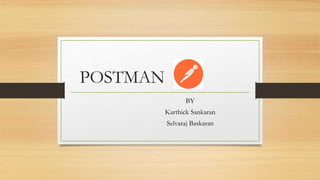
Postman API Testing Tool Guide for Beginners
- 2. WHAT IS POSTMAN? • Postman is an API platform for building and using APIs. • Postman simplifies each step of the API lifecycle and streamlines collaboration so you can create better APIs—faster. • We can download Postman using the below link https://www.postman.com/downloads/ • You can also add Postman to your chrome extension using https://chrome.google.com/webstore/category/extensions
- 3. WHY USE POSTMAN? • User-friendliness - With a simple interface, testers can quickly create test suites by filling in templates. • Accessibility - Postman users can access their files seamlessly by logging into their account on a device with the Postman application installed or Postman browser extension. • Various functionalities - Postman supports all possible HTTP methods, saving progress, converting from APIs to code, changing the API development environment, and many others. • Request tracking capabilities - For HTTP Response in Postman, it supports several status codes for users to verify the response. They are Successful requests, Empty response, Bad request, and Unauthorized access, to mention but a few.
- 4. POSTMAN FEATURES The image is the Postman Workspace. Let’s explore the step by step process on How to use Postman and different features of the Postman tool!
- 5. POSTMAN FEATURES(Cont..) 1. New – This is where you will create a new request, collection or environment. 2. Import – This is used to import a collection or environment. There are options such as import from file, folder, link or paste raw text. 3. Request tab – This displays the title of the request you are working on. By default, “Untitled Request” would be displayed for requests without titles.. 4. Open New – Open a new tab, Postman Window or Runner Window by clicking this button. 5. HTTP Request – Clicking this would display a dropdown list of different requests such as GET, POST, COPY, DELETE, etc. In Postman API testing, the most commonly used requests are GET and POST.
- 6. POSTMAN FEATURES(Cont..) 6. Request URL – Also known as an endpoint, this is where you will identify the link to where the API will communicate with. 7. Send – Used to Send the API Request. 8. Params – This is where you will write parameters needed for a request such as key values. 9. Authorization – In order to access APIs, proper authorization is needed. It may be in the form of a username and password, bearer token, etc. 10. Headers – You can set headers such as content type JSON depending on the needs of the organization.
- 7. POSTMAN FEATURES (Cont..) 11. Body – This is where one can customize details in a request commonly used in POST request. 12. Pre-request Script – These are scripts that will be executed before the request. Usually, pre-request scripts for the setting environment are used to ensure that tests will be run in the correct environment. 13. Tests – These are scripts executed during the request. It is important to have tests as it sets up checkpoints to verify if response status is ok, retrieved data is as expected and other tests.
- 8. POSTMAN Features(Cont..) 14. Settings – Settings is used to check default settings of the API request and gives opportunity to enable SSL certificate. 15. Save – If there are changes to a request, clicking save is a must so that new changes will not be lost or overwritten. 16. Collections – Organize your test suite by creating collections. Each collection may have subfolders and multiple requests. A request or folder can also be duplicated as well. 17. History – Past requests that you have sent will be displayed in History. This makes it easy to track actions that you have done.
- 9. HTTP REQUESTS • GET- GET is used to retrieve and request data from a specified resource in a server. GET is one of the most popular HTTP request techniques. In simple words, the GET method is used to retrieve whatever information is identified by the Request-URL. • POST - POST requests are utilized to send data to a server to create or update a resource. The information submitted to the server with POST request method is archived in the request body of the HTTP request
- 10. HTTP REQUESTS • PUT- PUT is similar to POST as it is used to send data to the server to create or update a resource. The difference between the two is that PUT requests are idempotent. This means that if you call the same PUT requests multiple times, the results will always be the same. • DELETE- Just as it sounds, the DELETE request method is used to delete resources indicated by a specific URL. Making a DELETE request will remove the targeted resource. • Postman also supports various other requests like HEAD, OPTIONS, COPY,PATCH, LOCK, VIEW etc.
- 11. HTTP Response Codes • 200: successful request. • 400: This is used for Bad Request. If you enter something wrong or you missed some required parameters, then the request would not be understood by the server, and you will get 400 status code. • 401: This is used for Unauthorized Access. If the request authentication failed or the user does not have permissions for the requested operations, then you will get a 401 status code. • 403: This is for Forbidden or Access Denied. • 404: This will come if the Data Not Found. • 405: This will come if the method not allowed or if the requested method is not supported. • 500: This code is used for Internal Server Error. • 503: And this code is used for Service Unavailable.
- 12. WHERE WE HAVE USED POSTMAN • AutoIndexing (General Claims & Premium Finance) – We tested the API call to update the adjuster and task description on Imageright. • Claims Notes Details – Used to test the API Call hosted on AWS API Gateway + Lambda function to retrieve the results from Elastic Search • Producer Match – Used to test the API call hosted on CloudAPIHub to check for a match on Producer one and Submission
- 13. DEMO API Call Description • Demo API Call 1 : Used to update the taskdescription field on Imageright • Demo API Call 2: Used to retrieve the results from AWS Elastic Search based on User input which is developed on Python and hosted on AWS API Gateway integrated with AWS Lambda • Demo API Call 3: Used to retrieve the results from AWS Elastic Search based on User input which is developed on Python and hosted on AWS API Gateway integrated with AWS Lambda
- 14. DEMO TESTING THE API CALL
- 15. Similar API Management Tools • Gravitee – C&F has developed Internal API Hub using Gravitee platform. For more information, please visit Internal Cloud API Hub - Digital Strategy and Delivery - Confluence (cfins.com) • SwaggerHUB • ReadMe • OpenAPIViewer
- 16. Q & A