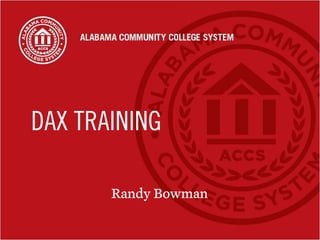
DAX Training for Improved Decision Making
- 2. DAX Overview (Module 1) Improving Decision Making with Data
- 3. Module 1: Agenda • What is DAX? • Why use DAX? • How does DAX work? • What data is in DAX? • What reports are in DAX?
- 4. WHAT IS DAX?
- 5. Purpose The Data Access and Exchange (DAX) System is a system that facilitates the Alabama Community College System in the collection and distribution of accurate data in an organized and timely manner DAX is a data mining and data reporting tool.
- 6. History of DAX • Initial discussions - 2002 • Formation of DAX Steering Committee - 2004 • Data/file definitions - 2004-2006 • Initial development - 2007 • Beta testing - 2008 • Full implementation of collection - January 2009 (Fall 2008 data) • Migration from relational data structure to analytical data structure – 2013 to present
- 7. Initial Goals • Promote sharing of aggregated data • Promote exchange of information • Standardize reporting processes (ACHE, IPEDS, etc.) • Provide reliable, valid, real-time data to decision makers • Create a system-wide data warehouse
- 8. WHY USE DAX?
- 9. Why use DAX instead of internal data? • DAX data is “frozen” each term. Institution data may change. The frozen data allows better benchmarking. • Reports are vetted by functional leaders as “best practices.” • This is the data that is reported to ACHE, NCES, and OVAE. • Visualize state-wide trends and connect with colleagues of similar nature. • Understand your institution in context of the system.
- 10. Changing the culture of how to use data Culture of Assessment Culture of Performance Data collected end of term or year Data collected quarterly, monthly, weekly Data is a means unto itself Data is a means to an end Data used for accreditation or end-of-year reports Data used for decision- making and improvements Many measures Few key measures Aligned with professional interests Aligned with strategic priorities Reactive / Inactive Proactive VS
- 11. HOW DOES DAX WORK?
- 12. The Components of DAX • Data Collection System • The Validation Engine • Reporting Website (https://dax.accs.edu) • Data Management Website (https://ddm.accs.edu)
- 13. Data Collection • Colleges enter data into local administrative systems • Administrative systems generate files daily • Every night, DAX picks up data from colleges DPE has access to fresh data daily
- 14. Data Validation • DAX processes files against validation routines • DAX generates error reports • Once a week, DAX sends error e-mails for each file to persons as designated by each college (weekly on Sunday) • After mid-term, President of institution gets a weekly error email on Tuesday
- 15. Data Validation • Validated for sanity • Validated for conformance to Board Policy and Guidelines • Validated for conformance to other business rules Goal of accurate and valid data in a timely manner met.
- 17. WHAT DATA IS IN DAX?
- 18. DATA Warehouse A central repository of “loosely related” databases. Non-CreditCredit Adult Ed. GED Testing ATN Human Resources
- 19. Data Repository • Credit Student Data (including Schedule data) • Human Resources (Personnel) Data • Financial Data • Adult Ed • GED • Non-Credit Activity Available Databases Databases to be Added
- 20. Personnel Data – 3 Tables • PER – contains demographic, descriptive, and summary data on all personnel paid by the institution. • JOBS – contains details about each job and/or contract of an employee. • JOBACCTS – contains accounting information for each job and/or contract for personnel paid by the institution.
- 21. Student Data – 9 Tables • STU – contains demographic and academic information on all credit students enrolled in the reporting term. There is only one record per student. • SPECPOP - contains a separate record for each special population associated with a student enrolled for the reporting term.
- 22. • ASSESS – contains pre-placement scores for registered students • AWARD – contains awards conferred by institution to students • FINAID - contains a list of all financial aid awarded to registered students for the reporting term.
- 23. Schedule Files • SCHMST - contains detailed information for each credit course section in which students are enrolled at the institution for the reporting term. • SCHDET - contains a record of every meeting day and time combination for each credit course section in which enrollment exists for the reporting term.
- 24. • SCHINS - contains all instructors teaching any portion of a credit course section for the reporting term. • REG - contains all credit courses for which a student has enrolled for the reporting term. There will be one entry per student per enrolled course. The table will include the grade earned for each course.
- 25. DOCUMENTATION AND VALIDATION DATA Hands On Demonstration
- 27. Questions and Comments Randy Bowman Acting Director of the Information Technology, Data, Planning and Research Division (334) 293-4542 randy.bowman@dpe.edu
- 28. DAX Operations (Module 2) Best Practices to Improving Data Accuracy and Timeliness
- 29. Module 2: Agenda • User Types and Roles • Error Emails • Interpreting Error Reports • Reporting Deadlines • Affidavit Signing
- 30. User Types and Roles • President • DAX Data Verifier • Data Maintenance • Data Access • Report Detail Access • Report Access • Error Email Access
- 31. Error Emails • Emails sent each Monday at 7:00 AM • Click on link in email • Enter the Pickup Code • Print the list of validation errors
- 32. Error Report • My Data Overview • Click a table that has errors to see table details • Click Errors button in table footer – Select a row – Read the error in the sub-table – Use definitions to determine best course of action • Alternatively, click Printable View of All
- 33. ERROR REPORTS AND INTERPRETATION Hands on Demonstration
- 35. Reporting Schedule • Data may be used throughout the term, but labeled “as of <date>” • Important to keep errors to a minimum at all times, not just end of term • Term data is collected for terms using the following dates: – Fall term data August 15 – January 15 – Spring term data January 1 – June 30 – Summer term data May 1 – September 15 • Term data is “frozen” (not picked up and processed) when the affidavit is signed or on the last date of that term’s collection • Class start and stop dates should fall between: – Fall term July 1 – December 31 – Spring term December 1 – June 1 – Summer term April 1 – August 30
- 36. DAX Affidavit Dates • DAX Affidavits may be generated and signed between the following dates: – Fall term data December 15 – January 15 – Spring term data May 15 – June 30 – Summer term data August 15 – September 15
- 37. Affidavit Signing Best Practices • 3 weeks before due date, all errors should be cleared. • 2 weeks before due, generate affidavit begin verification process. – Generate Affidavit – Print copy for each functional user – Highlight data that functional user should confirm – Send to functional user with due date of confirmation – Goal: All data confirmed 1 week prior to due date • 1 week before date, generate affidavit and route to President for approval.
- 38. Questions and Comments Randy Bowman Acting Director of the Information Technology, Data, Planning and Research Division (334) 293-4542 randy.bowman@dpe.edu
- 39. DAX Governance (Module 3) Improving System-Wide Data Accountability
- 40. Module 3: Agenda • What is the DAX Steering Committee? • How are reports added to DAX? • How are validations added? • How are differences between local reports and DAX reports resolved?
- 41. DAX Steering Committee • The DAX Steering Committee is in charge of all DAX functions including data standards, validations, reports, documentation and notification of changes to DAX contacts • DAX Steering Committee Members: – Mr. Randy Bowman (System Office) - Chair – Mr. Tim Carter (Gadsden) – Ms. Jamie Glass (Lawson) – Mr. Anthony Hardy (Jefferson Davis) – Ms. Linda Hodges (Enterprise) – Ms. Angie Stone (Northwest-Shoals) – Ms. Lisa Stephens (Bevill) – Ms. Linda McIntosh (Jefferson State)
- 42. DAX Steering Committee Goals • To ensure data provided for reports from the DAX database is timely and accurate • To ensure false errors are eliminated from validation procedures • To ensure proper communication between ACCS and Alabama Supercomputer Authority • To provide training on DAX policies/procedures and usage • To provide assistance with data definitions and review reports to be generated from DAX data
- 43. DAX Report Process • A need for a new report is identified • A mockup of the report is designed • Data elements needed are determined and defined for the programmers • The report specification is scrutinized by the committee and given to ASA programmers • Programmers create the report • Steering Committee vets the results of the report prior to releasing it
- 44. New Validation Rule • A need for a new rule is identified • The rule is written in plain English by the committee • The rule is pseudo-coded by committee • The rule specification is scrutinized by the committee and given to ASA programmers • Programmers create the rule • Steering Committee tests the rule
- 45. Problem Resolution Process • Each school has a DAX Primary Contact • Primary Contacts are single point of contact to the DAX Steering Committee and the System Office • E-mail daxhelp@accs.edu for – Questions/concerns – Add/remove/change requests to validation codes – Validation issues
- 46. Troubleshooting a report • Two reasons a DAX report might not match a locally produced report 1. The “logic” used might be different 2. The data used might be different
- 47. DAX Logic Right & DAX Data Right Local Report must be wrong DAX Logic Right & DAX Data Wrong Determine root cause of incorrect data & fix DAX Logic Wrong & DAX Data Right DAX report will be fixed DAX Logic Wrong & DAX Data Wrong DAX report fixed and root cause of incorrect data fixed
- 48. Questions and Comments Randy Bowman Acting Director of the Information Technology, Data, Planning and Research Division (334) 293-4542 randy.bowman@dpe.edu
- 49. DAX Reports (Module 4) Using the DAX Reports
- 50. Module 4: Agenda • What reports are available in DAX? • How do I understand what the report means? • How can I use these reports to make decisions?
- 52. USING PREBUILT REPORTS AND EXCEL Hands On Demonstration
- 53. Questions and Comments Randy Bowman Acting Director of the Information Technology, Data, Planning and Research Division (334) 293-4542 randy.bowman@dpe.edu
- 54. DAX and Outside Agency Reporting (Module 6) Using the DAX System to complete IPEDS Surveys, Perkins Reports, and ACHE
- 55. Module 6: Agenda • ACHE Submissions • IPEDS Surveys • Using Excel to compare local data to DAX data
- 56. ACHE State Student Database (SSD) • ACT 96-509 (Alabama Code 16-5-7) requires reporting of unit record data to ACHE SSD • Every term data is pulled from DAX and submitted to ACHE SSD • System office “locks” the data • Institutions are required to confirm the data
- 57. ACHE Graduation Database • Annual submission of awards granted by student. • Summer Year 1 – Spring Year 2 • Pulled from DAX Award file for Summer Year 2. • Should match the IPEDS Completions Survey. • Best Practice Alert: Run the Award Summary by Program CIP Code (DAXAWARD-003L) and IPEDS Completion report and compare totals during the Summer Term.
- 58. IPEDS Surveys – Race & Ethnicity • Race/Ethnicity Calculation – Count all Non-Resident/Alien, regardless of race/ethnicity – Count all Hispanic ethnicity, regardless of race – Count for each race • DAX treats the criteria as 3 different fields
- 59. IPEDS Survey/Perkins Report - Gender • Neither report usually has a place for “Unknown” • Must try to capture gender on every student and faculty member, even if they refuse to self-identify
- 60. IPEDS Surveys - Exclusions • Exclusions are lists of students/personnel that were excluded from the DAX Report because DAX did not have enough data to properly categorize the person. • DAX is “smart” enough to realize that the person needs to be counted, but the missing data prevents DAX from knowing which part/column the person is to be reported. • These people should be reviewed and appropriately placed in the IPEDS Survey.
- 61. Getting Details • IPEDS Reports – Use “Show Query” and look for the “Backing Query” • Perkins Reports – Click the “Get Details” link above each column
- 62. Using Excel to compare detail lists • Import details from DAX • Import details from local administrative system • Use the MATCH(), ISNA(), and NOT() functions • Filter list as appropriate https://www.youtube.com/watch?v=58RrUXr_SGI
- 63. Best Practices • Run reports DURING the terms which are going to be included in the report – This gives you time to see EXCLUSIONS and fix them before DAX Freeze dates • Know which data fields are used as “decision” points and pay careful attention to those • Start preparing IPEDS and Perkins reports early • Have a deep understanding of IPEDS Definitions • Watch the tutorials provided by AIR every year prior to starting the surveys
- 64. Questions and Comments Randy Bowman Acting Director of the Information Technology, Data, Planning and Research Division (334) 293-4542 randy.bowman@dpe.edu
- 65. Custom Queries in DAX (Module 5) Using the DAX Query Page
- 66. Module 5: Agenda • Querying Data (SELECT statement) • Joining Tables • Using Functions • Using subqueries
- 67. USING THE QUERY PAGE BASIC SQL Hands On Demonstration
- 68. SQL Resources and Tutorials • http://www.myassignmenthelp.net/basic-structure-of-an-sql- query.php • http://www.firstsql.com/tutor2.htm • http://www.w3schools.com/sql/ • http://sqlzoo.net/wiki/Main_Page • https://www.khanacademy.org/computing/computer- programming/sql
- 69. Questions and Comments Randy Bowman Acting Director of the Information Technology, Data, Planning and Research Division (334) 293-4542 randy.bowman@dpe.edu