ENOVIA v6 R2013x Tips and Tricks
•Download as PPTX, PDF•
4 likes•5,339 views
Presented at COE 2016, Michael Craffey takes ENOVIA v6 users through the paces with tips for better usability and productivity.
Report
Share
Report
Share
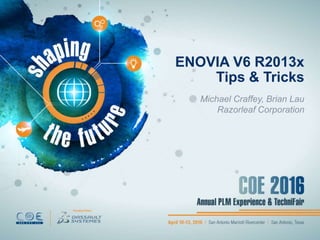
Recommended
Recommended
More Related Content
What's hot
What's hot (20)
Digitalize your Approval processes with approvals in Microsoft Teams

Digitalize your Approval processes with approvals in Microsoft Teams
Microsoft Teams - The Hub for Teamwork in Office 365

Microsoft Teams - The Hub for Teamwork in Office 365
AWS Lambda Layers, the Runtime API, & Nested Applications

AWS Lambda Layers, the Runtime API, & Nested Applications
Meetup - Automate your project lifecycle using MuleSoft and Azure DevOps

Meetup - Automate your project lifecycle using MuleSoft and Azure DevOps
Office 365: Migrating Your Business to Office 365!

Office 365: Migrating Your Business to Office 365!
Extending Collaboration with SharePoint and Microsoft Teams

Extending Collaboration with SharePoint and Microsoft Teams
Amazon CodeGuru vs SonarQube for Java Developers at AWS DeveloperWeek Europe ...

Amazon CodeGuru vs SonarQube for Java Developers at AWS DeveloperWeek Europe ...
Viewers also liked
Design Automation Techniques (session 1) with SolidWorks 2009 and 2010 - Presented to Greenville (SC) SolidWorks User Group September 15, 2009 @ CU-ICARDesign Automation - Simple Solid Works Solutions To Practical Programmatic Pa...

Design Automation - Simple Solid Works Solutions To Practical Programmatic Pa...Razorleaf Corporation
Viewers also liked (20)
3DVIA Composer for Assembly Instruction Storyboards

3DVIA Composer for Assembly Instruction Storyboards
Design Automation - Simple Solid Works Solutions To Practical Programmatic Pa...

Design Automation - Simple Solid Works Solutions To Practical Programmatic Pa...
COE2010 Razorleaf ENOVIA SmarTeam Deployment at AS&E

COE2010 Razorleaf ENOVIA SmarTeam Deployment at AS&E
Solving Iterative Design Problems with TactonWorks

Solving Iterative Design Problems with TactonWorks
Sww 2008 Automating Your Designs Excel, Vba And Beyond

Sww 2008 Automating Your Designs Excel, Vba And Beyond
AU 2015: Enterprise, Beam Me Up: Inphi's Enterprise PLM Solution (PPT)

AU 2015: Enterprise, Beam Me Up: Inphi's Enterprise PLM Solution (PPT)
SolidWorks Design Automation Using the SolidWorks API, Microsoft Excel and VBA

SolidWorks Design Automation Using the SolidWorks API, Microsoft Excel and VBA
Discovering New Product Introduction (NPI) using Autodesk Fusion Lifecycle

Discovering New Product Introduction (NPI) using Autodesk Fusion Lifecycle
AU 2014: Autodesk PLM 360 Success Story with Inphi (PPT)

AU 2014: Autodesk PLM 360 Success Story with Inphi (PPT)
COE2010 Razorleaf SmarTeam Attribute Mappings for Word and Excel

COE2010 Razorleaf SmarTeam Attribute Mappings for Word and Excel
COE2010 Razorleaf Tweaking 3DLive on ENOVIA SmarTeam

COE2010 Razorleaf Tweaking 3DLive on ENOVIA SmarTeam
Similar to ENOVIA v6 R2013x Tips and Tricks
Similar to ENOVIA v6 R2013x Tips and Tricks (20)
MWLUG 2015 - AD114 Take Your XPages Development to the Next Level

MWLUG 2015 - AD114 Take Your XPages Development to the Next Level
O365con14 - powershell for exchange administrators

O365con14 - powershell for exchange administrators
What is the State of my Kafka Streams Application? Unleashing Metrics. | Neil...

What is the State of my Kafka Streams Application? Unleashing Metrics. | Neil...
Efficient working with Databases in LabVIEW - Sam Sharp (MediaMongrels Ltd) -...

Efficient working with Databases in LabVIEW - Sam Sharp (MediaMongrels Ltd) -...
Alfresco Business Reporting - Tech Talk Live 20130501

Alfresco Business Reporting - Tech Talk Live 20130501
More from Razorleaf Corporation
More from Razorleaf Corporation (14)
Three Approaches to Integration that Deliver Greater PLM Value

Three Approaches to Integration that Deliver Greater PLM Value
COE 2016 Live demo How to get to full Digitalization

COE 2016 Live demo How to get to full Digitalization
Autdoesk PLM 360 to PDM Integration with Jitterbit

Autdoesk PLM 360 to PDM Integration with Jitterbit
AU 2015: Enterprise, Beam Me Up: Inphi's Enterprise PLM Solution (Tech Paper)

AU 2015: Enterprise, Beam Me Up: Inphi's Enterprise PLM Solution (Tech Paper)
AU 2014: Autodesk PLM 360 Success Story with Inphi (TECH PAPER)

AU 2014: Autodesk PLM 360 Success Story with Inphi (TECH PAPER)
COE2010 Razorleaf ENOVIA SmarTeam and V6 Readiness

COE2010 Razorleaf ENOVIA SmarTeam and V6 Readiness
COE2010 Razorleaf Setting Up Catalogs in ENOVIA SmarTeam

COE2010 Razorleaf Setting Up Catalogs in ENOVIA SmarTeam
Recently uploaded
Recently uploaded (20)
How to Troubleshoot Apps for the Modern Connected Worker

How to Troubleshoot Apps for the Modern Connected Worker
ICT role in 21st century education and its challenges

ICT role in 21st century education and its challenges
AI+A11Y 11MAY2024 HYDERBAD GAAD 2024 - HelloA11Y (11 May 2024)

AI+A11Y 11MAY2024 HYDERBAD GAAD 2024 - HelloA11Y (11 May 2024)
Why Teams call analytics are critical to your entire business

Why Teams call analytics are critical to your entire business
Rising Above_ Dubai Floods and the Fortitude of Dubai International Airport.pdf

Rising Above_ Dubai Floods and the Fortitude of Dubai International Airport.pdf
"I see eyes in my soup": How Delivery Hero implemented the safety system for ...

"I see eyes in my soup": How Delivery Hero implemented the safety system for ...
DEV meet-up UiPath Document Understanding May 7 2024 Amsterdam

DEV meet-up UiPath Document Understanding May 7 2024 Amsterdam
Introduction to Multilingual Retrieval Augmented Generation (RAG)

Introduction to Multilingual Retrieval Augmented Generation (RAG)
Strategize a Smooth Tenant-to-tenant Migration and Copilot Takeoff

Strategize a Smooth Tenant-to-tenant Migration and Copilot Takeoff
Polkadot JAM Slides - Token2049 - By Dr. Gavin Wood

Polkadot JAM Slides - Token2049 - By Dr. Gavin Wood
Apidays New York 2024 - APIs in 2030: The Risk of Technological Sleepwalk by ...

Apidays New York 2024 - APIs in 2030: The Risk of Technological Sleepwalk by ...
AWS Community Day CPH - Three problems of Terraform

AWS Community Day CPH - Three problems of Terraform
EMPOWERMENT TECHNOLOGY GRADE 11 QUARTER 2 REVIEWER

EMPOWERMENT TECHNOLOGY GRADE 11 QUARTER 2 REVIEWER
TrustArc Webinar - Unlock the Power of AI-Driven Data Discovery

TrustArc Webinar - Unlock the Power of AI-Driven Data Discovery
ENOVIA v6 R2013x Tips and Tricks
- 1. ENOVIA V6 R2013x Tips & Tricks Michael Craffey, Brian Lau Razorleaf Corporation
- 2. ENOVIA V6 R2013x Tips & Tricks • User – Tips • Admin – System Tweaks • Bonus » Many work in 2014x and 2015x
- 3. USER TIPS ENOVIA V6 R2013x
- 4. Search by Type & all Attributes (not just TNR) • Search > Find Like… » Only if you have Engineering Central » ‘Find Like’ could be called ‘Attribute Search’? - Any type searchable • …even non Engineering Central types • Default Type = Part - All attributes are searchable • Many operators • Combo box of possible values » Save your search!
- 6. Find only the CAD objects (not the Versioned objects!) • Search only the latest Revision of CAD objects » Filter out the ‘Versioned’ objects • Use the ‘?’ single character wildcard » Rev = ? - Results: A, B, C, 1, 2, 3 (single value) • Filtered out Versioned revs: ---, A.0, 0.1, C.3 » Rev = C.? • Results: C.3
- 7. • All revs » Includes Versioned objects • Filter out Versioned objects » Rev = ? • Filter to latest » Rev = ? » Highest only
- 8. Notification and subscription services • Subscribe to any object on any or all type specific events • Push a subscription to other people, so they will get notifications on object events » This is a great way to make sure people who need to be involved in a project are getting notified when content gets added to a folder or when a key document changes.
- 9. • Subscribe to an object from many places » Properties page » Search results list » List page • Different types have different subscription events
- 10. Push subscription to others
- 11. Export to CSV • Export the columns as set/seen to a CSV file » Use for report » Use for export to ERP input - CSV file names are unique for each and every export
- 13. View & filter the history of every Business Object • Categories > History » Filter - Action - FTS on all other columns
- 16. Set Task Escalation • Task due date notifications » Route owner can have ENOVIA notify people of tasks » Define relative time before or after the task due date/time that notifications should be sent
- 17. Set Task Escalation » Groups of people - Task Assignee • Original or a delegate - Route Owner - Workspace Lead(s) • Workspace owner and all leads - Project Lead(s) • Project owner and all leads » Times - ‘-’ = Before due date - ‘+’ = After due date
- 18. ADMIN TIPS System Tweaks ENOVIA V6 R2013x
- 19. Drag and drop new files into ENOVIA • Enabling Drag and Drop Functionality » For a better user experience in Document Management
- 20. Drag and drop new files into ENOVIA » C:TomcatwebappsenoviaWEB-INFclasses - Create a file called emxFrameworkCustom.properties for these properties • emxFramework.UseApplet=true (allow drag and drop on Upload Documents) • emxFramework.UseDownloadApplet=true » Modify the emxSystem.properties - C:TomcatwebappsenoviaWEB-INFclasses - add an entry emxFramework.CustomProperties.Filename=emxFrameworkC ustom.properties » Stop/restart Tomcat
- 21. Increase login timeout from 30 to 60 minutes • With a simple configuration change, you can change the timeout to 60 minutes » C:enovia2013xserverdistribenoviaWEB- INFweb.xml • Session-timeout = 60 » C:enovia2013xserverWin_b64ResourcesWarutilfra gmentENOLiveCollaborationServer.liveCollaborationS erver.web.xml.part
- 23. Accessing MQL Prompt from the UI • Admin users can run MQL from the ‘Tools’ menu on the top bar in the Enovia UI » This is very useful to quickly run scripts, add/view/modify/delete objects and schema, and allows you to perform almost all Admin Tasks without leaving the Web App
- 25. Some Interesting Commands • List out all Workspaces » temp query bus Workspace* * * select description; • Quickly get a list of BO, ie Part » temp query bus Part * *; • Print out license details, dependencies, etc. » print product DEC;
- 26. Control Search options • emxSystem.properties
- 27. Configuring AutoVue to operate • Some AutoVue pages may popup ok with the file, but other places it won’t (no AV toolbars or file) » Look closely at the url in the popup window - It will show ‘ematrix’, the old default acme.enovia.com/ematrix/servlet/C3DControllerSer…
- 28. Configuring AutoVue to operate » Fix the file ‘emxSystem.properties’ in both: - C:enoviaV6R2013serverSTAGINGematrixproperties - C:enoviaV6R2013xserverdistribenoviaWEB-INFclasses » emxFramework.Viewer.ServletPreFix=/ematrix/servlet/ » emxFramework.Viewer.ServletPreFix=/enovia/servlet/
- 29. Column Name Edit After Adding New Attribute • The column name will change when a new ‘customer driven’ attribute is put in to place » This displays as: - Displays as ‘emxFramework.Attribute.Customer_PN’ • …propertiesemxFrameworkStringResource_en.properties • Add: emxFramework.Attribute.Customer_PN=Customer_PN
- 30. Admin can change the default ‘Document’ TYPE to all ‘DOCUMENTS’ when searching to add content to a Route • Change the file ‘emxComponents.properties’ • …properties • …WEB-INFclasses • Settings • emxComponents.Routes.DefaultContentType = type_Document • To • emxComponents.Routes.DefaultContentType = type_DOCUMENTS
- 31. Set the ‘User Agent’ email to the corporate email format, so it won’t be blocked • The ‘User Agent’ is used to send notifications to users from ENOVIA for subscriptions, routes, etc. Some companies find that the emails are blocked if not using the corporate email domain. • In MQL » mod person ‘User Agent’ email user_agent@acme.com - Note: You don’t actually need a Windows ‘User Agent’
- 32. Setting up Email Server • For Windows, add the following to ematrix.ini: » MX_SMTP_HOST=MailName • For UNIX, add the following to the mxEnv.sh under rmi/scripts: » MX_SMTP_HOST=MailName - where MailName is the mail for your company, for example, as20.chicago.acme.ws • Test with MQL command: » send mail to bob.smith;
- 33. NX GCO CGR Size Control • The default mesh is too fine, and takes too long to generate » cgr|surface_dist_tolerance=0.0001,surface_angular_tolerance=0.0,curve_ dist_tolerance=0.0001,curve_angular_tolerance=0.0,delete_on_checkin= yes • Change the values for less detail, but faster » cgr|surface_dist_tolerance=0.01,surface_angular_tolerance=0.1,curve_di st_tolerance=0.01, curve_angular_tolerance=0.1,delete_on_checkin=yes
- 34. Q&A
