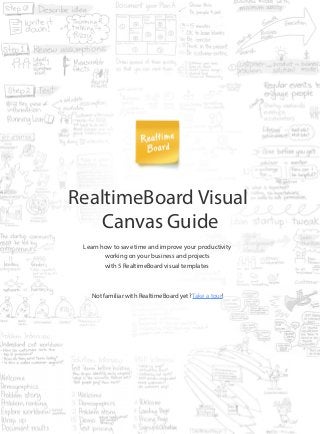
Visual Canvas Guide by RealtimeBoard
- 1. RealtimeBoard Visual Canvas Guide Not familiar with RealtimeBoard yet? Take a tour! Learn how to save time and improve your productivity working on your business and projects with 5 RealtimeBoard visual templates
- 2. Contents Introduction Business Model Canvas Lean Canvas Project Canvas (for UX Projects) Project Canvas II App Development Canvas 1 2 5 8 10 13 15 Table of contents
- 3. Check this out — It’s the RealtimeBoard Visual Canvas guide. This guide is intended as a toolkit to support your work on projects, startups, businesses and apps. The guide is not just to read – grab some inspiration and try these tools yourself for your own projects. In the following pages, we describe the most common templates that help you outline all your projects/businesses on one page in a simple and visual way. All the methods described in the guide are flexible, simple and timesaving. The Visual Canvas guide is a working document, which captures some of the methods we use in RealtimeBoard for development of our own service, and some we use as templates and tools for other projects. Visual templates presented here are based on methodologies that proved the effectiveness in different projects and organizations all over the world. We thank all the people and companies that have contributed to the templates collected in this guide and inspired us to make this eBook. This guide is free for you to use and share – and we hope you do. All we ask from you is to respect the Creative Commons license (attribution, noncommer- cial use). The work is licensed under the Creative Commons Attribution- NonCommer- cial-ShareAlike 3.0 Unported License. To view a copy of this license, visit http://creative- commons.org/licenses/by-nc-sa/4.0/ Your feedback to this guide is always welcome. Please share your thoughts and stories of how you use it in RealtimeBoard. Let us know what you find useful, and what projects you are working on using the guide – write to: feedback@realtimeboard.com If you want to share the guide with your friends or colleagues – just send them this link Cheers, RealtimeBoard Team Introduction 2
- 4. How to find the canvases All the business canvases are in RealtimeBoard Library. Open the Business Canvases tab, then drag the necessary canvas onto the board. All the templates are interactive, so you can double-click on the boxes and start typing. If you need more than one template on the board, add as much as you need. Basics 1 3 2 Useful tools Don’t limit yourself by using only text tool. RealtimeBoard has a lot of possibilities for making your ideas visual – don’t ignore them. Here is the list of useful RealtimeBoard tools, which help you turn your digital whiteboard in a powerful collaborative space for working on your business ideas: Google Drive. Connect you Google Drive to work with your documents (i.e. budget, business plan, strategy) on the board. Add pictures and videos. It’s great when you can see everything in one place. Add your promo video, other videos and pictures, logos you like and everything you need on the board to make a big picture. Chrome Extension. Use Chrome Extension for collecting references – images, screen- shots etc. It is also great for team collaboration as it allows to get real time notifica- tions about updates of your boards. Iconfinder. Add beautiful icons to your boards with Iconfinder collection built in Real- timeBoard library. Prototyping Library. Interactive prototyping library allows you to create mockups of your future apps and websites on the board. • • • • • Introduction 3
- 5. Collaboration Almost every process in a company requires collaboration. If you work on your business model, project or app, collaboration is vital. RealtimeBoard offers a variety of tools that help you be in touch with your teammates and friends, and to collaborate in real time: – Group chat – Comment tool – Real-time notifications (use RealtimeBoard Chrome Extension) – Voice and video calls (for Pro and Team users) – Screen sharing (for Pro and Team users) Introduction 4 Templates for service design. Touch the magic of design thinking and discover that you can do even better products with our templates for service design Empathy map, Personas, Customer journey map, Service blueprint and others. •
- 6. Business Model Canvas WHAT is Business Model Canvas Created by Alex Osterwalder, Business Model Canvas helps you determine and align your business activities in a simple and creative way. The canvas provides you with 9 key business elements to make sure you don't miss any vital parts of your business. Filling out the canvas, you will constantly be aware of the big picture of your project. WHEN to use Business Model Canvas Use Business Model Canvas when you want to describe business model of your business or pivot it. This canvas is more appropriate for existing businesses (not for emerging ones). Note that BMC is a document that should be reviewed periodically as all the factors listed there can change over time. HOW to use Business Model Canvas Business Model Canvas contains 9 boxes, which describe your business. Fill each block using post-it notes, links, handdrawing, pictures and videos. Collaborate with your team to find a better way to explain your or somebody’s business. Business Model Canvas 5 Take a look at the example
- 7. Infrastructure Key Activities: The most important activities in executing a company's value proposi- tion. An example for IKEA would be creating an efficient supply and retail chain to drive down costs. Key Resources: The resources that are necessary to create value for the customer. They are considered an asset to a company, which are needed in order to sustain and support the business. These resources could be human, financial, physical and intel- lectual. Key Partners: In order to optimize operations and reduce risks of a business model, companies usually cultivate buyer-supplier relationships so they can focus on their core activity. Offering Value Proposition: The collection of products and services a business offers to meet the needs of its customers. According to Osterwalder, a company's value proposition is what distinguishes itself from its competitors. The value proposition provides value through various elements such as newness, performance, customization, "getting the job done", design, brand/status, price, cost reduction, risk reduction, accessibility, and convenience/usability. The value propositions may be: Quantitative – price and efficiency Qualitative – overall customer experience and outcome Customers Customer Segments: To build an effective business model, a company must identify which customers it tries to serve. The different types of customer segments include: Mass Market: There is no specific segmentation for a company that follows the Mass Market element as the organization displays a wide view of potential clients. e.g. Cakes Niche Market: Customer segmentation based on specialized needs and characteris- tics of its clients. e.g Rolls Royce Segmented: A company applies additional segmentation within existing customer segment. In the segmented situation, the business may further distinguish its cli- ents based on gender, age, and/or income. Diversify: A business serves multiple customer segments with different needs and characteristics. Multi-Sided Platform / Market: For a smooth day to day business operation, some companies will serve mutually dependent customer segment. A credit card compa- ny will provide services to credit card holders while simultaneously assisting mer- Business Model Canvas 6
- 8. chants who accept those credit cards. Channels: A company can deliver its value proposition to its targeted customers through different channels. Effective channels will distribute a company’s value prop- osition in ways that are fast, efficient and cost effective. An organization can reach its clients either through its own channels (store front), partner channels (major distribu- tors), or a combination of both. Customer Relationship: To ensure the survival and success of any businesses, compa- nies must identify the type of relationship they want to create with their customer segments. Various forms of customer relationships include: Personal Assistance: Assistance in a form of employee-customer interaction. Such assistance is performed either during sales, after sales, and/or both. Dedicated Personal Assistance: The most intimate and hands on personal assis- tance where a sales representative is assigned to handle all the needs and ques- tions of a special set of clients. Self Service: The type of relationship that translates from the indirect interaction between the company and the clients. Here, an organization provides the tools needed for the customers to serve themselves easily and effectively. Automated Services: A system similar to self-service but more personalized as it has the ability to identify individual customers and his/her preferences. An example of this would be Amazon.com making book suggestion based on the characteristics of the previous book purchased. Communities: Creating a community allows for a direct interaction among different clients and the company. The community platform produces a scenario where knowledge can be shared and problems are solved between different clients. Co-creation: A personal relationship is created through the customer’s direct input in the final outcome of the company’s products/services. Finances Cost Structure: This describes the most important monetary consequences while op- erating under different business models. A company's DOC. Classes of Business Structures: Cost-Driven - This business model focuses on minimizing all costs and having no frills. e.g. SouthWest Value-Driven - Less concerned with cost, this business model focuses on creating value for their products and services. e.g. Louis Vuitton, Rolex Characteristics of Cost Structures: Fixed Costs - Costs are unchanged across different applications. e.g. salary, rent Variable Costs - These costs vary depending on the amount of production of goods or services. e.g. music festivals Business Model Canvas 7
- 9. Economies of Scale - Costs go down as the amount of good are ordered or pro- duced. Economies of Scope - Costs go down due to incorporating other businesses which have a direct relation to the original product. Revenue Streams: The way a company makes income from each customer segment. Several ways to generate a revenue stream: Asset Sale - (the most common type) Selling ownership rights to a physical good. e.g. Wal-Mart Usage Fee - Money generated from the use of a particular service e.g. UPS Subscription Fees - Revenue generated by selling a continuous service. e.g. Netflix Lending/Leasing/Renting - Giving exclusive right to an asset for a particular period of time. e.g. Leasing a Car Licensing - Revenue generated from charging for the use of a protected intellectual property. Brokerage Fees - Revenue generated from an intermediate service between 2 par- ties. e.g. Broker selling a house for commission Advertising - Revenue generated from charging fees for product advertising Business Model Canvas 8
- 10. Lean Canvas WHAT is Lean Canvas Lean Canvas was created by Ash Maurya as an adaptation of Business Model Canvas by Alex Osterwalder. The tool follows Eric Rise’s Lean Startup methodology. Compared to writing a business plan for your startup, which can take several weeks or even months, you can use a canvas to outline the key points of your business in one afternoon. WHEN to use Lean Canvas If you doubt what to use – Business Model Canvas or Lean Canvas, you should learn the dif- ferences. These tools look similar at first glance – both of them are visual and allow seeing the big picture, but Lean canvas is entrepreneur-focused and designed for emerging busi- nesses. Lean Canvas 9 Take a look at the example
- 11. Lean Canvas Business Model Canvas Business Startups Both startup and existing businesses Purpose Problem-solution approach, includes the channels to achieving the solution, costs and revenue streams Defines the infrastructure, costs and revenue srteams Competitive advantages Focuses on unfair advantage that can help to win the market Focuses on value proposition, its quantitative and qualitative terms Main focus Entrepreneurs-focused All the stakeholders: customers, advisors, investors, entrepreneurs Attention to customers The model doesn’t pay much attention to customer segments as startups often have no products to test the demand Pays much attention to customer segments, channels and relationships HOW to use Lean Canvas Lean Canvas consists of 9 blocks. Fill each block using post-it notes, links, handdrawing, pic- tures and videos. Collaborate with your team to find a better way to explain your or some- body’s business. Problem: A brief description of the top 3 problems you’re addressing Customer Segments: Who are the customers/users? Can they be further segmented? If you have more than one target customers in mind, for example, journalists and doctors, it’s better to create canvas for each one. Unique Value Proposition: Why you are different and what will make people buy? Solution: What is the minimum feature set (MVP) that demonstrates the UVP up above? Key Activity: Describe the key action users take that maps to revenue or retention. For example, if you are a blogging platform, posting a blog entry would be a key activity. Channels: FREE and PAID channels you can use to reach your customer. Cost Structure: List here all your fixed and variable costs. Revenue Streams: Wha t’s your model – subscription, freemium, etc. Try to outline here such things as LTV, revenue, break-even point and others. Unfair Advantage: Something that cannot be copied or bought. Ash Maurya says: “You may initially have to leave this box blank but the reason it’s here it to have you really think about how you can both make yourself different and make your difference matter”. Lean Canvas 10
- 12. Project Canvas (for UX projects) WHAT is Project Canvas Inspired by Osterwalder's business model, this canvas will help you draw the big picture of your UX and design projects, providing a convenient structure that holds all the important data. This Project Canvas is created by Jim Kalbach, Principal User Experience Designer at Citrix, an author of Designing Web Navigation (O’Reilly, 2007). As Jim Calbach says, the pro- ject canvas intends to make an otherwise dry and boring topic – defining a project – lively and engaging. It does so by visualizing the key elements that define a project in a single grid. WHEN to use Project Canvas This tool is perfect when you start working on a new UX/design project or want to structure the existing one. The Project Cnavas is useful for: – Project managers – Designers – Content managers Project Canvas (for UX projects) 11 Take a look at the example
- 13. – UX/UI specialists – Developers – Client's representatives HOW to use Project Canvas RealtimeBoard is the perfect tool to digitize the information on the Project Canvas, without losing any of the interactivity and visualization. Whether face-to-face in a kickoff workshop or initiating a project with remote team members, using the project canvas with RealtimeBoard will change the way you start efforts. Let's explore the structure of Project Canvas. First, there is a group of elements that make up the start and end of the project, located at the top and bottom of the canvas with grey boxes: Project: Name the project in the grey box in the upper left. Motivation: Describe the overall intent of the project and what caused the sponsors to decide to initiate the project. Here’s an example: “metrics show that conversion rates are slipping, and an analysis of the problem identified that the check-out process is too long for many shoppers. This project seeks to optimize the check-out process to increase conversion.” Project End: At the bottom of the Project Canvas is a place to indicate when the project is over. It may be a launch date or it may be a decision by stakeholders to accept the outcome (such as with agile processes). The detailed elements of the Project Canvas are the 10 boxes in the center: Users: Users stand at the center of attention in every project. Accordingly, we’ve put “Users” in the center of the canvas. At a minimum, list here the main target groups rele- vant to the project. This can be at a high level, such as “readers” and “advertisers” for a media portal. You may want to be even more granular in detail. For instance, you can list personas you’ve developed here, as well. User Benefits: List the concrete benefits that users will have when the project is success- fully completed. What will they gain from it? This can include things like “faster check-out times” or “more control over their own content” and so forth. Goals: To the left of users is a region for project goals. You can also map success metrics to each goal in this box. Include subheaders in this box to distinguish different types of information. Note that for many design projects and UX projects the project itself is ac- tually part of a larger program or has a parent project. Be concious of this as you identify goals. Focus on the project goals first. Keep the program goals in a separate list if you don’t want to lose them. Participants: On the far left is a list of project participants. This should include all people involved in the project in some way. Distinguish roles at high level with three separate lists: 1. core team, 2. stakeholders and 3. interested parties.” Include individual names as Project Canvas (for UX projects) 12
- 14. much as possible. Optional: in the lower half of this box you can show dependencies. For instance, if prototypers are depended on getting content from a client, that should be made explicit. Activities: To the right of “Users” is a list of key activities. These are the methods and ap- proaches you’ll be employing on the project. Examples include “User research,” “Perso- na development,” “Concept design,” “Wireframing,” “Creation of detailed mock-ups” and “User testing,” to name just a few design-related activities. Deliverables: List the documents that will be delivered. This doesn’t need to include in- ternal working documents, like spreadsheets and analysis documents. It should only in- clude things stakeholders or other teams will see, as well as assets that appear in a prod- uct or service that customers may see. Risks: This is a list of potential future events that can have a negative impact on the pro- ject. For instance, recruiting users for testing may be a risk for target groups that are dif- ficult to get to: in this case the impact would be slippage in testing timelines or a re- duced sample size. You can also list how you might mitigate known risks here. Milestones: List the key dates and events that frame the overall timeline of the project. This doesn’t need to be a detailed project plan. It should include things like “workshop with senior management,” “user testing sessions” and a launch date. Constraints: Time and money are always constraints, and you need not list them here. Resources are also a typical constraint, so only list exceptional resource constraints. The focus should be on overarching limitations on work products and processes. For design, this may be something like: “the designs must comply with the CI guidelines.” Include technology and platform constraints here as well. For instance, if a website needs to work on an iPad and smartphone, you’ll want to know about it from the very beginning. Scope: Finally, define the scope of the project. List the features and functions that are in consideration on the project. Also list what is NOT in scope here, if known. Information in this box is helpful in fighting scope creep later on in the project. Project Canvas (for UX projects) 13
- 15. Project Canvas II WHAT is Project Canvas II Project Canvas (II) is a visual tool inspired by Business Model Canvas and Grove's Gameplan, two thoroughly tested concepts, used by project managers from around the globe. The idea came to Simon Stubben, founder of Project Canvas, when he was working on the master’s thesis. He wanted to understand how project teams in corporate businesses communicated their projects, and if the communication and hereby the decision-making could be simplified. In the process he contacted different people and possible partners, and this is how visual tool for project overview was born. Project Canvas II 14 Take a look at the example
- 16. WHEN to use Project Canvas II The Project Canvas can be used in many project contexts as a communication tool and deci- sion-making tool. By having everyone in the project take part in the discussion the conversa- tions and understanding lead to better mutually agreed decisions. The canvas is useful for: – Product owners – Project managers – Educators – Marketers – Event managers – Creative specialists And others. HOW to use Project Canvas II The tool is based on 12 well known project terms, which collectively give a complete project overview. Fill each of the boxes with the relevant information. You are free to use post-it notes, pictures, icons, videos and anything you need to describe your project. Purpose: Describe the goal(s) of the project, explain why you are doing this. Scope: Which areas should be covered within the project, and which should not? Success Criteria: List the key metrics of you project, describe what you will consider as ‘suc- cess’. Milestones: Put the start and finish dates here, list the key milestones with their respective dates. It would be great to add some metrics to each milestone. Actions: The projects outcome depends on your actions. Which deliverables need to be pro- duced in order to reach a certain milestone? Which activities need to be executed to produce a certain deliverable? Result: Milestones and Actions give you a Result. Put your desired outcome here. Team: List team members involved in the project, describe their roles. It would be great to add contacts here. Stakeholders: Stakeholders are people and or organizations that can affect or be affected by the actions of the business as a whole. There are several types of stakeholders, the most common are government, employees, customers, suppliers, community, owners, investors. List here the most important for your business. Users: What is your project’s target audience? Who are those people? What are they doing? Why will they buy from you? You can try Personas methodology or create Empathy map to understand your target audience better. Both templates are available in RealtimeBoard. Project Canvas II 15
- 17. Resources: List here all the resources that you need to realize the project, including time, money, equipment, people, software etc. Constraints: What limitations or barriers do you have? How can you overcome them? Risks: Almost 100% of projects have risks, and it’s better to think about those risks and how you treat them before you start. Project Canvas II 16
- 18. App Development Canvas WHAT is App Development Canvas The App Development Canvas is created by Sweden company MethodKit, they are working on an awesome offline tool (in our digital age!) – MethodKit cards. We’ve explored MethodKit methodology and decided to combine analogue and digital implementing App Develop- ment Canvas in RealtimeBoard library. App Development canvas is a visual and simple tool for those who work on applications for mobile, web, etc. WHEN to use App Development Canvas The App Development Canvas will be useful for all those who are involved in the process of App Development Canvas 17 Take a look at the example
- 19. app development or plan to start working on the app: – Startup founders – Project Managers – UI/UX designers – Designers – Content Managers – Marketers If you are already working on the app/plan to work on the app/interested, the App Develop- ment Canvas will give you an overview of every important aspect of the app development process and will help to keep your finger on the pulse seeing the big picture at one glance. HOW to use App Development Canvas The App Development Canvas contains 18 boxes, which you should fill out to get a big pic- ture of what you are doing with your app. All these boxes cover the most important aspects of the app development process. Let's take a look at them: App name: Put your app name here. If you do not have a name yet, don't worry, you can make changes later. Take a look at these 10 tips for naming your app from Creative Bloq o r Developers Guide to Marketing an App, the articles will provide you with useful infor- mation about app naming and will give some inspiration. Team: Write the names of your teammates involved in the development process, you can also include their roles and contacts. App icon: Download your app logo and put it there. If you still have no icon or want to make some changes, check this post about icon design written by Eugeniu Clim from ustwo studio. Don't ignore Iconfinder mentioned in the article, it can be a great source of inspiration for you. If you are working using RealtimeBoard, you can find Iconfinder collection inside the Library (learn more from this blog post). App Concept: What is your app about? What is it capable of? Explain the concept here. You can take a look at this article, which covers some aspects of mobile app concepts. Question: What problem are you solving and why is it urgent? Each app should be an answer to the Question. Here is a good quote from Rahul Varshneya, Arkenea, who says, “Successful entrepreneurs solve problems and in a way that we could not have im- agined. When you look around you, every product and service you use were all created to solve a problem. You wanted to get from one place to another faster, you got a car. You wanted to get from one country to another faster, you got planes”. MVP: What is simpest version of your app, which users can buy from you? Don’t include extra features, just essential for your first users. Learn more about MVP concept here. Platforms: Think about the platforms you are developng the app for. Sometimes the App Development Canvas 18
- 20. choice is not obvious, so don't forget to make a simple research and ask experts at Quora. Languages: Write down the languages (or potential languages) which the app will be available in. Price: How much will you app cost? Check this VentureBeat article to learn more about pricing for your products Budget: How much money do you need to develop and launch your app? Summarize your costs and put the amount here. Target group: What is the audience you are selling to? What age are these people? What is their occupation? What problems do they have? Try to use design thinking methodol- ogies (Personas or Empathy map) to understand your users better. Characteristics: List the features your app will have and prioritize them (everything which goes with MVP should come first). Existing apps: What are your rivals? Make a simple research and take a look at best and worst practices. List 3-5 existing apps and analyze them. What you should know about your competitors: – Look&Feel – Business model and Pricing model – Technologies and platforms – Market share/user base – Strengths and weaknesses – Key Metrics Complete this list with your own characteristics. Success factors: What will help you to become #1? These factors may include exlusive technologies, partnerships, dream team or anything else. Great if you have an ‘unfair ad- vantage’, something your rivals are not able to use (‘unfair’ is not ‘illegal’, it may be an access to technology or community, etc.). Core functions: What are the core features? What is necessary for creating MVP? You can use Swap sort methodto prioritize the functions. Read more in RealtimeBoard blog about the method. App discovery: What channels will you use to reach your customers? If you are doing the app for iOS or Android, their respective marketplaces are already your channels, but don't ignore referrals, search and social traffic. We highly recommend you to subscribe for Neil Patel’s blog updates, he always has a good advice on improving your traffic. Discards: What people should leave behind when they start using your app? List the apps or solutions here (these may be things which solve the same problem, not only apps or software). Vision: What is the future of your app? This is defenitely a source of inspiration and moti- vation for you and your team. Use words, images, videos to visualize your dream and make it a step closer. App Development Canvas 19
- 21. Like the toolkit? Share the link with your friends! Thoughts? Comments? Reach us at feedback@realtimeboard.com
