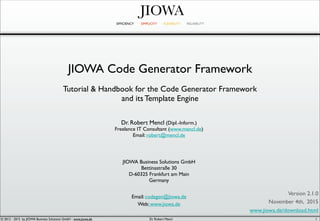More Related Content Similar to JIOWA Code Generation Framework & Template Engine Similar to JIOWA Code Generation Framework & Template Engine (20) 1. JIOWA
EFFICIENCY SIMPLICITY FLEXIBILITY RELIABILITY
J© 2012-2017 by JIOWA Business Solutions GmbH - www.jiowa.de
JIOWA Code Generation Framework
Tutorial & Handbook for the Code Generation Framework
and its Template Engine
Dr. Robert Mencl
Freelance IT Consultant / www.mencl.de
JIOWA Business Solutions GmbH
Bettinastraße 30
D-60325 Frankfurt am Main
Germany
Version 2.1.6, May 14th, 2017
www.jiowa.de/download.html
codegen@jiowa.de
www.jiowa.de
1
2. © 2012-2017 by JIOWA Business Solutions GmbH - www.jiowa.de
JIOWA
JIOWA Code Generation Framework
1. Simple Examples
2. Template Notation
3. Updating Source Files
4. Configuration
5. Distribution
6. Why Using It?
7. License
2
3. © 2012-2017 by JIOWA Business Solutions GmbH - www.jiowa.de
JIOWA
1. Simple Examples
Email Template
3
4. © 2012-2017 by JIOWA Business Solutions GmbH - www.jiowa.de
JIOWA
1. Simple Examples: Email Template
Dear <<Salutation --> Mr: {Mr.} | Mrs: {Mrs.}>> <<Name>>,
we hereby want to inform you...
bla bla bla .
Best regards,
<<ContactPerson>>
Template file: Letter.jgt
Plain text enriched with
template notation elements
which are enclosed by
<< ... >>
4
5. © 2012-2017 by JIOWA Business Solutions GmbH - www.jiowa.de
JIOWA
1. Simple Examples: Email Template (2)
Dear <<Salutation --> Mr: {Mr.} | Mrs: {Mrs.}>> <<Name>>,
we hereby want to inform you...
bla bla bla .
Best regards,
<<ContactPerson>>
Template file: Letter.jgt
Plain text enriched with
template notation elements
which are enclosed by
<< ... >>
! red symbols: Template notation elements.
! green text: Identifiers which can be chosen arbitrarily by the user!
These identifiers will be used by the system when generating
so-called TemplateBeans out of these template files!
5
6. © 2012-2017 by JIOWA Business Solutions GmbH - www.jiowa.de
JIOWA
1. Simple Examples: Email Template (3)
Dear <<Salutation --> Mr: {Mr.} | Mrs: {Mrs.}>> <<Name>>,
we hereby want to inform you...
bla bla bla .
Best regards,
<<ContactPerson>>
inline templates: {Mr.} and {Mrs.}
variable: <<ContactPerson>>
inline template identifiers: Mr and Mrs and : is the qualifier symbolsub template structure
identifier: Salutation
variable: <<Name>>
--> is the sub template indicator and | is the or-symbol
for different possible sub templates.
6
7. © 2012-2017 by JIOWA Business Solutions GmbH - www.jiowa.de
JIOWA
1. Simple Examples: Email Template (4)
Dear <<Salutation -->
Mr: {Mr.} | Mrs: {Mrs.}>> <<Name>>,
we hereby want to inform you...
bla bla bla .
Best regards,
<<ContactPerson>>
Template file: Letter.jgt
Automatic
Build
TemplateBean Class: Letter_jgt
compile-time safety
for template syntax
7
8. © 2012-2017 by JIOWA Business Solutions GmbH - www.jiowa.de
JIOWA
1. Simple Examples: Email Template (5)
Dear <<Salutation -->
Mr: {Mr.} | Mrs: {Mrs.}>> <<Name>>,
we hereby want to inform you...
bla bla bla .
Best regards,
<<ContactPerson>>
Template file: Letter.jgt
Automatic Build
TemplateBean Class:
Letter_jgt
Letter_jgt template = new Letter_jgt();
template.Salutation.set_Mr();
template.setName("Smith")
.setContactPerson("Jenny Jones");
System.out.println(template);
Using the template bean in your program:
8
9. © 2012-2017 by JIOWA Business Solutions GmbH - www.jiowa.de
JIOWA
1. Simple Examples: Email Template (6)
Dear <<Salutation -->
Mr: {Mr.} | Mrs: {Mrs.}>> <<Name>>,
we hereby want to inform you...
bla bla bla .
Best regards,
<<ContactPerson>>
Template file: Letter.jgt
Output
Using the template bean in your program:
Dear Mr. Smith,
we hereby want to inform you...
bla bla bla .
Best regards,
Jenny Jones
Letter_jgt template = new Letter_jgt();
template.Salutation.set_Mr();
template.setName("Smith")
.setContactPerson("Jenny Jones");
System.out.println(template);
9
10. © 2012-2017 by JIOWA Business Solutions GmbH - www.jiowa.de
JIOWA
1. Simple Examples
Java Class Template
10
11. © 2012-2017 by JIOWA Business Solutions GmbH - www.jiowa.de
JIOWA
1. Simple Examples: Java Class Template
package <<PackageName>>;
public class <<ClassName>>
{
<<foreachAttribute --> Attribute.jgt >>
<<foreachAttribute --> GetterSetter.jgt >>
}
protected <<DataType>> <<AttributeName>>;
public <<DataType>> get<<+AttributeName>>()
{
return this.<<AttributeName>>;
}
public void set<<+AttributeName>>(<<DataType>> value)
{
this.<<AttributeName>> = value;
}
Template file: Class.jgt
Template file: Attribute.jgt
Template file: GetterSetter.jgt
Have you ever seen simpler
templates for java classes?
syntax highlighting for the target
platform and not for the template
notation !
template notation does not change
the visual appearance of the code
too much !
( just a simple JavaBean with getters & setters )
<<+AttributeName>> means
toFirstUpperCase() of AttributeName
11
12. © 2012-2017 by JIOWA Business Solutions GmbH - www.jiowa.de
JIOWA
1. Simple Examples: Java Class Template (2)
package <<PackageName>>;
public class <<ClassName>>
{
<<foreachAttribute --> Attribute.jgt >>
<<foreachAttribute --> GetterSetter.jgt >>
}
Class_jgt template = new Class_jgt();
// example iteration over some attributes
for (SomeAttributeClass attr : someAttributeList )
{
Attribute_jgt attribute = new Attribute_jgt().
setDataType(attr.getDataTypeName()).
setAttributeName(attr.getName());
GetterSetter_jgt gettersetter = new GetterSetter_jgt(attribute);
template.foreachAttribute.append(attribute).append(gettersetter);
}
Template file: Class.jgt
foreachAttribute does not
perform any kind of iteration!
It is an arbitrarily chosen word!
Code Example:
The iteration over the attributes of a
class has to be performed in the code
generator which is written in pure
Java.
This code would be part of your code generator.
Variable values of GetterSetter
are getting initialized via
copy constructor.
12
13. © 2012-2017 by JIOWA Business Solutions GmbH - www.jiowa.de
JIOWA
1. Simple Examples: Java Class Template (3)
package <<PackageName>>;
public class <<ClassName>>
{
<<foreachAttribute --> Attribute.jgt >>
<<foreachAttribute --> GetterSetter.jgt >>
}
protected <<DataType>> <<AttributeName>>;
public <<DataType>> get<<+AttributeName>>()
{
return this.<<AttributeName>>;
}
public void set<<+AttributeName>>(<<DataType>> value)
{
this.<<AttributeName>> = value;
}
Template file: Class.jgt
Template file: Attribute.jgt
Template file: GetterSetter.jgt
Automatic
Build
TemplateBean Class: Class_jgt
compile-time
safety for
template syntax
13
14. © 2012-2017 by JIOWA Business Solutions GmbH - www.jiowa.de
JIOWA
1. Simple Examples: Java Class Template (4)
package <<PackageName>>;
public class <<ClassName>>
{
<<foreachAttribute --> Attribute.jgt >>
<<foreachAttribute --> GetterSetter.jgt >>
}
protected <<DataType>> <<AttributeName>>;
public <<DataType>> get<<+AttributeName>>()
{
return this.<<AttributeName>>;
}
public void set<<+AttributeName>>(<<DataType>> value)
{
this.<<AttributeName>> = value;
}
Class.jgt
Attribute.jgt
GetterSetter.jgt
Automatic
Build
TemplateBean Class: Attribute_jgt
14
15. © 2012-2017 by JIOWA Business Solutions GmbH - www.jiowa.de
JIOWA
1. Simple Examples: Java Class Example (5)
package <<PackageName>>;
public class <<ClassName>>
{
<<foreachAttribute --> Attribute.jgt >>
<<foreachAttribute --> GetterSetter.jgt >>
}
protected <<DataType>> <<AttributeName>>;
public <<DataType>> get<<+AttributeName>>()
{
return this.<<AttributeName>>;
}
public void set<<+AttributeName>>(<<DataType>> value)
{
this.<<AttributeName>> = value;
}
Class.jgt
Attribute.jgt
GetterSetter.jgt
Automatic
Build
TemplateBean Class: GetterSetter_jgt
15
16. © 2012-2017 by JIOWA Business Solutions GmbH - www.jiowa.de
JIOWA
1. Simples Examples: Java Class Example (6)
Models to be used: ... many possibilities ...
1. Graphical Model:
! Examples: UML, BPMN, ...
2. Textual Model:
! Java classes (can be analyzed to generate additional technical layer
with the code generator),
! domain specific languages (DSL),
! anything can be a used for the description of a model
(ASCII Text, MS-Word, PDF, ...).
You just need a Java API to read the data from your model instance!
16
17. © 2012-2017 by JIOWA Business Solutions GmbH - www.jiowa.de
JIOWA
1. Simples Examples: Java Class Example (7)
Graphical Model:
! UML:
! Eclipse-based UML/EMF: use Java UML API from the eclipse
project.
! UML formats of other modeling tools: use Java UML API of the
specific vendor if there is one.
! Any other graphical notation:
! you will just need a Java API to read data from your model
instance.
17
18. © 2012-2017 by JIOWA Business Solutions GmbH - www.jiowa.de
JIOWA
1. Simples Examples: Java Class Example (8)
Model Access:
! If you have a textual model:
! Java classes: analyze them and generate additional classes.
! Text files: Textual Models can also be simple text files, MS-Word &
PDF documents, etc... It just depends on your interpretation (meta
knowledge) of the contents of these documents.
! Textual DSL: use the generated Java API to read data from your
domain specific model instance.
" you only need a Java API to read the data from your model instances.
" since the templates do not depend on any specific model type or
structure you can choose any type of model.
18
19. © 2012-2017 by JIOWA Business Solutions GmbH - www.jiowa.de
JIOWA
1. Simple Examples: Java Class Example (9)
public class MyGenerator extends AbstractGenerator
{
. .
.
.
@Override
public void generate()
{
.
.
.
for (Class<?> clazz : someExampleListOfClasses)
{
Class_jgt t = new Class_jgt().setPackageName("example").setClassName(clazz.getSimpleName() + "Bean");
for (Field field : clazz.getDeclaredFields())
{
Attribute_jgt attr = t.foreachAttribute.append_Attribute_jgt().
setDataType(field.getType().getSimpleName()).
setAttributeName(field.getName());
t.foreachAttribute.append_GetterSetter_jgt(attr);
}
String filepath = t.getPackageName().replace('.', '/') + "/" + t.getClassName() + ".java";
updateSourceFile( filepath , t ) ;
}
}
}
copy
constructor
for attributes
Example: Iterating over existing classes and generating a Java bean for each one of them.
Construct
name of
Java bean
19
Instead of a simple Java bean we also could generate some
technology layer classes in a real world application!
20. © 2012-2017 by JIOWA Business Solutions GmbH - www.jiowa.de
JIOWA
1. Simple Examples:
Java Class by using Inline Templates
Java Class
with
Inline Templates
20
21. © 2012-2017 by JIOWA Business Solutions GmbH - www.jiowa.de
JIOWA
1. Simple Examples:
Java Class by using Inline Templates
package <<PackageName>>;
public class <<ClassName>>
{
<<foreachAttribute --> Attr:
{
protected <<DataType>> <<AttributeName>>;
}
>>
<<foreachAttribute --> GetterSetter:
{
public <<DataType>> get<<+AttributeName>>()
{
return this.<<AttributeName>>;
}
public void set<<+AttributeName>>(<<DataType>> value)
{
this.<<AttributeName>> = value;
}
}
>>
}
Template file: MyClass.jgt
Automatic
Build
TemplateBean Class: MyClass_jgt
Inline
Templates
are represented
by nested classes
within the
TemplateBean
21
22. © 2012-2017 by JIOWA Business Solutions GmbH - www.jiowa.de
JIOWA
1. Simple Examples:
Java Class by using Inline Templates (2)
public class MyGenerator extends AbstractGenerator
{
. .
.
.
@Override
public void generate()
{
.
.
.
for (Class<?> clazz : someExampleListOfClasses)
{
MyClass_jgt t = new MyClass_jgt().setPackageName("example").setClassName(clazz.getSimpleName()+"Bean");
for (Field field : clazz.getDeclaredFields())
{
Attr attr =t.foreachAttribute.append_Attr().
setDataType(field.getType().getSimpleName()).
setAttributeName(field.getName());
t.foreachAttribute.append_GetterSetter(attr);
}
String filepath = t.getPackageName().replace('.', '/') + "/" + t.getClassName() + ".java";
updateSourceFile( filepath , t ) ;
}
}
}
copy constructor
for attributes
access to
inline templates
22
Example: Iterating over existing classes and generating a Java bean for each one of them.
Instead of a simple Java bean we also could generate some
technology layer classes in a real world application!
23. © 2012-2017 by JIOWA Business Solutions GmbH - www.jiowa.de
JIOWA
Features
Features of the JIOWA Code Generator Framework:
! compile-time safety for your templates,
! full control of code generation via Java,
! very effective & comprehensible template notation,
! strict separation of code (Java generator) & design (template),
! templates do not carry any model specific information
➠ completely re-usable across different projects,
! supports any type of model for which an API exists,
! supports each IDE (no plug-ins necessary),
! easily extensible via Java,
! no polyglot programming.
23
24. © 2012-2017 by JIOWA Business Solutions GmbH - www.jiowa.de
JIOWA
2. Template Notation
Template Notation
24
25. © 2012-2017 by JIOWA Business Solutions GmbH - www.jiowa.de
JIOWA
2. Template Notation
Characteristics of the JIOWA Template Notation:
! only key symbols: << --> : { | } >> ... <-- + - / _ = {[( , ==> )]} //#
! basically just two structures:
! variables: <<VariableName>>
! and sub template structures:
<<foreachElement --> SubTemplate.jgt>>
... plus some variations: inline templates and variable & text operators
! templates are compiled into Template Beans (POJOs) via automatic
build process of your IDE:
! switch on automatic Maven build,
! (optionally) edit properties in jiowa.codegen.properties
( default configuration works out-of-the-box ! )
... this is enough to
create any kind of
text file quite easily.
No keywords!
}
25
26. © 2012-2017 by JIOWA Business Solutions GmbH - www.jiowa.de
JIOWA
2. Template Notation: Comments
//# deletes the whole line within the created template text
//# keeps the first 4 characters and deletes the rest of the line
Comments:
//# is the only key symbol for comments in the template notation
26
27. © 2012-2017 by JIOWA Business Solutions GmbH - www.jiowa.de
JIOWA
2. Template Notation: Variable Operators
<<+ClassName>> //# same as toFirstUpperCase()
<<++ClassName>> //# same as toUpperCase()
<<+++ClassName>> //# same as toCamelCase(): transform all String Tokens into camel case
//# (i.e. to alternating upper and lower case;
//# string token delimiters are spaces and special characters )
<<-ClassName>> //# same as toFirstLowerCase()
<<--ClassName>> //# same as toLowerCase()
<<_ClassName>> //# replace all spaces with _
<<__ClassName>> //# replace all non-alphanumeric chars with _
<<__/ClassName>> //# remove all non-alphanumeric chars
<<_/ClassName>> //# remove all spaces
<<+_/ClassName>> //# remove all spaces and then toFirstUpperCase()
<<+--_/ClassName>> //# remove all spaces, then toLowerCase(), and then toFirstUpperCase()
<< + -- _/ ClassName>> //# same as above
Variable Operators:
! Operators are applied (mathematically) from right to left onto the variable value.
!You can combine as many operators as you want,
! and separate them with spaces if necessary (because parsing works from left to right.)
27
28. © 2012-2017 by JIOWA Business Solutions GmbH - www.jiowa.de
JIOWA
2. Template Notation: Variable Operators (2)
//# replacement operator for variable values:
<<.=:ClassName>> // replace each . within the class name with :
<<,=;ClassName>> // replace each colon , with ;
<<.= ClassName>> // replace each . with one whitespace
<<.=ClassName>> // replace each . with C
// the variable name is just ‘lassName‘
<< ==ClassName>> // replace each whitespace with a =
<<== ClassName>> // replace each = with a whitespace
<<a=bd=fClassName>> // replace a with b and d with f
<<a=b d=f ClassName>> // same as above
Character Replacement Operator for Variables:
28
29. © 2012-2017 by JIOWA Business Solutions GmbH - www.jiowa.de
JIOWA
2. Template Notation: Sub Templates
<<foreachElement --> SubTemplate.jgt>>
Sub Templates:
This structure allows the insertion of an arbitrary list of instances of the
SubTemplate_jgt template bean class.
Possible examples for filling data into the bean:
Template t = new Template_jgt();
t.foreachElement.prepend_SubTemplate_jgt();
t.foreachElement.append(new SubTemplate_jgt()); // possible
t.foreachElement.append_SubTemplate_jgt(); // possible as well
// inserts exactly one element into the list and removes everything else
t.foreachElement.set_SubTemplate_jgt();
System.out.println(t); // template output
... see in JavaDoc of generatedTemplateBeans for many other methods
to set, prepend & append data !
29
Template file: Template.jgt
// ... some template content in here ...
Template file: SubTemplate.jgt
30. © 2012-2017 by JIOWA Business Solutions GmbH - www.jiowa.de
JIOWA
2. Template Notation: Sub Templates (2)
Language independence of
sub structure identifiers:
Since the template notation is based only
on key symbols and not on keywords, you
can use any text of any language for the
identifiers...
<< Whatever you like --> SubTemplate.jgt>>
<< pourChaqueElement --> SubTemplate.jgt>>
<< fuerJedesElement --> SubTemplate.jgt>>
German:
French:
FreeText:
sub structure identifier
30
31. © 2012-2017 by JIOWA Business Solutions GmbH - www.jiowa.de
JIOWA
2. Template Notation: Sub Templates (3)
<<foreachElement --> First.jgt | Second.jgt | Third.jgt>>
Choosing between different sub templates:
Template t = new Template_jgt();
t.foreachElement.append_Third_jgt();
t.foreachElement.append(new First_jgt()); // arbitrary order of elements
t.foreachElement.append(new Second_jgt());
t.foreachElement.append(new Third_jgt());
t.foreachElement.append_Second_jgt().setClassName("MyClass"); // sets classname
// setting variables in a generic way (independent from the template bean type):
t.foreachElement.append_Second_jgt().set("ClassName“, "MyClass");
System.out.println(t);
In your generator code:
Type Safety!
Only instances of First_jgt, Second_jgt and Third_jgt are processed!
or-symbols
31
Template file: Template.jgt
32. © 2012-2017 by JIOWA Business Solutions GmbH - www.jiowa.de
JIOWA
2. Template Notation: Inline Templates
public class <<ClassName>> <<ifHasSuperClass −−> Extends : {extends <<SuperClassName>>}>>
{
... // some stuff
}
Inline Templates:
Template t = new Template_jgt();
// set ClassName:
t.setClassName("MyClass");
// set SuperClassName:
t.ifHasSuperClass.set_Extends().setSuperClassName("MySuperClass"); // 1st possibility
// or
t.ifHasSuperClass.set(new Extends().setSuperClassName("MySuperClass")); // 2nd possibility
System.out.println(t);
Filling Data into the Template Bean:
inline template name Extends
inline template text between { ... }
qualifier symbol :
point of text insertion
32
Template file: Template.jgt
33. © 2012-2017 by JIOWA Business Solutions GmbH - www.jiowa.de
JIOWA
2. Template Notation: Inline Templates (2)
public class <<ClassName>> <<ifExtends --> Extends: {extends <<SuperClassName>> } <<
ifInterface --> Implements: {implements } |
Name: {<<InterfaceName>>, } /,>>
{
... // some stuff
}
Switching between sub templates:
Filling values into this template bean:
Template t = new Template_jgt();
t.setClassName("MyClass");
t.ifExtends.set_Extends().setSuperClassName("MySuperClass");
t.ifInterface.append_Implements();
t.ifInterface.append_Name().setInterfaceName("FirstInterface");
t.ifInterface.append_Name().setInterfaceName("SecondInterface");
System.out.println(t); // template output
33
/, text operator deletes the last comma
which remains after the last interface name
34. © 2012-2017 by JIOWA Business Solutions GmbH - www.jiowa.de
JIOWA
2. Template Notation: Includes
<< Include <-- A.jgt >> //# inserts template A.jgt directly at this position
//# the word „Include“ is arbitrary !!!
//# you can write whatever you want
<< Insert here <-- A.jgt>> //# the text left from <-- is just for informational purposes
<< <-- A.jgt>> //# it is merely a comment
<<<--B.jgt>> //# no spaces needed
<< bla bla <-- A.jgt>>
Including other templates:
! the text here can be chosen arbitrarily.
! it can be treated as a comment for other developers.
Includes directly copy and insert the content of the included template!
34
35. © 2012-2017 by JIOWA Business Solutions GmbH - www.jiowa.de
JIOWA
2. Template Notation: Simplifying Templates
public class <<ClassName>> <<ifExtends --> Extends: {extends <<SuperClassName>> }>> <<
ifInterface --> Implements: {implements } |
Name: {<<InterfaceName>> } /,>>
{
... // some stuff
}
Simplifying Templates with Includes:
Template file: Extends.jgt
<<ifExtends --> Extends: {extends <<SuperClassName>>} >>
<<ifInterface --> Implements: {implements } | Name: {<<InterfaceName>>, } /,>>
public class <<ClassName>> << <--Extends.jgt>> << <--Implements.jgt>>
{
... // some stuff
}
Template file: Implements.jgt
Simplify
35
36. © 2012-2017 by JIOWA Business Solutions GmbH - www.jiowa.de
JIOWA
2. Template Notation: Indenting in Inline Templates
public class <<ClassName>> <<ifExtends
--> Extends: {extends <<SuperClassName>> }>>
{
<<foreachAttribute --> Attr:
{
protected <<DataType>> <<AttributeName>>;
}
>>
<<foreachAttribute --> Getter:
{
public <<DataType>> get<<+AttributeName>>()
{
return this.<<AttributeName>>;
}
public void set<<+AttributeName>>(<<DataType>> value)
{
this.<<AttributeName>> = value;
}
}
>>
}
Indenting in Inline Templates:
! brackets { ... } in the
same row:
the enclosed text will be
copied and inserted
exactly as it was written.
! { ...} in more than
one row:
leftmost non-whitespace
character position defines
offset column from which
all subsequent lines are
adjusted.
Important if you want
to generate visually
appealing code !plus one return character
36
37. © 2012-2017 by JIOWA Business Solutions GmbH - www.jiowa.de
JIOWA
2. Template Notation: Indenting in Inline Templates (2)
public class <<ClassName>> <<ifExtends
--> Extends: {extends <<SuperClassName>> }>>
{
<<foreachAttribute --> Attr:
{
protected <<DataType>> <<AttributeName>>;
}
>>
<<foreachAttribute --> Getter:
{
public <<DataType>> get<<+AttributeName>>()
{
return this.<<AttributeName>>;
}
public void set<<+AttributeName>>(<<DataType>> value)
{
this.<<AttributeName>> = value;
}
}
>>
}
Indenting in Inline Templates: point of text insertion
point of text insertion
37
38. © 2012-2017 by JIOWA Business Solutions GmbH - www.jiowa.de
JIOWA
2. Template Notation: Indenting in Inline Templates (3)
<<foreachElement -->
Inline: { /* something here */ } |
NewLine: {
} //# Here, the text is only a line feed
|
EmptyText: {}
|
TwoNewLines: {
}
>>
Some tricks with the indentation mechanism:
{...} : If it is more than one
row and there are no
non-whitespaces, it delivers
as many line feeds (LF) as
there are rows.
just empty text
Template t = new Template_jgt();
t.foreachElement.append_Inline(); // the order and the number is arbitrary
t.foreachElement.append_NewLine(); // adds a new line after the last insertion
t.foreachElement.append_EmptyText(); // "adds" an empty string
t.foreachElement.append_TwoNewLines(); // adds two new line feeds
System.out.println(t); // template output
Filling data into the template bean:
{ is the leftmost non-whitespace
character in this case.
38
39. © 2012-2017 by JIOWA Business Solutions GmbH - www.jiowa.de
JIOWA
2. Template Notation: Multiply Nested Inline Templates
public class <<ClassName>>
{
... // some program code here
<<Implementation -->
VersionA:
{
// here comes another inline template
<<AnotherSubStructure --> VersionAA:
{
// some other program stuff here...
}
}
|
VersionB:
{
<<Again_a_SubStructure --> VersionBA:
{
// some program stuff here...
}
}
}
Multiply Nested Inline Templates:
You can use multiply nested inline
templates on as many
hierarchical levels as you want!
39
40. © 2012-2017 by JIOWA Business Solutions GmbH - www.jiowa.de
JIOWA
2. Template Notation: Dynamic Notation Change
Dynamic Change of Template Notation:
//# Changes brackets so that it‘s easier to distinguish them from XML tags, for example
<<{[( << ==> ((( , >> ==> ))) )]}>> //# redefines this bracket << to this bracket (((
//# and >> to )))
If your target platform syntax ‘‘collides‘‘ with the template notation you might want
to change its symbols.
You can change each symbol of the template notation to a new one!
Example:
Syntax:
40
41. © 2012-2017 by JIOWA Business Solutions GmbH - www.jiowa.de
JIOWA
2. Template Notation: Dynamic Notation Change (2)
//# change template notation:
<< {[( << ==> « , >> ==> » )]} >> //# french guillemets
« foreachAttribute --> Attribute.jgt »
«{[( « ==> [[[ , » ==> ]]] )]}» //# re-define again
[[[ If --> Then: { /* do something here... */ } |
Otherwise: { /* otherwise here ... */ } |
I_mean: { /* whatever */ } |
But: { /* you can use arbitrary qualifiers */ }
]]]
[[[ {[( [[[ ==> << , ]]] ==> >> )]} ]]] // back to orig. notation
<<ifCondition --> Then : { /* then */ } | Else : { /* else */ }>>
Larger Example:
Template file: NotationChangeExample.jgt
Automatic
Build
41
42. © 2012-2017 by JIOWA Business Solutions GmbH - www.jiowa.de
JIOWA
2. Template Notation: Dynamic Notation Change (3)
<< {[( MyTeXNotation.jgt )]} >> %// imports template notation
%// change from file
%// MyTeXNotation.jgt
... %// here comes your normal LaTeX template
<<SomeVariableText>>
... %// etc.
Notation Change: how to use your special notation in a template
TeXTemplate.jgt
You just have to put or include your notation at the beginning of your template file.
Benefit: your templates (even with your special notation) become re-usable in
other projects because they do not interfere at all with other template notations.
Note: Choose your new
symbols wisely! They should
be all distinct!
42
MyTeXNotation.jgt
<< {[( //# ==> %// )]} >> %// changes comment symbol to
%// something more suitable for TeX
43. © 2012-2017 by JIOWA Business Solutions GmbH - www.jiowa.de
JIOWA
2. Template Notation: Escape Character
<<VariableName>> //# will be parsed as variable name
<<NormalText>> //# << will be parsed as simple text: “<<NormalText>>“
Escape character: what to do if << collides with your target language:
<<{[( << ==> $<< )]}>> //# changes tag start characters
$<<VariableName>> //# will be parsed as variable name
<<NormalText>> //# << will be parsed as simple text: “<<NormalText>>“
A nicer solution is to change the template notation depending on your target platform:
43
44. © 2012-2017 by JIOWA Business Solutions GmbH - www.jiowa.de
JIOWA
2. Template Notation: Brackets in Inline Templates
public class <<ClassName>>
{
// some program code here
<<Implementation -->
VersionA:
{
// first implementation of someMethod()
public void someMethod(<<DataType>> value)
{
process(value);
}
}
|
VersionB:
{
// second implementation of someMethod()
public void someMethod(<<DataType>> value)
{
doSomethingElseWith(value);
}
}
}
Brackets in Inline Templates:
The content of an inline template is
opened and closed by { and }
You can use these characters within
the content if the structures are
symmetrical, i.e. if there are as many
open brackets { as closed brackets }
If the structures are not symmetrical
you will have to insert before the
excessive bracket.
In practice, we have never had to use
a backslash because the structures
are usually symmetrical !!!
44
45. © 2012-2017 by JIOWA Business Solutions GmbH - www.jiowa.de
JIOWA
2. Template Notation: Brackets in Inline Templates (2)
public class <<ClassName>>
{
<<Implementation --> VersionA:
{
// if I use a bracket here, I will
// have to insert a backslash before { it
}
|
VersionB:
{
// backslashes are not necessary if the
// numbers of opening { and closing }
// brackets are equal !
}
}
Brackets in Inline Templates:
Backslash before brackets in inline
templates is necessary if the
numbers of opening and closing
brackets are not equal!
A backslash is not necessary, if
the numbers of opening and closing
brackets within an inline template
are equal!
45
46. © 2012-2017 by JIOWA Business Solutions GmbH - www.jiowa.de
JIOWA
2. Template Notation: Renaming Brackets for Templates
public class <<ClassName>>
{
... // some stuff
<<{[( { ==> {( , } ==> )} )]}>> // change brackets
<<Implementation -->
VersionA:
{(
// if I use my special brackets,
// I don‘t have to use a backslash before {
)}
|
VersionB:
{(
// backslashes are not necessary if
// my special brackets are not used
// within the inline template.
)}
}
Renaming Brackets for Inline Templates:
You can also change the
brackets to any symbol you
want, so that they cannot
interfere with any bracket
within the program code of
the inline template.
How to avoid backslashes!
46
47. © 2012-2017 by JIOWA Business Solutions GmbH - www.jiowa.de
JIOWA
2. Template Notation: Mixing Sub Template Types
<<foreachElement --> First.jgt | Inside: { /* the inline template */ } | Third.jgt>>
Mixing normal sub templates and inline sub templates:
Template t = new Template_jgt();
t.foreachElement.append_Third_jgt(); // the order and the number is arbitrary
t.foreachElement.append_Inside();
t.foreachElement.append_Inside();
t.foreachElement.append_First_jgt();
t.foreachElement.append_Inside();
System.out.println(t); // template output
Filling data into the template:
47
Template file: Template.jgt
48. © 2012-2017 by JIOWA Business Solutions GmbH - www.jiowa.de
JIOWA
2. Template Notation: Arbitrary Sub Templates
<<foreachElement --> ... >> //# an arbitrary TemplateBean can be
//# added;
//# there will be no type checking
//# not at compile-time and not at run-time
Arbitrary sub templates:
No type safety!
You can add any arbitrary TemplateBean instance via following command:
Template t = new Template_jgt();
t.foreachElement.append(new ArbitraryBean_jgt());
System.out.println(t); // template output
Sometimes it is necessary to have this flexibility!
48
Template file: Template.jgt
49. © 2012-2017 by JIOWA Business Solutions GmbH - www.jiowa.de
JIOWA
2. Template Notation: Text Formatting Operators
//# Text Operator: /
<<VariableName/>> //# Has only an effect if VariableName consists of more than one line:
//# The / before >> deletes all previous white space lines including the
//# with the text operator.
<<foreachElement --> SubTemplate.jgt />>
//# The slash / means, that the line of the text operator will be deleted
//# if it contains only whitespaces and also all previous whitespace lines,
//# i.e this operator basically deletes all excessive whitespace lines
//# after the last inserted subtemplate.
//# Text Operator: /, where instead of , any arbitrary set of characters can be used
<<VariableName/,>> //# Same as / but also deletes the last comma , after the variable text
<<foreachElement --> SubTemplate.jgt /,>>
//# Deletes all trailing whitespace lines and the last comma.
//# Between / and >> any arbitrary set of characters can be used:
//# , or ; or : or ,; or even ,;:
//# Flowtext Operator: ~~
<< ~~ VariableName >> //# inserts the text of the variable as flowtext if it exceeds more than
//# one line (and not as left-aligned blocktext which is the default).
<< ~~ foreachElement --> SubTemplate.jgt >> //# inserts the text which consists of all
//# subtemplates as flowtext.
Text Formatting Operators:
49
50. © 2012-2017 by JIOWA Business Solutions GmbH - www.jiowa.de
JIOWA
2. Template Notation: Value Propagation
<<ClassName>> clazz = new <<ClassName>>();
<< foreachElement -->
Inline:
{
// do something with <<ClassName>>
}
| SubTemplate.jgt
>>
// do something else with <<ClassName>>
Template_jgt t = new Template_jgt();
t.setClassName("MyClass");
t.foreachElement.append_Inline();
t.foreachElement.append_SubTemplate_jgt();
System.out.println(t);
You do not have to set the value of
<<ClassName>> in the sub templates,
because it will be propagated from the
calling template, if you don‘t set it in the
sub template.Using the template bean:
Template file: SubTemplate.jgtTemplate file: Template.jgt
50
Value propagation also works for sub template instances!
MyClass clazz = new MyClass();
// do something with MyClass
// do something else with MyClass
Output
See here: www.jiowa.de/jiowa-codegen/doc/Jiowa-Value-Propagation-in-Code-Generator-Templates.pdf
51. © 2012-2017 by JIOWA Business Solutions GmbH - www.jiowa.de
JIOWA
3. Updating Source Files
Updating Source Files
51
52. © 2012-2017 by JIOWA Business Solutions GmbH - www.jiowa.de
JIOWA
3. Updating Source Files: Generator
public class MyGenerator extends AbstractGenerator
{
. .
. // Constructor stuff
.
@Override
public void generate()
{
Template_jgt t = new Template_jgt();
.
. // filling the template bean with data
.
String filepath = t.getPackageName().replace('.', '/') + "/" + t.getClassName() + ".java";
updateSourceFile( filepath, t ) ;
}
}
Generator:
Updates existing source files with new source text.
Does not overwrite so-called Protected Regions
52
53. © 2012-2017 by JIOWA Business Solutions GmbH - www.jiowa.de
JIOWA
3. Updating Source Files: Protected Regions
// {{ProtectedRegionStart::NameOfTheRegion}}
public WhateverDataType computeSomethingSpecial()
{
... // some stuff
}
// {{ProtectedRegionEnd}}
Protected Regions:
Protected region tags just have to be the only control element in one line
and preferably after the comment symbol of the target platform:
In case of C/C++ : /* {{ProtectedRegionStart::NameOfTheRegion}} */
In case of Java/C++/C# : // {{ProtectedRegionStart::NameOfTheRegion}}
In Linux Shell scripts : # {{ProtectedRegionStart::NameOfTheRegion}}
The same holds for the protected region end tag: // {{ProtectedRegionEnd}}
This text in between
here is protected from
being overwritten!}
53
54. © 2012-2017 by JIOWA Business Solutions GmbH - www.jiowa.de
JIOWA
3. Updating Source Files: Protected Regions (2)
package <<PackageName>>;
public class <<ClassName>>
{
<< foreachAttribute --> Attribute.jgt />>
<< foreachAttribute --> GetterSetter.jgt />>
// {{ProtectedRegionStart::SpecialMethods}}
public void someSpecialMethodAsExample()
{
// do something
}
// {{ProtectedRegionEnd}}
}
Example:
! Protected Regions only have an effect when updating existing source files.
!They do not affect the code generation process with template beans.
!They do not belong to theTemplate Notation but instead to theText Region Notation.
!TheText Region Notation consists only of the syntax for Protected Regions.
54
55. © 2012-2017 by JIOWA Business Solutions GmbH - www.jiowa.de
JIOWA
4. Configuration
Configuration
55
56. © 2012-2017 by JIOWA Business Solutions GmbH - www.jiowa.de
JIOWA
4. Configuration: Overview
There are just two tasks to configure:
A. Configure automatic build (IDE) for template bean creation.
B. Configure the code generation process for your project.
56
57. © 2012-2017 by JIOWA Business Solutions GmbH - www.jiowa.de
JIOWA
4.A. Configuration: Template Beans
Configure the creation of template beans:
1. Read the README file of the distribution.
2. Adjust jiowa.codegen.properties (if you have to)
3. Write your templates in the directory specified in
jiowa.codegen.properties.
4. Tell your IDE to automatically rebuild if any of the templates or
properties change (pre-configured for Eclipse).
That‘s it! ✔
jiowa-codegen distribution is a Maven project (optimized for Eclipse) !
57
58. © 2012-2017 by JIOWA Business Solutions GmbH - www.jiowa.de
JIOWA
4.B. Configuration: Code Generation
Configure Your Code Generation Process:
1. Configure the code generator output directory in
jiowa.codegen.properties.
2. Write several code generators for your project.
3. Register them at the JiowaCodeGeneratorEngine
and call the start()-Method.
That‘s it! ✔
jiowa-codegen distribution is a Maven project (optimized for Eclipse) !
58
59. © 2012-2017 by JIOWA Business Solutions GmbH - www.jiowa.de
JIOWA
4. Configuration: Property File
# --------------------------
# Only for code generation:
# --------------------------
jiowa.codegen.generator.output.directory=src/gen/java
# -----------------------------------
# Only for template bean generation:
# -----------------------------------
# comma separated list of template directories
jiowa.template.directories=src/main/resources/generator/templates
# template file suffix: comma separated list of file suffixes
jiowa.template.file.suffix=.jgt
# package name for template beans
jiowa.template.beangen.output.package=com.jiowa.template.bean
# template bean output directory: should not be changed!
jiowa.template.beangen.output.directory=src/gen-beans/java
Configuration of the property file: jiowa.codegen.properties
The red properties are the only ones you might want to change sometimes!
59
Please keep in mind, that jiowa.codegen.properties and the source directories
are also used in Maven's pom.xml ➠ If you change them here, you will also have to
change them in pom.xml.
60. © 2012-2017 by JIOWA Business Solutions GmbH - www.jiowa.de
JIOWA
4. Configuration: Template Files
Some hints on template files:
1. Text file encoding: UTF-8 is recommended.
2. Tabulators will be replaced automatically by 4 spaces in memory.
IDE should be configured to use spaces instead of tabulators.
3. More than one template directory at once can be used (comma-
separated list) in jiowa.codegen.properties
4. All templates of the template directories are in the same
namespace, i.e. they can be stored and moved in(to) arbitrary sub-
directories without the need to change any template or generator.
5. Tell your IDE to use syntax highlighting of your target platform
(Java, C++, ...) for template files (.jgt suffix).This is a workspace
feature which cannot be pre-configured in the distributed project.
jiowa-codegen distribution is a Maven project (optimized for Eclipse) !
60
61. © 2012-2017 by JIOWA Business Solutions GmbH - www.jiowa.de
JIOWA
4. Configuration: Configuration Class
JiowaCodeGenConfig config =
new JiowaCodeGenConfig(“my.codegen.properties“, “jiowa.codegen.properties");
The values in “my.codegen.properties“ override the values in “jiowa.codegen.properties“.
Configuration Class supports Property Overloading:
61
62. © 2012-2017 by JIOWA Business Solutions GmbH - www.jiowa.de
JIOWA
4. Configuration: Generator Engine
// Initialize configuration class:
JiowaCodeGenConfig config = new JiowaCodeGenConfig("jiowa.codegen.properties");
// Create your generators:
Generator myGenerator1 = new MyGenerator1(config);
Generator myGenerator2 = new MyGenerator2(config);
Generator myGenerator3 = new MyGenerator3(config);
// Create instance of code generator engine:
// It calls myGenerator?.generate() for each registered Generator.
JiowaCodeGeneratorEngine engine = new JiowaCodeGeneratorEngine(myGenerator1,
myGenerator2,
myGenerator3);
// Start the code generation process:
engine.start();
Generator Engine: registers all your generators and starts them at once
62
63. © 2012-2017 by JIOWA Business Solutions GmbH - www.jiowa.de
JIOWA
4. Configuration: Generator Engine Overview
63
64. © 2012-2017 by JIOWA Business Solutions GmbH - www.jiowa.de
JIOWA
5. Distribution
Distribution
64
65. © 2012-2017 by JIOWA Business Solutions GmbH - www.jiowa.de
JIOWA
5. Distribution
Distribution of Jiowa CodeGen:
! Consists of a pre-configured Maven project (optimized for Eclipse):
! Distribution: jiowa-codegen_2.1_example_mvn.zip
! Contains a code generation example which can be taken as prototype for
your own project.
! Everything has been packaged into the zip file: this tutorial, the code
examples, ... etc.
You can just import it into your IDE as Maven project!
65
66. © 2012-2017 by JIOWA Business Solutions GmbH - www.jiowa.de
JIOWA
6. Why using it?
Why using it?
66
67. © 2012-2017 by JIOWA Business Solutions GmbH - www.jiowa.de
JIOWA
6. Why using it?
Why using it?
! It‘s easy, efficient, and it just works!
! Existing features are enough! Anything else you can do within Java yourself. No need to
invent more template notation features.
! Syntax highlighting for the target language and not for the template language.
! It‘s an open framework! It does not force you to do things in a specific way.You can use it
in the way it's prepared, but you can also use it your own way within Java.
! Minimized framework! Only as many features as necessary. By design, it avoids unnecessary
complex features and/or language constructs.They are just not needed!
! This tutorial already explained all features of this framework to you! No need for a 300+
pages handbook and weeks of training and consulting! Just start using it!
If you cannot explain it simply,
you don‘t understand it well enough!
- Albert Einstein
67
68. © 2012-2017 by JIOWA Business Solutions GmbH - www.jiowa.de
JIOWA
7. License
License
68
69. © 2012-2017 by JIOWA Business Solutions GmbH - www.jiowa.de
JIOWA
7. License
JIOWA Code Generation Framework is licensed under the
JIOWA Backlinking License v1.0:
! Free for commercial and non-commercial use ...
! if you set a public link from your website(s) to www.jiowa.de stating
that you use the JIOWA Code Generation Framework (if you don‘t
own a website you can also set a backlink from your favourite social
media account),
! and you leave all our copyright/license notices inside the distribution.
! That‘s all! Don‘t you think this is a fair agreement?
! Full license text: www.jiowa.de/license.html
! Get it here... www.jiowa.de/download.html Have fun! :-)
69
70. © 2012-2017 by JIOWA Business Solutions GmbH - www.jiowa.de
JIOWA
JIOWA Code Generation Framework
Questions ?
Feedback ?
codegen@jiowa.de
Java Doc: www.jiowa.de/jiowa-codegen/doc/api/
Slides & quick introduction: www.jiowa.de/products/#jiowa-codegen
70