JDBC ppt
•Download as PPTX, PDF•
2 likes•1,660 views
JDBC makes it very easy to connect to DBMS and to manipulate the data in it.
Report
Share
Report
Share
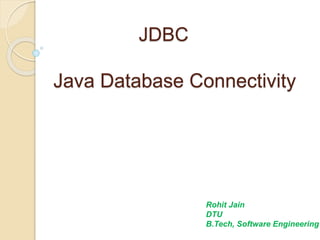
Recommended
Recommended
More Related Content
What's hot
What's hot (20)
JDBC,Types of JDBC,Resultset, statements,PreparedStatement,CallableStatements...

JDBC,Types of JDBC,Resultset, statements,PreparedStatement,CallableStatements...
Introduction to method overloading & method overriding in java hdm

Introduction to method overloading & method overriding in java hdm
Viewers also liked
Viewers also liked (20)
SOLOMOTO_Продвижение через социальную сеть "ВКонтакте"

SOLOMOTO_Продвижение через социальную сеть "ВКонтакте"
Similar to JDBC ppt
Similar to JDBC ppt (20)
java arlow jdbc tutorial(java programming tutorials)

java arlow jdbc tutorial(java programming tutorials)
Recently uploaded
💉💊+971581248768>> SAFE AND ORIGINAL ABORTION PILLS FOR SALE IN DUBAI AND ABUDHABI}}+971581248768
+971581248768 Mtp-Kit (500MG) Prices » Dubai [(+971581248768**)] Abortion Pills For Sale In Dubai, UAE, Mifepristone and Misoprostol Tablets Available In Dubai, UAE CONTACT DR.Maya Whatsapp +971581248768 We Have Abortion Pills / Cytotec Tablets /Mifegest Kit Available in Dubai, Sharjah, Abudhabi, Ajman, Alain, Fujairah, Ras Al Khaimah, Umm Al Quwain, UAE, Buy cytotec in Dubai +971581248768''''Abortion Pills near me DUBAI | ABU DHABI|UAE. Price of Misoprostol, Cytotec” +971581248768' Dr.DEEM ''BUY ABORTION PILLS MIFEGEST KIT, MISOPROTONE, CYTOTEC PILLS IN DUBAI, ABU DHABI,UAE'' Contact me now via What's App…… abortion Pills Cytotec also available Oman Qatar Doha Saudi Arabia Bahrain Above all, Cytotec Abortion Pills are Available In Dubai / UAE, you will be very happy to do abortion in Dubai we are providing cytotec 200mg abortion pill in Dubai, UAE. Medication abortion offers an alternative to Surgical Abortion for women in the early weeks of pregnancy. We only offer abortion pills from 1 week-6 Months. We then advise you to use surgery if its beyond 6 months. Our Abu Dhabi, Ajman, Al Ain, Dubai, Fujairah, Ras Al Khaimah (RAK), Sharjah, Umm Al Quwain (UAQ) United Arab Emirates Abortion Clinic provides the safest and most advanced techniques for providing non-surgical, medical and surgical abortion methods for early through late second trimester, including the Abortion By Pill Procedure (RU 486, Mifeprex, Mifepristone, early options French Abortion Pill), Tamoxifen, Methotrexate and Cytotec (Misoprostol). The Abu Dhabi, United Arab Emirates Abortion Clinic performs Same Day Abortion Procedure using medications that are taken on the first day of the office visit and will cause the abortion to occur generally within 4 to 6 hours (as early as 30 minutes) for patients who are 3 to 12 weeks pregnant. When Mifepristone and Misoprostol are used, 50% of patients complete in 4 to 6 hours; 75% to 80% in 12 hours; and 90% in 24 hours. We use a regimen that allows for completion without the need for surgery 99% of the time. All advanced second trimester and late term pregnancies at our Tampa clinic (17 to 24 weeks or greater) can be completed within 24 hours or less 99% of the time without the need surgery. The procedure is completed with minimal to no complications. Our Women's Health Center located in Abu Dhabi, United Arab Emirates, uses the latest medications for medical abortions (RU-486, Mifeprex, Mifegyne, Mifepristone, early options French abortion pill), Methotrexate and Cytotec (Misoprostol). The safety standards of our Abu Dhabi, United Arab Emirates Abortion Doctors remain unparalleled. They consistently maintain the lowest complication rates throughout the nation. Our Physicians and staff are always available to answer questions and care for women in one of the most difficult times in their lives. The decision to have an abortion at the Abortion Cl+971581248768>> SAFE AND ORIGINAL ABORTION PILLS FOR SALE IN DUBAI AND ABUDHA...

+971581248768>> SAFE AND ORIGINAL ABORTION PILLS FOR SALE IN DUBAI AND ABUDHA...?#DUbAI#??##{{(☎️+971_581248768%)**%*]'#abortion pills for sale in dubai@
A Principled Technologies deployment guide
Conclusion
Deploying VMware Cloud Foundation 5.1 on next gen Dell PowerEdge servers brings together critical virtualization capabilities and high-performing hardware infrastructure. Relying on our hands-on experience, this deployment guide offers a comprehensive roadmap that can guide your organization through the seamless integration of advanced VMware cloud solutions with the performance and reliability of Dell PowerEdge servers. In addition to the deployment efficiency, the Cloud Foundation 5.1 and PowerEdge solution delivered strong performance while running a MySQL database workload. By leveraging VMware Cloud Foundation 5.1 and PowerEdge servers, you could help your organization embrace cloud computing with confidence, potentially unlocking a new level of agility, scalability, and efficiency in your data center operations.Deploy with confidence: VMware Cloud Foundation 5.1 on next gen Dell PowerEdg...

Deploy with confidence: VMware Cloud Foundation 5.1 on next gen Dell PowerEdg...Principled Technologies
Recently uploaded (20)
Apidays New York 2024 - Scaling API-first by Ian Reasor and Radu Cotescu, Adobe

Apidays New York 2024 - Scaling API-first by Ian Reasor and Radu Cotescu, Adobe
HTML Injection Attacks: Impact and Mitigation Strategies

HTML Injection Attacks: Impact and Mitigation Strategies
Cloud Frontiers: A Deep Dive into Serverless Spatial Data and FME

Cloud Frontiers: A Deep Dive into Serverless Spatial Data and FME
Bajaj Allianz Life Insurance Company - Insurer Innovation Award 2024

Bajaj Allianz Life Insurance Company - Insurer Innovation Award 2024
The 7 Things I Know About Cyber Security After 25 Years | April 2024

The 7 Things I Know About Cyber Security After 25 Years | April 2024
Automating Google Workspace (GWS) & more with Apps Script

Automating Google Workspace (GWS) & more with Apps Script
+971581248768>> SAFE AND ORIGINAL ABORTION PILLS FOR SALE IN DUBAI AND ABUDHA...

+971581248768>> SAFE AND ORIGINAL ABORTION PILLS FOR SALE IN DUBAI AND ABUDHA...
Apidays New York 2024 - The value of a flexible API Management solution for O...

Apidays New York 2024 - The value of a flexible API Management solution for O...
Strategize a Smooth Tenant-to-tenant Migration and Copilot Takeoff

Strategize a Smooth Tenant-to-tenant Migration and Copilot Takeoff
AWS Community Day CPH - Three problems of Terraform

AWS Community Day CPH - Three problems of Terraform
Powerful Google developer tools for immediate impact! (2023-24 C)

Powerful Google developer tools for immediate impact! (2023-24 C)
Deploy with confidence: VMware Cloud Foundation 5.1 on next gen Dell PowerEdg...

Deploy with confidence: VMware Cloud Foundation 5.1 on next gen Dell PowerEdg...
ProductAnonymous-April2024-WinProductDiscovery-MelissaKlemke

ProductAnonymous-April2024-WinProductDiscovery-MelissaKlemke
Why Teams call analytics are critical to your entire business

Why Teams call analytics are critical to your entire business
Strategies for Unlocking Knowledge Management in Microsoft 365 in the Copilot...

Strategies for Unlocking Knowledge Management in Microsoft 365 in the Copilot...
TrustArc Webinar - Stay Ahead of US State Data Privacy Law Developments

TrustArc Webinar - Stay Ahead of US State Data Privacy Law Developments
Polkadot JAM Slides - Token2049 - By Dr. Gavin Wood

Polkadot JAM Slides - Token2049 - By Dr. Gavin Wood
JDBC ppt
- 1. JDBC Java Database Connectivity Rohit Jain DTU B.Tech, Software Engineering
- 2. What is JDBC? JDBC API allows Java programs to connect to DBs Provides cross-vendor connectivity and data access across relational databases from different vendors Classes and interfaces allow users to access the database in a standard way The JVM uses the JDBC driver to translate generalized JDBC calls into vendor specific database calls
- 3. What Does JDBC Do ? JDBC makes it possible to do three things: Establish a connection with a database Send SQL statements Process the results.
- 4. JDBC Classes for DB Connection java.sql.Driver ◦ Unless creating custom JDBC implementation, never have to deal with it. It gives JDBC a launching point for DB connectivity by responding to DriverManager connection requests java.sql.DriverManager ◦ Maintains a list of Driver implementations and presents an application with one that matches a requested URL. ◦ getConnection(url, uid, password) ◦ getDrivers(), registerDriver() java.sql.Connection ◦ Represents a single logical DB connection; used for sending SQL statements
- 5. JDBC Drivers JDBC-ODBC bridge Part Java, Part Native Driver Intermediate DAccess Server Pure Java Drivers
- 6. Driver Manager The purpose of the java.sql.DriverManger class in JDBC is to provide a common access layer on top of different database drivers used in an application DriverManager requires that each driver required by the application must be registered before use Load the database driver using ClassLoader Class.forName(“oracle.jdbc.driver.Oracle Driver”);
- 7. Registering a JDBC Driver Driver must be registered before it is used. Drivers can be registered in three ways.
- 8. Most Common Approach is To use Java’s Class.forName() Dynamically loads the driver’s class file into memory Preferable because It allows driver registration configurable and portable.
- 9. The second approach you can use to register a driver is to use the static DriverManager.registerDriver( ) method. Use the registerDriver( ) method if you are using a non-JDK compliant JVM. For example: DriverManager.registerDriver(new oracle.jdbc.driver.OracleDriver( ));
- 10. The third approach is to use a combination of Class.forName( ) to dynamically load the Oracle driver and then the driver classes' getInstance( ) method to work around noncompliant JVMs. For example: Class.forName("oracle.jdbc.driver.Oracle Driver").newInstance();
- 11. Basic steps to use a database in Java Establish a connection Create JDBC Statements Execute SQL Statements GET ResultSet Close connections
- 12. 1. Establish a connection import java.sql.*; Load the vendor specific driver ◦ Class.forName("oracle.jdbc.driver.OracleDriver"); What do you think this statement does, and how? Dynamically loads a driver class, for Oracle database Make the connection ◦ Connection con = DriverManager.getConnection( "jdbc:oracle:thin:@oracle-prod:1521:OPROD", username, passwd); What do you think this statement does? Establishes connection to database by obtaining a Connection object
- 13. 2. Create JDBC statement(s) Statement stmt = con.createStatement() ; Creates a Statement object for sending SQL statements to the database
- 14. 3.Executing SQL Statements String createStudent = "Create table Student " + "(SSN Integer not null, Name VARCHAR(32), " + "Marks Integer)"; stmt.executeUpdate(createStudent); //What does this statement do? String insertStudent = "Insert into Student values“ + "(123456789,abc,100)"; stmt.executeUpdate(insertStudent);
- 15. Execute Statements This uses executeUpdate because the SQL statement contained in createTableCoffees is a data definition language ( DDL ) statement DDL statements are executed with executeUpdate – Create a table – Alter a table – Drop a table executeUpdate is also used to execute SQL statements that update a table
- 16. Execute Statements executeUpdate is used far more often to update tables than to create them– We create a table once but update it many times The method used most often for executing SQL statements is executeQuery executeQuery is used to execute SELECT statements – SELECT statements are the most common SQL statements
- 17. Entering Data to a Table Statement stmt = con.createStatement(); stmt.executeUpdate ( "INSERT INTO COFFEES " + "VALUES ('Colombian', 101, 7.99, 0, 0)"); stmt.executeUpdate ("INSERT INTO COFFEES " + "VALUES ('French_Roast', 49, 8.99, 0, 0)"); stmt.executeUpdate ("INSERT INTO COFFEES " + "VALUES ('Espresso', 150, 9.99, 0, 0)"); stmt.executeUpdate ("INSERT INTO COFFEES " + "VALUES ('Colombian Decaf' 101 8 99 0 0)"); stmt.executeUpdate ("INSERT INTO COFFEES " +
- 18. Batch Update What is batch update? - Send multiple update statement in a single request to the database Why batch update? -Better performance How do we perform batch update? -Statement.addBatch (sqlString); - Statement.executeBatch();
- 19. 4.Get ResultSet String queryStudent = "select * from Student"; ResultSet rs = Stmt.executeQuery(queryStudent); //What does this statement do? while (rs.next()) { int ssn = rs.getInt("SSN"); String name = rs.getString("NAME"); int marks = rs.getInt("MARKS"); }
- 20. 5. Close connection stmt.close(); con.close();
- 21. Sample Program import java.sql.*; class TestThinApp { public static void main (String args[]) throws ClassNotFoundException, SQLException { Class.forName("oracle.jdbc.driver.OracleDriver "); // or you can use: DriverManager.registerDriver(new oracle.jdbc.driver.OracleDriver()); Connection conn = DriverManager.getConnection( "jdbc:oracle:thin:@localhost:1521:xe","scott","ti
- 22. Statement stmt = conn.createStatement( ); ResultSet rset = stmt.executeQuery( "select 'Hello Thin driver tester '||USER||'!' result from dual"); while(rset.next( )) System.out.println(rset.getString(1)); rset.close( ); stmt.close( ); conn.close( ); } }
- 23. SUMMARY JDBC makes it very easy to connect to DBMS and to manipulate the data in it. You have to install the oracle driver in order to make the connection. It is crucial to setup PATH and CLASSPATH properly
- 24. Thanks…..
