How to Use Outlook Within Office 365
•Download as PPTX, PDF•
0 likes•507 views
To send an email, sign into your Office 365 account and click the new mail button. Type the recipient's email address in the "to" field and any additional addresses in the "cc" field. Add a subject and the body of the email, which can include formatted text. To change your profile picture in Office 365, click your name, select "change" under your current photo, choose a new photo from your files and click "save". To see posts from specific people on your newsfeed, click the dropdown and select "people", then search for and follow individuals by clicking their profile and starring their page. To post an update, type text under "share with everyone" and optionally add a
Report
Share
Report
Share
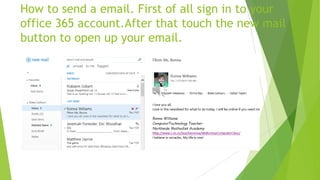
Recommended
Recommended
More Related Content
What's hot
What's hot (20)
How to Track Clicks from Social Media Marketing Efforts Using Bitly

How to Track Clicks from Social Media Marketing Efforts Using Bitly
How to Use Hootsuite to Broadcast a Single Message to Multiple Social Networks

How to Use Hootsuite to Broadcast a Single Message to Multiple Social Networks
How to Use MailChimp to Market Your Products Using Email

How to Use MailChimp to Market Your Products Using Email
How to Use Snip.ly to Preserve Your Branding in Outbound Social Media Links

How to Use Snip.ly to Preserve Your Branding in Outbound Social Media Links
Viewers also liked
Viewers also liked (19)
Profitable Marketing Communications Presentation At Si New House, Syracuse ...

Profitable Marketing Communications Presentation At Si New House, Syracuse ...
66498021 cadangan-penubuhan-kumpulan-nasyid-pendidikan-khas

66498021 cadangan-penubuhan-kumpulan-nasyid-pendidikan-khas
Similar to How to Use Outlook Within Office 365
Similar to How to Use Outlook Within Office 365 (20)
the-chronicle-website-stylebook-authors-editionfinal-edited-version

the-chronicle-website-stylebook-authors-editionfinal-edited-version
the-chronicle-website-stylebook-editors-edition-final-edited-version

the-chronicle-website-stylebook-editors-edition-final-edited-version
Laura Cheeseman How To Use Face Book Engage Week 2

Laura Cheeseman How To Use Face Book Engage Week 2
How to Use MailChimp for Email Marketing Campaign - Florencio_Banal - Mr_Feas...

How to Use MailChimp for Email Marketing Campaign - Florencio_Banal - Mr_Feas...
More from Ronna Williams
More from Ronna Williams (8)
Recently uploaded
Mehran University Newsletter is a Quarterly Publication from Public Relations OfficeMehran University Newsletter Vol-X, Issue-I, 2024

Mehran University Newsletter Vol-X, Issue-I, 2024Mehran University of Engineering & Technology, Jamshoro
https://app.box.com/s/x7vf0j7xaxl2hlczxm3ny497y4yto33i80 ĐỀ THI THỬ TUYỂN SINH TIẾNG ANH VÀO 10 SỞ GD – ĐT THÀNH PHỐ HỒ CHÍ MINH NĂ...

80 ĐỀ THI THỬ TUYỂN SINH TIẾNG ANH VÀO 10 SỞ GD – ĐT THÀNH PHỐ HỒ CHÍ MINH NĂ...Nguyen Thanh Tu Collection
Recently uploaded (20)
Jual Obat Aborsi Hongkong ( Asli No.1 ) 085657271886 Obat Penggugur Kandungan...

Jual Obat Aborsi Hongkong ( Asli No.1 ) 085657271886 Obat Penggugur Kandungan...
Micro-Scholarship, What it is, How can it help me.pdf

Micro-Scholarship, What it is, How can it help me.pdf
80 ĐỀ THI THỬ TUYỂN SINH TIẾNG ANH VÀO 10 SỞ GD – ĐT THÀNH PHỐ HỒ CHÍ MINH NĂ...

80 ĐỀ THI THỬ TUYỂN SINH TIẾNG ANH VÀO 10 SỞ GD – ĐT THÀNH PHỐ HỒ CHÍ MINH NĂ...
Plant propagation: Sexual and Asexual propapagation.pptx

Plant propagation: Sexual and Asexual propapagation.pptx
Fostering Friendships - Enhancing Social Bonds in the Classroom

Fostering Friendships - Enhancing Social Bonds in the Classroom
Unit 3 Emotional Intelligence and Spiritual Intelligence.pdf

Unit 3 Emotional Intelligence and Spiritual Intelligence.pdf
Kodo Millet PPT made by Ghanshyam bairwa college of Agriculture kumher bhara...

Kodo Millet PPT made by Ghanshyam bairwa college of Agriculture kumher bhara...
HMCS Max Bernays Pre-Deployment Brief (May 2024).pptx

HMCS Max Bernays Pre-Deployment Brief (May 2024).pptx
Basic Civil Engineering first year Notes- Chapter 4 Building.pptx

Basic Civil Engineering first year Notes- Chapter 4 Building.pptx
On National Teacher Day, meet the 2024-25 Kenan Fellows

On National Teacher Day, meet the 2024-25 Kenan Fellows
ICT Role in 21st Century Education & its Challenges.pptx

ICT Role in 21st Century Education & its Challenges.pptx
How to Use Outlook Within Office 365
- 1. How to send a email. First of all sign in to your office 365 account.After that touch the new mail button to open up your email.
- 2. To send you email to the person you want it to go to,type your friends email address.If you want your email to go to more than one person type their email address in the cc section. If you want to your email to have a specific subject type it in the subject box.
- 3. Finally type what you want them to see in the body part of the email. You can also change your font,size,lettering,and coloring.
- 4. How to change your office 365 picture.Click your name in the top right corner.Press the change button under your picture.
- 5. Once you click change click the change button and pick a picture.
- 6. Once you are done with picking your picture let it upload then click save.
- 7. How to get people on your newsfeed. You might go to newsfeed and see nothing on your screen but then on mine you see people and words.To get that click the dropdown box under everything then select people.
- 8. Once you clicked that type in your friend or family’s name then click on their page.
- 9. Once on their page press the star to follow that person. Once done with that repeat the process and add more friends.
- 10. How to post stuff on your newsfeed. Type what you want the people who follow you under share with everyone. If you want to add a picture press the little picture icon. When you are finished press the post button.
