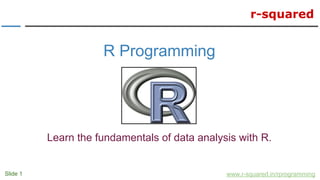
R Programming: Importing Data In R
- 1. r-squared Slide 1 www.r-squared.in/rprogramming R Programming Learn the fundamentals of data analysis with R.
- 2. r-squared Slide 2 Course Modules www.r-squared.in/rprogramming ✓ Introduction ✓ Elementary Programming ✓ Working With Data ✓ Selection Statements ✓ Loops ✓ Functions ✓ Debugging ✓ Unit Testing
- 3. r-squared Slide 3 Working With Data www.r-squared.in/rprogramming ✓ Data Types ✓ Data Structures ✓ Data Creation ✓ Data Info ✓ Data Subsetting ✓ Comparing R Objects ✓ Importing Data ✓ Exporting Data ✓ Data Transformation ✓ Numeric Functions ✓ String Functions ✓ Mathematical Functions
- 4. r-squared Slide 4 Importing Data In R www.r-squared.in/rprogramming Objectives In this module, we will learn to: ● Read data from the console ● Read data from files ● Import data from ○ Text/Excel/CSV files ○ Stata/SAS/SPSS files ● Load .Rdata files ● Source R scripts
- 5. r-squared Slide 5 Read Data From Console www.r-squared.in/rprogramming In this section, we will learn to read data from the console interactively and store them as R objects using the following functions: ✓ scan ✓ readline
- 6. r-squared Slide 6 scan() (1/4) www.r-squared.in/rprogramming Description: scan() allows user to input data from console or from a file and stores the input in a vector or list. Syntax: x <- scan() # stores input as vector x <- scan("", what = integer()) # stores input as integer x <- scan("", what = list()) # stores input as list Returns: A vector or list of the input data. Documentation help(scan)
- 7. r-squared Slide 7 scan() (2/4) www.r-squared.in/rprogramming Examples > # example 1 > x <- scan() 1: 1 2: 2 3: 3 4: Read 3 items # to end input, do not enter anything. > x [1] 1 2 3 > typeof(x) [1] "double" # if numbers are entered, they will be stored as double. In the next example, we will learn how to store numbers as integers.
- 8. r-squared Slide 8 scan() (3/4) www.r-squared.in/rprogramming Examples > # example 2 > x <- scan("", what = integer()) 1: 1 2: 2 3: 3 4: Read 3 items # mention the data type in the what argument to store the data in the preferred mode. > x [1] 1 2 3 > typeof(x) [1] "integer"
- 9. r-squared Slide 9 scan() (4/4) www.r-squared.in/rprogramming Examples > # example 3 > x <- scan("", what = list(name = "", age = 0)) 1: Jovial 28 2: Manual 27 3: Funnel 25 4: Tunnel 29 5: Read 4 records # suppose we want the user to enter multiple attributes and store the input in a list. Use list in the what argument with the names for the attributes. > x $name [1] "Jovial" "Manual" "Funnel" "Tunnel" $age [1] 28 27 25 29
- 10. r-squared Slide 10 readline() (1/3) www.r-squared.in/rprogramming Description: readline() prompts the user for an input and stores the input as a character vector. Syntax: readline(prompt = "") Returns: A character vector of the input data. Documentation help(readline)
- 11. r-squared Slide 11 readline() (2/3) www.r-squared.in/rprogramming Examples > # example 1 > x <- readline(prompt = "Enter your name: ") Enter your name: Jovial > x [1] "Jovial" > class(x) [1] "character" # input is stored as character type. It has to be converted to other data types as necessary. In the next example, we will input a number and then store it as an integer.
- 12. r-squared Slide 12 readline() (3/3) www.r-squared.in/rprogramming Examples > # example 2 > x <- readline(prompt = "Enter your age: ") Enter your age: 28 > x [1] "28" > class(x) [1] "character" > x <- as.integer(x) > x [1] 28
- 13. r-squared Slide 13 Read Data From Files www.r-squared.in/rprogramming In this section, we will learn to read data from files using the following functions: ✓ scan ✓ readLines
- 14. r-squared Slide 14 scan() (1/5) www.r-squared.in/rprogramming Description: scan() allows user to input data from console or from a file and stores the input in a vector or list. Syntax: scan(file = "", what = double(), nmax = -1L, n = -1L, sep = "", quote = if (identical(sep, "n")) "" else "'"", dec = ".", skip = 0L, nlines = 0L, na.strings = "NA", flush = FALSE, fill = FALSE, strip.white = FALSE, quiet = FALSE, blank.lines.skip = TRUE, multi.line = TRUE, comment.char = "", allowEscapes = FALSE, fileEncoding = "", encoding = "unknown", text, skipNul = FALSE) Returns: A vector or list of the input data. Documentation help(scan)
- 15. r-squared Slide 15 scan() (2/5) www.r-squared.in/rprogramming Arguments: file: name of the file from which the data must be read. what: mode in which data must be stored. nmax: maximum number of data values or lines to be read from a file. n: maximum number of data values to be read. sep: delimiter skip: number of lines to be skipped before reading reading data from a file. nlines: maximum number of lines to be read from a file. quiet: how many items have been read. blank.lines.skip: if blank lines must be skipped. multi.line: whether all lines must appear in one line or multi-line.
- 16. r-squared Slide 16 scan() (3/5) www.r-squared.in/rprogramming Examples > # example 1 > scan("words.txt", what = character(), skip = 2, nlines = 2, + quiet = TRUE) [1] "Morbi" "consequat" "commodo" "orci" "ut" "volutpat." [7] "Sed" "accumsan" "eleifend" "egestas." "Nullam" "ac" [13] "posuere" "eros." "Donec" "rutrum" "gravida" "felis," [19] "quis" "fermentum" "orci." "Pellentesque" "purus" "lacus," [25] "tincidunt" "eget" "enim" "ut," "facilisis" "rutrum" [31] "odio." # read two lines from the file “words.txt” as type character after skipping the first two lines and do not print the number of lines read on the console.
- 17. r-squared Slide 17 scan() (4/5) www.r-squared.in/rprogramming Examples > # example 2 > scan("words.txt", what = list("", ""), skip = 2, nlines = 2, sep = " ", + quiet = TRUE) [[1]] [1] "Morbi" "commodo" "ut" "Sed" "eleifend" "Nullam" "posuere" [8] "Donec" "gravida" "quis" "orci." "purus" "tincidunt" "enim" [15] "facilisis" "odio." [[2]] [1] "consequat" "orci" "volutpat." "accumsan" "egestas." "ac" [7] "eros." "rutrum" "felis," "fermentum" "Pellentesque" "lacus," [13] "eget" "ut," "rutrum" "" # read two lines from the file “words.txt” as a list, after skipping the first two lines and do not print the number of lines read on the console.
- 18. r-squared Slide 18 scan() (5/5) www.r-squared.in/rprogramming Examples > # example 3 > scan("words.txt", what = list("", "", ""), skip = 2, nlines = 3, sep = " ", + quiet = TRUE) [[1]] [1] "Morbi" "orci" "Sed" "egestas." "posuere" "Donec" "felis," [8] "orci." "lacus," "enim" "rutrum" "Donec" "tincidunt" "eu," [15] "tortor." "turpis" "bibendum" [[2]] [1] "consequat" "ut" "accumsan" "Nullam" "eros." "rutrum" [7] "quis" "Pellentesque" "tincidunt" "ut," "odio." "mi" [13] "a" "euismod" "In" "vel" "posuere." [[3]] [1] "commodo" "volutpat." "eleifend" "ac" "" "gravida" [7] "fermentum" "purus" "eget" "facilisis" "" "urna," [13] "sollicitudin" "non" "dignissim" "lorem" "" # read three lines from the file “words.txt” as a list, after skipping the first two lines and do not print the number of lines read on the console.
- 19. r-squared Slide 19 readLines() (1/3) www.r-squared.in/rprogramming Description: readLines() allows user to input data from console or from a file and stores the input in a vector or list. Syntax: readLines(file_name) Returns: A vector of the input data. Documentation help(readLines)
- 20. r-squared Slide 20 readLines() (2/3) www.r-squared.in/rprogramming Examples > # example 1 > readLines("words.txt") [1] "Lorem ipsum dolor sit amet, consectetur adipiscing elit. In sodales nulla quis interdum dictum. " [2] "Maecenas molestie suscipit libero lobortis ornare. Nam quam magna, tincidunt id vulputate nec, elementum ac lorem. " [3] "Morbi consequat commodo orci ut volutpat. Sed accumsan eleifend egestas. Nullam ac posuere eros. " . . . . . . . . . . . . . . . . . . . . . . . . . . . . . . . . . . . . . . . . . . . . . . . . . . . [15] "Vivamus pulvinar consectetur tellus, quis mollis libero lobortis at. " [16] "Quisque tincidunt purus fermentum augue auctor ultricies." [17] "" # reads all the lines from the file
- 21. r-squared Slide 21 readLines() (3/3) www.r-squared.in/rprogramming Examples > # example 2 > readLines("words.txt", n = 5) [1] "Lorem ipsum dolor sit amet, consectetur adipiscing elit. In sodales nulla quis interdum dictum. " [2] "Maecenas molestie suscipit libero lobortis ornare. Nam quam magna, tincidunt id vulputate nec, elementum ac lorem. " [3] "Morbi consequat commodo orci ut volutpat. Sed accumsan eleifend egestas. Nullam ac posuere eros. " [4] "Donec rutrum gravida felis, quis fermentum orci. Pellentesque purus lacus, tincidunt eget enim ut, facilisis rutrum odio. " [5] "Donec mi urna, tincidunt a sollicitudin eu, euismod non tortor. In dignissim turpis vel lorem bibendum posuere. " # reads the first 5 lines from the file.
- 22. r-squared Slide 22 Import Data Files www.r-squared.in/rprogramming In this section, we will learn to import the following data files: ✓ Text file ✓ Excel/CSV file ✓ Stata file ✓ SAS file ✓ SPSS file
- 23. r-squared Slide 23 Importing Text File www.r-squared.in/rprogramming Description: read.table() reads a file in table format and creates a data frame from it. Syntax: read.table(file_name, header, sep) Returns: A data frame. Documentation help(read.table)
- 24. r-squared Slide 24 read.table() www.r-squared.in/rprogramming Examples > # example 1 > # read data from a semicolon delimited file and retain the column names > text_data <- read.table("data.txt", header = TRUE, sep = ";") > # example 2 > # read data from a comma delimited file and retain the column names > text_data1 <- read.table("data1.txt", header = TRUE, sep = ",") > # example 3 > # read data from a tab delimited file and retain the column names > text_data2 <- read.table("data2.txt", header = TRUE, sep = "t")
- 25. r-squared Slide 25 read.csv() www.r-squared.in/rprogramming Description: read.csv() reads a CSV file in table format and creates a data frame from it. Syntax: read.csv(file, header = TRUE, sep = ",", quote = """, dec = ".", fill = TRUE, comment.char = "", ...) Returns: A data frame. Documentation help(read.csv)
- 26. r-squared Slide 26 read.csv() www.r-squared.in/rprogramming Examples > # example 1 > # read data from a CSV file and retain the column names > data_csv <- read.csv("data.csv", header = TRUE) > # example 2 > # read data from a CSV file without the column names > data_csv <- read.csv("data.csv", header = FALSE) > # example 3 > # read data from a CSV file and retain the column names and add blank fields > # when rows are of unequal length > data_csv <- read.csv("data.csv", header = TRUE, fill = TRUE)
- 27. r-squared Slide 27 read.xls() www.r-squared.in/rprogramming Description: read.xls() reads an excel file in table format and creates a data frame from it. You need to install the gdata package in order to use the read.xls() function. Syntax: read.xls(file, sheet) Returns: A data frame. Documentation: library(gdata) help(read.xls)
- 28. r-squared Slide 28 read.xls() www.r-squared.in/rprogramming Examples > # example 1 > # read data from a excel file > data_xls <- read.xls("data.csv") > # example 2 > # read data from a particular sheet in a excel file > data_xls <- read.xls("data.csv", sheet = 1)
- 29. r-squared Slide 29 Stata File www.r-squared.in/rprogramming Description read.dta() reads a Stata binary file into a data frame. Package Install the foreign package to import stata files. Syntax read.csv(file, convert.dates = TRUE, convert.factors = TRUE, missing.type = FALSE, convert.underscore = FALSE, warn.missing.labels = TRUE) Returns A data frame. Documentation help(read.dta)
- 30. r-squared Slide 30 read.dta() www.r-squared.in/rprogramming Examples > # example 1 > install.packages("foreign") > library(foreign) > data_stata <- read.dta("auto.dta")
- 31. r-squared Slide 31 SPSS File www.r-squared.in/rprogramming Description read.spss() reads a SPSS file into a data frame. Package Install the foreign package to import stata files. Syntax read.spss(file, use.value.labels = TRUE, to.data.frame = FALSE, max.value.labels = Inf, trim.factor.names = FALSE, trim_values = TRUE, reencode = NA, use.missings = to.data.frame) Returns A data frame. Documentation help(read.spss)
- 32. r-squared Slide 32 read.spss() www.r-squared.in/rprogramming Examples > # example 1 > install.packages("foreign") > library(foreign) > data_spss <- read.spss("binary.sav")
- 33. r-squared Slide 33 SAS File www.r-squared.in/rprogramming Description read.sas7bdat() reads SAS files in the sas7bdat data format into a dataframe. Package Install the sas7bdat package to import stata files. Syntax: read.sas7bdat(file, debug=FALSE) Returns: A data frame. Documentation help(read.sas7bdat)
- 34. r-squared Slide 34 read.sas7bdat() www.r-squared.in/rprogramming Examples > # example 1 > install.packages("sas7bdat") > library(sas7bdat) > data_sas <- read.sas7bdat("crime.sas7bdat")
- 35. r-squared Slide 35 load() www.r-squared.in/rprogramming Description load() reloads saved datasets and workspaces. Datasets and workspaces have the extension .RData Syntax: load(file) Returns: R object or workspace. Documentation help(load) Example > load("x.RData")
- 36. r-squared Slide 36 source() www.r-squared.in/rprogramming Description source() reads R codes from a file and makes those codes available in the current session. R scripts have the extension .R Syntax: source(file_name, file_path) Returns Codes from a R file. Documentation help(source) Example > source("functions.R")
- 37. r-squared Slide 37 Next Steps... www.r-squared.in/rprogramming In the next unit, we will learn to export data from R: ● Output data to the console ● Output data to files ● Export data into text/CSV files ● Save R objects
- 38. r-squared Slide 38 Connect With Us www.r-squared.in/rprogramming Visit r-squared for tutorials on: ● R Programming ● Business Analytics ● Data Visualization ● Web Applications ● Package Development ● Git & GitHub
