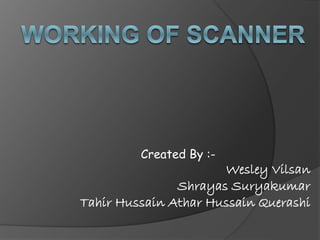
Working of scanner
- 1. Created By :- Wesley Vilsan Shrayas Suryakumar Tahir Hussain Athar Hussain Querashi
- 2. What is Scanner? The basic principle of a scanner is to analyze an image and process it in some way. Image and text capture (optical character recognition or OCR) allow you to save information to a file on your computer.
- 3. Scanners have become an important part of the home office over the last few years. Scanner technology is everywhere and used in many ways.
- 4. On your computer, you need software, called a driver, that knows how to communicate with the scanner. Most scanners speak a common language, TWAIN.
- 5. What is Scanner? Parts of a typical flatbed scanner include: Charge-coupled device (CCD) array Mirrors Scan head Glass plate Lamp Lens Cover Filters Stepper motor Stabilizer bar Belt Power supply Interface port(s) Control circuitry
- 6. TYPES OF SCANNER Flatbed scanners: it is also called desktop scanners, are the most versatile and commonly used scanners. In fact, this article will focus on the technology as it relates to flatbed scanners. Sheet-fed scanners are similar to flatbed scanners except the document is moved and the scan head is immobile. A sheet- fed scanner looks a lot like a small portable printer.
- 7. Handheld: Handheld scanners use the same basic technology as a flatbed scanner, but rely on the user to move them instead of a motorized belt. This type of scanner typically does not provide good image quality. However, it can be useful for quickly capturing text. Drum scanner: Drum scanners are used by the publishing industry to capture incredibly detailed images. They use a technology called a photomultiplier tube (PMT). In PMT, the document to be scanned is mounted on a glass cylinder. At the center of the cylinder is a sensor that splits light bounced from the document into three beams. Each beam is sent through a color filter into a photomultiplier tube where the light is changed into an electrical signal.
- 8. Working of a Scanner The document is placed on the glass plate and the cover is closed. The inside of the cover in most scanners is flat white, although a few are black. The cover provides a uniform background that the scanner software can use as a reference point for determining the size of the document being scanned. Most flatbed scanners allow the cover to be removed for scanning a bulky object, such as a page in a thick book. Step 1 :-
- 9. A lamp is used to illuminate the document. The lamp in newer scanners is either a Cold cathode fluorescent lamp (CCFL) or a Xenon lamp , while older scanners may have a standard fluorescent lamp Step 2 :-
- 10. The entire mechanism (mirrors, lens, filter and CCD array) make up the scan head. The scan head is moved slowly across the document by a belt that is attached to a stepper motor. The scan head is attached to a stabilizer bar to ensure that there is no wobble or deviation in the pass. Pass means that the scan head has completed a single complete scan of the document.
- 11. The image of the document is reflected by an angled mirror to another mirror. In some scanners, there are only two mirrors while others use a three mirror approach. Each mirror is slightly curved to focus the image it reflects onto a smaller surface
- 12. The last mirror reflects the image onto a lens. The lens focuses the image through a filter on the CCD array. The filter and lens arrangement vary based on the scanner. Some scanners use a three pass scanning method. Each pass uses a different color filter (red, green or blue) between the lens and CCD array. After the three passes are completed, the scanner software assembles the three filtered images into a single full-color image.
- 13. Image transfer Parallel - Connecting through the parallel port is the slowest transfer method available. Small Computer System Interface (SCSI) - SCSI requires a special SCSI connection. Most SCSI scanners include a dedicated SCSI card to insert into your computer and connect the scanner to, but you can use a standard SCSI controller instead. Universal Serial Bus (USB) - USB scanners combine good speed, ease of use and affordability in a single package.
- 14. Conclusion DID YOU KNOW? TWAIN is not an acronym. It actually comes from the phrase "Never the twain shall meet" because the driver is the go-between for the software and the scanner. Because computer people feel a need to make an acronym out of every term, TWAIN is known as Technology Without An Interesting Name!
- 15. Reference :
