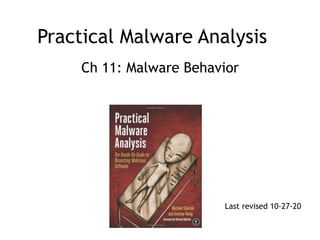
CNIT 126 Ch 11: Malware Behavior
- 1. Practical Malware Analysis Ch 11: Malware Behavior Last revised 10-27-20
- 3. Downloaders • Download another piece of malware – And execute it on the local system • Commonly use the Windows API URLDownloadtoFileA, followed by a call to WinExec
- 4. Launchers (aka Loaders) • Prepares another piece of malware for covert execution – Either immediately or later – Stores malware in unexpected places, such as the .rsrc section of a PE file
- 5. Backdoors
- 6. Backdoors • Provide remote access to victim machine • The most common type of malware • Often communicate over HTTP on Port 80 – Network signatures are helpful for detection • Common capabilities – Manipulate Registry, enumerate display windows, create directories, search files, etc.
- 7. Reverse Shell • Infected machine calls out to attacker, asking for commands to execute
- 8. Windows Reverse Shells • Basic – Call CreateProcess and manipulate STARTUPINFO structure – Create a socket to remote machine – Then tie socket to standard input, output, and error for cmd.exe – CreateProcess runs cmd.exe with its window suppressed, to hide it
- 9. Windows Reverse Shells • Multithreaded – Create a socket, two pipes, and two threads – Look for API calls to CreateThread and CreatePipe – One thread for stdin, one for stdout
- 10. RATs (Remote Administration Tools) • Ex: Poison Ivy
- 11. Botnets • A collection of compromised hosts – Called bots or zombies
- 12. Botnets v. RATs • Botnet contain many hosts; RATs control fewer hosts • All bots are controlled at once; RATs control victims one by one • RATs are for targeted attacks; botnets are used in mass attacks
- 14. Credential Stealers • Three types –Wait for user to log in and steal credentials –Dump stored data, such as password hashes –Log keystrokes
- 15. GINA Interception • Windows XP's Graphical Identification and Authentication (GINA) – Intended to allow third parties to customize logon process for RFID or smart cards – Intercepted by malware to steal credentials • GINA is implemented in msgina.dll – Loaded by WinLogon executable during logon • WinLogon also loads third-party customizations in DLLs loaded between WinLogon and GINA
- 16. GINA Registry Key • HKLMSOFTWAREMicrosoftWindows NTCurrentVersionWinlogonGinaDLL • Contains third-party DLLs to be loaded by WinLogon • Malware adds an extra item here
- 17. MITM Attack • Malicious DLL must export all functions the real msgina.dll does, to act as a MITM – More than 15 functions – Most start with Wlx –Good indicator –Malware DLL exporting a lot of Wlx functions is probably a GINA interceptor
- 18. WlxLoggedOutSAS • Most exports simply call through to the real functions in msgina.dll • At 2, the malware logs the credentials to the file %SystemRoot%system32driverstcpudp.sys
- 19. GINA is Gone • No longer used in Windows Vista and later • Replaced by Credential Providers • Link Ch 11c
- 20. Custom Credential Provider Rootkit on Windows 7 • Two sets of login buttons • Only steals passwords from second set • Code is provided to filter out the original set
- 21. Hash Dumping
- 22. Hash Dumping • Windows login passwords are stored as LM or NTLM hashes – Hashes can be used directly to authenticate (pass-the-hash attack) – Or cracked offline to find passwords • Pwdump and Pass-the-Hash Toolkit – Free hacking tools that provide hash dumping – Open-source – Code re-used in malware – Modified to bypass antivirus
- 23. Pwdump • Injects a DLL into LSASS (Local Security Authority Subsystem Service) – To get hashes from the SAM (Security Account Manager) – Injected DLL runs inside another process – Gets all the privileges of that process – LSASS is a common target • High privileges • Access to many useful API functions
- 24. Pwdump • Injects lsaext.dll into lsass.exe – Calls GetHash, an export of lsaext.dll – Hash extraction uses undocumented Windows function calls • Attackers may change the name of the GetHash function
- 25. Pwdump Variant • Uses these libraries – samsrv.dll to access the SAM – advapi32.dll to access functions not already imported into lsass.exe – Several Sam functions – Hashes extracted by SamIGetPrivateData – Decrypted with SystemFunction025 and SystemFunction027 • All undocumented functions
- 27. Pass-the-Hash Toolkit • Injects a DLL into lsass.exe to get hashes – Program named whosthere-alt • Uses different API functions than Pwdump
- 28. Ch 11a
- 29. Keystroke Logging • Kernel-Based Keyloggers – Difficult to detect with user-mode applications – Frequently part of a rootkit – Act as keyboard drivers – Bypass user-space programs and protections
- 30. Keystroke Logging • User-Space Keyloggers – Use Windows API – Implemented with hooking or polling • Hooking – Uses SetWindowsHookEx function to notify malware each time a key is pressed – Details in next chapter • Polling – Uses GetAsyncKeyState & GetForegroundWindow to constantly poll the state of the keys
- 31. Polling Keyloggers • GetAsyncKeyState – Identifies whether a key is pressed or unpressed • GetForegroundWindow – Identifies the foreground window – Loops through all keys, then sleeps briefly – Repeats frequently enough to capture all keystrokes
- 33. Identifying Keyloggers in Strings Listings • Run Strings • Terms like these will be visible
- 35. Three Persistence Mechanisms 1. Registry modifications, such as Run key • Other important registry entries: – AppInit_DLLs – Winlogon Notify – ScvHost DLLs 2. Trojanizing Binaries 3. DLL Load-Order Hijacking
- 36. Registry Modifications • Run key – HKEY_LOCAL_MACHINE SOFTWARE Microsoft Windows CurrentVersion Run – Many others, as revealed by Autoruns • ProcMon shows all registry modifications when running malware (dynamic analysis) • Can detect all these techniques
- 37. Process Monitor
- 38. AppInit DLLs • AppInit_DLLs are loaded into every process that loads User32.dll – This registry key contains a space-delimited list of DLLs – HKEY_LOCAL_MACHINE SOFTWARE Microsoft Windows NT CurrentVersion Windows – Many processes load them – Malware will call DLLMain to check which process it is in before launching payload
- 39. AppInit DLLs Security • Beginning with Windows Vista, AppInit_DLLs are disabled by default. • Beginning with Windows 7, the AppInit_DLL infrastructure supports code signing. • Starting with Windows 8, the entire AppInit_DLL functionality is disabled when Secure Boot is enabled, regardless of code signing or registry settings • From Wikipedia
- 40. Winlogon Notify • Notify value in – HKEY_LOCAL_MACHINE SOFTWARE Microsoft Windows – These DLLs handle winlogon.exe events – Malware tied to an event like logon, startup, lock screen, etc. – It can even launch in Safe Mode
- 41. SvcHost DLLs • Svchost is a generic host process for services that run as DLLs • Many instances of Svchost are running at once • Groups defined at – HKEY_LOCAL_MACHINE SOFTWARE Microsoft Windows NT CurrentVersion Svchost • Services defined at – HKEY_LOCAL_MACHINE System CurrentControlSet Services ServiceName
- 42. Process Explorer • Shows many services running in one svchost process • This is the netsvcs group
- 44. ServiceDLL • All svchost.exe DLL contain a Parameters key with a ServiceDLL value – Malware sets ServiceDLL to location of malicious DLL
- 45. Groups • Malware usually adds itself to an existing group – Or overwrites a non-vital service – Often a rarely used service from the netsvcs group • Detect this with dynamic analysis monitoring the registry – Or look for service functions like CreateServiceA in disassembly
- 46. Ch 11b
- 47. Trojanized System Binaries • Malware patches bytes of a system binary • To force the system to execute the malware the next time the infected binary is loaded • DLLs are popular targets • Typically the entry function is modified • Jumps to code inserted in an empty portion of the binary • Then executes DLL normally
- 50. KnownDLLs Registry Key • Contains a list of specific DLL locations • Overrides the search order for listed DLLs • Makes them load faster, and prevents load- order hijacking • DLL load-order hijacking can only be used – On binaries in directories other than System32 – That load DLLs in System32 – That are not protected by KnownDLLs
- 51. Example: explorer.exe • Lives in Windows • Loads ntshrui.dll from System32 • ntshrui.dll is not a known DLL • Default search is performed • A malicious ntshrui.dll in Windows will be loaded instead
- 52. Many Vulnerable DLLs • Any startup binary not found in System32 is vulnerable • explorer.exe has about 50 vulnerable DLLs • Known DLLs are not fully protected, because – Many DLLs load other DLLs – Recursive imports follow the default search order
- 53. DLL Load-Order Hijacking Detector • Searches for DLLs that appear multiple times in the file system, in suspicious folders, and are unsigned • From SANS (2015) (link Ch 11d)
- 55. No User Account Control • Most users run Windows XP as Administrator all the time, so no privilege escalation is needed to become Administrator • Metasploit has many privilege escalation exploits • DLL load-order hijacking can be used to escalate privileges
- 56. Using SeDebugPrivilege • Processes run by the user can't do everything • Functions like TerminateProcess or CreateRemoteThread require System privileges (above Administrator) • The SeDebugPrivilege privilege was intended for debugging • Allows local Administrator accounts to escalate to System privileges
- 57. • 1 obtains an access token
- 58. • 2 AdjustTokenPrivileges raises privileges to System
- 59. Covering Its Tracks— User-Mode Rootkits
- 60. User-Mode Rootkits • Modify internal functionality of the OS • Hide files, network connections, processes, etc. • Kernel-mode rootkits are more powerful • This section is about User-mode rootkits
- 61. IAT (Import Address Table) Hooking • May modify – IAT (Import Address Table) or – EAT (Export Address Table) • Parts of a PE file – In a DLL in RAM – This technique is old and easily detected
- 62. IAT Hooking
- 63. Inline Hooking • Overwrites the API function code • Contained in the imported DLLs • Changes actual function code, not pointers • A more advanced technique than IAT hooking
- 64. Ch 11c
