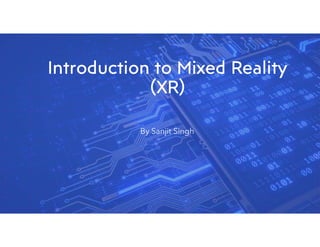
Introduction to mixed reality (XR)
- 1. Introduction to Mixed Reality (XR) By Sanjit Singh
- 2. A B O U T M E Sanjit Singh Student, Hacker, Sub - Team lead @ NASA SUITS, Space Coach @ AFWERX, Research Assistant @ Rutgers University & Mixed Reality Developer @ MPLEX Co-Founder & Former VP, XBoost Building the future – VR/AR, Robotics, Brain computer Interfaces, Virtual Worlds, AI, Humanoids & more cutting-edge technologies. Connect @ https://www.linkedin.com/in/sanjit-singh-66374b6a/ Follow @ https://twitter.com/sanjitpsingh
- 3. What is Virtual & Augmented Reality Virtual Reality: 3D generated virtual environment in which users can interact with as if they were in that simulation to gain immersive experiences of there surroundings. Augmented Reality: 3D Computer generated environment projected from the virtual world onto the real world as holograms.
- 4. Early days Mixed Reality Dr. Ivan Sutherland Morton Heilig Dr. Tom Furness Dr. Grigore (Greg) Burdea Dr. Mark Billinghurst
- 5. Types of VR/AR Headsets HoloLens Magic Leap Nreal Project North Star Oculus Rift & Oculus Quest Google Cardboard VR HTC VIVE & Windows Mixed Reality Headset
- 6. Applications Games Education Aerospace & Defense Robotics Medicine Brain Computer Interfaces
- 10. Space Space
- 11. Neurotechnology
- 12. Where The Future is Headed • Metaverse – virtual world with artificial life (cyberspace) with users can interact with virtual agents in a simulation • Sci-fi fantasy into reality
- 13. Mixed Reality Toolkit (MRTK) • MRTK – A library designed for XR developers use into there projects and provides set of components for interaction, UI, rapid prototyping and more. • Very cross platform • Supports: Android, IOS, HoloLens, Oculus, Magic Leap, Nreal & more • Game engines that use MRTK: Unity3d & Unreal • Our focus will be Unity3D - No Unity or C# experiences needed
- 14. Unity Installation guide • Unity Hub: https://unity3d.com/get-unity/download • Create Unity Account • Unity Version: 2021.1.24f1 • Note: iPhone users need to have MacBook to build on IOS platforms along with XCode installed • Android Users also have android studio installed with API Level minimum set to 24 and API level highest to latest version
- 15. Create New
- 16. Unity Scene & Layout
- 17. Package Manager • Windows – Package Manager • Install ARFoundation, ARcore XR Plugin & ARKit XR Plugin
- 19. MRTK Packages • https://github.com/microsoft/MixedRealityToolkit-Unity - Under releases • MRTK Version: 2.7.2 • Installation packages - Microsoft.MixedReality.Toolkit.Unity.Examples.2.7.2.unitypackage Microsoft.MixedReality.Toolkit.Unity.Extensions.2.7.2.unitypackage Microsoft.MixedReality.Toolkit.Unity.Foundation.2.7.2.unitypackage Microsoft.MixedReality.Toolkit.Unity.Tools.2.7.2.unitypackage
- 20. Integrating MRTK into Unity • Click Import • Do the same for rest of packages!!
- 21. MRTK Popup • If all goes well with importing, then MRTK popup from image to left is what should be see • Click Unity OpenXR plugin
- 23. Unity is Restarting - Once restart completes, you will get another MRTK popup - Click Show XR Plugin Management Settings
- 24. XR Plugin Management Settings • Click on Android logo to the right (for android users) • Check ARCore
- 25. Now you can click Skip this step On the right side of image, there is apply default settings, Click Apply Unity will restart again
- 26. Popup configuration shows up again. Click next From Right side you will get importing TMP Essentials options Click Import TMP Essentials
- 27. MRTK Import All Done - After importing TMP Essentials, you will get MRTK Setup Completed message shown on the left - Click Done
- 28. Building on Platform • As mentioned, we will be building on Mobile Platform (Android) • In Unity go to File-Build Settings • In order to build apps, unity needs to know which scenes to build • Click Add Open Scenes • Then Click on Android under Platforms • Click Switch Platform • Note after platform switches to android incase you get Popups again from MRTK configuration, just repeat it
- 29. Player Settings • Player Settings-Android icon-Other Settings • Right Side of player settings we see many options • Make sure minimum API level is set to 24 • Under Graphic APIs click on Vulkan and underneath press the minus button (that will delete Vulkan)
- 30. Setting up MRTK Camera - On the left you have the original Unity Scene with the built-in main camera - Right click on Main Camera under Sample Scene and click on Delete - Go the very top left and look for Mixed Reality - Click on that and then go to toolkit-Add to Scene and Configure - You will get a new camera that comes with MRTK along with other gameobjects we will use to configure
- 31. MRTK Build Configuration • Click on MixedReality Toolkit Gameobject under Hierarchy • Go to the right and you will see Experimental Settings • On the top click on Clone • You will have clone profile popup • Under that go to profile name • We will rename it MobileMixedRealityToolkitConfiguratio nProfile • After doing that, click clone
- 32. • Click on Camera • Do the same thing again • Clone and then rename profile to MobileMixedRealityCameraProfile • Click Clone
- 33. MRTK Camera Settings - Look for Camera Setting Providers to the right - You will the current camera providers set by default - To the right click the minus button for all 3 to delete them
- 34. - We will create new camera setting for mobile AR for MRTK - Click Add Camera Settings Provider - You will have a new data provider - Click Type-Microsoft.MixedReality.Toolkit.Experimental.UnityAR-UnityARCameraSettings
- 35. All Good to Go
- 36. Simple Build • Go to Mixed Reality-Toolkit-Utilities-UnityAR- Update Scripting Defines • Connect your Phone to Computer • Go to File-Build Settings-Build And Run • If all goes well and it builds on phone it should look like the picture from the right side • Now we can start adding some interactable features
- 37. Interactable Objects • On project search bar type up HandInteractionExample • Drag that scene under Hierarchy
- 38. • Under Sample Scene Delete MixedRealitySceneContent • Left Click MixedRealitySceneContent Under HandInteractionExample • Drag it on top of HandInteractionExample • Right Click on HandInteractionExample under Hierarchy and click Remove Scene • You will get prompted an option to save. Click Don’t Save as we do not want to override the scene Adding Interactable Objects
- 39. Scene Completed • Rebuild Scene • File-Build Settings-Build and Run
- 41. Other Unity Resources • https://learn.unity.com/tutorials • https://learn.unity.com/search?k=%5B%22ind%3A5816ce9a32b3060 0171bef5a%22%2C%22sl%3Abeginner%22%2C%22sl%3Aintermediat e%22%5D&ob=starts • https://learn.unity.com/search/?k=%5B%22tag%3A5900b95a090915 001e654b47%22%2C%22sl%3Abeginner%22%2C%22lang%3Aen%22 %5D&ob=starts