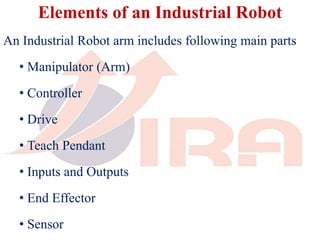
VIRA_Basics_of_Robot_Level_1.pptx
- 1. Elements of an Industrial Robot An Industrial Robot arm includes following main parts • Manipulator (Arm) • Controller • Drive • Teach Pendant • Inputs and Outputs • End Effector • Sensor
- 2. Arm
- 3. Controller • The Controller is the “Brain" of the Industrial Robotic arm and allows the parts of the Robot to operate together. • It works as a Computer and allows the Robot to also be connected to other systems. • The Robotic arm Controller runs a set of instructions written in code called a program.
- 4. Fig. ABB Controller Fig. KUKA Controller
- 5. Drive • The Drive is the Engine or Motor that moves the links into their designated positions. • Industrial Robot arms generally use one of the following types of drives: hydraulic, electric, or pneumatic. • Hydraulic drive systems give a Robot great speed and strength. An electric system provides a Robot with less speed and strength. • Pneumatic Drive systems are used for smaller Robots that have fewer axes of movement. Drives should be periodically inspected for wear and replaced if necessary.
- 6. Configuration Keys Emergency Switch 3D Mouse Programming Keys Display Teach Pendant
- 7. Emergency Button 6 D Mouse Jog Keys Program Override Key Jog Override Key Main Menu Key Technology key Start Forward Key Start Backward Key Stop Key Keyboard Key Disconnecting Button Operating Mode Key Display
- 8. End Effector • The End Effector connects to the Robot's Arm and functions as a Hand. • This part comes in direct contact with the Material the Robot is manipulating. • Some variations of an Effector are a Gripper, a Vacuum Pump, Magnets, and Welding Torches. Some Robots are capable of changing End Effectors and can be programmed for different sets of tasks.
- 10. Sensor • Sensors allow the Industrial Robotic Arm to receive feedback about its environment. • They can give the Robot a limited sense of sight and sound. • The Sensor collects information and sends it electronically to the Robot controlled.
- 11. Types of Messages Icon Type Acknowledgement message • Displays states that require confirmation by the operator before program execution is resumed (e.g. “Ackn. EMERGENCY STOP”). • An acknowledgement message always causes the Robot to stop or not to start. Status message • Status messages signal current controller states (e.g. “EMERGENCY STOP”). • Status messages cannot be acknowledged while the status is active. Notification message • Notification messages provide information for correct operator control of the Robot (e.g. “Start key required”). • Notification messages can be acknowledged. They do not need to be acknowledged, however, as they do not stop the controller.
- 12. Wait message • Wait messages indicate the event the controller is waiting for (status, signal or time). • Wait messages can be cancelled manually by pressing the “Simulate” button. Dialog message • Dialog messages are used for direct communication with the operator, e.g. to ask the operator for information. • A message window with buttons appears, offering various possible responses. Icon Type
- 13. Robot Modes of Operation • Robot controllers normally come with a two or three position key switch or Modes. • T1 • T2 • Automatic
- 14. T1 T2 Automatic In T1 Mode jogging is possible. In T2 Mode jogging is not possible in KUKA. In ABB & Fanuc Jogging is Possible but not recommended In Automatic Mode jogging is not possible. In T1 Mode maximum Speed of Robot is 250mm/sec. In T2 Mode maximum speed of Robot is 2m/sec. In Automatic Mode maximum speed of Robot is 2m/sec. In T1 Mode Dead Man Switch is required. In T2 Mode Dead Man Switch is required. In Automatic Mode Dead Man Switch is not required. In T1 Mode Door Limit Switch is not Active In T2 Mode Door Limit Switch is not Active In Automatic Mode Door Limit Switch is Active
- 15. Types of Brake Reactions • Emergency Brake Reaction • Path Maintained Brake Reaction • Path Not Maintaining Brake Reaction
- 16. Jogging • Manual Movement of Robot is called Jogging. • Jogging Should be done in following modes. • Joint Mode • World Coordinate System • Flange Coordinate System • Tool Coordinate System • Base Coordinate System
- 17. Coordinate System of Robot • A Robot uses several coordinate systems, each suitable for specific types of jogging or programming. • The World coordinate system • The Flange coordinate system • The Tool coordinate system • The Base coordinate system
- 18. The World coordinate system
- 19. Flange coordinate System Fig. Flange coordinate system
- 20. The Tool coordinate system
- 21. The Base coordinate system • The base coordinate system is located at the base of the Robot. It is the easiest one for just moving the Robot from one position to another. See The base coordinate system for more information.
- 22. Tool Calibration of Robot Teach Position Method There are Two Types of Teach Position Method •4 point method •6 point method •Numeric Input Method
- 23. 4 Point Method Fig. Tool Calibration by 4 point method
- 24. Tool load data • Tool load data refer to all the loads mounted on the Robot flange. • They form an additional mass mounted on the Robot which must also be moved together with the Robot.
- 25. Tool load data can be obtained from the following sources: • Software option KUKA. Load Determination (only for payloads) • Manufacturer information • Manual calculation • CAD programs
- 26. Base calibration Base calibration options Methods Description 3-point method • Definition of the origin • Definition of the positive X axis • Definition of the positive Y axis (XY plane) Numeric input • Direct entry of the values for the distance from the world coordinate system (X, Y, Z) and the rotation (A, B, C).
- 28. Motion Programming There are Four types of motion programming • Point to Point (PTP) • Linear (Lin) • Circular (Cir) • Spline
- 29. Inline form “PTP” (Motion) Item Description 1 Motion type PTP 2 • The name of the end point is issued automatically, but can be overwritten as required. • To edit the point data, touch the arrow; the option window Frames opens. 3 CONT: end point is approximated. [Empty box]: the motion stops exactly at the end point. 4 Velocity • PTP motions: 1 … 100% 5 Motion data set: • Acceleration • Approximation distance (if CONT is entered in box (3))
- 30. Inline form “LIN” (Motion) Item Description 1 Motion type LIN 2 • The name of the end point is issued automatically, but can be overwritten as required. • To edit the point data, touch the arrow; the option window Frames opens. 3 CONT: end point is approximated. [Empty box]: the motion stops exactly at the end point. 4 Velocity • LIN motions: 1 … 100 m/s 5 Motion data set: • Acceleration • Approximation distance (if CONT is entered in box (3))
- 31. Inline form “CIRC” (Motion) Item Description 1 Motion type CIRC 2 • The name of the end point is issued automatically, but can be overwritten as required. • To edit the point data, touch the arrow; the option window Frames opens. 3 CONT: end point is approximated. [Empty box]: the motion stops exactly at the end point. 4 Velocity • CIRC motions: 1 … 100 m/s 5 Motion data set: • Acceleration • Approximation distance (if CONT is entered in box (3))
- 32. Execution of Programming Program Run Modes GO • Program runs continuously to the end of the program. • In test mode, the Start key must be held down. Motion Step • In the program run mode Motion Step, each motion command is executed separately. • At the end of each motion, Start must be pressed again. Single Step | Only available in the user group “Expert”! • In Incremental Step mode, the program is executed line by line (irrespective of the contents of the individual lines). • The Start key must be pressed again after every line.
- 33. Logic Programming Commands • OUT Command: Switches an output at a specific point in the program • WAIT FOR Command: Signal-dependent wait function- the controller waits for a signal Here : • Input IN • Output OUT • Time signal TIMER • WAIT : Time-dependent wait function: the controller waits a specified time at this point in the program.
- 34. Backuping and Restoring Robot Click on Backup and Restore Command • Select backup & restore command on flex pendant to restore and backup data.