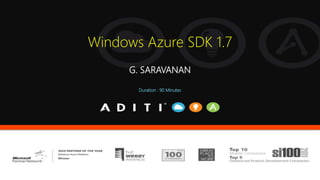
WindowsAzureSDK1.7
- 1. Windows Azure SDK 1.7 G. SARAVANAN Duration : 90 Minutes
- 2. Agenda 2 • PAAS • Side by Side installation with SDK 1.7 • IIS Express support for local development • Cache Worker Role • Worker Role with Service Bus Queue • Improved Visual Studio Server Explorer • Improved Publishing Process • Website • IAAS - Virtual Machine • Mobile Service • Virtual Network
- 3. Agenda 3 • New in PASS - Overview • IAAS – Virtual Machine • Virtual Network • Connection between PAAS and IAAS
- 4. Platform as a Service (PAAS) - Overview 4 Side by Side Installation with SDK 1.7
- 5. 5 IIS Express support for local development By default windows azure compute emulator uses IIS Express version, Instead of using Full IIS. This makes the process less intensive. Incase your application need to be run on Full IIS mode. It can be changed from the cloud project properties
- 6. 6 Windows azure caching • Windows Azure Caching provides a caching layer to your Windows Azure applications. • Increases performance by temporarily storing information in-memory from other backend sources • Reduce the costs associated with database transactions in the cloud. Windows Azure Caching is made available in two different scenarios • Dedicated Caching node, It is a cache worker role that provides a dedicated cache to your application.
- 7. 7 • Shared Caching node - Made available through the Role Properties, since now we have a Caching Tab in which we can define how we want to configure our Windows Azure Cache, and so reuse our existing Roles in order to also provide Caching capabilities.
- 8. 8 Worker Role with Service Bus Queue New Worker Role Template that has everything needed to consume Messages from Windows Azure Service Bus Queues, as well as also having code blocks on the OnStart, OnStop and Run methods of the RoleEntryPoint class for the Worker role that will handle the configuration, graceful shutdown and of course the receiving and processing of the message
- 9. 9 Improved Visual Studio Server Explorer • Manage and understand what's happening inside both Queues and Topics, as well as allowing us to Create new Queues, Topics and Subscriptions and also Sending and receiving messages directly from Visual Studio.
- 10. 10 • New support to manage IAAS Virtual machine • RDP – Support to connect directly through the instances
- 11. 11 Improved Publishing Process • Introduced new option – Delete deployment on failure • Deployment update – Updated instance one by one or all at a time and also there is an option, if deployment can’t be updated, do a full deployment.
- 12. 12 IAAS – Virtual Machine With Windows Azure you can easily bring your own customized Windows Server or Linux images or select from a gallery. Retain full control of your images and maintain them as your business requires. VM Role Virtual Machine Storage Non-Persistent Storage Persistent Storage Easily add additional storage Deployment Build VHD offsite and upload to storage. Build VHD directly in the cloud or build the VHD offsite and upload Networking Internal and Input Endpoints configured through service model. Internal Endpoints are open by default. Access control with firewall on guest OS. Input endpoints controlled through portal, service model or API/Script. Primary Use Deploying applications with long or complex installation requirements into stateless PaaS applications Applications that require persistent storage to easily run in Windows Azure.
- 13. 13 Virtual Machine – Images available at Preview Windows MS BizTalk Server 2010 R2 CTP (64 Bit),Win 2008 R2 OS with SP1 MS SQL Server 2012 Evaluation Edition (64 Bit),Win 2008 OS with SP1 Windows Server 2008 R2 SP1, August 2012 Windows Server 2008 R2 SP1, July 2012 Windows Server 2008 R2 SP1, June 2012 Windows Server 2012, August 2012 Linux OpenLogic CentOS 6.2 SUSE Linux Enterprise Server Ubuntu Server 12.04 LTS OpenSUSE 1.2.1
- 14. 14 Virtual Machine - Size VM Size CPU Cores CPU Speed Memory Bandwidth Data Disks Extra Small Shared 1 GHz 768 MB 5 Mbps 1 Small 1 1.6 GHz 1.75 GB 100 Mbps 2 Medium 2 2 * 1.6 GHz 3.5 GB 200 Mbps 4 Large 4 4 * 1.6 GHz 7 GB 400 Mbps 8 Extra Large 8 8 * 1.6 GHz 14 GB 800 Mbps 16
- 15. 15 Virtual Machine - Pricing VM Size CPU Cores Memory Windows Price / Hour Non - Windows Price / Hour Preview GA* Preview GA* Extra Small Shared 768 MB $0.013 $0.02 $0.013 $0.02 Small 1 1.75 GB $0.08 $0.115 $0.08 $0.085 Medium 2 3.5 GB $0.16 $0.23 $0.16 $0.17 Large 4 7 GB $0.32 $0.46 $0.32 $0.34 Extra Large 8 14 GB $0.64 $0.92 $0.64 $0.68
- 16. 16 C: = OS Disk D: = Non-Persistent Cache Disk E:, F:, G:, ….. = Data Disk Note: D drive is physical storage on the rack server, the VM is running on. It is NOT backed by Windows Azure storage and should be considered temporary storage only. All other drives of virtual machine is replicated three times within the same data center and optionally another three times in a different datacenter in the same region for extreme durability. Capability OS Disk Data Disk Maximum Capacity 127 GB (Custom VM) 30 GB (VM from Image Gallery - Preview) 1 TB Imaging Capable Yes No Virtual Machine – Disks
- 17. 17 Virtual Machine – Disk Caching Disk Type Default Supported VM Reboot OS Disk ReadWrite ReadOnly and ReadWrite Yes Data Disk None None, ReadOnly and ReadWrite No Disk caching can be changed by using the below windows azure powershell cmdlets Set-AzureOSDisk : CmdLets to change the disk cache of OS Disk Set-AzureDataDisk : CmdLets to change the disk cache of Data Disk Example : Get-AzureVM -ServiceName “myServiceName” -name “myVMName" | Set-AzureOSDisk -HostCaching "ReadOnly“
- 18. 18 Virtual Machine – Service Level Agreement
- 19. 19 Virtual Machine – Availability Set (Related with SLA) VMs in a set will be physically on separate racks in the data center and when there is a upgrade on the host OS, The upgrade will not happen for all of the VMs in the set at the same time so only part of VM is taken down for maintenance. This will ensure the VM’s availability at the SLA 99.95%.
- 20. 20 Virtual Machine – Load Balancing A load balanced set is simply configuring the same endpoint on multiple VMs Cloud App Load Balanced Port 80 Steps for Load Balancing the VM • Create the first virtual machine • Add an endpoint to the first virtual machine • Add rest virtual machines to the cloud service • Set up load balancing of the virtual machines
- 21. 21 Virtual Network • Virtual Networks was one of the new features Microsoft announced on June 6. • Used for On – Premises connectivity, Fast PASS and IAAS communication. • Prior to Virtual Network we were using Service Bus, Windows Azure Connect. Virtual network available in preview at no charge. The date for general availability of this service has not yet been announced. When the service is generally available, it will be priced at $0.05 per VPN connection-hour.
- 22. 22 Connection between PASS and IAAS • PASS application can be connected to the IAAS VM’s by using the VM’s DNS name.
- 23. 23 • For fast connectivity, Configuring PASS and IAAS application under Virtual network. Steps to Configure Virtual network for IAAS • Create Virtual network • Create VM and Select the Virtual network Note: VM and the Virtual network should be in the same affinity group
- 24. 24 Steps to Configure Virtual network for PASS
- 25. 25 Demo ?
- 26. 26 Questions ?
- 27. Thank you G. SARAVANAN saravanang@aditi.com | +91 9176665242