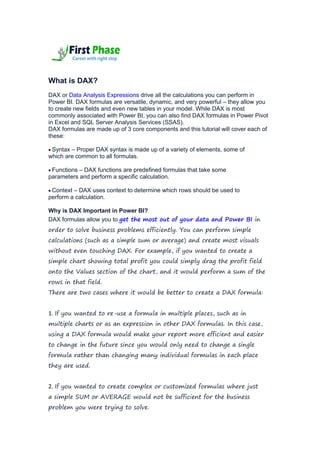
DAX.pdf
- 1. What is DAX? DAX or Data Analysis Expressions drive all the calculations you can perform in Power BI. DAX formulas are versatile, dynamic, and very powerful – they allow you to create new fields and even new tables in your model. While DAX is most commonly associated with Power BI, you can also find DAX formulas in Power Pivot in Excel and SQL Server Analysis Services (SSAS). DAX formulas are made up of 3 core components and this tutorial will cover each of these: Syntax – Proper DAX syntax is made up of a variety of elements, some of which are common to all formulas. Functions – DAX functions are predefined formulas that take some parameters and perform a specific calculation. Context – DAX uses context to determine which rows should be used to perform a calculation. Why is DAX Important in Power BI? DAX formulas allow you to get the most out of your data and Power BI in order to solve business problems efficiently. You can perform simple calculations (such as a simple sum or average) and create most visuals without even touching DAX. For example, if you wanted to create a simple chart showing total profit you could simply drag the profit field onto the Values section of the chart, and it would perform a sum of the rows in that field. There are two cases where it would be better to create a DAX formula: 1. If you wanted to re-use a formula in multiple places, such as in multiple charts or as an expression in other DAX formulas. In this case, using a DAX formula would make your report more efficient and easier to change in the future since you would only need to change a single formula rather than changing many individual formulas in each place they are used. 2. If you wanted to create complex or customized formulas where just a simple SUM or AVERAGE would not be sufficient for the business problem you were trying to solve.
- 2. Where are DAX Formulas Used in Power BI? There are three ways you can use DAX formulas in Power BI: 1. Calculated Tables - These calculations will add an additional table to the report based on a formula. 2. Calculated Columns - These calculations will add an additional column to a table based on a formula. These columns are treated like any other field in the table. 3. Measures - These calculations will add a summary or aggregated measure to a table based on a formula. The main difference between these three types of calculations is in their context (more on this later) and the outputs they produce. To add any one of these types of calculations to a model, navigate to the Modeling tab of the ribbon. Here you will find three choices for adding either a new measure, calculated column, or table. Alternatively, you can right-click a table in the Fields pane, and you will get the option to add a new measure or calculated column in the drop-down menu. How to Write a DAX Formula DAX formulas are intuitive and easy to read. This makes it easy to understand the basics of DAX so you can start writing your own formulas relatively quickly. Let’s go over the building blocks of proper DAX syntax. 1. The name of the measure or calculated column 2. The equal-to operator (“=”) indicates the start of the formula 3. A DAX function 4. Opening (and closing) parentheses (“()”) 5. Column and/or table references 6. Note that each subsequent parameter in a function is separated by a comma (“,”)DAX functions can also be nested inside each other to
- 3. perform multiple operations efficiently. This can save a lot of time when writing DAX formulas. For example, it is often useful to have multiple nested IF statements or to use the IFERROR function to wrap around another function, so that any errors in the formula are represented by the value you specify. Some of the most common DAX functions used in reports are: 1. Simple calculations: COUNT, DISTINCTCOUNT, SUM, AVERAGE, MIN, MAX. 2. SUMMARISE: Returns a table typically used to further apply aggregations over different groupings. 3. CALCULATE: Performs an aggregation along with one or more filters. When you specify more than one filter, the function will perform the calculation where all filters are true. 4. IF: Based on a logical condition, it will return a different value for if it is true or false. This is similar to the CASE WHEN operation in SQL. 5. IFERROR: Looks for any errors for an inner function and returns a specified result 6. ISBLANK: Checks if the rows in a column are blank and returns true or false. Useful to use in conjunction with other functions like IF. 7. EOMONTH: Returns the last day of the month of a given date (column reference in a date format) for as many months in the past or the future. 8. DATEDIFF: returns the difference between 2 dates (both as column references in date formats) in days, months, quarters, years, etc.