M4 Computing - How a computer works
•Download as PPTX, PDF•
0 likes•723 views
Lesson 3 - How a computer works
Report
Share
Report
Share
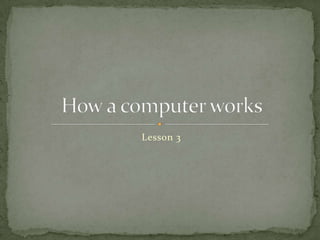
Recommended
I.T for Management: What is a computer and how does it work 

I.T for Management: What is a computer and how does it work We Learn - A Continuous Learning Forum from Welingkar's Distance Learning Program.
More Related Content
What's hot
I.T for Management: What is a computer and how does it work 

I.T for Management: What is a computer and how does it work We Learn - A Continuous Learning Forum from Welingkar's Distance Learning Program.
What's hot (20)
Lecture-2(1): Computer Hardware & System Components 

Lecture-2(1): Computer Hardware & System Components
I.T for Management: What is a computer and how does it work 

I.T for Management: What is a computer and how does it work
ICT, Basic of Computer, Hardware, Various parts of computer hardware, What is...

ICT, Basic of Computer, Hardware, Various parts of computer hardware, What is...
3 computer hardware and fundamentals edited for 1st sem

3 computer hardware and fundamentals edited for 1st sem
Viewers also liked
What is Computer and How it Works ?

What is Computer and How it Works ?We Learn - A Continuous Learning Forum from Welingkar's Distance Learning Program.
What is computer and how it works

What is computer and how it worksWe Learn - A Continuous Learning Forum from Welingkar's Distance Learning Program.
Viewers also liked (11)
Similar to M4 Computing - How a computer works
Similar to M4 Computing - How a computer works (20)
lesson 2 MATERIALS, TOOLS, EQUIPMENT and TESTING DEVICES.pptx

lesson 2 MATERIALS, TOOLS, EQUIPMENT and TESTING DEVICES.pptx
vdocument.in_computer-hardware-servicing-568f20e9c048a.pptx

vdocument.in_computer-hardware-servicing-568f20e9c048a.pptx
More from Jamie Hutt
More from Jamie Hutt (20)
Recently uploaded
+971581248768>> SAFE AND ORIGINAL ABORTION PILLS FOR SALE IN DUBAI AND ABUDHA...

+971581248768>> SAFE AND ORIGINAL ABORTION PILLS FOR SALE IN DUBAI AND ABUDHA...?#DUbAI#??##{{(☎️+971_581248768%)**%*]'#abortion pills for sale in dubai@
Recently uploaded (20)
Apidays New York 2024 - Accelerating FinTech Innovation by Vasa Krishnan, Fin...

Apidays New York 2024 - Accelerating FinTech Innovation by Vasa Krishnan, Fin...
Apidays New York 2024 - Scaling API-first by Ian Reasor and Radu Cotescu, Adobe

Apidays New York 2024 - Scaling API-first by Ian Reasor and Radu Cotescu, Adobe
Strategize a Smooth Tenant-to-tenant Migration and Copilot Takeoff

Strategize a Smooth Tenant-to-tenant Migration and Copilot Takeoff
CNIC Information System with Pakdata Cf In Pakistan

CNIC Information System with Pakdata Cf In Pakistan
Apidays New York 2024 - The Good, the Bad and the Governed by David O'Neill, ...

Apidays New York 2024 - The Good, the Bad and the Governed by David O'Neill, ...
Repurposing LNG terminals for Hydrogen Ammonia: Feasibility and Cost Saving

Repurposing LNG terminals for Hydrogen Ammonia: Feasibility and Cost Saving
"I see eyes in my soup": How Delivery Hero implemented the safety system for ...

"I see eyes in my soup": How Delivery Hero implemented the safety system for ...
Connector Corner: Accelerate revenue generation using UiPath API-centric busi...

Connector Corner: Accelerate revenue generation using UiPath API-centric busi...
TrustArc Webinar - Unlock the Power of AI-Driven Data Discovery

TrustArc Webinar - Unlock the Power of AI-Driven Data Discovery
+971581248768>> SAFE AND ORIGINAL ABORTION PILLS FOR SALE IN DUBAI AND ABUDHA...

+971581248768>> SAFE AND ORIGINAL ABORTION PILLS FOR SALE IN DUBAI AND ABUDHA...
Polkadot JAM Slides - Token2049 - By Dr. Gavin Wood

Polkadot JAM Slides - Token2049 - By Dr. Gavin Wood
Apidays New York 2024 - Passkeys: Developing APIs to enable passwordless auth...

Apidays New York 2024 - Passkeys: Developing APIs to enable passwordless auth...
Strategies for Landing an Oracle DBA Job as a Fresher

Strategies for Landing an Oracle DBA Job as a Fresher
Finding Java's Hidden Performance Traps @ DevoxxUK 2024

Finding Java's Hidden Performance Traps @ DevoxxUK 2024
M4 Computing - How a computer works
- 1. Lesson 3 How a computer works
- 2. This picture displays the components inside an average PC. We shall now take a look at each part in more detail. Inside a PC
- 4. Everything the computer does is overseen by the CPU. Within the CPU is: The Control UnitThe control unit of the CPU uses electrical signals to tell the entire computer system to carry out, or execute, stored program instructions. Like an orchestra leader, the control unit tells other parts of the computer what to do.
- 5. Memory This is very fast storage used to hold data. It has to be fast because it connects directly to the microprocessor. There are several specific types of memory in a computer: Random-access memory (RAM) - Used to temporarily store information that the computer is currently working with Read-only memory (ROM) - A permanent type of memory storage used by the computer for important data that does not change Basic input/output system (BIOS) - A type of ROM that is used by the computer to establish basic communication when the computer is first turned on
- 6. Motherboard and PCI slots This is the main circuit board that all of the other internal components connect to. The CPU and memory are usually on the motherboard. A sound card can be built into the motherboard or connected through PCI. Peripheral Component Interconnect (PCI) Bus - The most common way to connect additional components to the computer, PCI uses a series of slots on the motherboard that PCI cards plug into.
- 7. Hard Disk Drive Hard disk - This is large-capacity permanent storage used to hold information such as programs and documents. Stores all your software, games, photos, mp3s, videos and saved documents. On your computer is usually known as C: drive and sometimes D: Modern computers have hard disk drives with memories of 200GB (gigabyte) or more. They can hold thousands of files that can all be accessed in an instant. How much memory is on your hard drive. Take a look!
- 9. Sound card - This is used by the computer to record and play audio by converting analog sound into digital information and back again.
- 10. Graphics card - This translates image data from the computer into a format that can be displayed
- 11. by the monitor. Allows you to
- 13. Input / Output devices You need input devices to tell your computer what you want it to do: Mouse, Keyboard, Scanner, Microphone, Modem, CD ROM, DVD ROM, Disk, Memory stick, Touch screen. You need output devices to save and view what your computer is doing/ has done for you. Monitor, Speakers, Printer, CD, DVD, Disk, Memory Stick.
- 14. Task for today Choose 2 INPUT devices and 2 OUTPUT devices and give me a short description of how the devices work Then give me 3 examples of what we use each of them for… Create a blog on the school website and share the information with your friends. Please include some pictures!
