Iphone file transfer
•Download as PPT, PDF•
0 likes•373 views
iPhone file transfer utility transfer any kind of file format to your iPhone. Now you can play or store any type of file format. It adds a great capability to your iPhone.
Report
Share
Report
Share
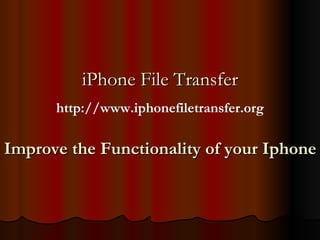
Recommended
Recommended
More Related Content
Viewers also liked
Viewers also liked (6)
Top 10 Expensive Educational Institutes Of The World

Top 10 Expensive Educational Institutes Of The World
Similar to Iphone file transfer
Similar to Iphone file transfer (20)
Use iPhone Backup When iTunes Fails To Produce Backup

Use iPhone Backup When iTunes Fails To Produce Backup
Perform iPhone Photo Recovery With iPhone Backup Software

Perform iPhone Photo Recovery With iPhone Backup Software
Recently uploaded
Recently uploaded (20)
1111 ChatGPT Prompts PDF Free Download - Prompts for ChatGPT

1111 ChatGPT Prompts PDF Free Download - Prompts for ChatGPT
Behind the Scenes From the Manager's Chair: Decoding the Secrets of Successfu...

Behind the Scenes From the Manager's Chair: Decoding the Secrets of Successfu...
AI presentation and introduction - Retrieval Augmented Generation RAG 101

AI presentation and introduction - Retrieval Augmented Generation RAG 101
How Red Hat Uses FDO in Device Lifecycle _ Costin and Vitaliy at Red Hat.pdf

How Red Hat Uses FDO in Device Lifecycle _ Costin and Vitaliy at Red Hat.pdf
Continuing Bonds Through AI: A Hermeneutic Reflection on Thanabots

Continuing Bonds Through AI: A Hermeneutic Reflection on Thanabots
FDO for Camera, Sensor and Networking Device – Commercial Solutions from VinC...

FDO for Camera, Sensor and Networking Device – Commercial Solutions from VinC...
The Value of Certifying Products for FDO _ Paul at FIDO Alliance.pdf

The Value of Certifying Products for FDO _ Paul at FIDO Alliance.pdf
TEST BANK For, Information Technology Project Management 9th Edition Kathy Sc...

TEST BANK For, Information Technology Project Management 9th Edition Kathy Sc...
What's New in Teams Calling, Meetings and Devices April 2024

What's New in Teams Calling, Meetings and Devices April 2024
Extensible Python: Robustness through Addition - PyCon 2024

Extensible Python: Robustness through Addition - PyCon 2024
Portal Kombat : extension du réseau de propagande russe

Portal Kombat : extension du réseau de propagande russe
Where to Learn More About FDO _ Richard at FIDO Alliance.pdf

Where to Learn More About FDO _ Richard at FIDO Alliance.pdf
Your enemies use GenAI too - staying ahead of fraud with Neo4j

Your enemies use GenAI too - staying ahead of fraud with Neo4j
Breaking Down the Flutterwave Scandal What You Need to Know.pdf

Breaking Down the Flutterwave Scandal What You Need to Know.pdf
Integrating Telephony Systems with Salesforce: Insights and Considerations, B...

Integrating Telephony Systems with Salesforce: Insights and Considerations, B...
Iphone file transfer
- 1. Improve the Functionality of your Iphone iPhone File Transfer http://www.iphonefiletransfer.org
- 7. Steps To Use The Software Step 1:- Install the Software and Connect your iPhone to the system. Once you connect the iPhone to your system then it will show a list of all files of your iPhone.
- 9. Steps To Use The Software Step 2 :- From the given list, select the files you want to transfer. And then click on “Export” button.
- 11. Steps To Use The Software Step 3 :- Once you click the Export button, it will pop up the below mentioned window. In this step you will have to choose an option whether you want to backup to computer or to iTunes.
- 13. Steps To Use The Software Step 4:- Once the backup process gets finished, you will see a window which will display a message “Export Finished”. Now you can see the iPhone’s files from the specific location where you have stored it.
- 15. Steps To Use The Software Step 5 :- You will see the list of all saved items. You can select any files and can access it without any problems.
- 17. System Requirements Processor : Pentium Class Operating System : Windows & Mac Hard Disk : 50 MB of free disk space Memory : Minimum 256 MB Internet Explorer : Version 5 or later
- 18. Thanks For Visiting For More Details; Please Visit:-http://www.iphonefiletransfer.org