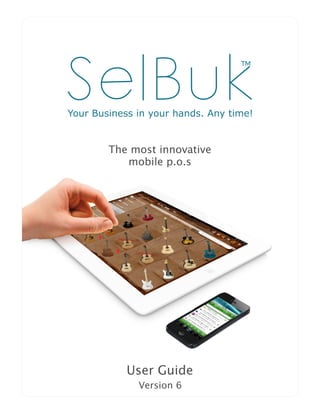
SelBuk user manual- New in version 6
- 1. Your Business in your hands. Any time! The most innovative mobile p.o.s Version 6 User Guide
- 2. CONTENT Barcode Reader NEW IN SELBUK 63 3 Pag 2 Multiple product options Email in CSV format Use your own language 4 6 Product’s transaction report7 Change supplier9 6 8 Change customer Sort Items in orders or invoice Product’s shipment 10 10 Unshipped Order’s Report11 13 12 Price List to the Wi-Fi Disk Item’s sequence number 14 Credit or change option 15 Option on PDF inventory 16 All Orders fast display 17 Add "Account ID" and "Other ID" on customer's list search fields 17 Improve image quality and creation speed on PDF's Catalog 18 Option to search products by Cities 19 Option to search products by "Any word with spaces” 20 Option to avoid doing the shipping process 21 New mobile printing solutions from SelBuk and Star Micronics
- 3. NEW IN SELBUK 6 Barcode reader with your device's camera on many views for multiple activities: Never were so easy adding products by using the barcode reader. In that way you are able to organize your inventory and make invoices with the barcodes. Now you can activate or deactivate that option from Settings > Products > Products. When tapping on the barcode icon at the main screen or at Database > Products, you will get a pop-up window, the gear icon allows setting on or off the barcode type. 3 1 Barcode reader
- 4. 4 Product ordering system. From one single view users can now show and add to basket multiple product options such color, size, etc: You may group your products by size and color from Settings > Sales Orders > Orders Use multi product mode only > ON/OFF The next steps will be from Database > Product >select one > tap on Custom Field 1 > name it as Size Database > Product >select one > tap on Custom Field 2 > name it as Color Database > Product >select one > tap on “Group this product with”, from the pop-up window choose the item to group with, then save the product. Next go to the other item you need to group with the first one When you create a basket with the multi-product mode option on once you pick an item that has been group, you will see the custom field 1 and 2 shown, just tap on the feature, type the amount, return pick the next one and so on. When it is done tap on the back button to get back to the products. Multiple product options
- 5. 5
- 6. 6 Email in CSV format Email orders or invoices in CSV format: You may set up it from Settings > PDF Documents > Email > Email CSV options. There you may turn On or OFF the fields you need on the file and on Database > Sales/Invoices > All Orders > select one tap on the send icon to pick Email CSV Use your own language iPad / Use your own language. You can now edit any word to fit more your region: This option allows editing the labels on the program. That is from Settings > Format > Enable editing > On On the iPad version you may tap on the question mark “?” and then language. Choose from the list the label then edit it and save. The system will tell you that it is necessary to start up to see the changes. On the iPhone on the main screen tap on the icon on the top left and the slide the screen to the right. The screen will show the labels for the main screen, if you touch an option on the menu and then slide to the right you may see the label for that menu.
- 7. 7 Product’s transaction report Detailed product's transaction report to know when, how many and to who every product has been sold: Now, from Reports > Sales > Products Sold > Time range > Select a product, you may access the date info regarding products movements including the date, customer, order / invoice number, shipped, units and amount. This way you will have a detail report per item sold.
- 8. 8 Change customer Option to change the customer in estimates or orders already been created: From Database > Estimate > select one, tap on the client's detail to bring a pop-up window where you are able to pick a client or search for one.
- 9. 9 Change supplier A way to change supplier when placing purchase orders: When creating a new purchase order, you may change the supplier for the product. That is Database > Purchase > + > Gear icon > “Allow to change supplier on Orders” set it On or Off. On the display under the product the supplier is highlighted. When tapping on it, the pop-up window allows selecting a supplier or search for one.
- 10. 10 Sort Items in orders or invoice In the new version you will be able to sort your products in the orders and invoice when tapping on the double arrow by Default, Product, Quantity, Price or Code Product’s shipment New option to track your products' shipment through different carries: When tapping on the shipping truck, you will be able to select or input a transport carrier. Here you may select the company and type in the tracking number you have for the shipping which will appear on Orders/Invoices and Purchase orders. Once you tap on the tracking number, the pop-up window will bring you the website to track your shipment. (Database > Sales/Invoices > All orders > Select one > Truck) You may also create the shipping company when tapping on select company > +.
- 11. 11 Unshipped Order’s Report Unshipped order's report in PDF and CSV formats to email: From reports you will be able to see a report of your unshipped orders. You may send the report as PDF or CSV and sort it by Shipping date, Client, Order and Invoice.
- 12. 12 Price List to the Wi-Fi Disk Create and send a Price List to the Wi-Fi disk section to keep them ready to email: From Catalog > Price list > All Products > Send > View, on the pop-up window with the send icon you may tap on Send to Wi-Fi Disk or mail
- 13. 13 Item’s sequence number A way to show item's sequence number on PDF documents: This option allows setting OFF or ON the items number in the order or invoice. From Settings > PDF Documents > Product information > Show item number > (Off/On)
- 14. 14 Credit or change option Option to choose between credit or change when a customer pays more than the invoice balance: That is when you tap on the dollar sign “$” and then on the Amount to pay, type in the cash money then continue and on the yellow tag tap to select the option credit or change
- 15. 15 Option on PDF inventory. New summary by supplier and descending sort on PDF inventory.
- 16. Fast display on Database > Sales / Invoices > All Orders 16
- 17. Option to add "Account ID" and "Other ID" on customer's list search fields. Improve image quality and creation speed on PDF's Catalog. 17
- 18. Option to search products by Cities 18
- 19. Option to search products by "Any word with spaces” Option to search products by "Any word with spaces" like "White Horse" will be found while typing "Wi rs" 19
- 20. Option to avoid doing the shipping process New option to avoid doing the shipping process every time a new order is being created. From Database > Sales / Invoices > Settings > Sales Orders, there is a new switch "Auto ship when finish order" by default = OFF. If you turn that ON, the truck icon will no be longer be displayed and every new order will be created as shipped. 20
- 21. New mobile printing solutions from SelBuk and Star Micronics We have integrated three thermal on printers o both iPhone and iPad versions all approved by Apple: • The SM-T300i portable mobile Bluetooth thermal receipt printer • The widest format portable Bluetooth printer in Star's “i” Series, the SM-T400i and • The TSP650II BTi desktop thermal receipt printer iPhone Version iPad Version From Database > Sales / Invoices > All Orders > Select an order. Then tap on the send icon > tap on Printer > tap on select the printer on the list select the printer you have on the list Find out more 21
- 22. 22
