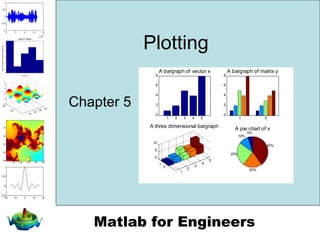
Matlab Plotting Guide for Engineers
- 1. Matlab for Engineers 100 200 300 400 500 100 200 300 400 500 0 0.5 1 1.5 2 2.5 3 3.5 4 4.5 5 -5 -4.5 -4 -3.5 -3 -2.5 -2 -1.5 -1 -0.5 0 Rate of Change time, hour Rateoftemperaturechange,degrees/hour Plotting Chapter 5 1 2 3 4 5 0 2 4 6 8 A bargraph of vector x 1 2 0 2 4 6 8 A bargraph of matrix y 1 2 3 4 5 1 2 0 5 10 A three dimensional bargraph 5% 10% 25% 20% 40% A pie chart of x
- 2. Matlab for Engineers 100 200 300 400 500 100 200 300 400 500 0 0.5 1 1.5 2 2.5 3 3.5 4 4.5 5 -5 -4.5 -4 -3.5 -3 -2.5 -2 -1.5 -1 -0.5 0 Rate of Change time, hour Rateoftemperaturechange,degrees/hour In this chapter we’ll cover • Creating and labeling two dimensional plots • Adjusting the appearance of your plots • Using subplots • Creating three dimensional plots • Using the interactive plotting tools
- 3. Matlab for Engineers 100 200 300 400 500 100 200 300 400 500 0 0.5 1 1.5 2 2.5 3 3.5 4 4.5 5 -5 -4.5 -4 -3.5 -3 -2.5 -2 -1.5 -1 -0.5 0 Rate of Change time, hour Rateoftemperaturechange,degrees/hour Section 5.1 Two Dimensional Plots • The xy plot is the most commonly used plot by engineers • The independent variable is usually called x • The dependent variable is usually called y
- 4. Matlab for Engineers 100 200 300 400 500 100 200 300 400 500 0 0.5 1 1.5 2 2.5 3 3.5 4 4.5 5 -5 -4.5 -4 -3.5 -3 -2.5 -2 -1.5 -1 -0.5 0 Rate of Change time, hour Rateoftemperaturechange,degrees/hour Consider this xy data time, sec Distance, Ft 0 0 2 0.33 4 4.13 6 6.29 8 6.85 10 11.19 12 13.19 14 13.96 16 16.33 18 18.17 Time is the independent variable and distance is the dependent variable
- 5. Matlab for Engineers 100 200 300 400 500 100 200 300 400 500 0 0.5 1 1.5 2 2.5 3 3.5 4 4.5 5 -5 -4.5 -4 -3.5 -3 -2.5 -2 -1.5 -1 -0.5 0 Rate of Change time, hour Rateoftemperaturechange,degrees/hour Define x and y and call the plot function You can use any variable name that is convenient for the dependent and independent variables
- 6. Matlab for Engineers 100 200 300 400 500 100 200 300 400 500 0 0.5 1 1.5 2 2.5 3 3.5 4 4.5 5 -5 -4.5 -4 -3.5 -3 -2.5 -2 -1.5 -1 -0.5 0 Rate of Change time, hour Rateoftemperaturechange,degrees/hour
- 7. Matlab for Engineers 100 200 300 400 500 100 200 300 400 500 0 0.5 1 1.5 2 2.5 3 3.5 4 4.5 5 -5 -4.5 -4 -3.5 -3 -2.5 -2 -1.5 -1 -0.5 0 Rate of Change time, hour Rateoftemperaturechange,degrees/hour Engineers always add … • Title • X axis label, complete with units • Y axis label, complete with units • Often it is useful to add a grid
- 8. Matlab for Engineers 100 200 300 400 500 100 200 300 400 500 0 0.5 1 1.5 2 2.5 3 3.5 4 4.5 5 -5 -4.5 -4 -3.5 -3 -2.5 -2 -1.5 -1 -0.5 0 Rate of Change time, hour Rateoftemperaturechange,degrees/hour
- 9. Matlab for Engineers 100 200 300 400 500 100 200 300 400 500 0 0.5 1 1.5 2 2.5 3 3.5 4 4.5 5 -5 -4.5 -4 -3.5 -3 -2.5 -2 -1.5 -1 -0.5 0 Rate of Change time, hour Rateoftemperaturechange,degrees/hour Creating multiple plots • Matlab overwrites the figure window every time you request a new plot • To open a new figure window use the figure function – for example figure(2)
- 10. Matlab for Engineers 100 200 300 400 500 100 200 300 400 500 0 0.5 1 1.5 2 2.5 3 3.5 4 4.5 5 -5 -4.5 -4 -3.5 -3 -2.5 -2 -1.5 -1 -0.5 0 Rate of Change time, hour Rateoftemperaturechange,degrees/hour Plots with multiple lines • hold on • Freezes the current plot, so that an additional plot can be overlaid • When you use this approach the additional line is drawn in blue – the default drawing color
- 11. Matlab for Engineers 100 200 300 400 500 100 200 300 400 500 0 0.5 1 1.5 2 2.5 3 3.5 4 4.5 5 -5 -4.5 -4 -3.5 -3 -2.5 -2 -1.5 -1 -0.5 0 Rate of Change time, hour Rateoftemperaturechange,degrees/hour The first plot is drawn in blue
- 12. Matlab for Engineers 100 200 300 400 500 100 200 300 400 500 0 0.5 1 1.5 2 2.5 3 3.5 4 4.5 5 -5 -4.5 -4 -3.5 -3 -2.5 -2 -1.5 -1 -0.5 0 Rate of Change time, hour Rateoftemperaturechange,degrees/hour The hold on command freezes the plot The second line is also drawn in blue, on top of the original plot To unfreeze the plot use the hold off command
- 13. Matlab for Engineers 100 200 300 400 500 100 200 300 400 500 0 0.5 1 1.5 2 2.5 3 3.5 4 4.5 5 -5 -4.5 -4 -3.5 -3 -2.5 -2 -1.5 -1 -0.5 0 Rate of Change time, hour Rateoftemperaturechange,degrees/hour You can also create multiple lines on a single graph with one command • Using this approach each line defaults to a different color
- 14. Matlab for Engineers 100 200 300 400 500 100 200 300 400 500 0 0.5 1 1.5 2 2.5 3 3.5 4 4.5 5 -5 -4.5 -4 -3.5 -3 -2.5 -2 -1.5 -1 -0.5 0 Rate of Change time, hour Rateoftemperaturechange,degrees/hour Each set of ordered pairs will produce a new line
- 15. Matlab for Engineers 100 200 300 400 500 100 200 300 400 500 0 0.5 1 1.5 2 2.5 3 3.5 4 4.5 5 -5 -4.5 -4 -3.5 -3 -2.5 -2 -1.5 -1 -0.5 0 Rate of Change time, hour Rateoftemperaturechange,degrees/hour Variations • If you use the plot command with a single matrix, Matlab plots the values versus the index number • Usually this type of data is plotted on a bar graph • When plotted on an xy grid, it is often called a line graph
- 16. Matlab for Engineers 100 200 300 400 500 100 200 300 400 500 0 0.5 1 1.5 2 2.5 3 3.5 4 4.5 5 -5 -4.5 -4 -3.5 -3 -2.5 -2 -1.5 -1 -0.5 0 Rate of Change time, hour Rateoftemperaturechange,degrees/hour
- 17. Matlab for Engineers 100 200 300 400 500 100 200 300 400 500 0 0.5 1 1.5 2 2.5 3 3.5 4 4.5 5 -5 -4.5 -4 -3.5 -3 -2.5 -2 -1.5 -1 -0.5 0 Rate of Change time, hour Rateoftemperaturechange,degrees/hour If you want to create multiple plots, all with the same x value you can… • Use alternating sets of ordered pairs • plot(x,y1,x,y2,x,y3,x,y4) • Or group the y values into a matrix • z=[y1,y2,y3,y4] • plot(x,z)
- 18. Matlab for Engineers 100 200 300 400 500 100 200 300 400 500 0 0.5 1 1.5 2 2.5 3 3.5 4 4.5 5 -5 -4.5 -4 -3.5 -3 -2.5 -2 -1.5 -1 -0.5 0 Rate of Change time, hour Rateoftemperaturechange,degrees/hour Alternating sets of ordered pairs Matrix of Y values
- 19. Matlab for Engineers 100 200 300 400 500 100 200 300 400 500 0 0.5 1 1.5 2 2.5 3 3.5 4 4.5 5 -5 -4.5 -4 -3.5 -3 -2.5 -2 -1.5 -1 -0.5 0 Rate of Change time, hour Rateoftemperaturechange,degrees/hour The peaks(100) function creates a 100x100 array of values. Since this is a plot of a single variable, we get 100 different line plots
- 20. Matlab for Engineers 100 200 300 400 500 100 200 300 400 500 0 0.5 1 1.5 2 2.5 3 3.5 4 4.5 5 -5 -4.5 -4 -3.5 -3 -2.5 -2 -1.5 -1 -0.5 0 Rate of Change time, hour Rateoftemperaturechange,degrees/hour Plots of Complex Arrays • If the input to the plot command is a single array of complex numbers, Matlab plots the real component on the x-axis and the imaginary component on the y- axis
- 21. Matlab for Engineers 100 200 300 400 500 100 200 300 400 500 0 0.5 1 1.5 2 2.5 3 3.5 4 4.5 5 -5 -4.5 -4 -3.5 -3 -2.5 -2 -1.5 -1 -0.5 0 Rate of Change time, hour Rateoftemperaturechange,degrees/hour
- 22. Matlab for Engineers 100 200 300 400 500 100 200 300 400 500 0 0.5 1 1.5 2 2.5 3 3.5 4 4.5 5 -5 -4.5 -4 -3.5 -3 -2.5 -2 -1.5 -1 -0.5 0 Rate of Change time, hour Rateoftemperaturechange,degrees/hour Multiple arrays of complex numbers • If you try to use two arrays of complex numbers in the plot function, the imaginary components are ignored
- 23. Matlab for Engineers 100 200 300 400 500 100 200 300 400 500 0 0.5 1 1.5 2 2.5 3 3.5 4 4.5 5 -5 -4.5 -4 -3.5 -3 -2.5 -2 -1.5 -1 -0.5 0 Rate of Change time, hour Rateoftemperaturechange,degrees/hour
- 24. Matlab for Engineers 100 200 300 400 500 100 200 300 400 500 0 0.5 1 1.5 2 2.5 3 3.5 4 4.5 5 -5 -4.5 -4 -3.5 -3 -2.5 -2 -1.5 -1 -0.5 0 Rate of Change time, hour Rateoftemperaturechange,degrees/hour Line, Color and Mark Style • You can change the appearance of your plots by selecting user defined • line styles • color • mark styles • Try using help plot for a list of available styles
- 25. Matlab for Engineers 100 200 300 400 500 100 200 300 400 500 0 0.5 1 1.5 2 2.5 3 3.5 4 4.5 5 -5 -4.5 -4 -3.5 -3 -2.5 -2 -1.5 -1 -0.5 0 Rate of Change time, hour Rateoftemperaturechange,degrees/hour Available choices Table 5. 2 Line, Mark and Color Options Line Type Indicator Point Type Indicator Color Indicator solid - point . blue b dotted : circle o green g dash-dot -. x-mark x red r dashed -- plus + cyan c star * magenta m square s yellow y diamond d black k triangle down v triangle up ^ triangle left < triangle right > pentagram p hexagram h
- 26. Matlab for Engineers 100 200 300 400 500 100 200 300 400 500 0 0.5 1 1.5 2 2.5 3 3.5 4 4.5 5 -5 -4.5 -4 -3.5 -3 -2.5 -2 -1.5 -1 -0.5 0 Rate of Change time, hour Rateoftemperaturechange,degrees/hour Specify your choices in a string • For example • plot(x,y,':ok') • strings are identified with a tick mark • if you don’t specify style, a default is used • line style – none • mark style – none • color - blue
- 27. Matlab for Engineers 100 200 300 400 500 100 200 300 400 500 0 0.5 1 1.5 2 2.5 3 3.5 4 4.5 5 -5 -4.5 -4 -3.5 -3 -2.5 -2 -1.5 -1 -0.5 0 Rate of Change time, hour Rateoftemperaturechange,degrees/hour plot(x,y,':ok') • In this command • the : means use a dotted line • the o means use a circle to mark each point • the letter k indicates that the graph should be drawn in black • (b indicates blue)
- 28. Matlab for Engineers 100 200 300 400 500 100 200 300 400 500 0 0.5 1 1.5 2 2.5 3 3.5 4 4.5 5 -5 -4.5 -4 -3.5 -3 -2.5 -2 -1.5 -1 -0.5 0 Rate of Change time, hour Rateoftemperaturechange,degrees/hour dotted line circles black
- 29. Matlab for Engineers 100 200 300 400 500 100 200 300 400 500 0 0.5 1 1.5 2 2.5 3 3.5 4 4.5 5 -5 -4.5 -4 -3.5 -3 -2.5 -2 -1.5 -1 -0.5 0 Rate of Change time, hour Rateoftemperaturechange,degrees/hour specify the drawing parameters for each line after the ordered pairs that define the line
- 30. Matlab for Engineers 100 200 300 400 500 100 200 300 400 500 0 0.5 1 1.5 2 2.5 3 3.5 4 4.5 5 -5 -4.5 -4 -3.5 -3 -2.5 -2 -1.5 -1 -0.5 0 Rate of Change time, hour Rateoftemperaturechange,degrees/hour Axis scaling • Matlab automatically scales each plot to completely fill the graph • If you want to specify a different axis – use the axis command axis([xmin,xmax,ymin,ymax]) • Lets change the axes on the graph we just looked at
- 31. Matlab for Engineers 100 200 300 400 500 100 200 300 400 500 0 0.5 1 1.5 2 2.5 3 3.5 4 4.5 5 -5 -4.5 -4 -3.5 -3 -2.5 -2 -1.5 -1 -0.5 0 Rate of Change time, hour Rateoftemperaturechange,degrees/hour Use the axis function to override the automatic scaling
- 32. Matlab for Engineers 100 200 300 400 500 100 200 300 400 500 0 0.5 1 1.5 2 2.5 3 3.5 4 4.5 5 -5 -4.5 -4 -3.5 -3 -2.5 -2 -1.5 -1 -0.5 0 Rate of Change time, hour Rateoftemperaturechange,degrees/hour Annotating Your Plots • You can also add • legends • textbox • Of course you should always add • title • axis labels
- 33. Matlab for Engineers 100 200 300 400 500 100 200 300 400 500 0 0.5 1 1.5 2 2.5 3 3.5 4 4.5 5 -5 -4.5 -4 -3.5 -3 -2.5 -2 -1.5 -1 -0.5 0 Rate of Change time, hour Rateoftemperaturechange,degrees/hour
- 34. Matlab for Engineers 100 200 300 400 500 100 200 300 400 500 0 0.5 1 1.5 2 2.5 3 3.5 4 4.5 5 -5 -4.5 -4 -3.5 -3 -2.5 -2 -1.5 -1 -0.5 0 Rate of Change time, hour Rateoftemperaturechange,degrees/hour Improving your labels You can use Greek letters in your labels by putting a backslash () before the name of the letter. For example: title(‘alpha beta gamma’) creates the plot title α β γ To create a superscript use curly brackets title(‘x^{2}’) gives x2 2 x
- 35. Matlab for Engineers 100 200 300 400 500 100 200 300 400 500 0 0.5 1 1.5 2 2.5 3 3.5 4 4.5 5 -5 -4.5 -4 -3.5 -3 -2.5 -2 -1.5 -1 -0.5 0 Rate of Change time, hour Rateoftemperaturechange,degrees/hour Tex Markup Language • These label improvements use the Tex Markup Language • Use the Help feature to find out more!!
- 36. Matlab for Engineers 100 200 300 400 500 100 200 300 400 500 0 0.5 1 1.5 2 2.5 3 3.5 4 4.5 5 -5 -4.5 -4 -3.5 -3 -2.5 -2 -1.5 -1 -0.5 0 Rate of Change time, hour Rateoftemperaturechange,degrees/hour Section 5.2 Subplots • The subplot command allows you to subdivide the graphing window into a grid of m rows and n columns • subplot(m,n,p) rows columns location
- 37. Matlab for Engineers 100 200 300 400 500 100 200 300 400 500 0 0.5 1 1.5 2 2.5 3 3.5 4 4.5 5 -5 -4.5 -4 -3.5 -3 -2.5 -2 -1.5 -1 -0.5 0 Rate of Change time, hour Rateoftemperaturechange,degrees/hour subplot(2,2,1) 2 rows 2 columns 1 2 3 4 -2 0 2 -2 0 2 -5 0 5 x Peaks y
- 38. Matlab for Engineers 100 200 300 400 500 100 200 300 400 500 0 0.5 1 1.5 2 2.5 3 3.5 4 4.5 5 -5 -4.5 -4 -3.5 -3 -2.5 -2 -1.5 -1 -0.5 0 Rate of Change time, hour Rateoftemperaturechange,degrees/hour 2 rows and 1 column
- 39. Matlab for Engineers 100 200 300 400 500 100 200 300 400 500 0 0.5 1 1.5 2 2.5 3 3.5 4 4.5 5 -5 -4.5 -4 -3.5 -3 -2.5 -2 -1.5 -1 -0.5 0 Rate of Change time, hour Rateoftemperaturechange,degrees/hour Section 5.3 Other Types of 2-D Plots • Polar Plots • Logarithmic Plots • Bar Graphs • Pie Charts • Histograms • X-Y graphs with 2 y axes • Function Plots
- 40. Matlab for Engineers 100 200 300 400 500 100 200 300 400 500 0 0.5 1 1.5 2 2.5 3 3.5 4 4.5 5 -5 -4.5 -4 -3.5 -3 -2.5 -2 -1.5 -1 -0.5 0 Rate of Change time, hour Rateoftemperaturechange,degrees/hour Polar Plots • Some functions are easier to specify using polar coordinates than by using rectangular coordinates • For example the equation of a circle is • y=sin(x) in polar coordinates
- 41. Matlab for Engineers 100 200 300 400 500 100 200 300 400 500 0 0.5 1 1.5 2 2.5 3 3.5 4 4.5 5 -5 -4.5 -4 -3.5 -3 -2.5 -2 -1.5 -1 -0.5 0 Rate of Change time, hour Rateoftemperaturechange,degrees/hour
- 42. Matlab for Engineers 100 200 300 400 500 100 200 300 400 500 0 0.5 1 1.5 2 2.5 3 3.5 4 4.5 5 -5 -4.5 -4 -3.5 -3 -2.5 -2 -1.5 -1 -0.5 0 Rate of Change time, hour Rateoftemperaturechange,degrees/hour Practice Exercise 5.3 • Try these exercises to create some interesting shapes 1 2 3 4 5 30 210 60 240 90 270 120 300 150 330 180 0 1 2 3 4 5 30 210 60 240 90 270 120 300 150 330 180 0 2 4 6 8 10 30 210 60 240 90 270 120 300 150 330 180 0 1 2 3 4 5 30 210 60 240 90 270 120 300 150 330 180 0 0.2 0.4 0.6 0.8 1 30 210 60 240 90 270 120 300 150 330 180 0
- 43. Matlab for Engineers 100 200 300 400 500 100 200 300 400 500 0 0.5 1 1.5 2 2.5 3 3.5 4 4.5 5 -5 -4.5 -4 -3.5 -3 -2.5 -2 -1.5 -1 -0.5 0 Rate of Change time, hour Rateoftemperaturechange,degrees/hour Logarithmic Plots • A logarithmic scale (base 10) is convenient when • a variable ranges over many orders of magnitude, because the wide range of values can be graphed, without compressing the smaller values. • data varies exponentially.
- 44. Matlab for Engineers 100 200 300 400 500 100 200 300 400 500 0 0.5 1 1.5 2 2.5 3 3.5 4 4.5 5 -5 -4.5 -4 -3.5 -3 -2.5 -2 -1.5 -1 -0.5 0 Rate of Change time, hour Rateoftemperaturechange,degrees/hour • plot – uses a linear scale on both axes • semilogy – uses a log10 scale on the y axis • semilogx – uses a log10 scale on the x axis • loglog – use a log10 scale on both axes
- 45. Matlab for Engineers 100 200 300 400 500 100 200 300 400 500 0 0.5 1 1.5 2 2.5 3 3.5 4 4.5 5 -5 -4.5 -4 -3.5 -3 -2.5 -2 -1.5 -1 -0.5 0 Rate of Change time, hour Rateoftemperaturechange,degrees/hour x-y plot – linear on both axes semilogx – log scale on the x axis semilogy – log scale on the y axis loglog – log scale on both axes
- 46. Matlab for Engineers 100 200 300 400 500 100 200 300 400 500 0 0.5 1 1.5 2 2.5 3 3.5 4 4.5 5 -5 -4.5 -4 -3.5 -3 -2.5 -2 -1.5 -1 -0.5 0 Rate of Change time, hour Rateoftemperaturechange,degrees/hour
- 47. Matlab for Engineers 100 200 300 400 500 100 200 300 400 500 0 0.5 1 1.5 2 2.5 3 3.5 4 4.5 5 -5 -4.5 -4 -3.5 -3 -2.5 -2 -1.5 -1 -0.5 0 Rate of Change time, hour Rateoftemperaturechange,degrees/hour Bar Graphs and Pie Charts • Matlab includes a whole family of bar graphs and pie charts • bar(x) – vertical bar graph • barh(x) – horizontal bar graph • bar3(x) – 3-D vertical bar graph • bar3h(x) – 3-D horizontal bar graph • pie(x) – pie chart • pie3(x) – 3-D pie chart
- 48. Matlab for Engineers 100 200 300 400 500 100 200 300 400 500 0 0.5 1 1.5 2 2.5 3 3.5 4 4.5 5 -5 -4.5 -4 -3.5 -3 -2.5 -2 -1.5 -1 -0.5 0 Rate of Change time, hour Rateoftemperaturechange,degrees/hour
- 49. Matlab for Engineers 100 200 300 400 500 100 200 300 400 500 0 0.5 1 1.5 2 2.5 3 3.5 4 4.5 5 -5 -4.5 -4 -3.5 -3 -2.5 -2 -1.5 -1 -0.5 0 Rate of Change time, hour Rateoftemperaturechange,degrees/hour
- 50. Matlab for Engineers 100 200 300 400 500 100 200 300 400 500 0 0.5 1 1.5 2 2.5 3 3.5 4 4.5 5 -5 -4.5 -4 -3.5 -3 -2.5 -2 -1.5 -1 -0.5 0 Rate of Change time, hour Rateoftemperaturechange,degrees/hour Histograms • A histogram is a plot showing the distribution of a set of values
- 51. Matlab for Engineers 100 200 300 400 500 100 200 300 400 500 0 0.5 1 1.5 2 2.5 3 3.5 4 4.5 5 -5 -4.5 -4 -3.5 -3 -2.5 -2 -1.5 -1 -0.5 0 Rate of Change time, hour Rateoftemperaturechange,degrees/hour Defaults to 10 bins
- 52. Matlab for Engineers 100 200 300 400 500 100 200 300 400 500 0 0.5 1 1.5 2 2.5 3 3.5 4 4.5 5 -5 -4.5 -4 -3.5 -3 -2.5 -2 -1.5 -1 -0.5 0 Rate of Change time, hour Rateoftemperaturechange,degrees/hour X-Y Graphs with Two Y Axes • Sometimes it is useful to overlay two x-y plots onto the same figure. However, if the order of magnitude of the y values are quite different, it may be difficult to see how the data behave.
- 53. Matlab for Engineers 100 200 300 400 500 100 200 300 400 500 0 0.5 1 1.5 2 2.5 3 3.5 4 4.5 5 -5 -4.5 -4 -3.5 -3 -2.5 -2 -1.5 -1 -0.5 0 Rate of Change time, hour Rateoftemperaturechange,degrees/hour For example
- 54. Matlab for Engineers 100 200 300 400 500 100 200 300 400 500 0 0.5 1 1.5 2 2.5 3 3.5 4 4.5 5 -5 -4.5 -4 -3.5 -3 -2.5 -2 -1.5 -1 -0.5 0 Rate of Change time, hour Rateoftemperaturechange,degrees/hour Scaling Depends on the largest value plotted • Its difficult to see how the blue line behaves, because the scale isn’t appropriate
- 55. Matlab for Engineers 100 200 300 400 500 100 200 300 400 500 0 0.5 1 1.5 2 2.5 3 3.5 4 4.5 5 -5 -4.5 -4 -3.5 -3 -2.5 -2 -1.5 -1 -0.5 0 Rate of Change time, hour Rateoftemperaturechange,degrees/hour The plotyy function allows you to use two scales on a single graph
- 56. Matlab for Engineers 100 200 300 400 500 100 200 300 400 500 0 0.5 1 1.5 2 2.5 3 3.5 4 4.5 5 -5 -4.5 -4 -3.5 -3 -2.5 -2 -1.5 -1 -0.5 0 Rate of Change time, hour Rateoftemperaturechange,degrees/hour Function Plots • Function plots allow you to use a function as input to a plot command, instead of a set of ordered pairs of x-y values • fplot('sin(x)',[-2*pi,2*pi]) function input as a string range of the independent variable – in this case x
- 57. Matlab for Engineers 100 200 300 400 500 100 200 300 400 500 0 0.5 1 1.5 2 2.5 3 3.5 4 4.5 5 -5 -4.5 -4 -3.5 -3 -2.5 -2 -1.5 -1 -0.5 0 Rate of Change time, hour Rateoftemperaturechange,degrees/hour
- 58. Matlab for Engineers 100 200 300 400 500 100 200 300 400 500 0 0.5 1 1.5 2 2.5 3 3.5 4 4.5 5 -5 -4.5 -4 -3.5 -3 -2.5 -2 -1.5 -1 -0.5 0 Rate of Change time, hour Rateoftemperaturechange,degrees/hour Section 5.4 Three Dimensional Plotting • Line plots • Surface plots • Contour plots
- 59. Matlab for Engineers 100 200 300 400 500 100 200 300 400 500 0 0.5 1 1.5 2 2.5 3 3.5 4 4.5 5 -5 -4.5 -4 -3.5 -3 -2.5 -2 -1.5 -1 -0.5 0 Rate of Change time, hour Rateoftemperaturechange,degrees/hour Three Dimensional Line Plots • These plots require a set of order triples ( x-y-z values) as input The z-axis is labeled the same way the x and y axes are labeled
- 60. Matlab for Engineers 100 200 300 400 500 100 200 300 400 500 0 0.5 1 1.5 2 2.5 3 3.5 4 4.5 5 -5 -4.5 -4 -3.5 -3 -2.5 -2 -1.5 -1 -0.5 0 Rate of Change time, hour Rateoftemperaturechange,degrees/hour Matlab uses a coordinate system consistent with the right hand rule
- 61. Matlab for Engineers 100 200 300 400 500 100 200 300 400 500 0 0.5 1 1.5 2 2.5 3 3.5 4 4.5 5 -5 -4.5 -4 -3.5 -3 -2.5 -2 -1.5 -1 -0.5 0 Rate of Change time, hour Rateoftemperaturechange,degrees/hour Just for fun • try the comet3 function, which draws the graph in an animation sequence • comet3(x,y,z) • If your animation draws too slowly, add more data points • For 2-D line graphs use the comet function
- 62. Matlab for Engineers 100 200 300 400 500 100 200 300 400 500 0 0.5 1 1.5 2 2.5 3 3.5 4 4.5 5 -5 -4.5 -4 -3.5 -3 -2.5 -2 -1.5 -1 -0.5 0 Rate of Change time, hour Rateoftemperaturechange,degrees/hour Surface Plots • Represent x-y-z data as a surface • mesh - meshplot • surf – surface plot
- 63. Matlab for Engineers 100 200 300 400 500 100 200 300 400 500 0 0.5 1 1.5 2 2.5 3 3.5 4 4.5 5 -5 -4.5 -4 -3.5 -3 -2.5 -2 -1.5 -1 -0.5 0 Rate of Change time, hour Rateoftemperaturechange,degrees/hour Both Mesh and Surf • Can be used to good effect with a single two dimensional matrix
- 64. Matlab for Engineers 100 200 300 400 500 100 200 300 400 500 0 0.5 1 1.5 2 2.5 3 3.5 4 4.5 5 -5 -4.5 -4 -3.5 -3 -2.5 -2 -1.5 -1 -0.5 0 Rate of Change time, hour Rateoftemperaturechange,degrees/hour The x and y coordinates are the matrix index numbers
- 65. Matlab for Engineers 100 200 300 400 500 100 200 300 400 500 0 0.5 1 1.5 2 2.5 3 3.5 4 4.5 5 -5 -4.5 -4 -3.5 -3 -2.5 -2 -1.5 -1 -0.5 0 Rate of Change time, hour Rateoftemperaturechange,degrees/hour Using mesh with 3 variables • If we know the values of x and y that correspond to our z values, we can plot against those values instead of the index numbers
- 66. Matlab for Engineers 100 200 300 400 500 100 200 300 400 500 0 0.5 1 1.5 2 2.5 3 3.5 4 4.5 5 -5 -4.5 -4 -3.5 -3 -2.5 -2 -1.5 -1 -0.5 0 Rate of Change time, hour Rateoftemperaturechange,degrees/hour
- 67. Matlab for Engineers 100 200 300 400 500 100 200 300 400 500 0 0.5 1 1.5 2 2.5 3 3.5 4 4.5 5 -5 -4.5 -4 -3.5 -3 -2.5 -2 -1.5 -1 -0.5 0 Rate of Change time, hour Rateoftemperaturechange,degrees/hour Surf plots • surf plots are similar to mesh plots • they create a 3-D colored surface instead of an open mesh • syntax is the same
- 68. Matlab for Engineers 100 200 300 400 500 100 200 300 400 500 0 0.5 1 1.5 2 2.5 3 3.5 4 4.5 5 -5 -4.5 -4 -3.5 -3 -2.5 -2 -1.5 -1 -0.5 0 Rate of Change time, hour Rateoftemperaturechange,degrees/hour
- 69. Matlab for Engineers 100 200 300 400 500 100 200 300 400 500 0 0.5 1 1.5 2 2.5 3 3.5 4 4.5 5 -5 -4.5 -4 -3.5 -3 -2.5 -2 -1.5 -1 -0.5 0 Rate of Change time, hour Rateoftemperaturechange,degrees/hour Shading • There are several shading options • shading interp • shading flat • faceted flat is the default • You can also adjust the color scheme with the color map function
- 70. Matlab for Engineers 100 200 300 400 500 100 200 300 400 500 0 0.5 1 1.5 2 2.5 3 3.5 4 4.5 5 -5 -4.5 -4 -3.5 -3 -2.5 -2 -1.5 -1 -0.5 0 Rate of Change time, hour Rateoftemperaturechange,degrees/hour Colormaps autumn bone hot spring colorcube hsv summer cool pink winter copper prism jet (default) flag white
- 71. Matlab for Engineers 100 200 300 400 500 100 200 300 400 500 0 0.5 1 1.5 2 2.5 3 3.5 4 4.5 5 -5 -4.5 -4 -3.5 -3 -2.5 -2 -1.5 -1 -0.5 0 Rate of Change time, hour Rateoftemperaturechange,degrees/hour Contour Plots • Contour plots use the same input syntax as mesh and surf plots • They create graphs that look like the familiar contour maps used by hikers
- 72. Matlab for Engineers 100 200 300 400 500 100 200 300 400 500 0 0.5 1 1.5 2 2.5 3 3.5 4 4.5 5 -5 -4.5 -4 -3.5 -3 -2.5 -2 -1.5 -1 -0.5 0 Rate of Change time, hour Rateoftemperaturechange,degrees/hour To demonstrate these functions lets use a more interesting example • A more complicated surface can be created by calculating the values of z, instead of just defining them • We’ll need to use the meshgrid function to create 2-D input arrays – which will then be used to create a 2-D result
- 73. Matlab for Engineers 100 200 300 400 500 100 200 300 400 500 0 0.5 1 1.5 2 2.5 3 3.5 4 4.5 5 -5 -4.5 -4 -3.5 -3 -2.5 -2 -1.5 -1 -0.5 0 Rate of Change time, hour Rateoftemperaturechange,degrees/hour
- 74. Matlab for Engineers 100 200 300 400 500 100 200 300 400 500 0 0.5 1 1.5 2 2.5 3 3.5 4 4.5 5 -5 -4.5 -4 -3.5 -3 -2.5 -2 -1.5 -1 -0.5 0 Rate of Change time, hour Rateoftemperaturechange,degrees/hour
- 75. Matlab for Engineers 100 200 300 400 500 100 200 300 400 500 0 0.5 1 1.5 2 2.5 3 3.5 4 4.5 5 -5 -4.5 -4 -3.5 -3 -2.5 -2 -1.5 -1 -0.5 0 Rate of Change time, hour Rateoftemperaturechange,degrees/hour Pseudo Color Plots • Similar to contour plots • Instead of lines, a 2-D shaded map is created • Uses the same syntax • The following example uses the built-in Matlab demonstration function peaks
- 76. Matlab for Engineers 100 200 300 400 500 100 200 300 400 500 0 0.5 1 1.5 2 2.5 3 3.5 4 4.5 5 -5 -4.5 -4 -3.5 -3 -2.5 -2 -1.5 -1 -0.5 0 Rate of Change time, hour Rateoftemperaturechange,degrees/hour
- 77. Matlab for Engineers 100 200 300 400 500 100 200 300 400 500 0 0.5 1 1.5 2 2.5 3 3.5 4 4.5 5 -5 -4.5 -4 -3.5 -3 -2.5 -2 -1.5 -1 -0.5 0 Rate of Change time, hour Rateoftemperaturechange,degrees/hour
- 78. Matlab for Engineers 100 200 300 400 500 100 200 300 400 500 0 0.5 1 1.5 2 2.5 3 3.5 4 4.5 5 -5 -4.5 -4 -3.5 -3 -2.5 -2 -1.5 -1 -0.5 0 Rate of Change time, hour Rateoftemperaturechange,degrees/hour Section 5.5 Editing Plots from the Menu Bar • In addition to controlling the way your plots look by using Matlab commands, you can also edit a plot once you’ve created it using the menu bar • Another demonstration function built into Matlab is sphere
- 79. Matlab for Engineers 100 200 300 400 500 100 200 300 400 500 0 0.5 1 1.5 2 2.5 3 3.5 4 4.5 5 -5 -4.5 -4 -3.5 -3 -2.5 -2 -1.5 -1 -0.5 0 Rate of Change time, hour Rateoftemperaturechange,degrees/hour Once you’ve created a plot you can adjust it using the menu bar • In this picture the insert menu has been selected • Notice you can use it to add labels, legends, a title and other annotations
- 80. Matlab for Engineers 100 200 300 400 500 100 200 300 400 500 0 0.5 1 1.5 2 2.5 3 3.5 4 4.5 5 -5 -4.5 -4 -3.5 -3 -2.5 -2 -1.5 -1 -0.5 0 Rate of Change time, hour Rateoftemperaturechange,degrees/hour Select Edit-> Axis Properties from the menu tool bar Select Inspector from the Property Editor Change the Aspect Ratio Explore the property editor to see some of the other ways you can adjust your plot interactively
- 81. Matlab for Engineers 100 200 300 400 500 100 200 300 400 500 0 0.5 1 1.5 2 2.5 3 3.5 4 4.5 5 -5 -4.5 -4 -3.5 -3 -2.5 -2 -1.5 -1 -0.5 0 Rate of Change time, hour Rateoftemperaturechange,degrees/hour • If you adjust a figure interactively, you’ll lose your improvements when you rerun your program
- 82. Matlab for Engineers 100 200 300 400 500 100 200 300 400 500 0 0.5 1 1.5 2 2.5 3 3.5 4 4.5 5 -5 -4.5 -4 -3.5 -3 -2.5 -2 -1.5 -1 -0.5 0 Rate of Change time, hour Rateoftemperaturechange,degrees/hour Creating plots from the workspace
- 83. Matlab for Engineers 100 200 300 400 500 100 200 300 400 500 0 0.5 1 1.5 2 2.5 3 3.5 4 4.5 5 -5 -4.5 -4 -3.5 -3 -2.5 -2 -1.5 -1 -0.5 0 Rate of Change time, hour Rateoftemperaturechange,degrees/hour Matlab will suggest plotting options and create the plot for you
- 84. Matlab for Engineers 100 200 300 400 500 100 200 300 400 500 0 0.5 1 1.5 2 2.5 3 3.5 4 4.5 5 -5 -4.5 -4 -3.5 -3 -2.5 -2 -1.5 -1 -0.5 0 Rate of Change time, hour Rateoftemperaturechange,degrees/hour Saving your plots • Rerun your M-file to recreate a plot • Save the figure from the file menu using the save as… option • You’ll be presented with several choices of file format such as • jpeg • emg (enhanced metafile) etc • Right-click on the figure and select copy – then paste it into another document
- 85. Matlab for Engineers 100 200 300 400 500 100 200 300 400 500 0 0.5 1 1.5 2 2.5 3 3.5 4 4.5 5 -5 -4.5 -4 -3.5 -3 -2.5 -2 -1.5 -1 -0.5 0 Rate of Change time, hour Rateoftemperaturechange,degrees/hour Summary • The x-y plot is the most common used in engineering • Graphs should always include titles and axis labels. Labels should include units. • Matlab includes extensive options for controlling the appearance of your plot
- 86. Matlab for Engineers 100 200 300 400 500 100 200 300 400 500 0 0.5 1 1.5 2 2.5 3 3.5 4 4.5 5 -5 -4.5 -4 -3.5 -3 -2.5 -2 -1.5 -1 -0.5 0 Rate of Change time, hour Rateoftemperaturechange,degrees/hour • Multiple plots can be displayed in the same figure window • Most common plot types are supported by Matlab including • polar plots • bar graphs • pie charts • histograms
- 87. Matlab for Engineers 100 200 300 400 500 100 200 300 400 500 0 0.5 1 1.5 2 2.5 3 3.5 4 4.5 5 -5 -4.5 -4 -3.5 -3 -2.5 -2 -1.5 -1 -0.5 0 Rate of Change time, hour Rateoftemperaturechange,degrees/hour • Matlab supports 3-D plotting • line plots • surface plots • You can modify plots interactively from the menu bar • You can create plots interactively from the workspace window
- 88. Matlab for Engineers 100 200 300 400 500 100 200 300 400 500 0 0.5 1 1.5 2 2.5 3 3.5 4 4.5 5 -5 -4.5 -4 -3.5 -3 -2.5 -2 -1.5 -1 -0.5 0 Rate of Change time, hour Rateoftemperaturechange,degrees/hour • Figures created in Matlab can be stored using a number of different file formats
