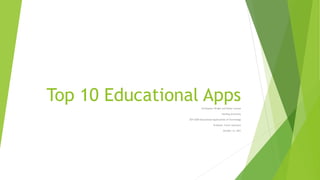
Top 10 Educational Apps
- 1. Top 10 Educational Apps Christopher Wright and Skylar Cannon Harding University EDT 6200 Educational Applications of Technology Professor Trevor Goertzen October 13, 2021
- 2. Kahoot Hyperlink: https://kahoot.com/ Uses in classroom Can serve as an instructional reading tool Tests knowledge (can be used as an informal assessment) Repeats important concepts Assists in storing information into students’ long term memory Promotes class discussion Students generally find Kahoot to be fun. Teachers can take advantage of this by using it on the days where a substitute teacher supervises their class.
- 3. Kahoot Does it provide feedback? Students receive their score after completing their quiz on Kahoot What kind of higher thinking skills does the app encourage? Kahoot makes education feel more engaging and motivates students to achieve a high score. Kahoot allows students to practice their test-taking skills Is it intuitive to use? Kahoot is as easy as taking a multiple choice test What kind of privacy does this app offer? Kahoot only requests information from students that they need to provide to school services Kahoot follows the Family Educational Rights and Privacy Act (FERPA) and the Children’s Online Privacy Protection Act (COPPA) Are the skills reinforced connected to your curriculum standards/student outcomes? Teachers are able to choose both the questions and the multiple choice answers in order to tailor Kahoot to their individual curriculum standards
- 4. Does this Kahoot provide comprehensive instructions? Kahoot is an appropriate app for all age groups. Here is a list of instructions students will follow in a classroom setting, as described on Kahoot’s own website: Go to kahoot.com and login to your account. At the top of menu, click Kahoots tab. In Kahoots Quiz page, a. Select the check box of a Kahoots quiz you want to play. b. Click Play. Choose Classic (player vs. players) or Team mode (team vs. team with shared devices) Note: In “Game Options,” you can customize point bonuses, name generator (auto-generated nickname to maintain student anonymity), randomization of questions and answers, two-step join for extra security (students enter the game pin and select the correct pattern), automatic transitions, and game pin display. The screen will now display the game lobby with the Game Pin # and joining instructions. Students enter the Pin # in Kahoot! mobile app or at kahoot.it on their devices (computer or mobile) and click Enter. Students enter a nickname and click OK, go! button, which will populate on your screen in the game lobby. Note: Students also have an option of selecting an auto-generated nickname. You will see students that joined this Kahoot! Click Start on your screen to begin the game. The question and answer choices will be displayed on your screen, whereas student screens will display on the answer buttons. Note: Students will select the answer choice corresponding to the button with the same color and shape as the answer choice. Once all the players have answered the question, the correct answer and a bar graph with the overall snapshot of the class responses will be displayed on the instructor’s screen. Click Next to move to the next question. At the end of each question, the Leaderboard will display the top five scorers. Once the game is over, winner information will be displayed in the Podium and the student screen will show their personal results and rank. Click Get Results to be able to save an Excel spreadsheet with results of student responses and scores. Note: Students can rate the Kahoot quiz, and you can save those results as well. Reference: https://www.instruction.uh.edu/knowledgebase/how-to-play-kahoot-in-class/
- 5. Google Classroom Hyperlink: https://classroom.google.com/h Uses in classroom Google Classroom is a virtual classroom. Teachers can give lessons, give assignments and their due dates, and offer announcements all virtually. Does it provide feedback? The teacher will need to manually type in feedback. What kind of higher thinking skills does the app encourage? Google classroom prepares students for taking online courses, something many of them will find themselves doing once they enter college. Other than that, this is up to the teacher. The teacher can feasibly teach anything in Google Classroom that they could in a traditional, in- person classroom. Is it intuitive to use? Most students will not struggle with Google Classroom. In fact, many will become more organized because due dates are clearly listed, announcements are fixed in their position, and students will know where to go in order to complete assignments.
- 6. Google Classroom What kind of privacy does this app offer? In order to create an account, students will need to give their name and number Google accounts are built to block threats such as spam, phishing, and malware Are the skills reinforced connected to your curriculum standards/student outcomes? Teachers of all subjects should be able to use Google Classroom because they will be able to teach according to their own individual curriculum standards. Does this app provide comprehensive instructions?
- 7. Does Google Classroom provide comprehensive instructions? Many will find this app to be straightforward however, here is a link that informs teachers how to add students, create assignments, and other advanced training: https://edu.google.com/intl/ALL_us/t eacher- center/products/classroom/?modal_act ive=none
- 8. Youtube Hyperlink: https://www.youtube.com/ Uses in classroom Youtube is full of instructional videos. Many of these videos can be used to supplement the lesson for the day. If the teacher is absent and there is a sub, there are many Youtube videos the students can learn from. Does it provide feedback? In the majority of cases, no. There will be some exceptions as some channels take advantage of annotations in order to form multiple choice questions What kind of higher thinking skills does the app encourage? Youtube has educational videos that will help students of all ages. Students will become more independent as they exercise their ability to look up information for themselves. Is it intuitive to use? Youtube is so easy that kindergarteners are able to use it. An advantage of Youtube that cannot be missed is that virtually all students are familiar with it
- 9. Youtube What kind of privacy does this app offer? Youtube does not try to gather personal information such as the child’s name, address, or contact information. More information on privacy policies for children are found here: https://kids.youtube.com/t/privacynotice For the sake of a classroom setting, children are not even required to create an account in order to access Youtube videos. Are the skills reinforced connected to your curriculum standards/student outcomes? Youtube has videos that will help this perform better in school based on their curriculum standards Does this app provide comprehensive instructions? Youtube has created many tutorials on using it’s own website such as this one: https://www.youtube.com/watch?v=xbBr5b3-wSQ
- 10. Quizlet Hyperlink: https://quizlet.com/ Uses in classroom Quizlet is well known for it’s use of flashcards, which is helpful for teaching vocabulary and spelling. However, Quizlet can be used to teach any subject Does it provide feedback? Whether they are practicing their vocabulary through flashcards, their spelling by filling in the blank, or their speed and accuracy by playing Quizlet’s game where they answer questions before being hit by an asteroid, students should be able to receive immediate feedback. What kind of higher thinking skills does the app encourage? Quizlet is known for their ability to explain tough problems through a step-by-step process as well as their useful flashcards. Students can create their own study sets. Is it intuitive to use? Quizlet was designed with students in mind. When making study sets, students are able to choose their own terms and definitions. There is no limit for how many questions students can add.
- 11. Quizlet What kind of privacy does this app offer? Quizlet is secured with HTTPS, meaning students cannot be spied on by others watching their internet connection. This is especially useful for schools because many internet connections are run with un-secured WiFi. Are the skills reinforced connected to your curriculum standards/student outcomes? Quizlet is great for all students who are struggling with studying and testing. Quizlet is customizable and is good for most ages and subjects Does this app provide comprehensive instructions? Quizlet is very intuitive. Students will tap flashcards in order to see the term and the definition. Below the flashcards are a list of terms and their respective definitions. Quizlet has a help center that is devoted to answering all kinds of questions that fall under the subject of teaching, studying, creating an account and more: https://help.quizlet.com/hc/en-us
- 12. Khan Academy Hyperlink: https://www.khanacademy.org/ Uses in classroom Lessons are in the form of video tutorials. These video tutorials can supplement lesson plans or be used on the days when there is a substitute teacher Does it provide feedback? Khan Academy has over 50,000 exercises that include flash cards and matching games. Students are given their grade immediately after finishing the exercise. What kind of higher thinking skills does the app encourage? Through the video lessons, students are given academic material that they can use for more advanced thinking. Is it intuitive to use? Students should be able to look up a lesson as easily as if they were using another search engine such as Google.
- 13. Khan Academy What kind of privacy does this app offer? Khan Academy does not sell personal information to third parties. Khan Academy does not advertise other products Khan Academy puts in measures to reduce the chances of young children sharing personal information. Are the skills reinforced connected to your curriculum standards/student outcomes? Yes. Khan Academy has over 10,000 video lessons, 3,000 articles, and 50,000 exercises, all for free. Does this app provide comprehensive instructions? Khan Academy starts by having students choose their subject and then their unit. After choosing their unit, Khan Academy provides a practice test in order to figure out where the students’ strengths and weaknesses are. Video lessons come with subtitles and can be watched repeatedly at any time the student desires. Khan Academy then offers quizzes, exercises, and tests.
- 14. ABCYa Standards-Curriculum Connection The skills are reinforced and connected to the targeted skill or concept. Is relevant to the common core standard/framework. ABCYa is an app designed for students in PreK-6th grade providing educational games and activities. All games and activities are aligned to the common core standards for each grade level. Authenticity The skills are practiced in an authentic format/problem-based environment. Students click into the app and choose a grade level and subject area. Students then chose a game or activity to reinforce a skill taught in class. This app allows students to apply their knowledge.
- 15. ABCYa Feedback Feedback is specific and results in improved students' performance. Students are provided with immediate feedback. Positive feedback is provided for correct answers and corrections are provided for incorrect answers. Differentiation The app offers flexibility to alter settings to meet student needs. ABCYa provides opportunities for differentiated instruction with the various levels available but teacher guidance is needed for student success. User Friendliness Can students launch and navigate within the app independently? The app is user friendly and students as young as kindergarten can navigate this app. Teacher guidance is needed in reinforcing the appropriate standard or skill that needs to be practiced. Instructions Are the instructions included helpful and the correct reading level for the student? Instructions are provided in multiple modalities with visual cues for each game. Some games are modeled.
- 16. ABCYa Higher Order Thinking Does it provide the opportunity for higher-order thinking? ABCYa challenges students and asks higher order thinking questions through interactive games and logic activities. Student Motivation Are students motivated to use the app and select it to use often? ABCYa provides students with positive feedback as they masters skills. Students enjoy playing the games and having fun while learning.
- 17. BrainPOP Jr. Standards-Curriculum Connection The skills are reinforced and connected to the targeted skill or concept. Is relevant to the common core standard/framework. BrainPOP Jr. is an app designed for students in K-3rd grades. It’s lessons provide engaging instruction in ELA, Math, Science, Health, Arts, Music, Technology and Social Studies. All lessons are aligned to the common core standards for each grade level. Authenticity The skills are practiced in an authentic format/problem-based environment. Students click into the app and choose a subject area and skill. Teacher guidance may be needed for younger students. This app provides student choice and a differentiated assessment after each lesson taught. Feedback Feedback is specific and results in improved students' performance. Students are provided with immediate feedback during the assessments.
- 18. BrainPOP Jr. Differentiation The app offers flexibility to alter settings to meet student needs. Assessments are differentiated for various learning levels. User Friendliness Can students launch and navigate within the app independently? The app is user friendly and students as young as kindergarten can navigate this app independently. Students may need direction in going to the standard or learning target desired. Instructions Are the instructions included helpful and the correct reading level for the student? Explicit direct instruction is provided in an engaging and fun way. Students are learning while enjoying the characters Annie and Moby.
- 19. BrainPOP Jr. Higher Order Thinking Does it provide the opportunity for higher-order thinking? BrainPOP Jr. asks higher order thinking questions and helps students make real world connections. Student Motivation Are students motivated to use the app and select it to use often? Students are learning while enjoying the characters Annie and Moby. The characters are fun and engaging.
- 20. EPIC BOOKS Standards-Curriculum Connection The skills are reinforced and connected to the targeted skill or concept. Is relevant to the common core standard/framework. Epic Books is an app designed to engage students in reading. It is the leading digital reading platform with over 40,000 digital books. Students are aligning to ELA learning targets and standards while reading the digital books provided in this app. Authenticity The skills are practiced in an authentic format/problem-based environment. Students click into the app with a class code and find their name. Teachers may assign books according to each student's individual reading level. Books are sorted in various leveled reading systems: DRA, Lexile Level, AR, F&P, GRL and Grade level. Feedback Feedback is specific and results in improved students' performance. Students are provided with engaging digital books on a variety of topics and different genres. Students have the audio option if needed.
- 21. EPIC BOOKS Differentiation The app offers flexibility to alter settings to meet student needs. Epic Books allows teachers to assign “good fit” books at each student’s reading level. Levels range from emergent readers to independent readers. User Friendliness Can students launch and navigate within the app independently? The app is very user friendly and students as young as kindergarten can navigate this app independently. It provides student choice while targeting developmental reading levels. Instructions Are the instructions included helpful and the correct reading level for the student? Yes! This app allows for students to begin to independently select books at their appropriate reading level as well as read the teacher selected books in their reading basket.
- 22. EPIC BOOKS Higher Order Thinking Does it provide the opportunity for higher-order thinking? Epic Books challenges students and asks higher order thinking questions in the educational videos and through the questions provided at the end of some of the books. Student Motivation Are students motivated to use the app and select it to use often? Epic Books provides students with positive feedback and incentives to make reading fun. Students can earn points for books read and teachers can also provide in class incentives. It places a whole library at their fingertips!
- 23. Freckle Standards-Curriculum Connection The skills are reinforced and connected to the targeted skill or concept. Is relevant to the common core standard/framework. Freckle is an app designed for students in K-12 and is divided into four main subject areas: ELA, Math, Science and Social Studies. All lessons are aligned to the common core standards for each grade level. Concepts are introduced and skills are reinforced through a differentiated course of study tailored to each student. Authenticity The skills are practiced in an authentic format/problem-based environment. Students click into the app and enter a class code which is provided by their teacher. Students will then see a dashboard where they find and click on their name. Students chose a subject area to enter their course of study. Depending on the subject area, students are presented with questions and or problems to solve. Feedback Feedback is specific and results in improved students' performance. Students are provided with immediate feedback and reteaching if necessary. Students may move to an advanced level if they are consistently meeting the learning standard.
- 24. Freckle Differentiation The app offers flexibility to alter settings to meet student needs. Students take a baseline test when they begin in each subject area. The data is recorded and then their lessons are introduced according to their educational needs and the standards for their grade level. User Friendliness Can students launch and navigate within the app independently? The app is user friendly and students as young as kindergarten can navigate this app independently. There is a QR code available to assist with student log in. Instructions Are the instructions included helpful and the correct reading level for the student? Instructions are provided in multiple modalities, to each student, for each lesson/problem.
- 25. Freckle Higher Order Thinking Does it provide the opportunity for higher-order thinking? Freckle challenges students and asks higher order thinking questions. Student Motivation Are students motivated to use the app and select it to use often? Freckle provided students with positive feedback and incentives. On the elementary level, it allows students to earn points to be cashed in for prizes and new characters within the app.
- 26. IXL Standards-Curriculum Connection The skills are reinforced and connected to the targeted skill or concept. Is relevant to the common core standard/framework. IXL is an app designed for students in K-12 and is divided into five subject areas: ELA, Math, Science, Spanish and Social Studies. All lessons are aligned to the common core standards for each grade level. Concepts are introduced and over 8, 500 skills are reinforced through a differentiated course of study tailored to each student. Authenticity The skills are practiced in an authentic format/problem-based environment. Students click into the app and enter a class code which is provided by their teacher. Students will then see a dashboard where they find and click on their name. Students chose a subject area to enter their course of study. Depending on the subject area, students are presented with questions and or problems to solve. Feedback Feedback is specific and results in improved students' performance. Students are provided with immediate feedback and reteaching if necessary. Students receive personalized guidance as they fill in knowledge gaps.
- 27. IXL Differentiation The app offers flexibility to alter settings to meet student needs. IXL provides personalized learning. Students take a baseline test when they begin in each subject area. The data is recorded and then their lessons are introduced according to their educational needs and the standards for their grade level. User Friendliness Can students launch and navigate within the app independently? The app is user friendly and students as young as kindergarten can navigate this app independently. There is a QR code available to assist with student log in. Instructions Are the instructions included helpful and the correct reading level for the student? Instructions are provided in multiple modalities, to each student, for each lesson/problem.
- 28. IXL Higher Order Thinking Does it provide the opportunity for higher-order thinking? IXL challenges students and asks higher order thinking questions. Student Motivation Are students motivated to use the app and select it to use often? IXL provides students with positive feedback and incentives. Students receive awards as they complete the lessons and master standards.