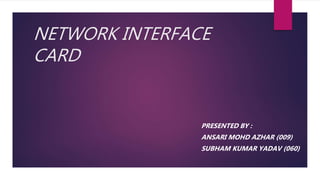
NETWORK INTERFACE CARD
- 1. NETWORK INTERFACE CARD PRESENTED BY : ANSARI MOHD AZHAR (009) SUBHAM KUMAR YADAV (060)
- 2. Topics we’re going to discuss here? Introduction. History. Types of NIC. Basic functions & working of NIC. Functional parts of NIC. Installing and configuration of NIC. Superiority, Inferiority & Implementation of NIC OSI Model. Manufacturers and Cost of NIC. Corollary Reference
- 3. What is Network Interface Card? How does your computer or mobile device connect to the network in your home or your company’s internal network? How are your devices able to transmit, receive, and process information from the Internet? The magic lies in a small card called a Network Interface Card (NIC) built-in to your device. Before introducing the NIC definition, it’s necessary to know there are quite a few names for the network interface card based on habits in different regions. Such as network interface controller, Ethernet card, LAN card, network adapter or network adapter card (NAC). You might also hear them referred to as a network card, network adapter, or LAN adapter…they’re all refering to the circuit board that enables devices like computers
- 4. INTRODUCTION: A network interface card (NIC) connects a system to a network. It is a card with a connector port. Also known as Ethernet card or Network adapter. Network interface cards provide a dedicated, full time connection to a network. It allows your computer to “talk” to the network and the network to communicate with your computer. As the name suggests it is an Interface between your computer and any other network your PC/System is connected to.
- 5. Connects to: Motherboard via one of the following: 1)PCI connector 2)ISA connector 3) PCI-E 4) FireWire 5)USB 6) Thunderbolt
- 6. Network via one of the following : 1)Ethernet 2)Wi-Fi 3)Token-Ring 4) ATM
- 7. Left An older Network card expansion card. Right The Gigabit Ethernet Card as a integrated circuit on the Z77 motherboard. The indicator is pointing to the Gigabit Ethernet chip, while just below it is a crystal.
- 8. HISTORY: In 1973 Robert Metcalfe needed something that was fast, could connect hundreds of computers, and span a whole building. In 1975 Xerox filed a patent listing Metcalf, David Boggs, Chuck Thacker and Butler Lampson as inventors. Metcalf left Xerox in 79 to start the company 3com. In mid 1980s, Tim Rock, Richard Bennett, Pat Thaler, and others develop StarLAN, the basis for 5BASET ethernet . In 1981, 3COM built the first 10 Mbits/sec Ethernet adapter
- 9. TYPES OF NIC: The network interface cards can be classified into different types on the basis of different features like host interface, transmission speed and application fields.
- 10. Network Connection Based Classifications: Based on the way a network card accessing the network, there are wired NIC and wireless NIC. As the name shows, a wired NIC usually has to connect a node onto a network with a cable like Ethernet cable and fiber optic cable. A wireless NIC card often comes with a small antenna, which uses radio waves to communicate with the access point to get involved in a wireless network.
- 11. Bus Interfaces Based Classifications: ISA (Industry Standard Architecture) network card: is a bus was developed in 1981, which was a standard bus architecture for IBM compatibles. Due to the low card speed of 9Mbps, the ISA bus interface now is no longer a recognized type, and it’s hard to find it in today’s stores. PCI (Peripheral Component Interconnect) network card: PCI Bus was developed in 1990 to replace the previous ISA standard. It has a fixed width of 32 bit (133MB/s transmission data) and 64 bit (266MB/s transmission data). This type of NIC card was first used in servers and later on gradually applied to PCs. Today, most PCs do not have expansion cards, but rather devices integrated into the motherboard. As a result, PCI network card has been replaced by other bus interfaces, like PCI-X or USB interface.
- 12. PCI-X (Peripheral Component Interconnect extended) network card: PCI-X is an enhanced PCI bus technology. It operates at 64 bit and is capable of up to 1064 MB/s. In many cases, PCI-X is backward compatible with PCI NIC cards. PCIe (Peripheral Component Interconnect Express) network card: PCIe is the latest standard and now is popular on computer and server motherboards. PCIe NIC card is available in five versions now, and each version supports five types of lanes at different speeds.
- 13. USB (Universal Serial Bus) network interface card: USB bus is an external bus standard. It has three versions with different data rates and can work together with a variety of devices. In addition, the wireless network card is also a type of NIC card. Which is designed for Wi-Fi connection.
- 14. Port Type Based Classifications: According to different cables connected, four types of NIC ports can be found in the market. RJ-45 port is used to connect with twisted pair cable (like Cat5 and Cat6). AUI port used for thick coaxial cable (like AUI transceiver cable). BNC port for thin coaxial cable (like BNC cable), and optical port for transceiver (like 10G/25G transceiver).
- 15. Transmission Speed Based Classifications: Based on different speeds, there are 10Mbps, 100Mbps, 10/100Mbps adaptive card, 1000Mbps, 10GbE, 25G or even higher speed network cards on the market. 10Mbps, 100Mbps and 10/100Mbps adaptive NIC cards are suitable for small LAN, home uses or day-to-day offices. 1000Mbps NIC provides a higher bandwidth in the Gigabit network. As for the 10Gb/25Gb NIC or even higher speed NIC cards, they are welcomed by the large enterprises or data centers.
- 16. Application Fields Based Classifications: Computer NIC card: Today, most new computers have the NIC built into the motherboard, so a separate LAN card is not needed. It commonly comes with 10/100Mbps, and 1Gbps speed, and allows one PC to communicate with other PCs or networks. Server Network card: The main function of a server network card is to manage and handle network traffic. Compared with the ordinary PC network adapter, server adapters usually requires faster data transmission speed like 10G, 25G, 40G, and even 100G. Plus, server adapters have low CPU occupancy rate, since it has a special network controller that can take many tasks from CPU. To meet users’ different speed demands of server adapters, FS has released 10G PCIe adapters and 25G/40G NIC cards.
- 17. BASIC FUNCTIONS OF NIC: Data transfer Buffering Encapsulation MAC ADDRESS storage Signal encoding and decoding
- 18. WORKING OF NIC: 5 1. Gather the data that is to be sent from the appication. 2. NIC gathers that data from the motherboard and tranfers it to small buffer on the card. 3. NIC adds its own address plus the destination address where the data is to be send. 4. NIC calculates the checksum for the data in the buffer. 5. This information is then arranged into a frame. 6. Then it transmits that frame to the network. 7. The receiving NIC calculates the checksum for the received frame. 8. It checks it with the original checksum value attached with the frame. 9. If no errors then the acknowledgement is sent.
- 19. FUNCTIONAL PARTS OF NIC: Module of transmitting-receiving: It consists of various circuits of signals with data. Module of encoding-decoding: Allows the insertion of the synchronization bit sequence in the data just before the transmission, in order to maintain synchronization in receiving and transmitting, and extract the data when it receive. Medium Access module(MAC). Generates and stores the sender and receiver addresses.
- 20. Buffer for FRAME: A cache in which the FRAME is entered before transmitting or kept jus received FRAME. Interconnection towards the bus (computer) Presents circuits which will send data to the computer in the bus Thereforee, they are designed for ISA, EISA, MC and other types of buses. This means that the card for one type of computer can not be used in another.
- 21. MAC Address: 1. NIC has unique identifier,called Media Access Control(MAC) address. 2. It is a 48-bit number , when written as six two-digit hexadecimal numbers separated by colons. 3. First part identifies the manufacturer. 4. Second part is unique to each NIC. 00-04-AC-F3-1C-D4
- 22. INSTALLING NIC: Installing NIC This section won’t be very long because, fortunately, installing NICs are very, very easy. Since most computers have built-in NICs, you may not ever have to install a NIC unless your built-in NIC breaks or you want to add an additional, updated NIC for your network. Most motherboards have two types of expansion slots. Peripheral Component Interface (PCI) Slots. The PCI slot was created in 1994. Most motherboards have them on there anyway in 32-bit and 64-bit bus width.
- 23. “Throughput” varies by bus version: 133 MB/s (32-bit at 33MHz to 533 MB/s and 64-bit at 66 MHz). PCI express (PCIe) slots. On newer motherboards these days, you are going to find PCI express (PCIe) slots. It’s not really a bus in a traditional sense. It has unidirectional serial lanes, X1, x2, x4, x8, x16, x21 full-duplex lanes (“x” is pronounced as “by,” for example, “by 4” or “by 16”).
- 24. CONFIGURATION: How to verify the presence of nic in your system. To check the availability of NIC on your system we can type the Following command in the DOS window. Ipconfig/all
- 25. OUTPUT:
- 26. SUPERIORITY: The advantages of the Network Interface Card are as follows: The communication speed using the Internet is high usually in Gigabytes. Highly reliable connection. Many peripheral devices can be connected using many ports of NIC cards. Bulk data can be shared among many users.
- 27. INFERIORITY: The disadvantages of Network Interface Card are as follows: Inconvenient in case of wired cable NIC, as it is not portable like a wireless router. The configuration should be proper for better communication. Data is unsecured.
- 28. IMPLEMENTATION: The applications of Network Interface Card are as follows: The computer uses NIC for data exchange over a network like documents, images, files, etc. Applicable for wireless communication devices like Firewalls, Bridges, Repeater. Applicable for wired communication devices hubs, switches, router, smartphones, etc.
- 29. Nic works on which layer of OSI Model? There are n numbers of users who use computer network and are located over the world. So to ensure, national and worldwide data communication, systems must be developed which are compatible to communicate with each other ISO has developed a standard. ISO stands for International organization of Standardization. This is called a model for Open System Interconnection (OSI) and is commonly known as OSI model.
- 30. OSI MODEL: The ISO-OSI model is a seven layer architecture. It defines seven layers or levels in a complete communication system. They are:
- 31. Attributes of OSI Model: Big picture of communication over network is understandable through this OSI model. We see how hardware and software work together. We can understand new technologies as they are developed. Troubleshooting is easier by separate networks. Can be used to compare basic functional relationships on different networks.
- 32. Proposition of OSI Model: The principles that were applied to arrive at the seven layers can be briefly summarized as follows: A layer should be created where a different abstraction is needed. Each layer should perform a well-defined function. The function of each layer should be chosen with an eye toward defining internationally standardized protocols. The layer boundaries should be chosen to minimize the information flow across the interfaces. The number of layers should be large enough that distinct functions need not be thrown together in the same layer out of necessity and small enough that architecture does not become unwieldly.
- 33. OSI Model Layer 1: The Physical Layer Physical Layer is the lowest layer of the OSI Model. It activates, maintains and deactivates the physical connection. It is responsible for transmission and reception of the unstructured raw data over network. Voltages and data rates needed for transmission is defined in the physical layer. It converts the digital/analog bits into electrical signal or optical signals. Data encoding is also done in this layer.
- 34. OSI Model Layer 2: Data Link Layer Data link layer synchronizes the information which is to be transmitted over the physical layer. The main function of this layer is to make sure data transfer is error free from one node to another, over the physical layer. Transmitting and receiving data frames sequentially is managed by this layer. This layer sends and expects acknowledgements for frames received and sent respectively. Resending of non-acknowledgement received frames is also handled by this layer. This layer establishes a logical layer between two nodes and also manages the Frame traffic control over the network. It signals the transmitting node to stop, when the frame buffers are full.
- 35. OSI Model Layer 3: The Network Layer Network Layer routes the signal through different channels from one node to other. It acts as a network controller. It manages the Subnet traffic. It decides by which route data should take. It divides the outgoing messages into packets and assembles the incoming packets into messages for higher levels.
- 36. OSI Model Layer 4: Transport Layer Transport Layer decides if data transmission should be on parallel path or single path. Functions such as Multiplexing, Segmenting or Splitting on the data are done by this layer It receives messages from the Session layer above it, convert the message into smaller units and passes it on to the Network layer. Transport layer can be very complex, depending upon the network requirements. Transport layer breaks the message (data) into small units so that they are handled more efficiently by the network layer.
- 37. OSI Model Layer 5: The Session Layer Session Layer manages and synchronize the conversation between two different applications. Transfer of data from source to destination session layer streams of data are marked and are resynchronized properly. so that the ends of the messages are not cut prematurely and data loss is avoided.
- 38. OSI Model Layer 6: The Presentation Layer Presentation Layer takes care that the data is sent in such a way that the receiver will understand the information (data) and will be able to use the data. While receiving the data, presentation layer transforms the data to be ready for the application layer. Languages(syntax) can be different of the two communicating systems. Under this condition presentation layer plays a role of translator. It perfroms Data compression, Data encryption, Data conversion etc.
- 39. OSI Model Layer 7: Application Layer Application Layer is the topmost layer. Transferring of files disturbing the results to the user is also done in this layer. Mail services, directory services, network resource etc are services provided by application layer. This layer mainly holds application programs to act upon the received and to be sent data.
- 40. Prestige of OSI model: OSI model distinguishes well between the services, interfaces and protocols. Protocols of OSI model are very well hidden. Protocols can be replaced by new protocols as technology changes. Supports connection oriented services as well as connectionless service.
- 41. Pettiness of OSI model: Model was devised before the invention of protocols. Fitting of protocols is tedious task. It is just used as a reference model.
- 42. Case: For example: when your computer requested this web page, the device may have used an Ethernet connection to relay the information through a router, and the request ultimately landed on an HTTP server where the page resides. In this example: the OSI model was used from the lower layers to the upper layers, from layer one through layer seven.
- 43. Sake of OSI Model: By separating network communications into smaller logical pieces, the OSI model simplifies how network protocols are designed. The OSI model was designed to ensure different types of equipment (such as network adapters, hubs, and routers) would all be compatible even if built by different manufacturers. A product from one network equipment vendor that implements OSI Layer 2 functionality. for example, will be much more likely to interoperate with another vendor’s OSI Layer 3 product because both vendors are following the same model. The OSI model also makes network designs more extensible because new protocols and other network services are generally easier to add to a layered architecture than to a monolithic one
- 47. Cost of NIC: Wireless network adapters vary greatly in price, often ranging from as low as $10 to more than $100. Depending on the version of the 802.11 protocol supported and the adapter’s design type. USB wireless adapters are generally the least expensive, with some models of 802.11g adapters selling at major retailers for $9.99.
- 48. COROLLARY: NIC provides interface between computer and networking medium. It prepares,sends and controls data flow across the network. Each NIC has a unique hardware network address. Have profound effect on the overall network performance.
- 49. Reference: From Textbook: By V.Rajaraman From Websites: https://www.geeksforgeeks.org/ https://www.wikipedia.org/ https://www.slideshare.net/ https://in.pinterest.com/ https://www.google.com/