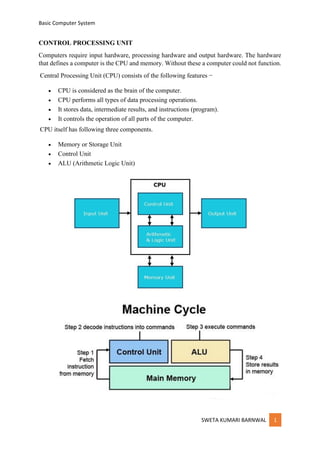
Basic computer system
- 1. Basic Computer System SWETA KUMARI BARNWAL 1 CONTROL PROCESSING UNIT Computers require input hardware, processing hardware and output hardware. The hardware that defines a computer is the CPU and memory. Without these a computer could not function. Central Processing Unit (CPU) consists of the following features − • CPU is considered as the brain of the computer. • CPU performs all types of data processing operations. • It stores data, intermediate results, and instructions (program). • It controls the operation of all parts of the computer. CPU itself has following three components. • Memory or Storage Unit • Control Unit • ALU (Arithmetic Logic Unit)
- 2. Basic Computer System SWETA KUMARI BARNWAL 2 Memory or Storage Unit This unit can store instructions, data, and intermediate results. This unit supplies information to other units of the computer when needed. It is also known as internal storage unit or the main memory or the primary storage or Random Access Memory (RAM). Its size affects speed, power, and capability. Primary memory and secondary memory are two types of memories in the computer. Functions of the memory unit are − • It stores all the data and the instructions required for processing. • It stores intermediate results of processing. • It stores the final results of processing before these results are released to an output device. • All inputs and outputs are transmitted through the main memory. Control Unit This unit controls the operations of all parts of the computer but does not carry out any actual data processing operations. Functions of this unit are − • It is responsible for controlling the transfer of data and instructions among other units of a computer. • It manages and coordinates all the units of the computer. • It obtains the instructions from the memory, interprets them, and directs the operation of the computer. • It communicates with Input/Output devices for transfer of data or results from storage. • It does not process or store data. ALU (Arithmetic Logic Unit) This unit consists of two subsections namely, • Arithmetic Section • Logic Section Arithmetic Section: Function of arithmetic section is to perform arithmetic operations like addition, subtraction, multiplication, and division. All complex operations are done by making repetitive use of the above operations. Logic Section: Function of logic section is to perform logic operations such as comparing, selecting, matching, and merging of data. MEMORY A memory is just like a human brain. It is used to store data and instructions. Computer memory is the storage space in the computer, where data is to be processed and instructions
- 3. Basic Computer System SWETA KUMARI BARNWAL 3 required for processing are stored. The memory is divided into large number of small parts called cells. Each location or cell has a unique address, which varies from zero to memory size minus one. For example, if the computer has 64k words, then this memory unit has 64 * 1024 = 65536 memory locations. The address of these locations varies from 0 to 65535. Memory is primarily of three types − • Cache Memory • Primary Memory/Main Memory • Secondary Memory Cache Memory Cache memory is a very high-speed semiconductor memory which can speed up the CPU. It acts as a buffer between the CPU and the main memory. It is used to hold those parts of data and program which are most frequently used by the CPU. The parts of data and programs are transferred from the disk to cache memory by the operating system, from where the CPU can access them. Advantages The advantages of cache memory are as follows − • Cache memory is faster than main memory. • It consumes less access time as compared to main memory. • It stores the program that can be executed within a short period of time. • It stores data for temporary use. Disadvantages The disadvantages of cache memory are as follows −
- 4. Basic Computer System SWETA KUMARI BARNWAL 4 • Cache memory has limited capacity. • It is very expensive. Primary Memory (Main Memory) Primary memory holds only those data and instructions on which the computer is currently working. It has a limited capacity and data is lost when power is switched off. It is generally made up of semiconductor device. These memories are not as fast as registers. The data and instruction required to be processed resides in the main memory. It is divided into two subcategories RAM and ROM. Characteristics of Main Memory • These are semiconductor memories. • It is known as the main memory. • Usually volatile memory. • Data is lost in case power is switched off. • It is the working memory of the computer. • Faster than secondary memories. • A computer cannot run without the primary memory. Secondary Memory This type of memory is also known as external memory or non-volatile. It is slower than the main memory. These are used for storing data/information permanently. CPU directly does not access these memories, instead they are accessed via input-output routines. The contents of secondary memories are first transferred to the main memory, and then the CPU can access it. For example, disk, CD-ROM, DVD, etc.
- 5. Basic Computer System SWETA KUMARI BARNWAL 5 Characteristics of Secondary Memory • These are magnetic and optical memories. • It is known as the backup memory. • It is a non-volatile memory. • Data is permanently stored even if power is switched off. • It is used for storage of data in a computer. • Computer may run without the secondary memory. • Slower than primary memories. Communication Between Various Units of a Computer System A computer consists of five functionally independent main parts input, memory, arithmetic logic unit (ALU), output and control unit.
- 6. Basic Computer System SWETA KUMARI BARNWAL 6 Computer systems consist of three components as shown in below image: Central Processing Unit, Input devices and Output devices. Input devices provide data input to processor, which processes data and generates useful information that’s displayed to the user through output devices. This is stored in computer’s memory. Central Processing Unit The Central Processing Unit (CPU) is called "the brain of computer" as it controls operation of all parts of computer. It consists of two components: Arithmetic Logic Unit (ALU), and Control Unit. Arithmetic Logic Unit (ALU) Data entered into computer is sent to RAM, from where it is then sent to ALU, where rest of data processing takes place. All types of processing, such as comparisons, decision-making and processing of non-numeric information takes place here and once again data is moved to RAM. Control Unit As name indicates, this part of CPU extracts instructions, performs execution, maintains and directs operations of entire system. Functions of Control Unit Control unit performs following functions − • It controls all activities of computer • Supervises flow of data within CPU • Directs flow of data within CPU
- 7. Basic Computer System SWETA KUMARI BARNWAL 7 • Transfers data to Arithmetic and Logic Unit • Transfers results to memory • Fetches results from memory to output devices Memory Unit This is unit in which data and instructions given to computer as well as results given by computer are stored. Unit of memory is "Byte". 1 Byte = 8 Bits The Instruction Format: A computer performs a task based on the instruction provided. Instruction in computers comprises groups called fields. These fields contain different information as for computers everything is in 0 and 1 so each field has different significance based on which a CPU decides what to perform. The most common fields are: • Operation field specifies the operation to be performed like addition. • Address field which contains the location of the operand, i.e., register or memory location. • Mode field which specifies how operand is to be founded. Instruction is of variable length depending upon the number of addresses it contains. Generally, CPU organization is of three types based on the number of address fields: 1. Single Accumulator organization 2. General register organization 3. Stack organization In the first organization, the operation is done involving a special register called the accumulator. In second on multiple registers are used for the computation purpose. In the third organization the work on stack basis operation due to which it does not contain any address field. Only a single organization doesn’t need to be applied, a blend of various organizations is mostly what we see generally. Based on the number of address, instructions are classified as: Note that we will use X = (A+B)*(C+D) expression to showcase the procedure. 1. Zero Address Instructions –
- 8. Basic Computer System SWETA KUMARI BARNWAL 8 A stack-based computer does not use the address field in the instruction. To evaluate an expression first it is converted to reverse Polish Notation i.e. Postfix Notation. Expression: X = (A+B)*(C+D) Postfixed : X = AB+CD+* TOP means top of stack M[X] is any memory location PUSH A TOP = A PUSH B TOP = B ADD TOP = A+B PUSH C TOP = C PUSH D TOP = D ADD TOP = C+D MUL TOP = (C+D)*(A+B) POP X M[X] = TOP 2 .One Address Instructions – This uses an implied ACCUMULATOR register for data manipulation. One operand is in the accumulator and the other is in the register or memory location. Implied means that the CPU already knows that one operand is in the accumulator so there is no need to specify it.
- 9. Basic Computer System SWETA KUMARI BARNWAL 9 Expression: X = (A+B)*(C+D) AC is accumulator M[] is any memory location M[T] is temporary location LOAD A AC = M[A] ADD B AC = AC + M[B] STORE T M[T] = AC LOAD C AC = M[C] ADD D AC = AC + M[D] MUL T AC = AC * M[T] STORE X M[X] = AC 3.Two Address Instructions – This is common in commercial computers. Here two addresses can be specified in the instruction. Unlike earlier in one address instruction, the result was stored in the accumulator, here the result can be stored at different locations rather than just accumulators, but require more number of bit to represent address. Here destination address can also contain operand. Expression: X = (A+B)*(C+D) R1, R2 are registers M[] is any memory location
- 10. Basic Computer System SWETA KUMARI BARNWAL 10 MOV R1, A R1 = M[A] ADD R1, B R1 = R1 + M[B] MOV R2, C R2 = C ADD R2, D R2 = R2 + D MUL R1, R2 R1 = R1 * R2 MOV X, R1 M[X] = R1 4.Three Address Instructions – This has three address field to specify a register or a memory location. Program created are much short in size but number of bits per instruction increase. These instructions make creation of program much easier but it does not mean that program will run much faster because now instruction only contain more information but each micro operation (changing content of register, loading address in address bus etc.) will be performed in one cycle only. Expression: X = (A+B)*(C+D) R1, R2 are registers M[] is any memory location ADD R1, A, B R1 = M[A] + M[B] ADD R2, C, D R2 = M[C] + M[D] MUL X, R1, R2 M[X] = R1 * R2
- 11. Basic Computer System SWETA KUMARI BARNWAL 11 Instruction Set: An instruction set is a group of commands for a CPU in machine language. The term can refer to all possible instructions for a CPU or a subset of instructions to enhance its performance in certain situations. All CPUs have instruction sets that enable commands to the processor directing the CPU to switch the relevant transistors. Some instructions are simple read, write and move commands that direct data to different hardware. There are various popular instruction sets that are used in the industry and are of theoretical importance. Each one has its own usage and advantages. Following are the instruction set architectures: • Reduced Instruction Set Computer (RISC) • Complex Instruction Set Computer (CISC) • Minimal instruction set computers (MISC) • Very long instruction word (VLIW) • Explicitly parallel instruction computing (EPIC) • One instruction set computer (OISC) • Zero instruction set computer (ZISC) Reduced Instruction Set Computer (RISC) Reduced Instruction Set Computer (RISC) is an instruction set architecture (ISA) which has fewer cycles per instruction (CPI) than a complex instruction set computer (CISC). RISC processors are also used in supercomputers such as Summit, which, as of November 2018, is the world's fastest supercomputer as ranked by the TOP500 project. Complex Instruction Set Computer (CISC) Complex Instruction Set Computer (CISC) is an instruction set architecture (ISA) which has fewer instructions per program than a Reduced instruction set computer (RISC). Minimal instruction set computers (MISC) Minimal instruction set computers (MISC) is a processor architecture with a very small number of basic instruction operations and corresponding opcodes. As a result of this is a smaller instruction set, a smaller and faster instruction set decode unit, and faster operation of individual instructions. The disadvantage is that smaller instruction set always have more sequential dependencies, reducing instruction-level parallelism. Very long instruction word (VLIW) Very long instruction word (VLIW) is an instruction set architectures designed to exploit instruction level parallelism (ILP). Central processing units (CPU, processor) mostly allow programs to specify instructions to execute in sequence only, a VLIW processor allows
- 12. Basic Computer System SWETA KUMARI BARNWAL 12 programs to explicitly specify instructions to execute in parallel. This design is intended to allow higher performance without the complexity inherent in some other designs. Explicitly parallel instruction computing (EPIC) Explicitly parallel instruction computing (EPIC) is an instruction set that permits microprocessors to execute software instructions in parallel by using the compiler, rather than complex on-die circuitry, to control parallel instruction execution. This was intended to allow simple performance scaling without resorting to higher clock frequencies. One instruction set computer (OISC) One instruction set computer (OISC) is an abstract machine that uses only one instruction obviating the need for a machine language opcode. OISCs have been recommended as guides in teaching computer architecture and have been used as computational models in structural computing research. Zero instruction set computer (ZISC) Zero instruction set computer (ZISC) is a computer architecture based on pattern matching and absence of (micro-)instructions in the classical sense. These chips are known for being thought of as comparable to the neural networks being marketed for the number of "synapses" and "neurons" Processor Speed Computer processor speed (CPU speed) is one of the most important elements to consider when comparing computers. The CPU is often referred to as “the brain” of your computer, so ensuring it’s working properly is very important to the longevity and functionality of your computer. Understanding what makes a good processor speed starts with understanding what exactly a processor does - and what its components do to improve the functionality of your computer. A central processing unit, or CPU, is a piece of hardware that enables your computer to interact with all of the applications and programs installed. A CPU interprets the program’s instructions and creates the output that you interface with when you’re using a computer. A processor is made up of hardware that works together to deliver information, allowing your computer to complete the tasks that you request when you open an application or make changes to a file. Whether it processes quickly or painfully slowly can make a big impact on your computing experience. Processor cores and clock speeds determine how much information can be received at a time, and how quickly that information can be processed on your computer. The speed at which your computer’s cores and clock speed work together is considered its processing speed. Multiprocessor Systems:
- 13. Basic Computer System SWETA KUMARI BARNWAL 13 Multiprocessor: A Multiprocessor is a computer system with two or more central processing units (CPUs) share full access to a common RAM. The main objective of using a multiprocessor is to boost the system’s execution speed, with other objectives being fault tolerance and application matching. There are two types of multiprocessors, one is called shared memory multiprocessor and another is distributed memory multiprocessor. In shared memory multiprocessors, all the CPUs shares the common memory but in a distributed memory multiprocessor, every CPU has its own private memory. Applications of Multiprocessor – 1. As a uniprocessor, such as single instruction, single data stream (SISD). 2. As a multiprocessor, such as single instruction, multiple data stream (SIMD), which is usually used for vector processing. 3. Multiple series of instructions in a single perspective, such as multiple instruction, single data stream (MISD), which is used for describing hyper-threading or pipelined processors. 4. Inside a single system for executing multiple, individual series of instructions in multiple perspectives, such as multiple instruction, multiple data stream (MIMD). Benefits of using a Multiprocessor – • Enhanced performance. • Multiple applications. • Multi-tasking inside an application. • High throughput and responsiveness. • Hardware sharing among CPUs. Multicomputer: A multicomputer system is a computer system with multiple processors that are connected together to solve a problem. Each processor has its own memory and it is accessible by that particular processor and those processors can communicate with each other via an interconnection network.
- 14. Basic Computer System SWETA KUMARI BARNWAL 14 As the multicomputer is capable of messages passing between the processors, it is possible to divide the task between the processors to complete the task. Hence, a multicomputer can be used for distributed computing. It is cost effective and easier to build a multicomputer than a multiprocessor. Difference between multiprocessor and Multicomputer: 1. Multiprocessor is a system with two or more central processing units (CPUs) that is capable of performing multiple tasks where as a multicomputer is a system with multiple processors that are attached via an interconnection network to perform a computation task. 2. A multiprocessor system is a single computer that operates with multiple CPUs where as a multicomputer system is a cluster of computers that operate as a singular computer. 3. Construction of multicomputer is easier and cost effective than a multiprocessor. 4. In multiprocessor system, program tends to be easier where as in multicomputer system, program tends to be more difficult. 5. Multiprocessor supports parallel computing, Multicomputer supports distributed computing.
