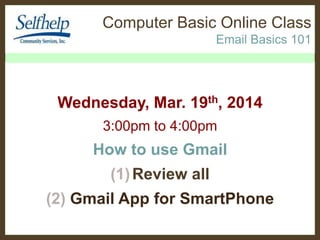
Self help class gmail 5 review 031914
- 1. Computer Basic Online Class Email Basics 101 Wednesday, July 16th , 2014 3:00pm to 4:00pm How to use Gmail (1)Review all (2) Gmail App for SmartPhone
- 2. Computer Online Class Email Basics 101 Review Yukiko Sato’s : : Class Rule : : * Eyes on Slides * Lips Closed * Ears Listening * Respect Class
- 3. Your Screen should display like this! CHAT Type in a box ↓ ←TOOL ICONS ↑Mouse Over to See Function Icons Click on YUKIKO To freeze Slide Screen ↓
- 4. Your Screen should display like this! CHAT Type in a box ↓ ←TOOL ICONS ↑Mouse Over to See Function Icons Click on YUKIKO To freeze Slide Screen ↓
- 5. Mute Microphone Leave Class Turn Off Camera
- 6. Chat Screen Share (Teacher) Google Effects Take Screenshot YouTube Video Share (Teacher)
- 7. Computer Online Class Email Basics 101 Review To Open your Gmail Account on new window: 1.Click the Chrome menu in the top-right corner of the browser and then select New window. Alternatively, press Ctrl+N on your keyboard.
- 8. Computer Online Class Email Basics 101 Review
- 9. Make text bigger Zoom +
- 10. Computer Basic Online Class Email Basics
- 11. Computer Online Class Email Basics 101 /1.2rg
- 13. Computer Online Class Email Basics 101 Review Formatting email Click the Formatting button at the bottom of the compose window to see different formatting options.
- 14. Computer Basic Online Class Email Basics 101 Reading Options
- 15. Computer Basic Online Class Email Basics 101 Opening Attachment File
- 22. Download By Regular Computer Not SelfHelp Computer Open with Google Drive Post on Google +
- 23. Press Ctrl (Control Key) & PS Keys Press Ctrl key and PS (Print Screen) to copy image from Website +
- 24. Computer Basic Online Class Email Basics
- 25. Press Ctrl (Control Key) & PS Keys Open Email (click COMPOSE) Ctrl + V to paste
- 27. To Reply Email: Yukiko Sato SNOWSUGAR2007@gmail.com
- 28. Computer Basic Online Class Email Basics 101 Deleting Unwanted Messages To Delete a Message: While viewing the message, click the Delete button.
- 29. Computer Basic Online Class Email Basics 101 Dealing with Spam Click Report spam button to filter it out in the future.
- 30. Computer Basic Online Class Email Basic Let’s review using Live Gmail account Screen Share
- 31. Computer Online Class Email Basics 1. Mouse & Keyboard tutoring & Email basics 2. Gmail: Address book & Compose email 3. Gmail: Formatting Email Attachment File & Signature 4. Gmail: Reading & Replying Email 5. Gmail: Responding Email 6. Gmail: Managing Emails & for Mobile Devises
- 32. Computer Online Class Email Basics Review /TESAGEny@TESAGEny Yukiko Sato SnowSugar2007@gmail.com
Notas del editor
- Freeze Teacher’s Slide Screen
- http://www.bbc.co.uk/schools/typing/flash/stage1.shtml
- http://www.ablenetinc.com/Portals/0/KUS_Manual.pdf
- You can Reply, Reply to all, or Forward the email to someone else. You can click Newer or Older on the right side of the window to view the next email (or the previous one). You can go Back to your inbox.
- You can click the Star next to the name of the sender to remind yourself to read the email later.
- Opening Attachments Sometimes, you'll receive emails that contain attachments. Generally, you will need to download the attachment to view it. However, many common file types such as Word documents and images can be viewed within a browser window. If the attachment is an image, you'll also see a smaller copy of the image, called a thumbnail, inside the body of the email. You can tell which emails contain attachments because they will have a paperclip icon to the right of the subject. To Open an Attachment: Open the email message that contains the attachment.
- Click Download or the icon of the file to save the attachment to your computer. If your computer asks you whether you want to Open or Save it, choose Save. You can then locate the file on your computer and double-click it to open it. Alternatively, you can click View to open the file within your browser if it is a file type that Gmail recognizes.
- https://mail.google.com/mail/u/0/#inbox/147004d0ef749029
- https://mail.google.com/mail/u/0/#inbox/147004d0ef749029
- https://mail.google.com/mail/u/0/#inbox/147004d0ef749029
- https://mail.google.com/mail/u/0/#inbox/147004d0ef749029
- https://mail.google.com/mail/u/0/#inbox/147004d0ef749029
- https://mail.google.com/mail/u/0/#inbox/147004d0ef749029
- Ctrl + PrintScreen Ctrl + V to paste
- http://www.ablenetinc.com/Portals/0/KUS_Manual.pdf
- Ctrl + PrintScreen Ctrl + V to paste
- To Reply to an Email Message: While viewing the message, click Reply at the bottom of the message. If the message was sent to multiple recipients, you will also have the option to Reply to all. Alternatively, you can click the Reply arrow to respond to the message. sender, you'll need to select the reply option so that the message stays between the two of you.
- Deleting Unwanted Messages No matter how many emails you receive, you'll probably never run out of space. Gmail gives you several gigabytes of storage, which will hold countless emails and their attachments. However, it's a good idea to delete messages that you don't want, to make it easier to find the ones you do want. To Delete a Message: While viewing the message, click the Delete button.
- Dealing with Spam Usually, spam (or junk email) is automatically sent to your Spam folder, so it never gets to your inbox. However, some spam still gets past Gmail's spam filter. Instead of simply deleting these messages, it's best to Report them as spam so that Gmail knows to filter it out in the future. The process is the same as deleting a message, except you'll click the Report spam button instead.
