eMail 101 (4) Class for Self help Virtual Senior Center
•Download as PPTX, PDF•
0 likes•359 views
Report
Share
Report
Share
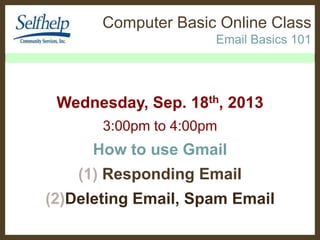
Recommended
More Related Content
What's hot
What's hot (14)
How to Use Gramblr to manage Instagram on PC_Social Media Wizard_RichardBasilio

How to Use Gramblr to manage Instagram on PC_Social Media Wizard_RichardBasilio
How To Link Different Social Networks via Hootsuite - Micky Oriola - Virtual ...

How To Link Different Social Networks via Hootsuite - Micky Oriola - Virtual ...
How To Create Quick Amazing Facebook Photos Using Canva - Micky Oriola - Virt...

How To Create Quick Amazing Facebook Photos Using Canva - Micky Oriola - Virt...
How to Connect Social Profiles & Share Content on CoSchedule

How to Connect Social Profiles & Share Content on CoSchedule
Viewers also liked
Viewers also liked (20)
Preparing LiDAR for Use in ArcGIS 10.1 with the Data Interoperability Extension

Preparing LiDAR for Use in ArcGIS 10.1 with the Data Interoperability Extension
eMail 101 (2) Class for Selfhelp Virtual Senior Center

eMail 101 (2) Class for Selfhelp Virtual Senior Center
Guidelines for Modelling Groundwater Surface Water Interaction in eWater Source

Guidelines for Modelling Groundwater Surface Water Interaction in eWater Source
Similar to eMail 101 (4) Class for Self help Virtual Senior Center
Online Safety Data Privacy and Email Basics Digital Literacy Fundamentals.pptx

Online Safety Data Privacy and Email Basics Digital Literacy Fundamentals.pptxExcellence Foundation for South Sudan
Similar to eMail 101 (4) Class for Self help Virtual Senior Center (20)
Online Safety Data Privacy and Email Basics Digital Literacy Fundamentals.pptx

Online Safety Data Privacy and Email Basics Digital Literacy Fundamentals.pptx
Charter email Customer support number ~1~888~809~3891~

Charter email Customer support number ~1~888~809~3891~
More from SnowSugar Video
More from SnowSugar Video (20)
Awakening from SeiwaJyuku English Journal Reading Marathon 

Awakening from SeiwaJyuku English Journal Reading Marathon
The 12 Management Principles - 稲盛経営12か条 & 6 Endeavors - 6つの精進

The 12 Management Principles - 稲盛経営12か条 & 6 Endeavors - 6つの精進
Selfhelp Online class Google Hangouts Capture App (blue camera)

Selfhelp Online class Google Hangouts Capture App (blue camera)
Dr Inamori's The 12 Management Principle #10 Always be Creative in your work

Dr Inamori's The 12 Management Principle #10 Always be Creative in your work
Self help 33rd Skype Basics Instant Text Message Sending

Self help 33rd Skype Basics Instant Text Message Sending
Self help 32nd class Skype Basics face to face Video Calling

Self help 32nd class Skype Basics face to face Video Calling
Self help online class how to use keyboard shortcuts ctrl key 042314

Self help online class how to use keyboard shortcuts ctrl key 042314
Self help online class How to use Keyboard shortcuts ctrl keys 042314

Self help online class How to use Keyboard shortcuts ctrl keys 042314
Selfhelp Online class internet basic 040914 for Seniors

Selfhelp Online class internet basic 040914 for Seniors
Self help computer class Intro Google Docs & Drive 103013

Self help computer class Intro Google Docs & Drive 103013
Intro about PC (1) Class for Selfhelp Virtual Senior Center

Intro about PC (1) Class for Selfhelp Virtual Senior Center
Recently uploaded
Recently uploaded (20)
Mastering MySQL Database Architecture: Deep Dive into MySQL Shell and MySQL R...

Mastering MySQL Database Architecture: Deep Dive into MySQL Shell and MySQL R...
[2024]Digital Global Overview Report 2024 Meltwater.pdf![[2024]Digital Global Overview Report 2024 Meltwater.pdf](data:image/gif;base64,R0lGODlhAQABAIAAAAAAAP///yH5BAEAAAAALAAAAAABAAEAAAIBRAA7)
![[2024]Digital Global Overview Report 2024 Meltwater.pdf](data:image/gif;base64,R0lGODlhAQABAIAAAAAAAP///yH5BAEAAAAALAAAAAABAAEAAAIBRAA7)
[2024]Digital Global Overview Report 2024 Meltwater.pdf
Axa Assurance Maroc - Insurer Innovation Award 2024

Axa Assurance Maroc - Insurer Innovation Award 2024
The Role of Taxonomy and Ontology in Semantic Layers - Heather Hedden.pdf

The Role of Taxonomy and Ontology in Semantic Layers - Heather Hedden.pdf
Strategies for Landing an Oracle DBA Job as a Fresher

Strategies for Landing an Oracle DBA Job as a Fresher
08448380779 Call Girls In Greater Kailash - I Women Seeking Men

08448380779 Call Girls In Greater Kailash - I Women Seeking Men
08448380779 Call Girls In Diplomatic Enclave Women Seeking Men

08448380779 Call Girls In Diplomatic Enclave Women Seeking Men
How to Troubleshoot Apps for the Modern Connected Worker

How to Troubleshoot Apps for the Modern Connected Worker
ProductAnonymous-April2024-WinProductDiscovery-MelissaKlemke

ProductAnonymous-April2024-WinProductDiscovery-MelissaKlemke
Apidays Singapore 2024 - Building Digital Trust in a Digital Economy by Veron...

Apidays Singapore 2024 - Building Digital Trust in a Digital Economy by Veron...
Strategies for Unlocking Knowledge Management in Microsoft 365 in the Copilot...

Strategies for Unlocking Knowledge Management in Microsoft 365 in the Copilot...
Raspberry Pi 5: Challenges and Solutions in Bringing up an OpenGL/Vulkan Driv...

Raspberry Pi 5: Challenges and Solutions in Bringing up an OpenGL/Vulkan Driv...
2024: Domino Containers - The Next Step. News from the Domino Container commu...

2024: Domino Containers - The Next Step. News from the Domino Container commu...
eMail 101 (4) Class for Self help Virtual Senior Center
- 1. Computer Basic Online Class Email Basics 101 Wednesday, Sep. 18th, 2013 3:00pm to 4:00pm How to use Gmail (1) Responding Email (2)Deleting Email, Spam Email
- 2. Computer Basic Online Class Email Basics 101 Yukiko Sato’s : : Class Rule : : * Eyes on Slides * Lips Closed * Ears Listening * Respect Class
- 3. Your Screen should display like this! •Sc
- 4. Freeze Slide on Main Big Screen •Sc
- 6. Computer Basic Online Class Email Basics 101 To Open your Gmail Account on new window: 1.Click the Chrome menu in the top-right corner of the browser and then select New window. Alternatively, press Ctrl+N on your keyboard.
- 7. To Open your Gmail Account on new window: 2. The new window will appear.
- 8. Computer Basic Online Class Email Basics 101 /1.2rg
- 9. Computer Basic Online Class Email Basics 101 Reading Email – Conversation © http://www.gcflearnfree.org/gmail/4.4
- 10. Computer Basic Online Class Email Basics 101 To View or Minimize Individual Emails:
- 11. Computer Basic Online Class Email Basics 101
- 12. Computer Basic Online Class Email Basics 101 Adding a Vacation Reply Options
- 13. Computer Basic Online Class Email Basics 101 Vacation Reply – Auto RespondingOptions
- 14. Computer Basic Online Class Email Basics 101 Scroll down to the bottom of the page and click Save Changes.
- 15. Computer Basic Online Class Email Basics 101 When your vacation reply is active, there will be a bar at the top of the Gmail window showing your message. To end the vacation reply, click End now.
- 16. Computer Basic Online Class Email Basics 101 Deleting Unwanted Messages To Delete a Message: While viewing the message, click the Delete button.
- 17. Computer Basic Online Class Email Basics 101 If the message is a part of a conversation, the entire conversation will be deleted. If you just want to delete one message in a conversation, click the drop-down arrow in the top-right corner of the message and select Delete this message.
- 18. Computer Basic Online Class Email Basics 101 Dealing with Spam
- 19. Computer Basic Online Class Email Basic Let’s review using Live Gmail account Screen Share
- 20. Computer Basic Online Class Email Basics 1. Mouse & Keyboard tutoring & Email basics 2. Gmail: Address book & Compose email 3. Gmail: Formatting Email Attachment File & Signature 4. Gmail: Reading & Replying Email 5. Gmail: Responding Email 6. Gmail: Managing Emails & for Mobile Devises
- 21. Computer Basic Online Class Email Basics Yukiko Sato SnowSugar2007@gmail.com @TESAGEny /TESAGEny
