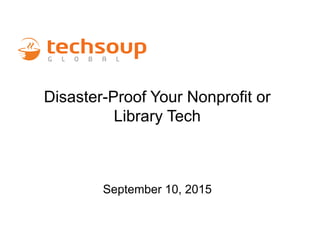
Disaster-Proof Nonprofit or Library Tech with Backups, Mobility and Social Media
- 1. Disaster-Proof Your Nonprofit or Library Tech September 10, 2015
- 2. Using ReadyTalk • Chat to ask questions • All lines are muted • If you lose your Internet connection, reconnect using the link emailed to you. • If you lose your phone connection, re-dial the phone number and re-join. • ReadyTalk support: 800-843-9166 Your audio will play through your computer’s speakers. Hear an echo? You may be logged in twice and will need to close one instance of ReadyTalk. 2
- 3. You Are Being Recorded… • This webinar will be available on the TechSoup website along with past webinars: www.techsoup.org/community/events-webinars • You can also view recorded webinars and videos on our YouTube channel: https://www.youtube.com/TechSoupVideo • You will receive an email with this presentation, recording, and links within a day. • Tweet us @TechSoup or using hashtag: #techsoup or #TechedUp 3
- 4. Disaster-Proof Your Nonprofit or Library Tech September 10, 2015
- 5. Presenters 5 Assisting with chat: Ale Bezdikian, TechSoup Becky Wiegand Webinar Program Manager TechSoup Global Lars Eric Holm Community Educator/IT Specialist CARD – Collaborating Agencies Responding to Disasters
- 6. Where Are You? We Are Here 6
- 7. Agenda • Introduction to TechSoup • Supporting Vulnerable Communities • A Culture of Preparedness • To Go Forward, You Must Back Up! • Mobile Preparedness • Power • Using Social • Apps to Install Now! • Additional Resources • Q&A 7
- 8. About TechSoup Global We are a global network of 63 partner NGOs that provide the best technology resources to over a half-million organizations in 121 countries. 8 We connect organizations and people with the resources, support, and technology they need to change the world. Learn more from our 2014 Year in Review.
- 9. 9 We are working toward a time when every social benefit organization on the planet has the technology, resources, and knowledge it needs to operate at its full potential. 121 countries served 63 partner NGOs 41 Net2 local groups 615k NGOs reached Our Reach
- 10. Our Impact 10 Together, we build a stronger, more resilient civil society. $4.8B in technology products and grants employed by NGOs for the greater good 35 languages used to provide education and support 100+ corporate and foundation partners connected with the causes and communities they care about 5.9M annual visits to our websites 600,000 newsletter subscribers empowered with actionable knowledge 79% of NGOs have improved organizational efficiency with TechSoup Global's resource offering* *Source: = survey conducted among TechSoup members in 2013.
- 11. Our Product Donation Programs Donated technology, education, and community forum resources for NGOs save costs, magnify impact, and extend reach. 11
- 12. [Poll] • The poll about job titles/roles that included “many hats” as one of the answers. • (This question was asked during last week’s webinar, and it’s perfect for us). Social Media - 5 things we can do now 12
- 13. Disaster-Proof Your Nonprofit or Library Using Technology Lars Eric Holm CARD - Collaborating Agencies Responding to Disasters (@CARDcanhelp)
- 14. WEAR MANY HATS? Often “Other Duty as Assigned” and thus Hard to Prioritize. Thus, the importance of leveraging the technology you already use every day.
- 15. www.CARDcanhelp.org CARD can Help! We have lots of downloadable tools and resources. http://forums.techsoup.org Stories from the forums are often highlighted on TechSoup’s main page. More links about downloadable resources will be at the end of this presentation, including three relevant forum threads Resources
- 16. CARD History • 24/7 Media Attention – 1989 Loma Prieta Earthquake pre-empted the World Series. • Despite great effort – government, Red Cross and traditional response organizations could not address immediate, short-term or long-term needs for the most vulnerable residents. This has always been true. • CARD was created BY local community agencies, FOR local community agencies, and works WITH community agencies and committed partners to fulfill on a vision of a prepared, inclusive, resilient, humane society. Lessons Learned: • The language of fear and threat, and prioritizing tomorrow’s traditional disasters over today’s community needs is not compatible with the cultures, structures and missions of nonprofit, faith, and service agencies. CARD’s philosophy – Prepare to Prosper! Have everyday brilliance be your disaster resilience.
- 17. Labeled People – Slide 1: • Seniors, older residents, frail elderly • Extremely low income, poor, significantly below the poverty level, and without financial resources • Blind, visually impaired, low vision • Single parents, lone guardians with no support systems • Deaf, hearing impaired, hard-of-hearing (HoH) • Limited English Proficiency (LEP), monolingual • Emergent special needs (new needs due to disaster) • Children, infants, unattended minors, runaways, latchkey kids • Homeless or shelter dependent - including domestic violence shelters • Chemically dependent – includes legal and illegal drug dependence issues • Medically compromised, low immune system, medically fragile, contagious
- 18. Labeled People – Slide 2: • Criminals, registered offenders and other clients of the criminal justice system • People fearful of (or refusing services from) government, Red Cross or any unfamiliar organization • Physically disabled - from minor issues to complete dependence on life support • Mentally/Cognitively/Developmentally disabled - from minor issues to complete dependence on support systems • Transient needs (tourists, people needing replacement hearing aids or glasses, etc.) • Owners and guardians of pets/animals, people who make life and death decisions based on animal concerns • Culturally isolated, with little interaction outside of their chosen community, or with most actions preferred inside their chosen community -- religion, sobriety/recovery, carless, LGBT), geography caused isolation, etc.
- 19. [Poll] • Very fast ‘yes/no’ poll (or handraise)– are ANY of the folks listed on the prior two slides server by your agency?
- 20. POSITIVE FRAMING The CARD approach eliminates the negative, fear-based conversation typically attached to traditional “Disaster Preparedness.” Preparedness can be about: • protecting people we care about • leadership • securing preparedness funding • safeguarding things that matter to us • using every piece of the process as a learning opportunity • learning how to make good decisions under stress • having fun; learning about each other’s strengths and skills • building a strong, empowered team. Getting started: Keep the preparedness conversation focused on what you CAN DO and how it will help your people achieve their goals!
- 21. is present when you have preparedness as a way of being – it’s how you operate, think, and act. Once something is deeply embedded as part of your culture, it can survive and prosper even as people and circumstances change.
- 22. Technology – especially mobile technology – has fundamentally changed how we communicate and function. Our pre-existing culture of technology can be embraced to make us a more prepared and resilient society.
- 23. Preparedness + Technology Everything has changed: •The Internet •Social Media •Technology •Public adoption of tools •Expectations Use Technology To: • Build community • Communicate • Increase preparedness • Facilitate emergency response • Support your partners • Alert and warn • Raise money • Build Support • Walk the world BEING more prepared and confident!
- 25. Where Are You? Related to TRULY embracing technology for empowering community outreach and resilience? C.A.V.E. Dwellers Consistently Against Virtually Everything
- 26. [Poll] • Where are you on the curve? – Innovator – Early Adopter – Early Majority – Late Majority – Laggards – Vocal Resistance
- 27. BACKING UP - Motto for Dantz Development's Backup Software “Retrospect”
- 28. BACKING UP What makes for good backups? • Automated – the backups run frequently without requiring human intervention • Monitored – someone is regularly inspecting backup logs, documenting media rotation, etc. • Redundant – multiple copies, and multiple types of backups • Rotated – multiple devices, multiple locations
- 29. BACKING UP The Holy Trinity of Backups Three different types of backups: • Versioned Backups - copies of your files as they appeared at many points in time • Bootable Backups - an exact copy of your startup disk on an external drive • Offsite Backups - an extra backup stored far away from your regular backups
- 30. BACKING UP - VERSIONED BACKUPS • Stores copies of your files as they appeared at many points in time. • Protects against file corruption, software bugs, user error, or deciding to revert to an earlier revision. • Store versioned backups on an external hard drive, not an internal drive or CD/DVD. • Software should update at least once a day, and preferably much more often.
- 31. BACKING UP - BOOTABLE DUPLICATES • Also known as a “clone”, it is an exact copy of your startup disk on an external drive. • If necessary, you can boot from the duplicate and get back to work right away, even from a different machine. • Must use backup/duplication software, simply copying files will not create a bootable volume. • Schedule duplicates to update themselves at least once a week. Once a day is even better. • Also update your duplicate right before any major upgrades. • Store each duplicate on its own drive or partition.
- 32. BACKING UP - OFFSITE STORAGE • An extra backup stored far away from your regular backups— at the very least in a different building. • Protects from local catastrophes, (fire, flood, earthquake, tornado, etc.) that could wipe out your hardware and main backups. • For many, the easiest way is to use a cloud backup service. • Alternatively, rotate two or three hard drives to another location weekly. (Home, bank, etc.) • Keep backups away from extreme heat or cold, and in a secure location (so probably not a car or garage). • Consider encrypting, unless it is stored in a very safe place, such as a safe deposit box.
- 33. BACKING UP Every Friday the 13th, observe “International Verify Your Backups Day”: Restoring a few files to confirm that your backups are working. Test booting from your bootable duplicate.
- 34. QUESTIONS AND ANSWERS Backup can be a topic with lots of questions… …does anyone have any questions? Note: we will have some software recommendations at the end of the presentation.
- 35. PROGRAM YOUR CELL PHONE CARD’s “Potty Poster” Program Your Cell Phone Available at: www.CARDcanhelp.org (Specifically at: http://www.cardcanhelp.org/tools-and- resources/potty-posters)
- 36. Program Your Cell Phone to Be Your Greatest Safety Tool! • ICE Your Phone: Add "ICE" (In Case of Emergency) • Friends, Family, Neighbors: Program all important contacts • Non-emergency numbers for Police and Fire Departments. • Doctors / Hospital / Clinic • Medication and medical conditions and allergies • Location of emergency rally points • Daycare providers for kids / seniors For Smart Phones also add: • Pictures of self, home, pets, kids, key people, and property • Important documents: prescriptions, insurance, etc. • First Aid and CPR instructions • Apps: GPS, Alarms, Flashing Lights • Do not depend on your memory! PROGRAM YOUR CELL PHONE To Do: From the list below, before we leave today’s meeting, please do at least one action.
- 37. STAFF &/ OR VOLU N T EERS Staff cell phone: Arnie Benedict 415-555-1234 4155551234@mymetropcs.com Katherine Chillen 530-555-1234 5305551234@vtext.com Carl Ericson 510-555-1234 5105551234@txt.att.net Lupe Pinchot 510-555-1234 5105551234@messaging.sprintpcs.com Johnny Carson 510-555-1234 5105551234@tmomail.net All Inside Staff texteveryonef@agencyname.org Messages sent to e-mail addresses above appear as text message on the recipient’s phone. Sometimes referred to as “SMS Gateway”. Emergency contact wallet card, cell numbers as e- mails Example: LarsEric’scarrier isAT&T,so a text can be sent via e-mail to hisphone as: “5105551234@txt.att.net”.(Not a real phone number). See “ht t p:/ / www.ehow.com/ how_5140350_t ext - cell- phone- comput er.ht ml” for how t o set t his up yourself.
- 38. 6/ 6/ 13 1:47 PMHow to Text a Cell Phone From Your Computer | eHow Page 1 of 2http:/ / www.ehow.com/ print/ how_5140350_text- cell- phone- computer.html 1 Open your email client software on your computer or log in to your online email service. 2 Open a new message composition window. 3 Enter the recipient's text address in the To field. This address is the 10-digit phone number without dashes, followed by "@" and the cellular provider's messaging domain. As an example, to send a message to the T-Mobile number 555-555-5555, enter "5555555555@tmomail.net" in the To field. Some of the more common provider addresses are: Alltel: ...@message.alltel.com Cingular AT&T: ...@txt.att.net Boost Mobile: ...@myboostmobile.com Print Article Discover the expert in you. How to Text a Cell Phone From Your Computer By C. Taylor The popularity of Short Message Service text messaging on cell phones is undeniable. SMS is convenient for sending short, informative texts even in noisy environments and without committing to potentially lengthy voice calls. Although most texts are sent from other phones, you can also send them from your computer. Some providers offer a Web-based text service, but many of those are being moved to customer-only areas to prevent unwanted spam on their networks. Using the email program on your computer, you can send a text message directly to a cell phone, as long as you know which cell phone provider your recipient uses. Difficulty: Moderately Easy Instructions
- 39. POWER You’ve got the Power!
- 40. POWER Plethora of Products. See recent article: "30 of the juiciest portable battery chargers money can buy” www.digitaltrends.com/mobile/best-portable-battery-chargers/
- 41. POWER Morphie Case A phone case that is also a battery Just flip the switch, and you are good to go! Car Adaptors A nearby source of power for many Preparedness habit #1: Plug your phone in whenever you drive Preparedness habit #2: Give your friends car chargers as gifts.
- 42. POWER Pocket / keychain batteries are inexpensive and make great stocking stuffers Good for a single charge, and easily tucked into pocket, glove compartment, desk draw, bag, etc.
- 43. POWER Solar Chargers: Check your local camping supplier. Costs have dropped to under $200, and in some cases, under $100.
- 44. Staying Connected via Social Media
- 45. Fast Social Media Overview - Facebook Facebook is marvelous for: • Engaging with government agencies • Engaging with elected officials • Engaging with health agencies In an emergency, the benefits are: • A communication tool many are familiar with • Some agencies have a page to be used specifically for emergencies • Others plan to post to their existing page • Can have an out-of-state contact be able to post on your behalf.
- 46. Fast Social Media Overview - LinkedIn LinkedIn is about professional connections: • The largest online Business Networking platform in the world • Nearly half of all members are outside the U.S. Benefits: • Establish and maintain connections to partners beforehand. • Status Updates (140 character messages) can be sent from your cell phone. • Receive expert advice or suggestions from members of your network - very useful in emergencies. • Can link other applications to your LinkedIn profile: Twitter, WordPress, SlideShare, Polls, etc.
- 47. Fast Social Media Overview - Twitter Twitter Basics: • Twitter is the “RUSHING river of Social Media”. • You create your own stream. • Basic Message – 140 characters including spaces – is called a “Tweet”. You can tweet from your cell phone. • Your sent messages are available to anyone (unless you lock your site) – and are sent directly to your “followers” stream. • Messages from the people you “Follow” are sent to your stream. • Individual users have account names (@FriesenVA, @dcstpaul, @MsDuctTape) – identified by “@NAME”. Facts: - There are 500 million active Twitter users, out of which more than 302 million are active users. (As of May 2015). - There are 1.6 billion search queries per day - A large percentage of Twitter users don’t actually tweet; instead, they read news, click links, and follow accounts.
- 48. Fast Social Media Overview - Twitter • Elections in Iran • Attacks in Mumbai • H1N1, Whooping Cough • Haiti Earthquake "Public Information Officers" (PIOs) find that Twitter is: - Faster than Gov/traditional media - Tailored (user picks sources) - Cell phone accessible - Easy; fewer skills required - Massive public acceptance • Deepwater Horizon Oil Spill • Japan EQ/tsunami/nuclear • SuperStorm Sandy • Boston Marathon Bombings Twitter was instrumental as a planning & response Tool for:
- 49. Real World Response for #OccupyOakland
- 50. Preparedness Apps There’s an App for That!
- 51. GroupMe
- 52. Dropbox
- 53. 1Password
- 54. First Aid
- 55. First Aid & Care
- 56. Find a Health Center
- 57. Police Scanner
- 58. Recorder HD
- 59. NIMS ICS Guide
- 60. iBanner
- 61. Pocket CPR
- 62. iTriage
- 63. Megaphone
- 64. Nixle
- 65. Skype
- 66. Line2
- 67. 511 Transit
- 68. Weatherbug
- 69. Siren Machine
- 71. Flipboard
- 72. What Are You Going to Do???
- 73. CARD’s work to make preparedness a positive, accessible, and sustainable pursuit for all communities is made possible by: United Way of the Bay Area Alameda County Operational Area Alameda County Public Health Dept. Pacific Gas and Electric Company Walter and Elise Haas Fund The San Francisco Foundation PHD City of Berkeley City of Oakland AAA Saves YOU! Thank You to Our Supporters!
- 74. CARD Tools and Resources: http://www.cardcanhelp.org/tools-and-resources/ View the research! Download Potty Posters! TechSoup: The Resilient Organization: A Guide for Disaster Planning and Recovery http://www.techsoup.org/disaster-planning-and-recovery CARD was part of the collaboration that created this document and tools. Resources
- 75. Serendipitously, these three articles were on TechSoup’s front page very recently: An Inside View of Harnessing Technology to Support Disaster Relief http://forums.techsoup.org/cs/community/b/tsblog/archive/2015/08/25/an- inside-view-of-harnessing-technology-to-support-disaster-relief.aspx 5 Ways Libraries Support Disaster Relief and Recovery http://forums.techsoup.org/cs/community/b/tsblog/archive/2015/08/25/5-ways- libraries-support-disaster-relief-and-recovery.aspx The Single Most Important Thing to Prepare for Disasters http://forums.techsoup.org/cs/community/b/tsblog/archive/2015/08/24/the- single-most-important-thing-to-prepare-for-disasters.aspx Resources
- 76. 7 Best Solar Panel Chargers Tested and Ranked http://www.outdoorlife.com/blogs/hunting/2013/06/gear-test-solar-panels REI Solar and Portable Power http://www.rei.com/c/solar-and-portable-power?ir=category%3Asolar-and-portable- power&r=c&page=1 Retrospect Backup Software http://www.retrospect.com A bit high end, but both Windows and Mac OS X, and it’s considered by many to be an industry standard. This was the first product capable of backing up over a network. Data Backup 3, Prosoft Engineering. https://www.prosofteng.com/databackup3/ More oriented towards individual workstations, or agencies on a tighter budget. “30 of the juiciest portable battery chargers money can buy” www.digitaltrends.com/mobile/best-portable-battery-chargers/ Resources
- 77. Take Control of Backing Up Your Mac by Joe Kissell https://www.takecontrolbooks.com/jot-backing-up This is the current advice and standard for Macintosh backups. While this is centered around Macintosh backups, it's not difficult to generalize this advice. The Complete Guide to Backup Management by Dorian J. Cougias and Tom Dell. http://www.amazon.in/Complete-Backup-Management-Network-Frontiers/dp/0121925625 While this is an older book, it encapsulates much of the knowledge I gained at Dantz. Bibliography
- 78. Please connect to CARD & Lars Eric Holm CARD can be found online at: www.CARDcanhelp.org http://CARDcanhelp.org/Blog www.Facebook.com/CARDcanhelp www.Twitter.com/CARDcanhelp Lars Eric Holm can be found online at: www.LinkedIn.com/in/LarsEricHolm www.Facebook.com/LarsEricHolmWork www.Twitter.com/LarsEricHolm Please consider creating a recommendation on LinkedIn, giving us a shout- out on any social media platform, sending a note of thanks and appreciation to our funders. We greatly appreciate your support! Thank you!
- 79. Please connect to CARD & Ana-Marie Jones CARD can be found online at: www.CARDcanhelp.org http://CARDcanhelp.org/Blog www.Facebook.com/CARDcanhelp www.Twitter.com/CARDcanhelp Ana-Marie Jones can be found online at: www.LinkedIn.com/in/MsDuctTape www.Facebook.com/MsDuctTape www.Twitter.com/MsDuctTape Please consider creating a recommendation on LinkedIn, giving us a shout- out on any social media platform, sending a note of thanks and appreciation to our funders. We greatly appreciate your support! Thank you!
- 80. Please help CARD continue its work to prepare, support and empower nonprofits, faith agencies and the communities they serve: Donate at: www.gofundme.com/GoFearFree And check out this Oakland Post article: On the 10th Anniversary of Hurricane Katrina, Does a True Disaster Loom in Oakland? http://postnewsgroup.com/blog/2015/08/27/op-ed-10th-anniversary-hurricane-katrina-true-disaster- loom-oakland/ Please Help CARD!
- 82. 82
- 83. 83
- 84. Q & A Please type your questions in the chat window. Continue the discussion in our Tech Planning and Policies forum. 56
- 85. Learn and Share! • Chat in one thing that you learned in today’s webinar that you will try to implement. • Will you share this information with your colleagues and within your network? 85
- 86. Upcoming Webinars and Events • 9/16: Managing Mobile: Library Device Checkout Made Easy • 9/17: Getting Started: Making Your Grant Requests Sparkle • 9/24: Navigating the World of Donated and Discounted Technology Explore our webinar archives for more! 86
- 88. ReadyTalk offers dedicated product demos for TechSoup organizations 4 times per week. For more information: www.techsoup.org/readytalk Please complete the post-event survey that will pop up once you close this window. Thank You to Our Webinar Sponsor! 88
