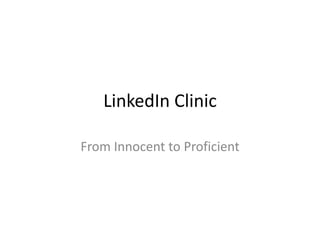
LinkedIn Clinics
- 1. LinkedIn Clinic From Innocent to Proficient
- 2. LinkedIn Clinic • Things You Must Do + How to Activate Your Network • Five-and-a-half Must Do Now Things – How To • FIRE Method to activate your Network – Strategy Boost your networking potential
- 3. Session is NOT • LHH SOCIAL MEDIA – Managing Your Online Brand • Twitter? Facebook? RSS feed? savvy job hunters are using social media to network and pursue next career opportunities, many employers are also using it to scope out potential hires! • an overview of the more common social media tools available for online identity management • and explores their effective use in job search. • discuss ways to make a favorable impression in the virtual world before you even officially communicate with employers.
- 4. Session is NOT • LinkedIn Learning Webinars: To help you get started using your account or to learn more about LinkedIn features and functionalities, we invite you to attend any of our free online presentations • • LinkedIn 101: The Basics of LinkedIn When: Wednesdays at 12:30 p.m. CST or view a pre-recorded session • • Job Seekers: Tips for Using Your LinkedIn Account to Help You Land Your Next Great Opportunity When: Days & times vary - click link above for availability • • LinkedIn Premium: Get the Most Out of Your Premium Account When: Tuesdays at 12:30 p.m. CST or view a pre-recorded session • • For Sales Professionals: Learn about Social Selling with LinkedIn Sales Navigator When: Days & times vary - click link above for availability • • How to Build your Company Page for Business Success When: Wednesdays at 11:30 a.m. CST • • LinkedIn Groups: How to Run a Successful Group When: Thursdays at 1:00 p.m. CST
- 5. 5 7 9 12 Seven - 7 1. Let them see your face 2. Tell who you are 3. Own your experience 4. Convey your successes, not responsibilities 5. Remember that social means personal 6. Gain credibility with references 7. Gain credit by association Nine (9) Mistakes 1. No photo 2. An old photo or a glamour shot 3. Education 4. Saying you’re open to job opportunities 5. Calling yourself an “account manager” 6. Fudging your skill-set 7. Saying you’ve worked with someone you haven’t 8. Asking for recommendations 9. Thinking too small 10. Be desperate
- 6. 5 7 9 12 12 Step Checklist 1. Your Profile Picture 2. Your Professional Headline 3. Work Experience 4. Education 5. Getting Recommendations 6. Adding Websites 12 Step Checklist 7. Editing Your Public Profile URL 8. Adding Your Summary 9. Skills & Expertise Section 10. Getting Endorsements 11. Adding Sections 12. Share an Update
- 7. 5 7 9 12 & jmg’s Sean's 5.5 +1 1: Set up Vanity URL 2: Add emails so people can find you 3: Upload a PROFESSIONAL photo 4: Complete Profile to 100% 5: Get 100 Connections 6: Get 5 Recommendations JohnMG’s • Creative & Communicator • Resonate (References) • Image - Professional & Rounded • Samaritans - Channel the Good • Personality - Authentic • Churn - Day Week Mnth
- 8. Is your social networking profile costing you a job? Content that Condemns • • • • • • Candidate posted provocative / inappropriate photos/information -50% There was information about candidate drinking or using drugs -48% Candidate bad mouthed previous employer -- 33% Candidate had poor communication skills -- 30% Candidate made discriminatory comments related to race, gender, religion, etc. -- 28% Candidate lied about qualifications -24% By Debra Auerbach, CareerBuilder Writer Content that Promotes • • • • • • • Candidate conveyed a professional image -- 57% Got a good feel for candidate's personality -- 50% Candidate was well-rounded, showed a wide range of interests -- 50% Candidate's background information supported professional qualifications -- 49% Candidate was creative – 46% Great communication skills -- 43% Other people posted great references about the candidate -- 38% http://msn.careerbuilder.com/Article/MSN-3488-Job-SearchIs-your-social-networking-profile-costing-you-ajob/?SiteId=cbmsn43488&sc_extcmp=JS_3488_advice
- 9. http://help.linkedin.com - LinkedIn.com/ -Thumb Pic DropDown • Name Last-SignOut • Account Basic-Upgrade • Job Posting-Manage • Language-Change • Privacy & Settings-Review • Help Center-Get Help – New browser window Invoices Premium …Refund Updating Payment Options More Want tips on using…? Check out our free learning opportunities
- 10. 100% profile completeness? 1. You need to add your industry and location 2. A current position 3. Two past positions 4. Your education information 5. A minimum of 3 skills 6. A profile picture 7. At least 50 connections
- 11. LinkedIn Tabs 1/4 Home Profile • Edit Profile • Who’s Viewed
- 12. LinkedIn Tabs 2/4 Network • Contacts • Add Connections • Find Alumni Jobs
- 13. LinkedIn Tabs 3/4 Interests • Companies • Groups • Influencers • Education Business Services / Upgrade • Post a Job • Talent Solutions • Advertise
- 14. LinkedIn Icons 1/2 Envelope icon • Invitations • Messages • Flag icon Notifications
- 15. LinkedIn Icons 2/2 +Face icon • Add Connections • • • • • • • Thumb Mug Name Account [type] Job Posting Language Privacy & Settings Help Center
- 16. LinkedIn Connections • www.linkedin.com/con nections • www.linkedin.com/cont acts • Network / – Contacts – Add Connections – Find Alumni
- 17. Contacts / Connections Network / • Contacts • Add Connections • Find Alumni +Profile icon / • Add Connections
- 18. Tracking Your Success “How do I know that the changes I made are helping people find my profile?” • When you’re on your home screen or in edit profile mode you’ll see a box on the right hand side that says “Who’s Viewed Your Profile.” • Click into that, and after filling in all of the information to your profile, you can monitor the appearances in search results over the next couple weeks to see if there is an increase. • The higher your appearances in search, the more optimized your profile is for the keywords you are targeting.
- 19. The F.I.R.E. Method 1. Don’t wait for job openings, instead FIND Companies you’d like to work for. 2. IDENTIFY any people in the organization you can call on for informational interviews. As well as possible decision makers. 3. REACH OUT to those info interview sources. 4. When you feel like you have all the information you can possibly gather, you are ready to ENGAGE the decision maker • https://www.youtube.com/watch?v=_MJfhGQHcac - t=23
- 20. The F.I.R.E. Method • First, don’t wait for job openings, instead FIND Companies you’d like to work for. • You can use LinkedIn to do this quickly. Often starting with a company search and applying filters is a good start. You can also start with your alumni group or the new LinkedIn Alumni Tool • https://www.youtube.com/watch?v=_MJfhGQHcac - t=23
- 21. The F.I.R.E. Method • Next, you want to IDENTIFY any people in the organization you can call on for informational interviews. As well as possible decision makers. • Use LinkedIn or ZoomInfo to conduct this type of search and you’ll be amazed at who you have in your network! • You can use LinkedIn to do this quickly. Often starting with a company search and applying filters is a good start. You can also start with your alumni group or the new LinkedIn Alumni Tool • https://www.youtube.com/watch?v=_MJfhGQHcac - t=23
- 22. The F.I.R.E. Method • Thirdly, REACH OUT to those info interview sources. • You get tons of great information about your potential fit and any potential opportunities. When you connect on LinkedIn you're far more likely to have better connections within that company • https://www.youtube.com/watch?v=_MJfhGQHcac - t=23
- 23. The F.I.R.E. Method • When you feel like you have all the information you can possibly gather, you are ready to ENGAGE the decision maker • Never approach them soliciting a job, You want to know if you’d be a fit or not. • Hiring managers generally appreciate the connection as it saves them time to go out and recruit. • https://www.youtube.com/watch?v=_MJfhGQHcac - t=23
- 24. LinkedIn “Churn” • 7. Gain credit by association • 12. Share an Update Action / Activities: • per Day • per Week • per Month
- 25. One Click NetWorking • • • • • • • http://press.linkedin.com/about LinkedIn started out co-founder Reid Hoffman living room in 2002 Officially launched on May 5, 2003 End of the first month a total of 4,500 members Now, more than 259 million members in over 200 countries and territories Publicly held with diversified business model with revenues… Headquartered in Mountain View, CA, LinkedIn also has offices in Chicago, LA, NY, Omaha and San Francisco. International LinkedIn offices… • Available in 20 languages… • LinkedIn has more than 4,800 full-time employees with offices in 26 cities around the world • LinkedIn started off 2012 with about 2,100 full-time employees worldwide, up from around 1,000 at the beginning of 2011 and about 500 at the beginning of 2010
- 26. “Coffee Meeting” The coffee meeting is the cornerstone of modern networking. Despite this, most creatives can likely tell you of meetings that started with “let's grab coffee” and ended in an unproductive conversation. But you’re better than that. • 10 tips to make the most of your coffee meetings. by Sean Blanda • http://99u.com/articles/19678/10-steps-for-an-awesome-coffee-meeting
- 27. Coffee Meeting • The Swiss Army knife of networking: low-risk way to meet new people, swap advice, and lay foundation for substantial relationship. • 1. Be clear when asking for the meeting. • 2. Do your homework. • 3. Never, ever, ever be late. • 4. Offer to pay. • 5. You don’t have to drink coffee. • 6. Have one clear, specific ask. • 7. Take notes and follow up. • 8. Offer to add value. • 9. Offer to end on time. • 10. Communicate any outcomes. • Author Ramit Sethi: “closing the loop” technique.
- 28. Ask People for Things Via Email An 8-Step Program • by Jocelyn K. Glei 1: Make it easy to say, “Yes” 2: Write an intriguing subject line 3: Establish your credibility 4: Be concise & get to the point 5: Give a deadline if you can 6: Be interesting and interested. 7: Never ever ever use the word “synergy.” 8: Preview your email on a phone. Most people have developed & refined bullshit detectors. They identify impersonal templated emails in 0.5 seconds, They spot time-wasting “let’s explore possibilities” ask from a mile off.
- 29. Perfect LinkedIn Profile Blueprint • • http://marketingthink.com/social-branding-how-to-create-the-perfect-linkedin-profile-blueprint/ 02/11/2013 By Gerry Moran
- 30. Perfect LinkedIn Profile Blueprint
- 31. 2013 LinkedIn Profile Character Limits • • • • • • • • • • • • Headline – 120 characters to fill with keywords and a short story about you! Summary – 2,000 characters to tell the story or YOU with keywords and accomplishments Experience/Position Title – 100 characters to sum up your official experience in a title, or something more creative with keywords Experience/Position Description – 2,000 characters to use keywords to sum up your role and your key accomplishments. Make sure to format this area to make sure it is easy to read! Skills & Expertise – 61 characters for the 50 skills you can list Status updates – 700 characters for an unlimited times per day, however, I recommend only one or two per day. And you can include a hyperlink if you need more room! Groups – 50 groups is your limit, so pick them wisely to show others company you are keeping Education/Degree – 100 characters to explain your degree to include relevant keyword phrases Education/Activities & Societies – 500 characters to give an overview that can tie into your career Education Description – 1,000 characters to offer an overview of what you studied and how it is relevant to your career Additional Info/Interests – 1,000 characters to further explain your background and show how interesting you really are! Honors & Awards – 1,000 characters to shine the spotlight on YOU!
- 32. 5 LinkedIn Strategies You Haven't Thought Of Before Cheryl Conner, Contributor • • (84.4%) use LinkedIn’s free account. Only 15.1 % pay for premium service. Groups are an increasingly important feature of LinkedIn, paid or free: 35.5% of users are in 1-9 groups The most used features people currently use and value are, as follows: • Who has viewed your profile (70.6%) • People you may know (65.2%) • Groups (60.6%) • Direct messaging (48.7%) LinkedIn has been most helpful in 2013 for enabling people to • Research people and companies (75.8%) • Reconnect with past business associates/colleagues (70.6%) • Build new relationships with people who may influence potential customers (45%) • Increase face-to-face networking effectiveness (41.2 %) • http://www.forbes.com/sites/cherylsnappconner/2013/10/27/five-linkedin-strategies-you-havent-thought-of-before/
- 33. 5 LinkedIn Strategies You Haven't Thought Of Before Cheryl Conner, Contributor 1. Scoping the Competition 2. Job scoping/background checks 3. Advanced People Finder 4. A Sales Reinforcement 5. Extra Clever Uses for LinkedIn Polls
- 34. 7 LinkedIn etiquette rules to follow Alyssa Gregory • • • • • • • Use a real photo of you – Check your account on a regular basis – Customize your connection requests – Keep your social updates off LinkedIn – Find your posting sweet spot – Select your groups carefully – Don't let the networking end with a connection • http://www.usbankconnect.com/article/7-linkedin-etiquette-rules-need-follow
