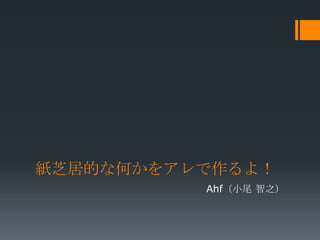
Lt 111119
- 1. 紙芝居的な何かをアレで作るよ! Ahf(小尾 智之)
- 2. 自己紹介 VB と SQL Server を主軸にする何でも屋 インディー団体を含むプロレス全般と クマ(クマー含む)好き とりあえず DDT 見ればいいと思うよ! Workflow Foundation ソムリエが目標 @IT エンジニアライフで色々書いてます
- 3. 事の発端 以前 Twitter 上で Workflow Foundation について 話しているとこんなレスが この人にこう言われてはやるしかないだろJK
- 4. WF をベースとしたアプリ 実際試してみると WF だからという理由で 困る事はほとんどない むしろ紙芝居的なものであれば非常に楽 某ツクール関係のように一般人が作るには 適しているかも 困るのは WPF の部分 WPF に明るくないのが一番の問題(!) キー入力とか画面制御とか音楽制御とか XAML で楽に書けるものをコードでやる辛さ アニメーションとかやろうとすると…
- 5. 割り切った 細かい事をやろうとせずに大雑把な制御を WF で行う事にする 画像の表示 フェードインとフェードアウト 文字の表示 一文字ずつ表示させてそれっぽく 音楽 鳴らすのと止めるだけ
- 6. アクティビティからの制御 極論するとウインドゥ等の FrameworkElement なインスタンスが あればどうにか操作可能 ただし WPF はコードから全てを制御する のが不可能なので「ある程度」で割り切る .NET 4.5 でもうすこし領域が増えるらしい 問題となるのはインスタンスの制御 ワークフローが終了しても 強制的にはインスタンス解放をしない インスタンスを終了させるアクティビティや 仕組みが必須
- 7. ウインドゥの制御 Public Class WPFWindowActivity Inherits CodeActivity Public Property Window As InArgument(Of Window) Public Property SetTopMost As InArgument(Of Boolean) = True Public Property SetFullScreen As InArgument(Of Boolean) = False Protected Overrides Sub Execute(context As CodeActivityContext) Dim target = context.GetValue(Me.Window) target.Topmost = context.GetValue(Me.SetTopMost) If context.GetValue(Me.SetFullScreen) Then target.WindowStyle = WindowStyle.None target.WindowState = WindowState.Maximized End If target.Show() あらかじめ End Sub End Class 「用意されたウインドゥを表示」する 単に表示するだけならこの程度なので非常に簡単
- 8. テキスト表示 Dim displayObject As TextBlock = Nothing If target.Dispatcher.CheckAccess Then displayObject = TryCast(target.FindName(contentName), TextBlock) Else Dim result = target.Dispatcher.Invoke(Windows.Threading.DispatcherPriority.Input, Function() target.FindName(contentName)) If result IsNot Nothing Then displayObject = TryCast(result, TextBlock) End If If displayObject Is Nothing Then Return ‘1文字ずつ表示 Dim dispText As New Text.StringBuilder For Each mesChar In message.ToCharArray If displayObject.Dispatcher.CheckAccess Then displayObject.Inlines.InsertAfter(displayObject.Inlines.FirstInline, New Run() With {.Text = mesChar}) Else Dim result = displayObject.Dispatcher.Invoke(Windows.Threading.DispatcherPriority.Background, New Action(Sub() displayObject.Text = dispText.ToString)) End If DispatcherHelper.DoEvents() System.Threading.Thread.Sleep(delayTime) dispText.Append(mesChar) Next 意外に多くのロジックが必要 '最後の文字を表示 If displayObject.Dispatcher.CheckAccess Then displayObject.Text = dispText.ToString Else Dim result = displayObject.Dispatcher.Invoke(Windows.Threading.DispatcherPriority.Background, New Action(Sub() displayObject.Text = dispText.ToString)) End If DispathcerHelper.DoEvents()
- 9. フェードインなどのエフェクト Public Property DelayTime As InArgument(Of Integer) = 5 Public Property StartValue As InArgument(Of Double) = 0 Public Property EndValue As InArgument(Of Double) = 1 -------------------------------------------(省略)----------------------------------------------------- Dim fadeinAnime As New DoubleAnimation With { .From = sValue, .To = eValue, .Duration = New Duration(TimeSpan.FromSeconds(delay)) } Dim fadeinStoryboard As New Storyboard fadeinStoryboard.Children.Add(fadeinAnime) Storyboard.SetTargetName(fadeinAnime, contentName) Storyboard.SetTargetProperty(fadeinAnime, New PropertyPath(UIElement.OpacityProperty)) AddHandler fadeinStoryboard.Completed, AddressOf StateInvalidated fadeinStoryboard.Begin(displayObject) Do Until _commitAnime エフェクトを行おうとすると DispatcherHelper.DoEvents() 多くのロジックが必要になる Loop -------------------------------------------(省略)----------------------------------------------------- Private _commitAnime As Boolean = False Private Sub StateInvalidated(ByVal sender As Object, ByVal e As EventArgs) _commitAnime = True End Sub
- 10. フェードインを XAML で書くと… <EventTrigger > <BeginStoryboard> <Storyboard > <DoubleAnimation Storyboard.TargetName="imageview“ Storyboard.TargetProperty="Opacity" FillBehavior="HoldEnd“ From="0" To="1" Duration="0:0:5" /> </Storyboard> </BeginStoryboard> </EventTrigger> XAML で書くとこれぐらいスッキリ記述ができる… ただし XAML 上では特定のイベントなどにあらかじめ 関連付けておく必要がある
- 11. ワークフローに設定 アクティビティを用意できれば 後はワークフロー上で実装するだけ ここまで来ると やることは簡単
- 12. やってみての感想 紙芝居的なものを WF で表現するのは 見た目に分かりやすく非常に作りやすい アクティビティさえ用意できれば! リアルタイム性を求めるのは全く向かない 不可能ではないと思う… 同じ思想でゲームだけではなく 業務アプリも実装可能 逆にそっちの方が向いているかも 俗にいう「変更に強い」「保守性の高い」 アプリと言える……かも知れない
