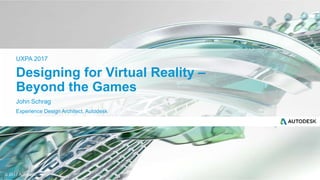
Designing for Virtual Reality
- 1. © 2017 Autodesk John Schrag Experience Design Architect, Autodesk UXPA 2017 Designing for Virtual Reality – Beyond the Games
- 2. © 2017 Autodesk Who are these guys?
- 3. John Schrag & Ian Hooper Work for the Live Design group at Autodesk. Mission is to bring CGI and game technology (such as VR and AR) to architecture, manufacturing, etc. Twitter: @jvschrag
- 4. © 2017 Autodesk What is Virtual Reality? (and why should I care?)
- 5. Virtual Reality is a set of interface technologies designed to make the user feel “present” in a new environment or experience, rather than feeling like an outside observer. What is Virtual Reality?
- 6. The experience of presence is its most important differentiator. What is Virtual Reality?
- 7. The experience of presence is its most important differentiator. Designing for VR is all about maximizing presence, while taking care of the user’s well- being and needs. What is Virtual Reality?
- 8. The Brain Science behind VR The value of VR beyond games Health and Safety Concerns Why standard interactions can fail in VR New ways of approaching design for VR Agenda for today
- 9. © 2017 Autodesk The Brain Science Behind VR
- 10. L’arrivée d’un train en gare à La Ciotat 1895
- 12. VR engages the brain in a deeper way than “regular” computer screen/mouse/gamepad interaction does. The Brain Science behind VR
- 13. VR engages the brain in a deeper way than “regular” computer screen/mouse/gamepad interaction does. Why is that? The Brain Science behind VR
- 14. Image: Wikimedia Commons, from Ranveig Thattai The hippocampus
- 15. From "Intracellular dynamics of hippocampal place cells during virtual navigation." By Christopher D. Harvey, Forrest Collman, Daniel A. Dombeck & David W. Tank. Nature, Vol. 461 No. 7266, October 14, 2009.
- 16. VR engages the brain in a deeper way than computer screen interaction does. Your brain encodes VR experiences as “I was there”, not “I saw that” The Brain Science behind VR
- 17. VR engages the brain in a deeper way than computer screen interaction does. Your brain encodes VR experiences as “I was there”, not “I saw that” It’s hard to understand until you try it yourself. The Brain Science behind VR
- 18. Immersion Interaction Consistency of action / perception Emotional engagement Belief * What makes you feel “present” in VR? The Five Pillars of Presence – Patrice Bouvier – Presence 2008 Conference, Padova, Italy
- 19. Immersion vs Cost Tradeoff Less immersive More immersive
- 20. © 2017 Autodesk VR is not just for games
- 21. VR experiences can give you: Better understanding of 3d spaces and forms VR Value Beyond Games
- 22. VR experiences can give you: Better understanding of 3d spaces and forms Predictive emotional responses to experiences VR Value Beyond Games
- 23. VR experiences can give you: Better understanding of 3d spaces and forms Predictive emotional responses to experiences Higher levels of engagement VR Value Beyond Games
- 24. VR experiences can give you: Better understanding of 3d spaces and forms Predictive emotional responses to experiences Higher levels of engagement More effective and memorable training VR Value Beyond Games
- 25. VR experiences can give you: Better understanding of 3d spaces and forms Predictive emotional responses to experiences Higher levels of engagement More effective and memorable training Greater emotional connection to products & services VR Value Beyond Games
- 26. VR experiences can give you: Better understanding of 3d spaces and forms Predictive emotional responses to experiences Higher levels of engagement More effective and memorable training Greater emotional connection to products & services VR Value Beyond Games
- 27. Frame from “My Moby Dick”, filmed by Valerie Faris & Jonathan Dayton
- 28. Applications: VR for Architecture Helps architects detect design problems early Helps their clients really understand what is being built Communicates the “feeling of being there” Autodesk Revit Live
- 29. Example: VR for Psychotherapy Phobia treatment PTSD treatment Can increase empathy, with long-lasting effect Bad-habit breaking Autism support Depression treatment Body dysmorphia treatment Image from Floreotech.com of their VR headset and software for treating autism
- 30. VR for Product Design / Manufacturing Reduce need for physical prototypes Facilitate collaboration and critique Onboarding for work in dangerous spaces Pre-build simulation of factory spaces Safety training Autodesk VRED, image by Ford Motor Co.
- 31. VR for Medicine Protein visualization and manipulation Surgical visualization Reality simulation for neural input Post-surgical rehabilitation Help patients feel at home Post stroke recovery Image by MedicalFuturist.com
- 32. but…
- 33. © 2017 Autodesk Health and Safety Concerns
- 34. Because users feel present in VR, they become vulnerable both emotionally and physically. Health and Safety Concerns
- 35. Because users feel present in VR, they become vulnerable both emotionally and physically. Bad VR interface design can literally make someone sick, frighten them, or make them psychologically uncomfortable. Health and Safety Concerns
- 36. Because users feel present in VR, they become vulnerable both emotionally and physically. Bad VR interface design can literally make someone sick, frighten them, or make them psychologically uncomfortable. Good VR interface design tries to minimize these effects while not “breaking presence” Health and Safety Concerns
- 37. “Cyber-sickness” Happens when your eyes and your inner ear (vestibular system) give you conflicting signals. Can be caused by slow frame rate, or visual acceleration in the scene.
- 38. “Cyber-sickness” Various solutions: Don’t accelerate the user – teleport!
- 39. “Cyber-sickness” Various solutions: Don’t accelerate the user – teleport! This is a common solution, but has problems of its own…
- 40. “Cyber-sickness” Problems with Teleportation Break in presence Going up and down stairs, balconies, etc. In-sight versus out-of-sight targets Turning while teleporting
- 41. “Cyber-sickness” Problems with Teleportation Break in presence use tiny in-between transitions Going up and down stairs, balconies, etc. In-sight versus out-of-sight targets Turning while teleporting
- 42. “Cyber-sickness” Problems with Teleportation Break in presence use tiny in-between transitions Going up and down stairs, balconies, etc. curve the teleport laser In-sight versus out-of-sight targets Turning while teleporting
- 43. “Cyber-sickness” Problems with Teleportation Break in presence use tiny in-between transitions Going up and down stairs, balconies, etc. curve the teleport laser In-sight versus out-of-sight targets use fade transition for out-of-sight Turning while teleporting
- 44. “Cyber-sickness” Problems with Teleportation Break in presence use tiny in-between transitions Going up and down stairs, balconies, etc. curve the teleport laser In-sight versus out-of-sight targets use fade transition for out-of-sight Turning while teleporting use fade transition
- 46. “Cyber-sickness” Various solutions: Don’t accelerate the user – teleport! Blur or hide peripheral vision during motion
- 49. “Cyber-sickness” Various solutions: Provide a “rest frame” that respects the real world Hover Junkers by Stress Level Zero
- 50. “Cyber-sickness” Various solutions: Don’t accelerate the user – teleport! Blur or hide peripheral vision during motion Provide a “rest frame” that respects the real world Stepwise rotation
- 51. Acrophobia or other frights People can be frightened by heights, edges, or common phobias like snakes.
- 52. Solutions: Don’t include common phobia triggers Acrophobia or other frights
- 53. Solutions: Don’t include common phobia triggers Acrophobia or other frights
- 54. Solutions: Don’t include common phobia triggers Keep users away from long drops Acrophobia or other frights Six Flags Zumanjaro
- 55. Solutions: Don’t include common phobia triggers Keep users away from long drops Instead of making the user higher, make the user taller Acrophobia or other frights
- 56. Acrophobia or other frights
- 57. Solutions: Don’t include common phobia triggers Keep users away from long drops Instead of making the user higher, make the user taller Note: making the user taller will change their emotional reaction to the environment. Acrophobia or other frights
- 58. Solutions: Don’t include common phobia triggers Keep users away from long drops Instead of making the user higher, make the user taller Add visual “safety” cues Acrophobia or other frights
- 60. Question: What should happen if the user steps off an edge? Acrophobia or other frights Wile E. Coyote copyright Warner Bros Inc.
- 61. Scaling issues People can be frightened or disturbed by things that might look “cute” on a regular screen
- 62. Prevention: Don’t assume that the same content will produce the same emotional effect in VR! Test it. Testers may feel embarrassed reporting this kind of thing, so ask specifically about it. Scaling Issues
- 63. TMI Sudden scene changes can be disturbing, overwhelming the user with information Image by John Greyson– Wikimedia commons
- 64. Solutions: Give the user time to become accustomed to a new environment. Introduce new elements gradually Focus on a detail, then expand from there TMI
- 65. Environmental Blindness Users are blind to the outside world while in VR, and may collide with walls, chairs, or just feel vulnerable.
- 66. This is being solved in hardware. Most VR systems have visual bounds that tell you where the end of your real space is. Others may have cameras that overlay nearby objects or people into your virtual scene. Environmental Blindness
- 67. Virtual Harassment Multiplayer anonymity can enable harassing behaviours Mic.com, Toronto Metro, The Guardian.com
- 68. Solutions: Do not allow anonymity Give everyone adjustable “personal space” that cannot be violated Allow blocking (mutual invisibility) or recording & reporting When new avatars appear in a virtual space, ensure they appear away from all the others – and that their arrival is announced. Virtual Harassment
- 69. © 2017 Autodesk Why Standard Interactions Fail in VR
- 70. Many of the design patterns you have learned for UI on a 2d flat screen do not carry well into VR. Why Standard Interactions Fail
- 71. Where do you put your permanent controls? Where does a pop-up dialog go? What should a button or a slider look like? How do you press a button? How do you adjust a slider? How does a context menu work? How do you scroll through a large set of choices? How do you make sure your user sees an alert? Where do you put a tool palette or colour wheel? Why Standard Interactions Fail in VR
- 72. We don’t know
- 73. …yet
- 74. Choices: They move with the user’s head – always in the same place They are attached to one of the controllers – always at hand They are summoned at need (like a pop-up dialog) They are at a fixed location in the virtual world Where do you put your permanent controls?
- 75. Choices: They move with the user’s view – always in the same place - causes cybersickness… or at least constant irritation They are attached to one of the controllers – always at hand - how many controls do you need? They are summoned at need (like a pop-up dialog) - where do you put them when they are summoned? They are at a fixed location in the virtual world - possibly behind the user Where do you put your permanent controls?
- 76. Choices: Immediately in front of the user Where the user indicates Attached to the summoning hand Where does a pop-up dialog appear?
- 77. Choices: Immediately in front of the user - is it then fixed in space, or relative? What if some other object is there? Where the user indicates - how far away should it be? What if some other object is there? Attached to the summoning hand - if they summoned it with their dominant hand, how do they operate the controls? Where does a pop-up dialog appear?
- 78. Current best practice: User specifies where they appear Once they appear, they are fixed in the virtual world (do not move with user) User can reposition them easily Where do you put your controls?
- 79. Skeuomorphism is back! Also lots of room for metaphor exploration. Is a VR button like… A balloon you can pop? A target you can shoot from a distance? A pool of water you can dip a finger in? A cable you can pull? What should a button look like?
- 80. Your choices depend on the form of the button: Touch it Shoot it with a laser beam Pass your hand through it How do you press a button?
- 81. Your choices depend on the form of the button: Touch it Shoot it with a laser beam Pass your hand through it Considerations: Can you touch it from the back? The side? What if your laser sweeps across it? What if you hit more than one? How do you press a button?
- 82. In 2d: User points at object of interest Right-click to summon Menu appears under cursor User drags to select item User releases to activate item, menu vanishes. How does a context menu work in VR?
- 83. In VR: User indicates object of interest (which may be distant) Summon menu using controller button Menu appears… at the controller position? At the distant object? Controller may not be visible if user is not looking at it. Menu may be partially occluded if distant How does a context menu work in VR?
- 84. So many possibilities! How do you scroll through a large set of choices in VR?
- 85. Text is a big problem in VR Frequently ignored – needs to be REALLY BIG Controllers are frequently not visible Moving an alert to stay in front of the user is really irritating Same problems for help text. How do you make sure your user sees an alert?
- 86. On your non-dominant hand. VR enables two-handed interaction -- make use of it. Also, remember that a lot of people are left-handed! Where do you put a tool palette or colour wheel?
- 87. © 2017 Autodesk Designing for Virtual Reality
- 88. 2D is like video VR is like theatre
- 89. Sketching/storyboarding is the natural mode of design for 2d interfaces. For Virtual Reality, the natural mode of design is improvisational theatre. Designing for VR
- 90. Act out your interactions while holding VR controllers. Designing for VR
- 91. Act out your interactions while holding VR controllers. Use props and chairs to act as UI elements in the scene, and get colleagues to help. Designing for VR
- 92. Act out your interactions while holding VR controllers. Use props and chairs to act as UI elements in the scene, and get colleagues to help. Record your interactions and edit to document your design intent. Designing for VR
- 93. To solve interaction problems in imaginary spaces, learn from thousands of years of theatrical experience. Designing for VR
- 94. Shout-out Brendan Mcmurtry-Howlett Founding member and former Artistic Director of Shakespeare in the Ruff, an outdoor theatre company in Toronto
- 95. Common problems in VR (and theatre!): Introducing users to new environments Changing locales quickly Orienting the user Drawing attention to particular details Getting the user to face another direction or turn around Setting the mood or ambience of a scene Signalling that something significant is about to happen 2d is like video, VR is like theatre
- 96. Three big themes: Light and Motion Lead with Sound Focus first, then Scale 2d is like video, VR is like theatre
- 97. Attention is drawn to light and motion Motion is a stronger attention cue Reduce illumination on unimportant regions Eyes follow moving objects – use that Light and Motion Romeo and Juliet - 2016
- 98. Change in sound draws attention to new direction Eyes follow, seek out source Commonly used in television transitions Use ambient sounds to establish the reality of a place Lead with Sound Two Gents - 2012
- 99. When introducing an environment, limit the available information Give the user time to adapt Establish a connection to the important thing Then fill in the complexity Focus First, then Scale Richard the Third -2013
- 100. © 2017 Autodesk Wrapping up
- 101. First – do no harm! Maximize presence – as much as you can without harming your user Take advantage of what VR is good at Take advantage of what your user knows about the real world. Never forget the third dimension Think theatrically Explore new metaphors for interaction Designing for Virtual Reality
- 102. First – do no harm! Maximize presence – as much as you can without harming your user Take advantage of what VR is good at Take advantage of what your user knows about the real world. Never forget the third dimension Think theatrically Explore new metaphors for interaction Or, if you are in a rush, cheat by building a 2d screen in virtual space Designing for Virtual Reality
- 104. Autodesk and the Autodesk logo are registered trademarks or trademarks of Autodesk, Inc., and/or its subsidiaries and/or affiliates in the USA and/or other countries. All other brand names, product names, or trademarks belong to their respective holders. Autodesk reserves the right to alter product and services offerings, and specifications and pricing at any time without notice, and is not responsible for typographical or graphical errors that may appear in this document. © 2017 Autodesk. All rights reserved.
Notas del editor
- In January of 1896, Auguste and Louis Lumière premiered their 50-second documentary film, L'Arrivée d'un train en gare à La Ciotat (in English, « the arrival of a train at La Ciotat Station »). The film depicts a train pulling close to the camera. Photography had been around for 70 years, but projected motion pictures were brand new the audience. So what happened ? The German magazine Der Spiegel wrote that the film "had a particularly lasting impact; yes, it caused fear, terror, even panic." Some people think this is an urban legend, but I think it might just be an exagerration, based on what I’ve seen in my own VR lab, and in the scientific literature.
- YouTube is full of videos of seasoned gamers who are so terrified of their VR horror games that they rip their headsets off. I love watching those. In my lab, I’ve seen people yell when they find themselves in a location up in the air, or be afraid to move their feet because there is a ledge or staircase beside them in the VR scene. (This is a guy named “Daniel” playing a game called “Dreadhalls”)
- We have neurons in our brain, called “place cells”, which fire when we are in a particular place, giving us that sense of “being there”. When you look at a picture or video, place cells don’t fire. But what about in virtual reality? Is that like being there? Believe it or not, this experiment has been done.
- Mice, with wires inserted in their brains, were exposed to both real and virtual environments to compare the firing of their place cells. In VR, the place cells still fired, but only about half as much as in a real environment. Cells fired more if the vestibular sense (balance and motion) was involved, and if hearing was involved. Humans report a sense of “presence” increasing under the same circumstances.
- Immersion – you are enveloped in the space – and you are present in the space – how many senses are engaged? Ambient sound? Interaction – you can perform actions in the world and it responds to you Consistency of action / perception – that’s about framerate and responsiveness and locatized sound, etc. -- your vestibular sense Emotional engagement – storytelling? Bouvier’s fifth point was not “belief” – he talked about the maturity of the technology. But belief turns out to be important, as shown in other experiments.
- 360 Panoramas (for example, on Facebook) Google Cardboard / Gear VR / Google Daydream 3d Tracking mobile devices (Google Tango) High end “standing” VR – Oculus Rift High end “room space” VR – HTC Vive
- Aside from making scary games scarier, VR can provide a lot of value in any business that uses visualization of 3d data – automotive design, architecture, genetic engineering, civil engineering, aviation, psychotherapy and construction can all benefit.
- Aside from making scary games scarier, VR can provide a lot of value in any business that uses visualization of 3d data – automotive design, architecture, genetic engineering, civil engineering, aviation, psychotherapy and construction can all benefit.
- Aside from making scary games scarier, VR can provide a lot of value in any business that uses visualization of 3d data – automotive design, architecture, genetic engineering, civil engineering, aviation, psychotherapy and construction can all benefit.
- Aside from making scary games scarier, VR can provide a lot of value in any business that uses visualization of 3d data – automotive design, architecture, genetic engineering, civil engineering, aviation, psychotherapy and construction can all benefit.
- Aside from making scary games scarier, VR can provide a lot of value in any business that uses visualization of 3d data – automotive design, architecture, genetic engineering, civil engineering, aviation, psychotherapy and construction can all benefit.
- Aside from making scary games scarier, VR can provide a lot of value in any business that uses visualization of 3d data – automotive design, architecture, genetic engineering, civil engineering, aviation, psychotherapy and construction can all benefit.
- A few years ago, neuroscientist Antonio Damasio made a groundbreaking discovery. He studied people with damage in the part of the brain where emotions are generated. He found that they seemed normal, except that they were not able to feel emotions. But they all had something peculiar in common: they couldn’t make decisions. They could describe what they should be doing in logical terms, yet they found it very difficult to make even simple decisions, such as what to eat. Many decisions have pros and cons on both sides—shall I have the chicken or the turkey? With no rational way to decide, these test subjects were unable to arrive at a decision.
- Emotional reaction is important for some applications.
- Even cartoons can be terrifying. In early versions of the game Lucky’s Tale, this cute fox was presented to people as human-sized. And testers felt really threatened by this animal with a head and jaws this big. Designer Dan Hurd had to play around with the camera scale to make the whole world seem smaller and cuter. Same model, just a different perspective.
- In video, the director dictates what you are looking at. The director frames objects of attention, and shows them to you in the desired sequence. There is a well-defined and fixed frame. Space can be reserved for text or graphics. In theatre, the user decides where to look, what to pay attention to. They face whatever direction they want. You have to entice their attention where you want it by using stagecraft. You have to make them believe in their new setting using stagecraft.
